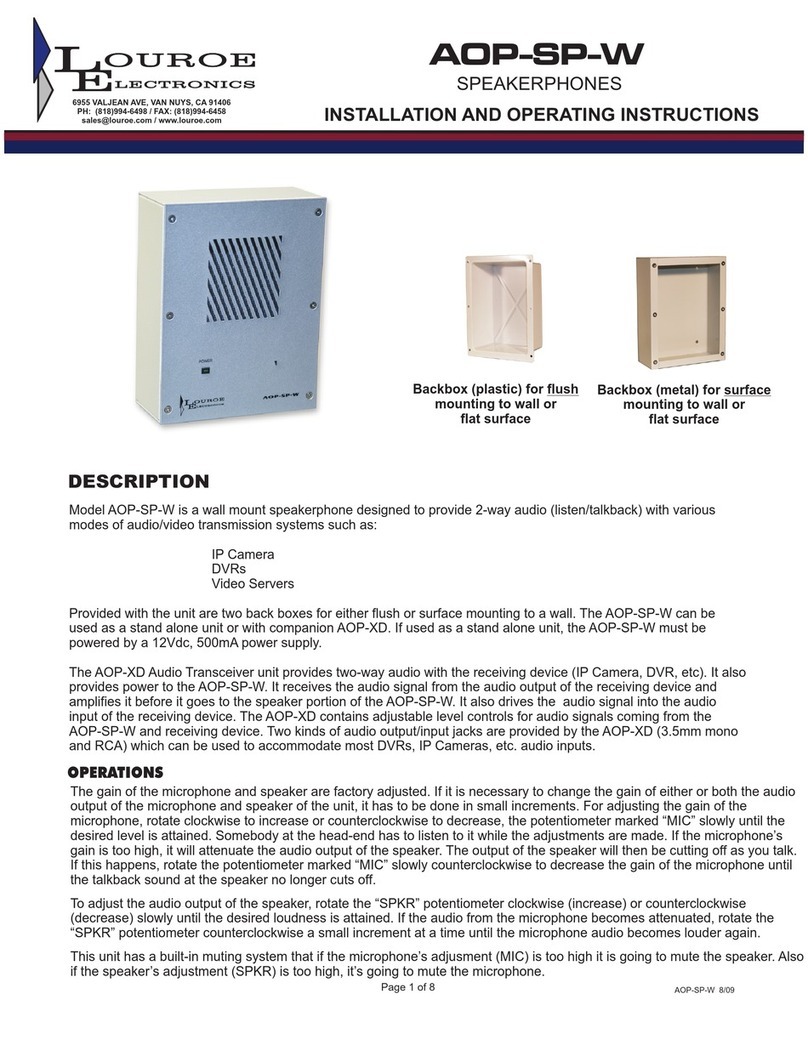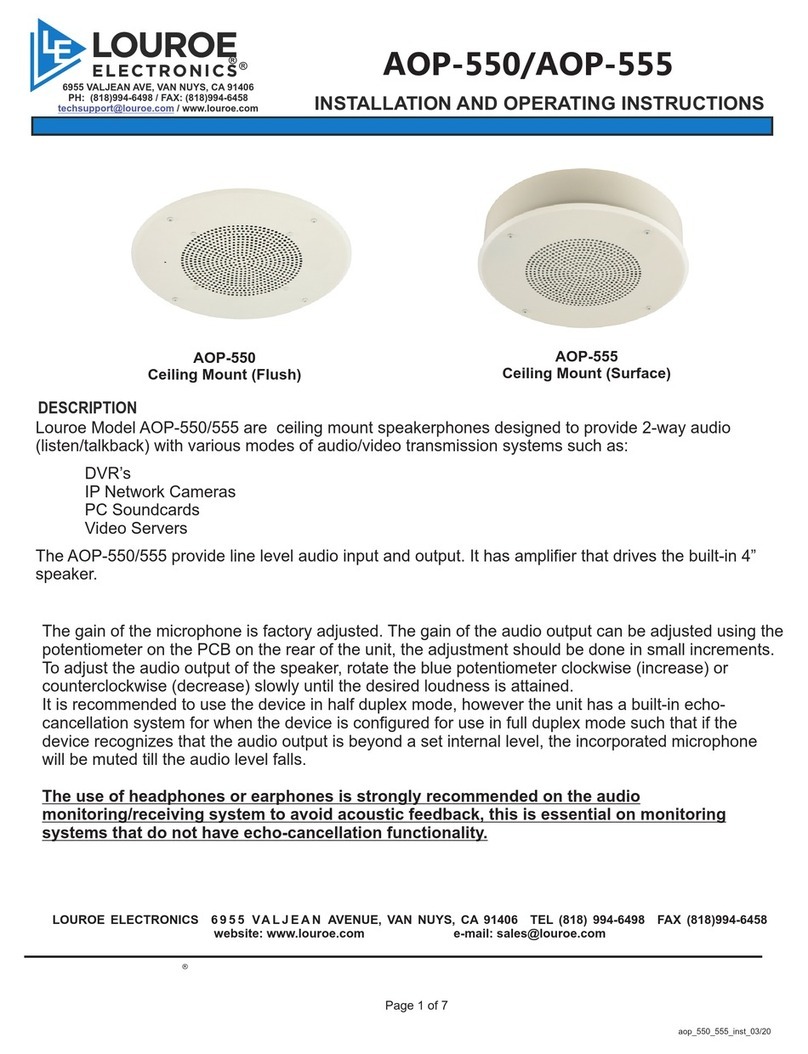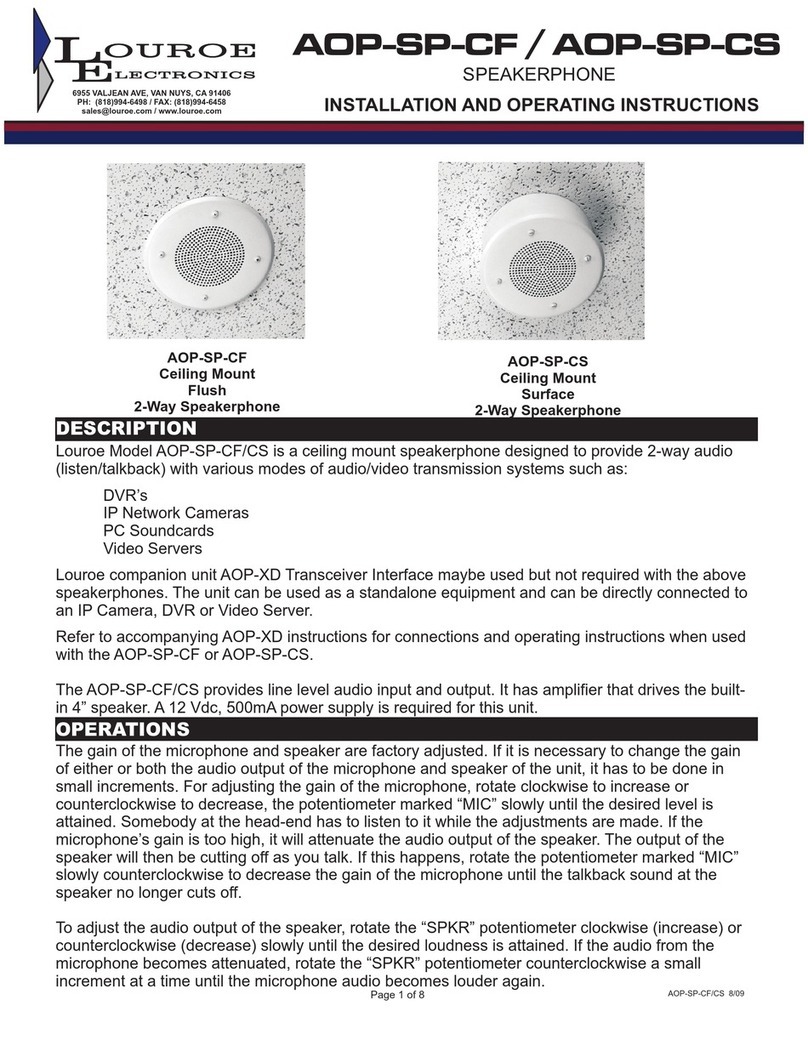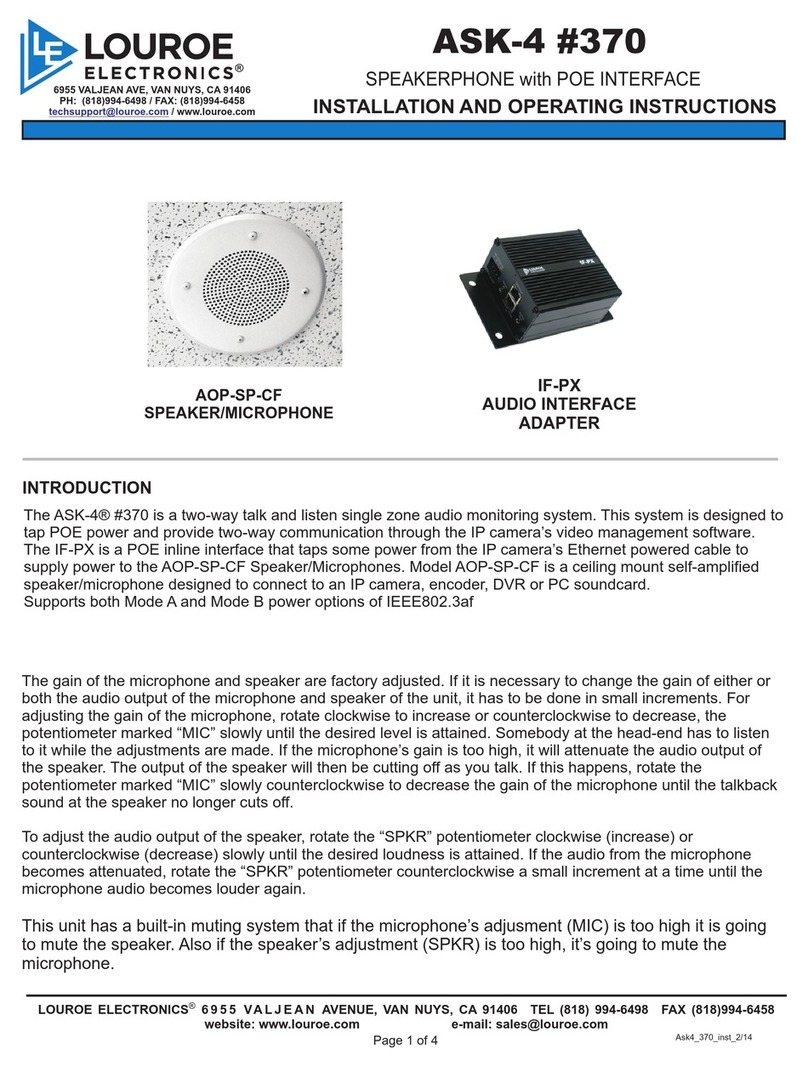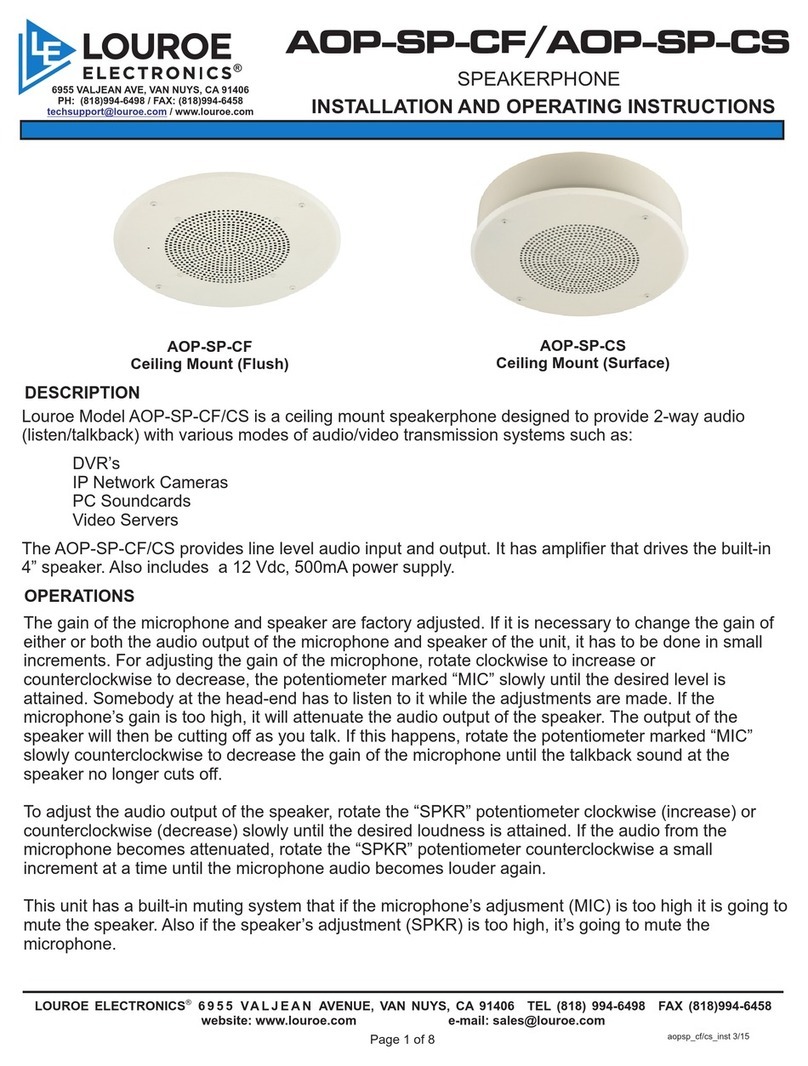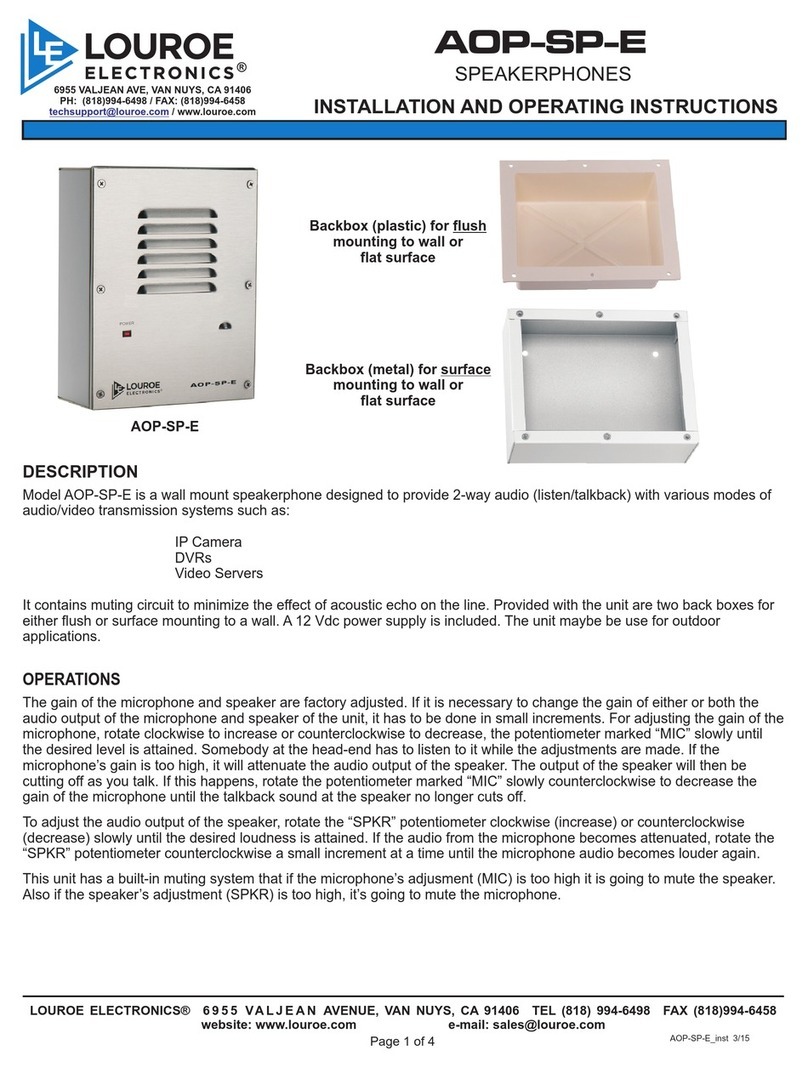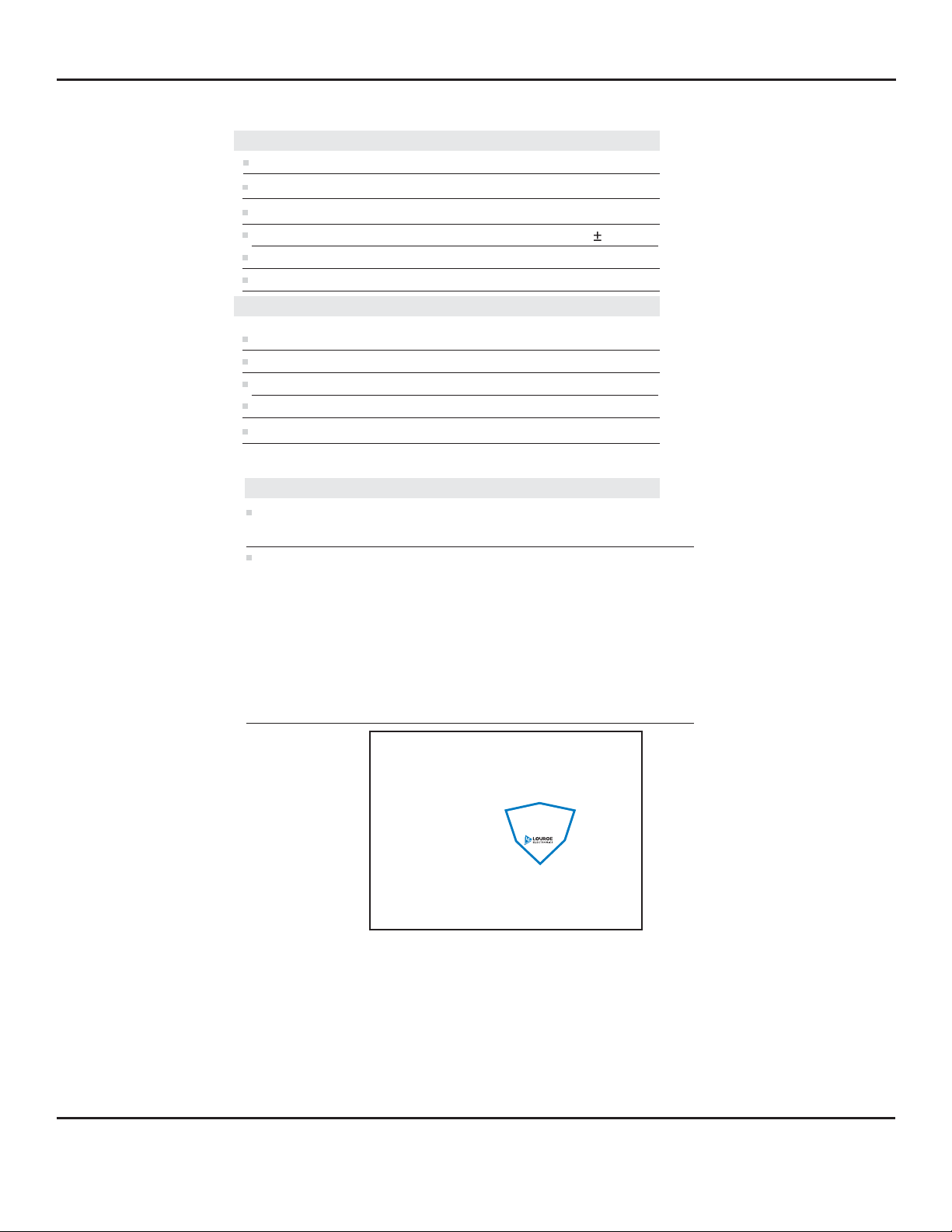IMPORTANT NOTICE
When this equipment is used as part of an audio
monitoring system, the law requires that the public be
given notice of AUDIO MONITORING ON THE
PREMISES. A decal notice is included with each
microphone shipped.
Federal Law References:
Federal Regulations, US Code, Title 18. Crime and
Criminal Procedure, Sec 2510.
SPECIFICATIONS (Microphone)
Microphone output
Type
line level (0 dB @ 1kW)
Electret Condenser
Supply voltage 12 Vdc, 500mA
SPECIFICATIONS (Speaker)
Speaker Power output
Speaker Impedance
Speaker magnet
Speaker size
Weight, net
2W
8W
3 oz. ceramic
4” (10cm)
3 Lbs. (1.4 Kg)
Microphone element sensitivity
Frequency response
Output Impedance
-45dB
40 Hz to 15 kHz 1 dB
600 unbalancedW
SPECIFICATIONS (Mechanical)
Dimensions (Face Plate) 6 1/4"H x 8"W
Backbox for AOP-535/545
metric (158mm H x 203mm W)
Surface Mount Box (metal) 6 1/4"H x 8"W x 2 3/4”D
Flush Mount Box (plastic)
Backbox Portion 5"H x 6 7/8"W x 2 5/8”D
Total including flange 6 1/4"H x 8"W x 2 5/8”D
metric (158mm H x 203mm W x 67mm D)
metric (127mm H x 175mm W x 67mm D)
metric (158mm H x 203mm W x 70mm D)
Page 3 of 4
LOUROE ELECTRONICS® 6955 VALJEAN AVENUE, VAN NUYS, CA 91406 TEL (818) 994-6498 FAX 994-6458
(818)
AOP-535/545 04/2020
INSTALLATION AND OPERATING INSTRUCTIONS
AUDIO
MONITORING
On
These Premises
®
WARRANTY
LOUROE ELECTRONICS® warrants that at the time of shipment products manufactured by LOUROE ELECTRONICS® to be free of defects in material and workmanship.
Should a defect appear within one year (12 months) from date of shipment, LOUROE ELECTRONICS® will, at its sole discretion, repair or replace the defective equipment.
This equipment shall not be accepted for repair or return without prior notification by LOUROE ELECTRONICS®.
This warranty does not extend to any Louroe product that has been subjected to improper or incorrect installation, misuse, accident, or in violation of installation
instructions provided by LOUROE ELECTRONICS®.
Returned shipments to LOUROE ELECTRONICS® shall be at customer’s expense. LOUROE ELECTRONICS® will return the equipment prepaid via best way.