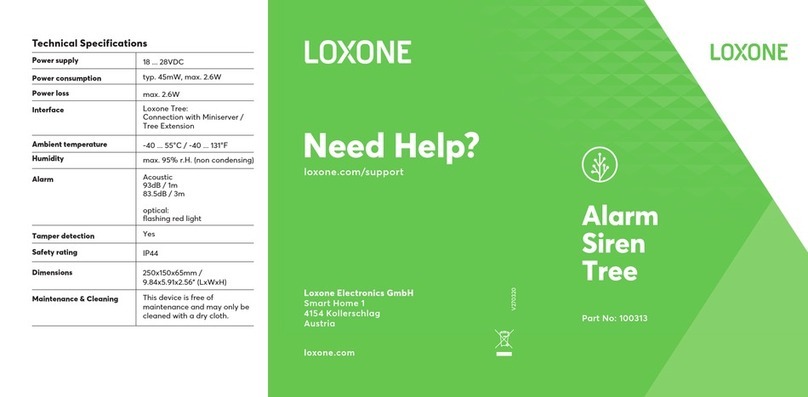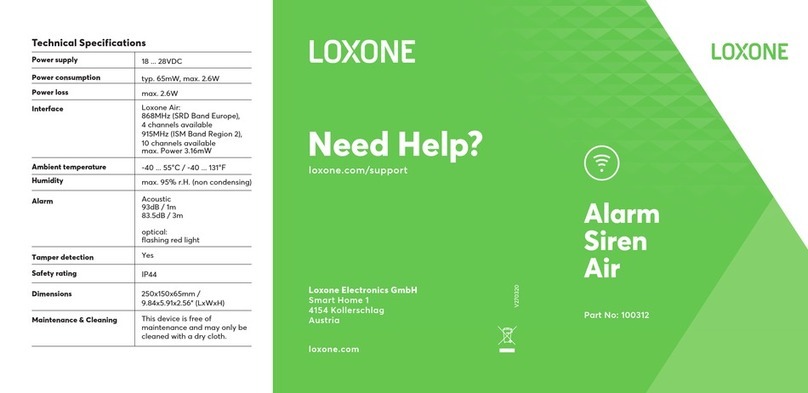About the product
The Alarm Siren Air with strobe light serves as an external
warning device, for example, as part of the burglar alarm.
When triggered, the device gives out an acoustic and optical
alarm. The integrated tamper switch provides additional
protection.
Features
• Acoustic alarm
• Optical alarm
• Tamper detection
Installation
Install the product in your desired installation place and make
sure that it’s mounted over the cable outlet. Make sure that you
choose an installation place where the product is protected
against extreme weather conditions.
Connect power by using the provided moisture-resistant
pigtail connectors. Once powered, pair the product with your
Miniserver using Loxone Config. To finish the installation, place
the top cover as seen in the picture on the base unit and fix in
place with the two screws on the bottom.
For additional information, declaration of confirmity,
visit www.loxone.com/help/alarm-siren-air
Information
Contains FCC ID: COR-ZWIR4512AC1
This device complies with part 15 of the FCC Rules.
Operation is subject to the following two conditions:
1. This device may not cause harmful interference
2. This device must accept any interference received,
including interference that may cause undesired operation
Insert wire and
press to make
connection
2nd)
fix cover with
screws
1st)
clasp into
housing and
close cover
This folder is a part of the product!