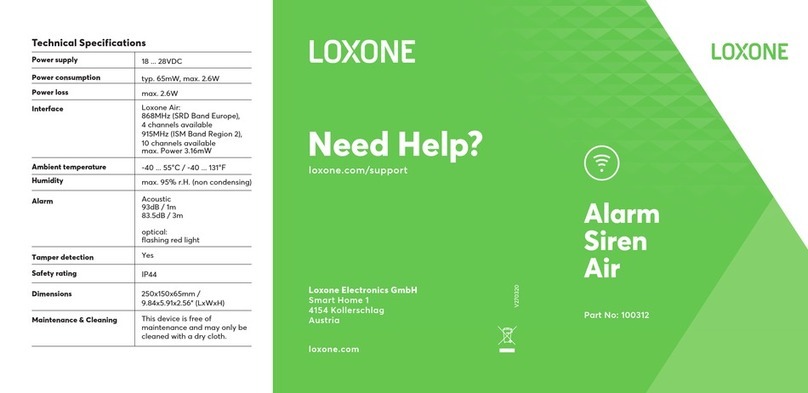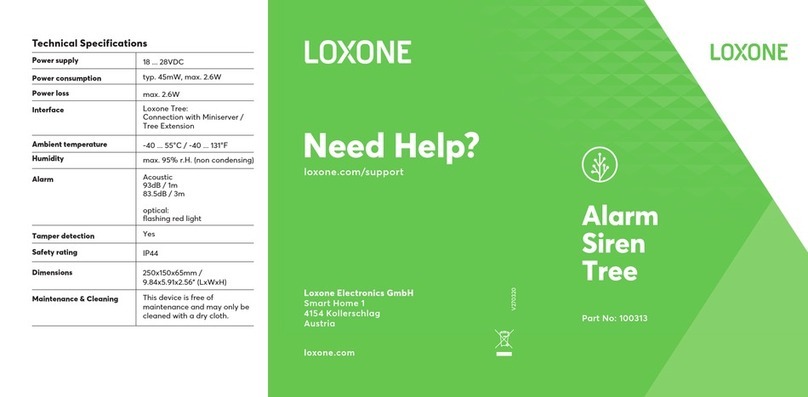About the product
The Wrist Button Air is an individually configurable, battery-
powered button that can be worn comfortably on the wrist.
An action triggered by the Wrist Button Air is indicated by a
flashing red LED.
Features
•Large single pushbutton
•Visual feedback
For additional information, declaration of confirmity,
visit www.loxone.com/help/wrist-button-air
1. This device may not cause harmful interference
2. This device must accept any interference received, including
interference that may cause undesired operation
Installation
The Wrist Button Air is powered by a CR2032 battery. Once
the Wrist Button Air is assembled simply configure it in Loxone
Config in the usual way.
The installation of this device has to be carried out by a
qualified person. The device has to be fitted in accordance
with building regulations for electrical and fire safety. If the
device is not installed according to manufacturers guidelines
the protection of the device may be affected.
Information
Contains FCC ID: 2ARRV-000375
This device complies with part 15 of the FCC Rules. Operation
is subject to the following two conditions:
4
123
CR2032
battery
push
button
4x