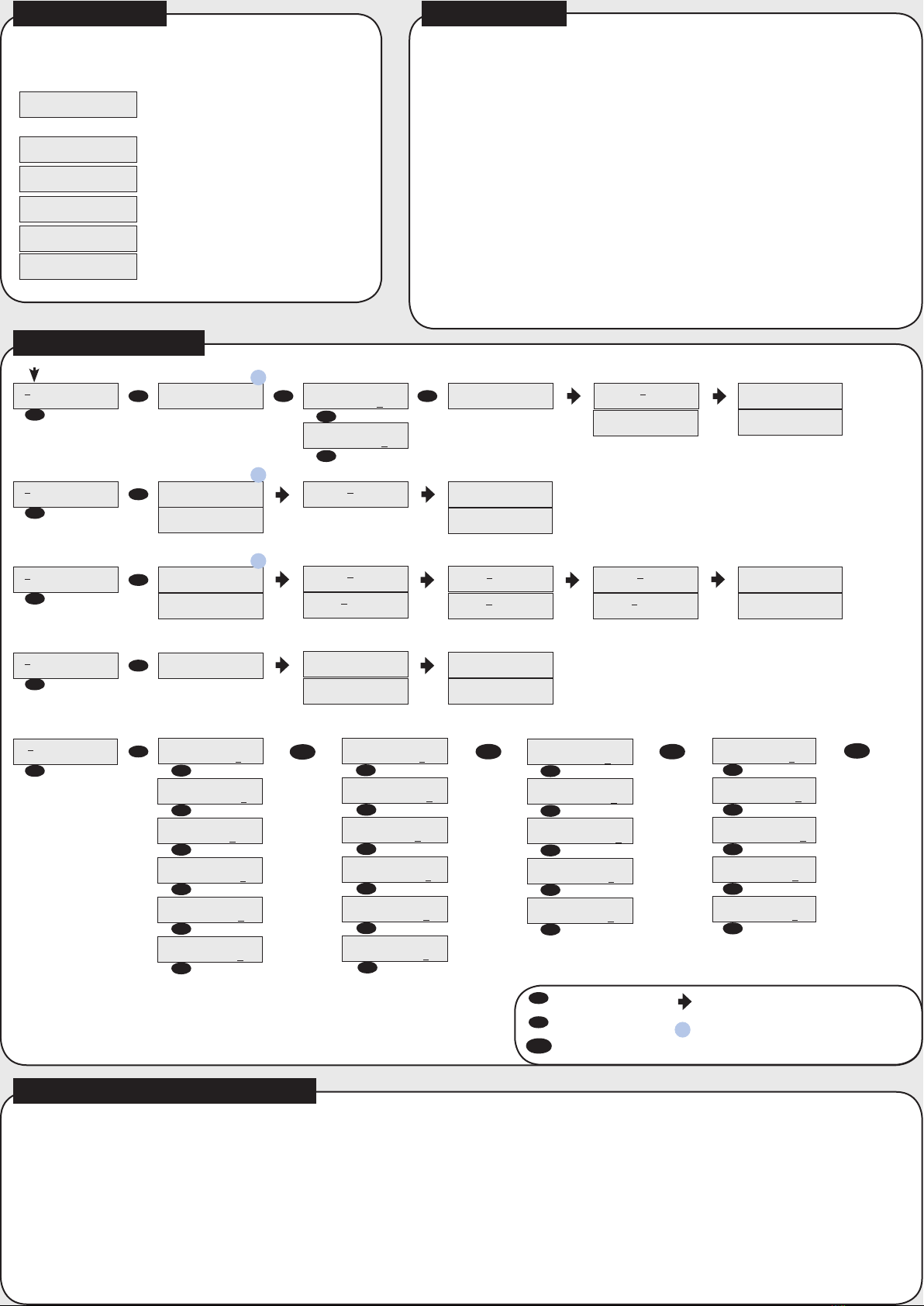Dear Customer,
thank you for your trust in this LRP product. By purchasing a LRP QUADRA-PRO 2 Professional Battery Managment System,
you have chosen a high-performance product which has the latest technology incorporated including the following High-Tech
features:
• NiMH - NiCd - LiPo - LiFePo Charging & Discharging • Integrated Balancer for 2S-5S
• Dual Input (100-240Vac + 12Vdc) • Blue backlit 16x2 LCD
• Cycle Mode • 3 User Profile Memories
• 25-Year Warranty • Multi-Protection-System
Please read the following instructions carefully before you start using your charger. This user guide contains important
notes for the installation, the safety, the use and the maintenance of this product. Thus protecting yourself and avoid
damages of the product.
Proceed according to the user guide in order to understand your charger better. Please take your time as you will have much
more joy with your product if you know it exactly.
This user manual shall be kept in a safe place. If another customer is using this product, this manual has to be handed out
together with it.
100-240V AC / 12V DC
CHARGE-DISCHARGE-CYCLE
1-14 CELLS NIMH/NICD
1-5 CELLS LIPO/LIFEPO
LA00045
USER GUIDE - #41281
LRP electronic GmbH
Wilhelm-Enssle-Str. 132-134
73630 Remshalden, Germany
info@LRP.cc www.LRP.cc
© LRP electronic GmbH 2009
TECHNICAL DATA
Dimensions
[mm] 145x160x60 Integrated Balancer yes, 2S - 5S
Weight
[g] 600 Autostart Timer yes
Input Voltage
[AC] 100-240V Partial Charge Mode yes
[DC]
11-15V
Cycle Mode
yes
Charging Mode
Linear
User Profile Memory
3
Charging Capability
LiPo/LiFePo 1-5 cells LCD 16x2, blue backlit
NiMH/NiCd 1-14 cells
Acoustic Signal Type
Buzzer
Charge Current
[A] 0.1 - 5.0 Buttons 4
Trickle Current
[A] 0 -0.25 Advanced Digital yes
Delta Peak
[mV] 5 - 200
Multi-Protection-System
yes
Discharge Current
[A] 0.1 -1.0 DC Input Connection Alligator Clamps
Discharge
Cut-Off Voltage
LiPo/LiFePo 2.5 - 14.0V AC Input Connection AC connector
NiMH/NiCd 0.9- 16.0V Output Connection 4.0mm jacket
Specifications subject to change without notice.
SET Battery Type: The QUADRA-PRO 2 can charge 4 different cell types and incorporates the designated charge
algorithms for each particular cell type for best performance, reliability and safety.
NiMH/NiCd charging with constant current + delta-peak detection. This is the most popular charging method for
NiMH/NiCd-batteries in competition.
LiPo/LiFePo charging using the CC/CV-charging method. With this charging method, the battery gets charged with
a constant current first. As soon as the battery voltage reaches the max. charging voltage of the LiPo- (4.2V/
cell) or LiFePo- (3.7V/cell) battery, the charger automatically reduces the charging current till the battery is
fully charged.
Caution: Always choose the correct BATTERY TYPE setting for the battery you want to charge, as wrong setting may result
in damage to the battery, fire or explosion!
SET Charge Current: The charge current can be set from 0.1 to 5.0A. If not otherwise specified by the battery manuf-
acturer, choose 0.5C charge rate which is always a safe value!
SET Charge Delta Peak: With NiMH/NiCd-batteries, you only obtain the optimum battery performance by slightly
„overcharging“ the battery. In real terms, it will not be overcharged, but charged to an optimum level. The battery voltage
drops at the end of the charging process (delta). The size of the drop (delta peak) is adjustable in the range between 5 - 200mV.
The higher the value, the hotter the battery will be at the end of the charge. We recommend to start with the works-default
settings.
Note: The adjustable Delta-Peak value applies to the whole battery pack and not to one single cell!
SET Charge Trickle: This current, which flows after delta peak cutoff, is adjustable from 0.0A to 0.25A to achieve the
highest possible voltage for NiCd cells. Set this function to „Off“ for NiMH cells.
Cell# LiPo LiFePo
1 (1S) 3.7V 3.3V
2 (2S) 7.4V 6.6V
3 (3S) 11.1V 9.9V
4 (4S) 14.8V 13.2V
5 (5S) 18.5V 16.5V
CHARGE
SET Charge LiPo/LiFePo Volt (pack voltage): The packs rated vol-
tage for LiPo- and LiFePo-batteries must be set according to the packs number of
cells. See right table.
* C=Nominal capacity of the battery. E.g. with a nominal capacity of 3300mAh (3.3Ah),
the battery can be charged with a max. current of 3.3A:
DISCHARGE
The adjustable discharge circuit (0.1 to 1.0A) can be used for 1-14 cell NiMH/NiCd-packs and 1-5 cell LiPo/LiFePo-packs.
The QUADRA-PRO 2 informs you about all the data relating to the battery pack, e.g. discharge time, capacity and average
voltage.
By discharging your battery pack on the QUADRA-PRO 2 after use, you obtain vital information about remaining capacity for
optimizing your motor or gear ratio for the next run. This also maintains your battery packs in good condition.
SET Discharge Current: The discharge current can be set from 0.1 - 1.0A.
SET Discharge Voltage: The cut-off voltage can be adjusted from 0.9 - 14.0V depending on the number of cells. We
recommend a cut-off voltage of 0.9V/cell with NiMH/NiCd-, 3.0V/cell with LiPo-and 2.6V/cell with LiFePo-batteries.
This means for example: - 5.4V for 6-cell NiMH/NiCd - 6.0V for a 2-cell LiPo - 5.2V. for a 2-cell LiFePo
This fully automatic cycling/matching function allows you to determine the actual performance of your packs before using
them. Battery packs change during their life span. Use the QUADRA-PRO 2 to detect the actual quality of your packs. This
prevents nasty surprises.
The “Cycle” mode uses the charge and discharge values of the currently selected programm, stored under “Settings”. The
pack is first discharged, then charged and finally discharged. At the end of the process, the pack capacity and the average
discharge voltage are displayed.
There is a short delay in the timer during cycle operation, in order not to overheat the batteries, which is as following:
- Initial Discharge -> Charge: 1min (if discharge was finished within 10min), otherwise 5min
- Charge -> Discharge: 1min (if charge was finished within 10min), otherwise 5min
Note: The „Cycle“ function can of course be used for all types of cells (NiMH-NiCd-LiPo-LiFePo).
CYCLE
CONNECTIONS / OPERATION
The QUADRA-PRO 2 was developed with the main objective placed on easy operation of all features. Intuitive navigation
by means of 4 buttons makes it very easy to use and the 2-line blue backlit LC display offers perfect, reliable control of all
settings and functions.
OUTPUT JACKET: connect battery to be
charged to the 4.0mm jacket, using supplied
charge wires.
Caution: Be careful with correct polarity!
BUTTONS:
MENU Scrolls/jumps through the function list.
DEC - Decrements the underscored value.*
INC + Increments the underscored value.*
START/STOP Next program step / Start a program / Cancel a running program.
* Button has high-speed function for rapid setting (hold down button to change value faster).
BALANCER CONNECTOR: high-
performance integrated LiPo/LiFePo
balancer for 2S to 5S packs using EHR
balancing connector.
NiMH 5.0A 00m35s
08.58V 0048mAh
16x2 LCD SCREEN: Active function Time elapsed since start
Current
Capacity
Voltage at output connectors
DC INPUT: connect to a suitable DC source with 11-
15V, using the supplied connection wire.
Caution: Be careful with correct polarity!
- Red = Plus / Black = Minus
AC INPUT: connect to main power with 100-240VAC
Caution: Do not alter the wire or connector as this will
void your warranty!
P2 (NiCd), P3 (LiPo 2-cell). For details see the table below.
The active profile P1, P2 or P3 is displayed in the main menu. By
pressing the INC+ and DEC- buttons you can change between the
profiles and their settings.
To reset to default settings, proceed as following:
• Disconnect input voltage.
• Hold down MENU button while reconnecting the input voltage.
The QUADRA-PRO 2 allows you to save 3 individual user profiles. This means you can customize 3 personal charge profiles in-
dividually and store them for later use. The QUADRA-PRO 2 has 3 preset works-default settings when shipped out: P1 (NiMH),
SETTINGS
User Profile P1 P2 P3
Battery Type NiMH NiCd LiPo
Charge Current 4.0A 3.0A 3.0A
Charge D-Peak 20mV 50mV --
Charge Trickle 0ff Off --
Charge LiPo Volt -- -- 7.4V
Discharge Current 1.0A 1.0A 1.0A
Discharge Voltage 5.4V 5.4V 6.0V
The QUADRA-PRO 2 contains an integrated high-performance balancer for 2S to 5S LiPo- and LiFePo-packs using EHR balan-
cing connector. Please refer to drawing (also like that on charger) for correct polarity, basically minus (black wire) is always
BALANCING FUNCTION
Always follow the cell manufacturers charge-/usage-recommendations, never use batteries outside their specifications!
Battery Type Voltage /
Cells
Battery
Type
Charge
Current
D-Peak Trickle LiPo
Volt
Dischg.
Current
Dischg.
Volt
NiCd Sportpacks (1600-2400mAh) 7.2V / 6 NiCd 3.0A 95mV 0.1A -- 1.0A 5.4V
NiMH Sportpacks (3000-4200mAh) 7.2V / 6 NiMH 3.0A 20mV OFF -- 1.0A 5.4V
NiMH Sportpacks (3000-4200mAh) 12.0V / 10 NiMH 3.0A 30mV OFF -- 1.0A 9.0V
NiMH Sportpacks (3000-4200mAh) 14.4V / 14 NiMH 3.0A 50mV OFF -- 1.0A 12.6V
NiMH Competition Cells 4.8V / 4 NiMH 5.0A 5mV OFF -- 1.0A 3.6V
NiMH Competition Cells 6.0V / 5 NiMH 5.0A 10mV OFF -- 1.0A 4.5V
NiMH Competition Cells 7.2V / 6 NiMH 5.0A 15mV OFF -- 1.0A 5.4V
NiMH Competition Cells 12.0V / 10 NiMH 5.0A 25mV OFF -- 1.0A 9.0V
NiMH Competition Cells 14.4V / 14 NiMH 5.0A 35mV OFF -- 1.0A 12.6V
AA/Mignon NiMH Cells (2000-2700mAh) 9.6V / 8 NiMH 0.5A 30mV OFF -- 0.3A 7.2V
2/3A NiMH Cells (1200-1600mAh)
6.0V / 5 NiMH 1.0A 15mV OFF -- 0.8A 4.5V
LiPo Pack Air ~480mAh (plane/helicopter) 11.1V / 3S LiPo 0.5A -- -- 11.1V 0.5A 9.0V
LiPo Pack Air ~1500mAh (plane/helicopter) 11.1V / 3S LiPo 1.5A -- -- 11.1V 1.0A 9.0V
LiPo Pack Air ~3000mAh (plane/helicopter) 11.1V / 3S LiPo 3.0A -- -- 11.1V 1.0A 9.0V
LiPo Pack Car ~1800mAh (Micro 1/18) 7.4V / 2S LiPo 1.8A -- -- 7.4V 1.0A 6.0V
LiPo Pack Car ~5000mAh (1/10) 7.4V / 2S LiPo 5.0A -- -- 7.4V 1.0A 6.0V
LiPo Pack „TX Only“ ~2700mAh 11.1V / 3S LiPo 1.5A -- -- 11.1V 0.5A 9.0V
LiPo Pack „RX Only“ ~1800mAh 7.4V / 2S LiPo 1.2A -- -- 7.4V 0.5A 6.0V
LiFePo Pack „RX Only“ ~1800mAh 6.6V / 2S LiFePo 1.2A -- -- 6.6V 0.5A 5.2V
LiFePo Pack Car ~4500mAh 6.6V / 2S LiFePo 4.5A -- -- 6.6V 1.0A 5.2V
RECOMMENDED SETTINGS
The crossed-out wheeled bin means that within the European Union the product must be taken to seperate
collection at the product end-of-life. Do not dispose of these products as unsorted municipal waste.
on the far right side of the plug as shown on drawing.
The balancer equalises the cells, during charge- and balance-function, which
results in higher performance and higher cycle-life.
Caution: Avoid incorrect connection as in the worst case this may result in
damage to the battery and/or charger!