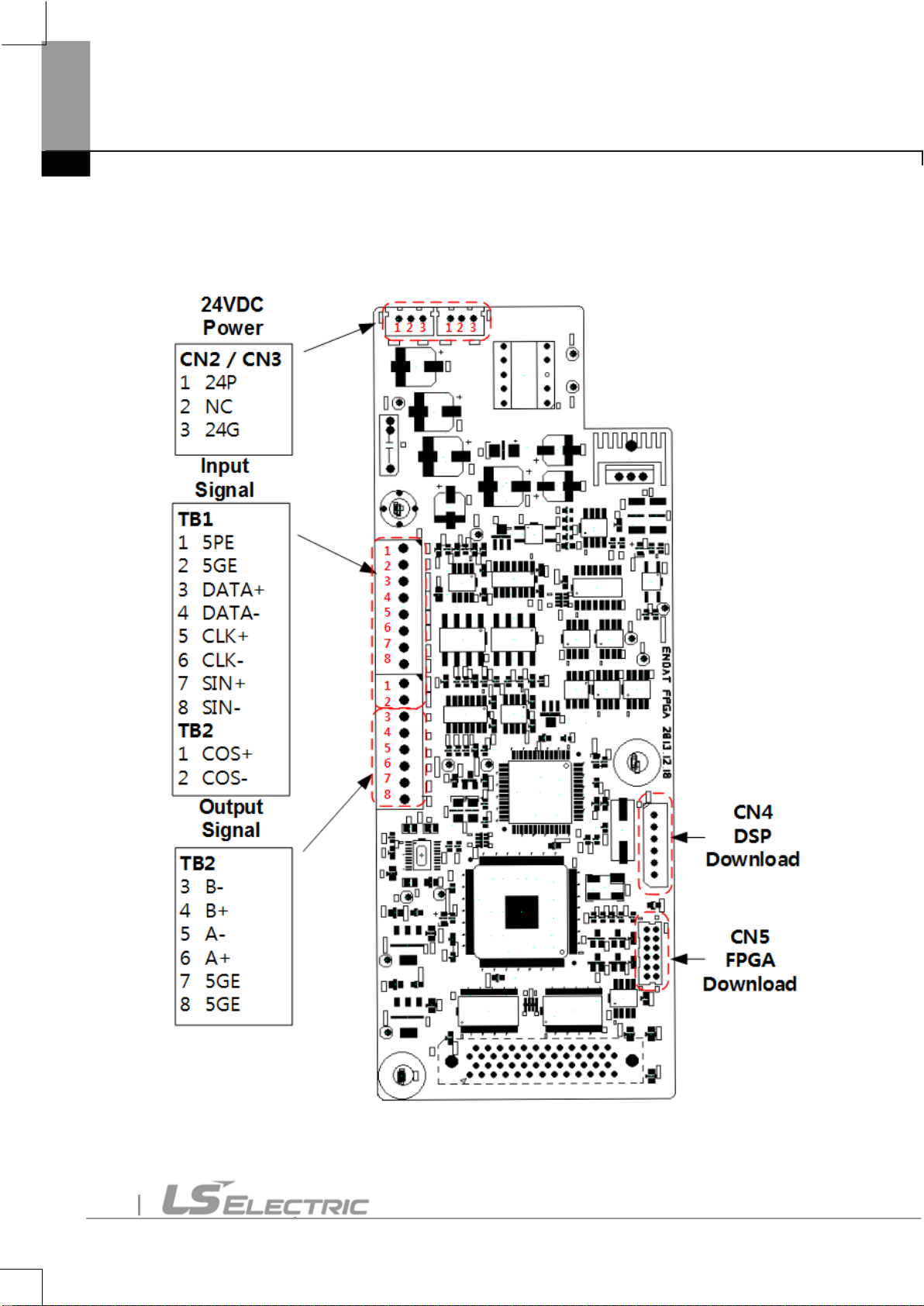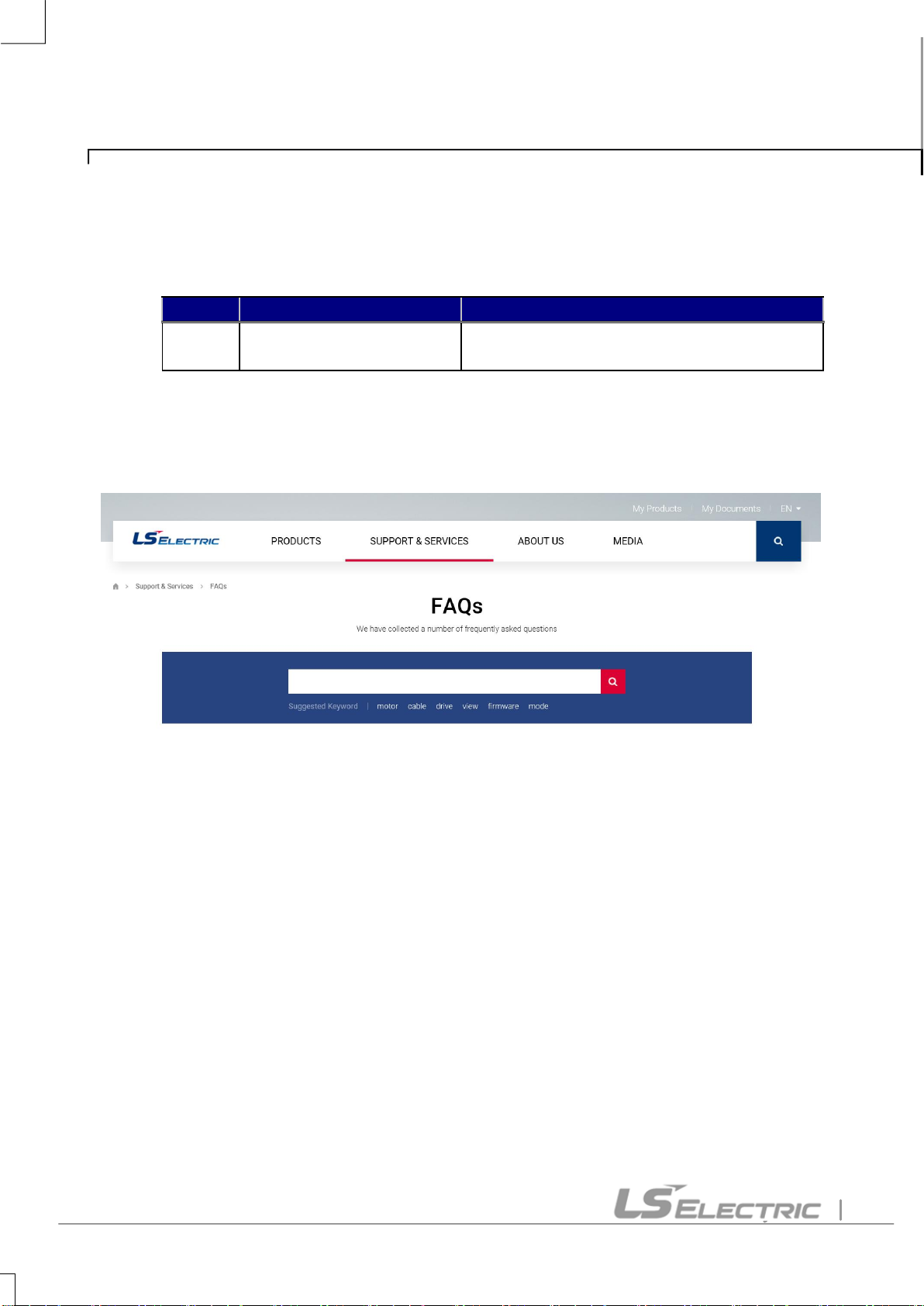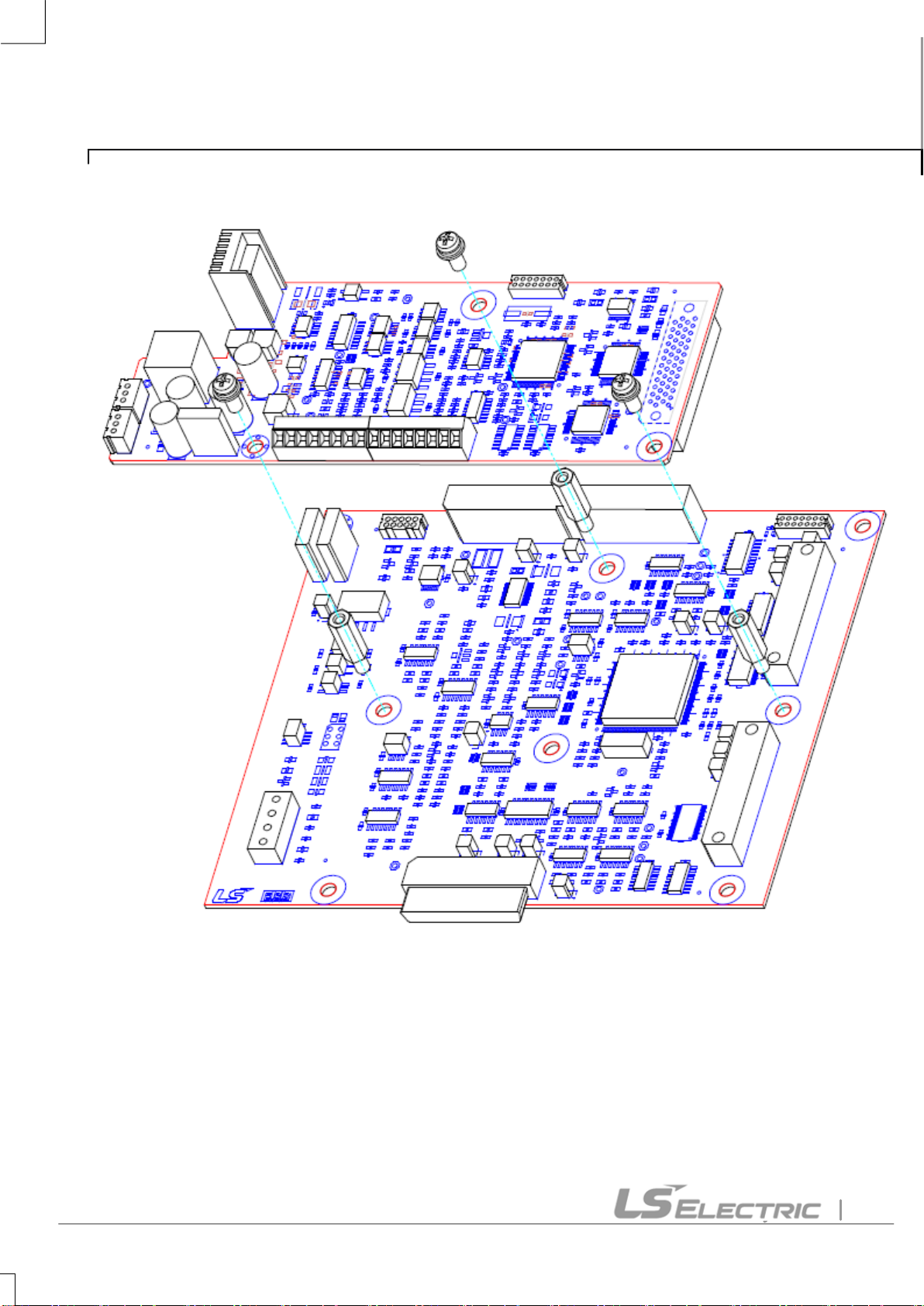IV5 EnDat Option Manual
Table of Contents
1. Introdution ………………………………………………………………………….... 4
2. Hardware Specification ……………………………………………………............ 4
3. Installation and Wiring .…………………………………………………………..... 5
4. Control Terminal Block
(1) IV5 EnDat option board terminal block .………………………................. 6
(2) Functions of IV5 EnDat option board.……………………………………... 7
(3) Installation……………...……………………………………………...…......... 9
(4) Connection….………………………....…....……………………...…….........10
(5) Input and output Signal ………....………………...…………………………11
5. Ready for operation
(1) In the case of ECNx13...............................................................................12
(2) In the case of ERNx87...............................................................................12
6. Functions
(1) DIS_01~03(Display EnDat version).........................................................
(2) PAR_10(Pulse count of encoder) ............................................................
(3) PAR_11(Encoder direction setting) .........................................................
(4) PAR_46(Encoder type setting) ................................................................
(5) PAR_47(Encoder tuning selection)..........................................................
(6) PAR_58(EnDat encoder direction setting) .............................................
Reference) Standard Encoder Specification ...............................................................