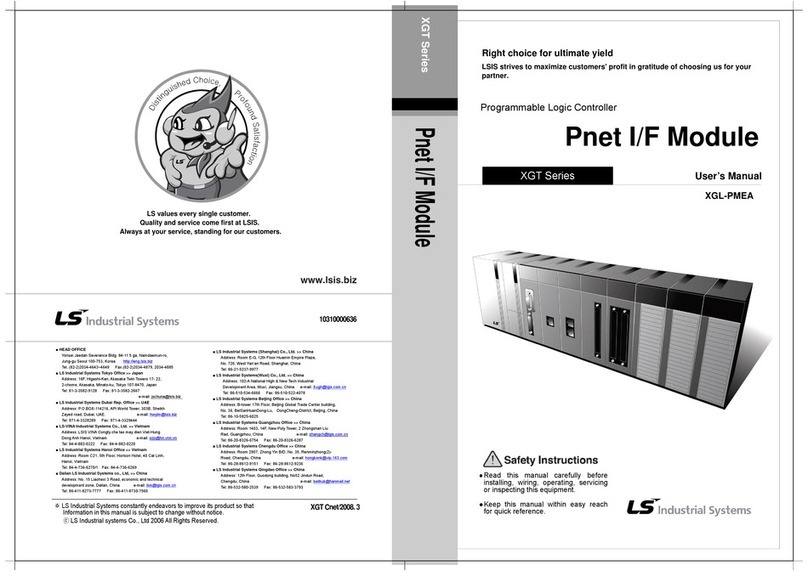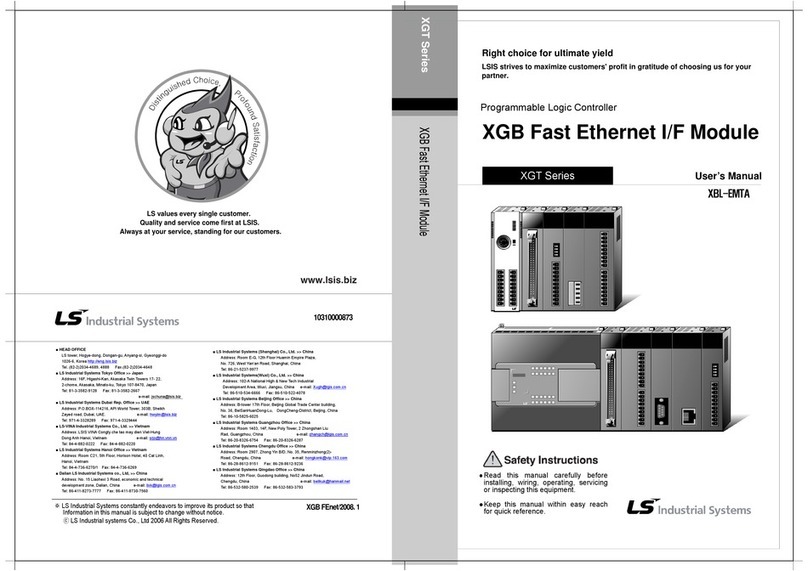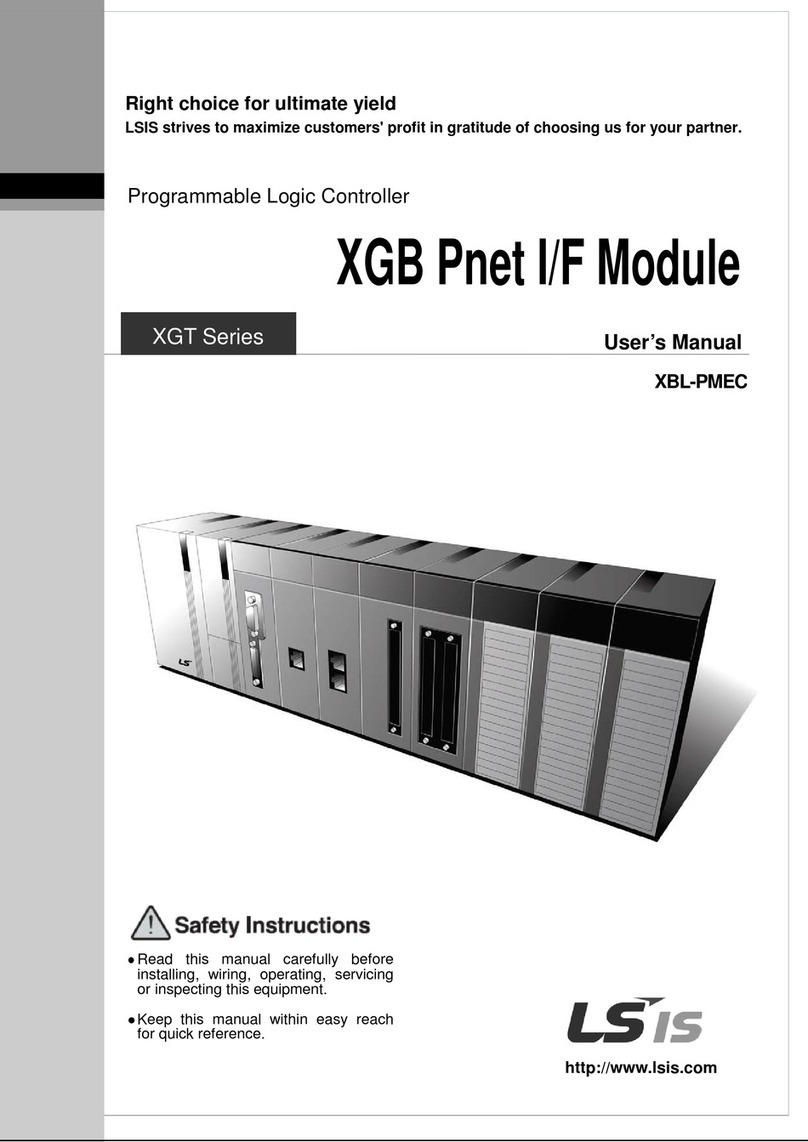Chapter 1 Overview
1.1 How to use the user’s manual..........................................................................................................................................................1-1
1.2 Characteristics of Product.................................................................................................................................................................1-3
1.2.1 Characteristics of Pnet slave I/F module.................................................................................................................................1-3
1.3Product configuration ........................................................................................................................................................................1-5
1.3.1 Product Configuration of the Pnet slave I/F module...............................................................................................................1-4
1.4Software to use the product..............................................................................................................................................................1-5
1.4.1Software check point................................................................................................................................................................1-5
1.4.2XG5000.....................................................................................................................................................................................1-5
1.4.3Check of version.......................................................................................................................................................................1-6
1.5Version Compatibility List..................................................................................................................................................................1-7
1.5.1Pnet Slave I/F Module Version Compatibility List...................................................................................................................1-7
1.6Notice in using...................................................................................................................................................................................1-7
Chapter 2 Product Specifications
2.1 General Specifications .................................................................................................................................................................. 2-1
2.2 Performance Specifications............................................................................................................................................................ 2-2
2.3 Communication Cable Specification................................................................................................................................................2-3
2.3.1 Profibus-DP cable specification............................................................................................................................................. 2-3
2.4 Terminating........................................................................................................................................................................................2-4
2.4.1 Pnet Terminating.................................................................................................................................................................... 2-4
Chapter 3 System Configuration
3.1 Names of parts of the XGB Pnet Slave I/F module....................................................................................................................... 3-1
3.1.1 Basic System Configuration................................................................................................................................................... 3-1
3.1.2 Names and Roles of Each Part............................................................................................................................................. 3-1
3.2System Configuration Example...................................................................................................................................................... 3-3
3.2.1 Pnet System (GMWIN).......................................................................................................................................................... 3-3
3.2.2 Pnet system (XG5000) .......................................................................................................................................................... 3-4