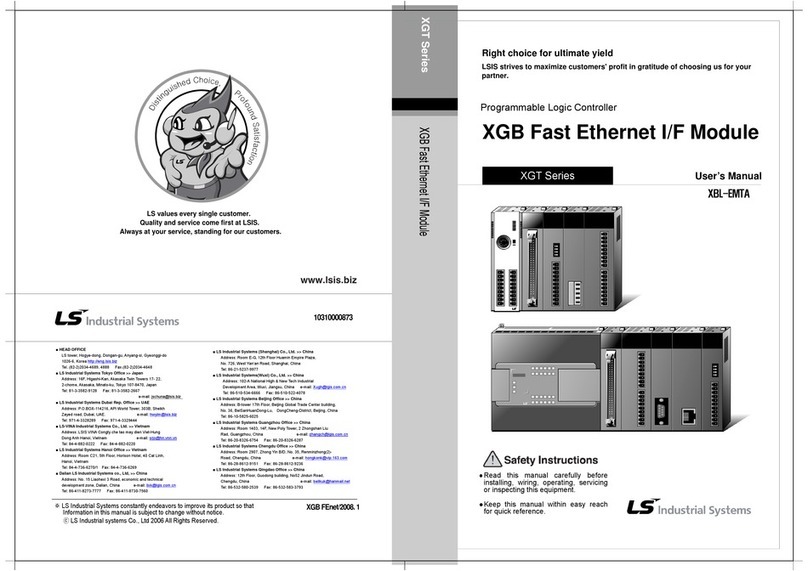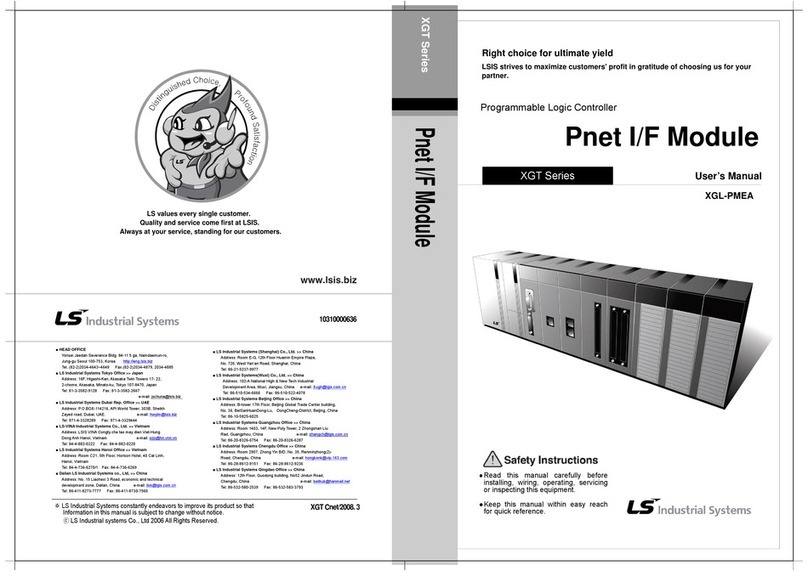About User’s Manual
Congratulations on purchasing PLC of LSIS Co.,Ltd.
Before use, make sure to carefully read and understand the User’s Manual about the functions, performances, installation and
programming of the product you purchased in order for correct use and importantly, let the end user and maintenance
administrator to be provided with the User’s Manual.
The User’s Manual describes the product. If necessary, you may refer to the following description and order accordingly. In
addition, you may connect our website (http://www.lsis.com) and download the information as a PDF file.
Relevant User’s Manuals
Title Description
XG5000 User’s Manual XG5000 software user manual describing online function such as
programming, print, monitoring, debugging by using XGK, XGB
XG5000 User’s Manual
(for XGI, XGR)
XG5000 software user manual describing online function such
as programming, print, monitoring, debugging by using XGI,
XGK/XGB Instructions & Programming
User’s manual for programming to expla
in how to use
instructions that are used PLC system with XGK, XGB CPU.
XGI/XGR Instructions & Programming
User’s Manual User’s manual for programming
instructions that are used PLC system with XGI, XGR CPU.
XGK CPU User’s Manual
(XGK-CPUA/CPUE/CPUH/CPUS/CPUU)
XGK-CPUA/CPUE/CPUH/CPUS/CPUU user manual describing
about XGK CPU module, power module, base, IO module,
specification of extension cable and system configuration, EMC
XGI CPU User’s Manual
(XGI-CPUU)
XGI-CPUU user manual describing about XGK CPU module,
power module, base, IO module, specification of extension cable
and system configuration, EMC standard
XGR redundant series User’s
Manual
XGR-CPUU user manual describing about XGR CPU module,
power module, extension drive, base, IO module, specification of
extension cable and system configuration, EMC standard
PROFICON User’s Manual
User’s manual for Pnet configuration tool, PROFICON