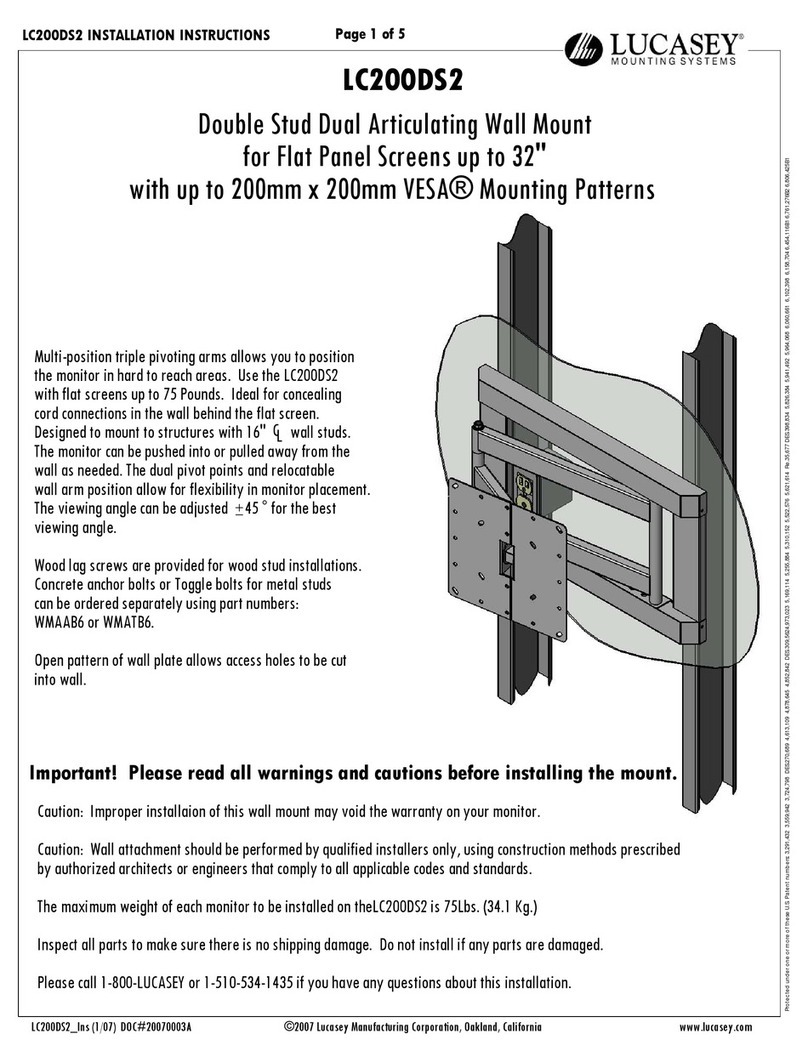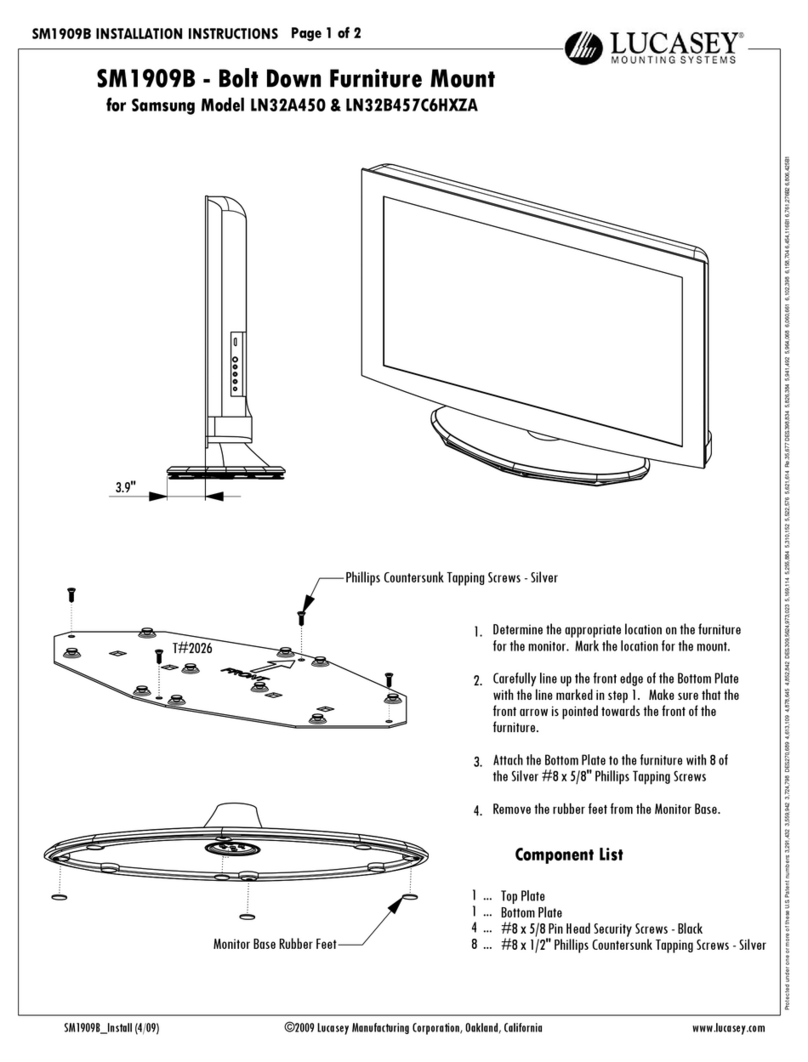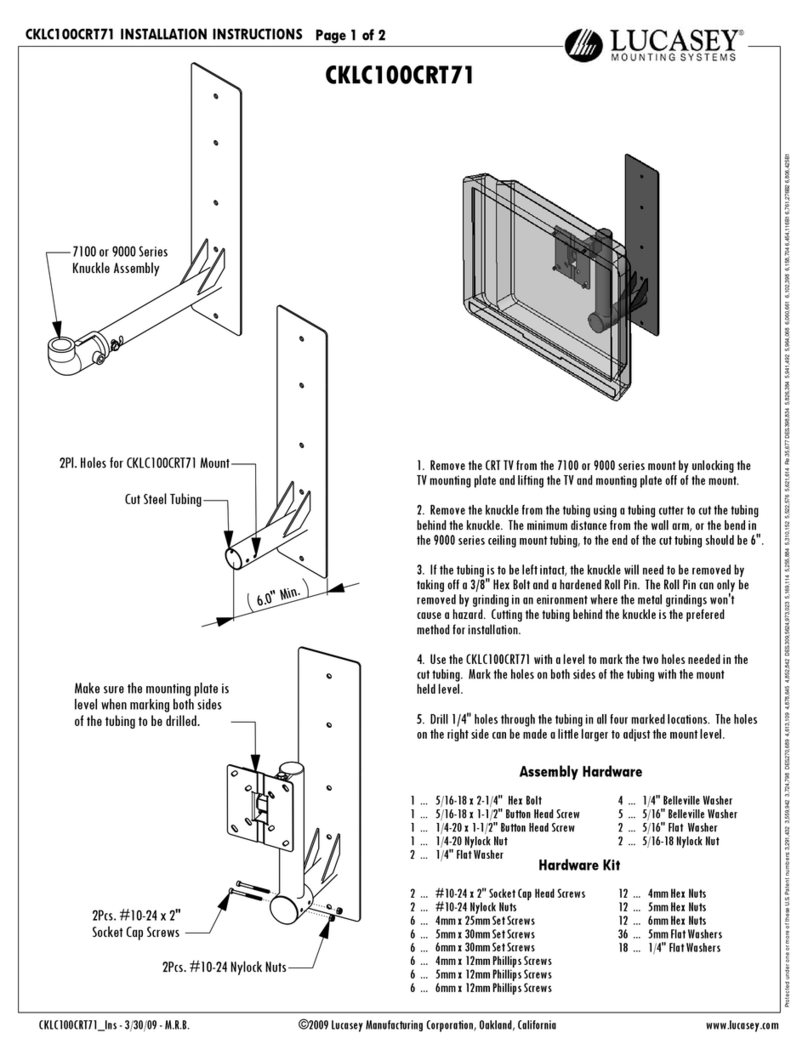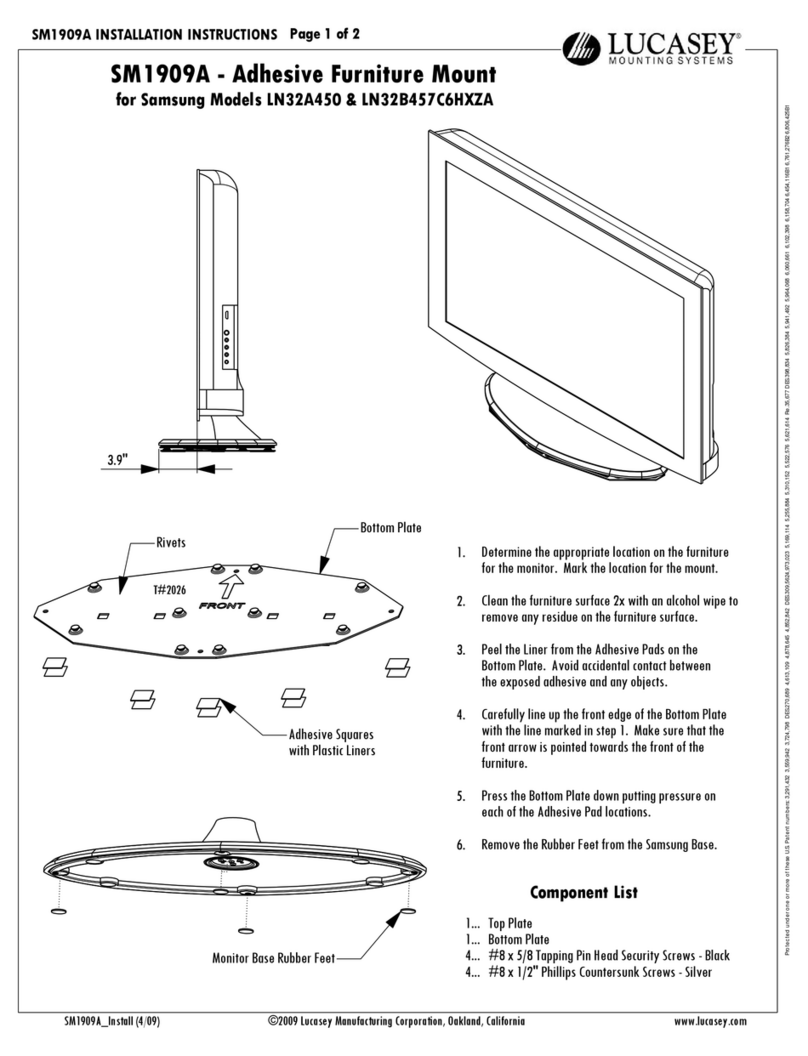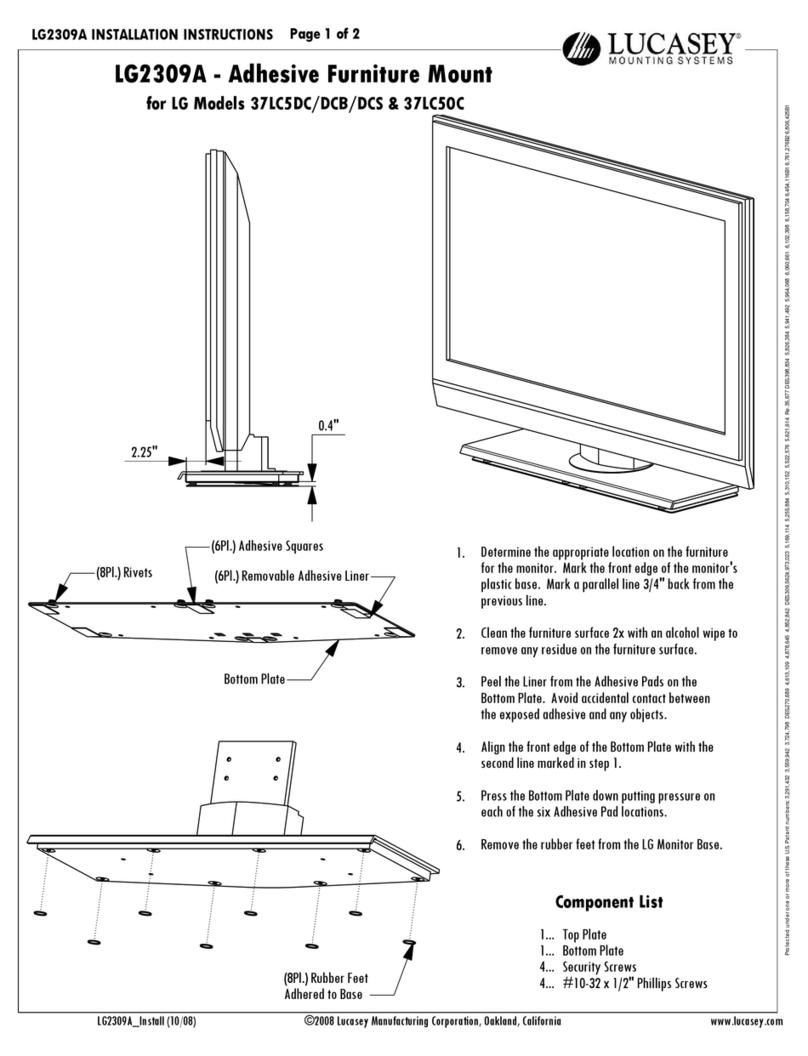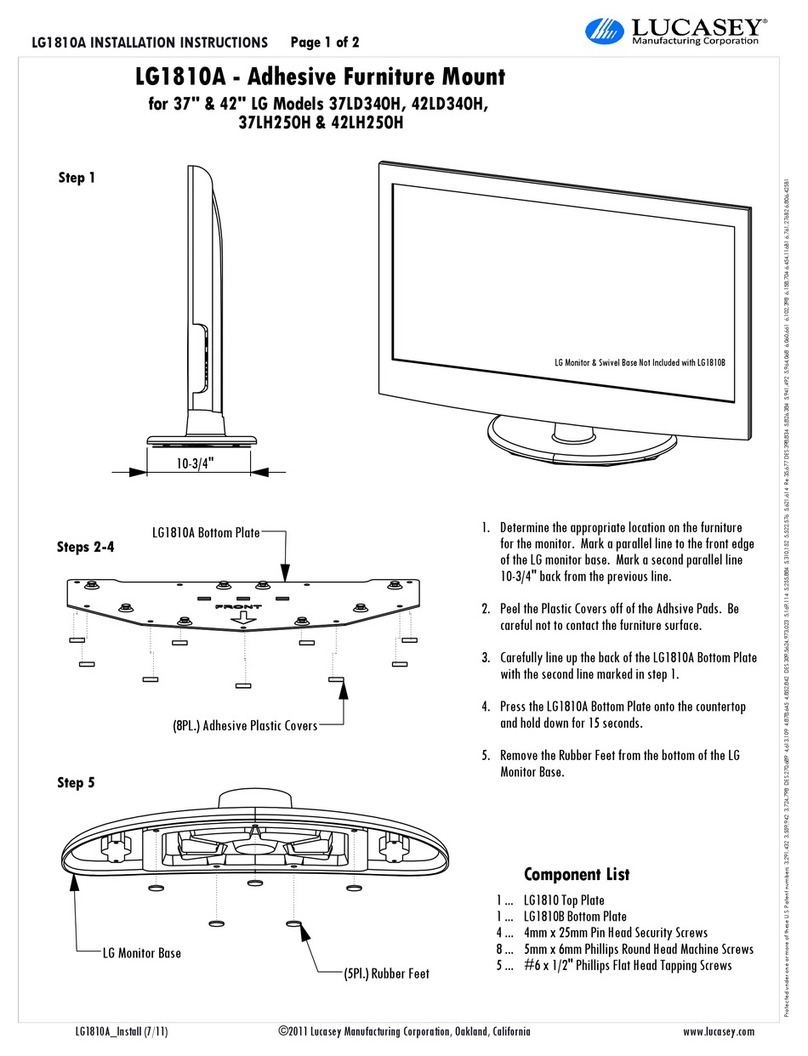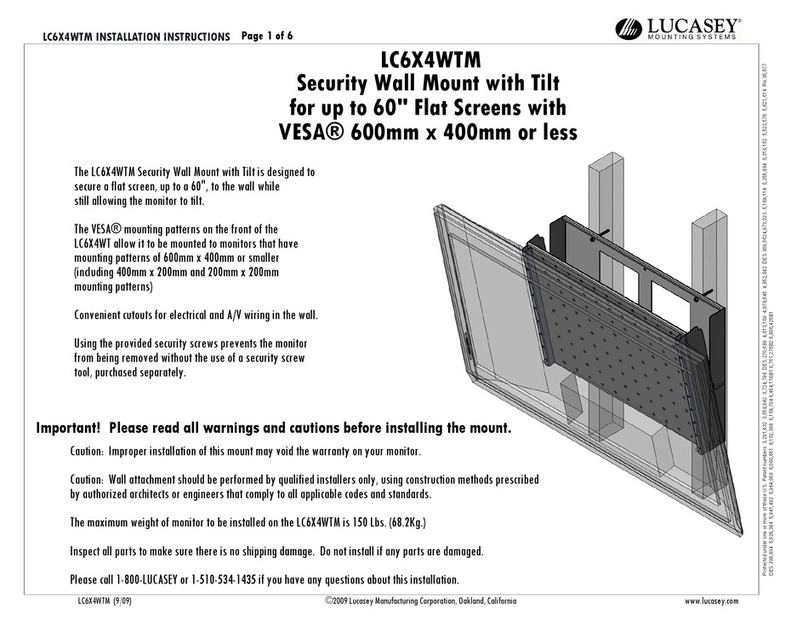(4PL.) 5mm x 6mm Phillips Machine Screws
(6PL.) #6 x 1/2 Phillips Flat Head Tapping Screws
Step 7
Step 8
Top Plate Assembly
with LG Monitor Base
Bottom Plate with Rivets
(4PL.) Security Screws
Step 9
LG1558A INSTALLATION INSTRUCTIONS
LG1558A_Install (9/09) ©2009 Lucasey Manufacturing Corporation, Oakland, California www.lucasey.com
Protected under one or more of these U.S. Patent numbers: 3,291,432 3,559,942 3,724,798 DES.270,689 4,613,109 4,878,645 4,852,842 DES.309,5624,973,023 5,169,114 5,255,884 5,310,152 5,522,576 5,621,614 Re.35,677 DES.398,834 5,826,384 5,941,492 5,964,068 6,060,661 6,102,398 6,158,704 6,454,116B1 6,761,276B2 6,806,425B1
Page 2 of 2
7.
8.
9.
Attach the LG1558 Top Plate to the LG Monitor Base
with the provided 5mm x 6mm Phillips Machine
Screws & #6 x 1/2" Phillips Tapping Screws
Align the slots on the Top Plate Assembly with the
rivets on the Bottom Plate. Pull forward on the Top
Plate Assembly to lock the two plates together.
Double check that all of the rivets have properly
seated by lifting up on all four corners of the Top
Plate Assembly. Push the Top Plate Assembly back
to make sure the attachment is secure.
Note: Aligning the mount plates with the monitor
attached to the monitor base is not recommended.
Attach the LG Monitor to the Monitor Base with the
provided Security Screws.
Follow the LG instructions for attaching the Monitor
Base to the LG Monitor.
(Security Screws Require a Special Tool to install
and remove, sold separately with the LG1558K -
Release Key)