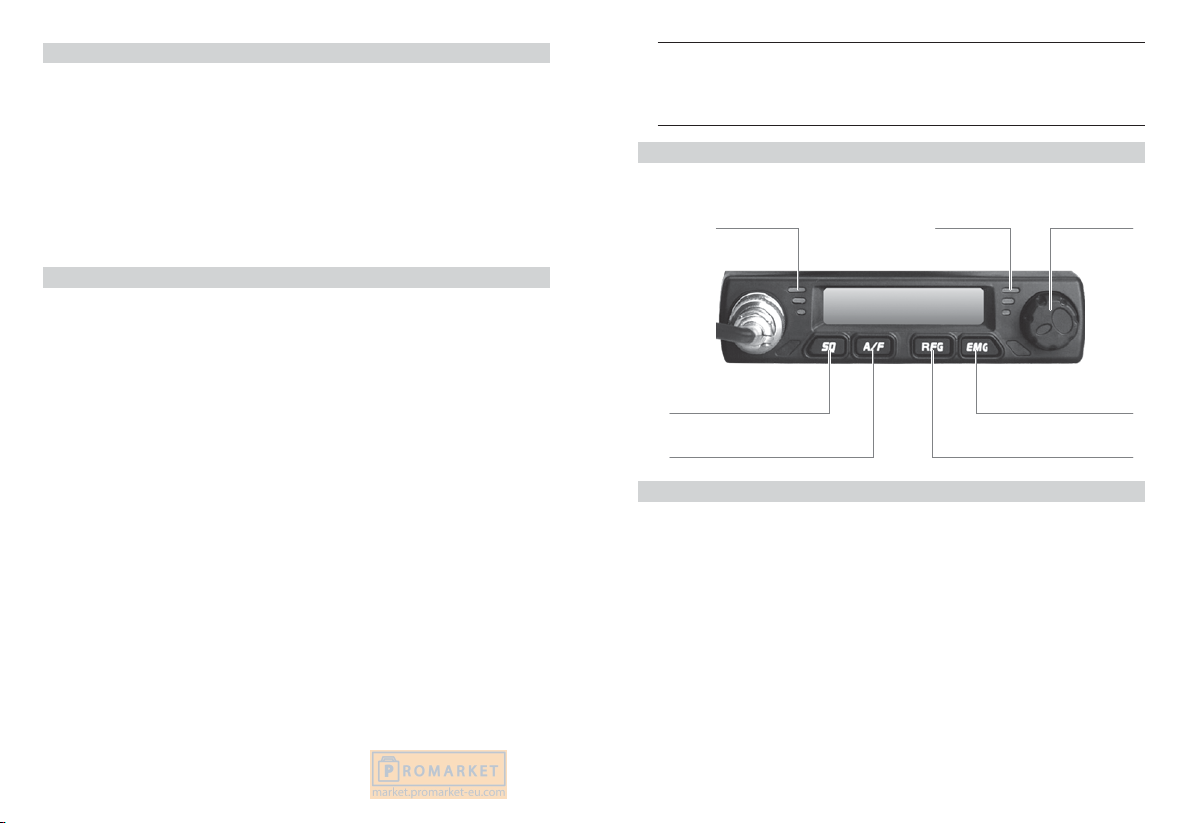4 5
DKey Lock
1. Hold [EMG] key for over 2 seconds to lock the keys, LCD displays "LC".
2. Hold [EMG] key for over 2 seconds again to unlock the keys, LCD displays OF.
Note: In lock Mode, all keys except PTT are valid.
DScan function
1. Hold [A/F] to start scan function, “SC” ashes in the LCD.
2. Press microphone [UP] or [DN] to change scan direction during scan.
3. Press [A/F] or [PTT] key to exit scan function.
DChanging the CB-Standard
1. Hold [A/F] while powering the radio on, until LCD displays the norms.
2. Press microphone [UP] or [DN] to choose wanted norms.
3. Power o and power on again
Standard Channels Frequency Range
EU 40 FM/40 AM 26.965-27.405MHz
CE 40 FM 26.965-27.405MHz
UK 40 CH FM 27.60125-27.99125MHz
PL 40 FM/40 AM 26.960-27.400MHz
I2 36 FM/36 AM 26.965-26.865MHz
DE 40 FM/40 AM 26.965-27.405MHz
80 FM 26.565-26.955MHz
IN 27 FM/27 AM 26.965-27.275MHz
DExternal Speaker
An external speaker (8 Ohm) can be connected to the 3.5mm mono socket on the
back of the radio. The built-in speaker automatically turns o when a plug is inserted
into this jack.
DRestore factory default
1. Hold [SQ] key while powering the radio on, until the LCD displays “rt”.
2. All channel and function setting will resume factory default after above operation.
5. Disposal and Recycling
This radio was manufactured low-emission according to the European
WEEE directive. Please note that electronic and electric devices are
not to be disposed of with the household waste; return these devices to
collection points. Returning devices is free of charge for end users, since
the industry is covering the disposal costs. By returning the device to a
collection point you contribute to the recycling of valuable raw materials.
DSquelch level control (28 level and o)
1. Shortly press [SQ], until LCD shortly displays “SQ” and then displays X.X, X.X
stands for the SQ level.
0.F Squelch o
0.1 lowest Squelch level
.. ..
2.8 highest Squelch level
2. Press microphone [UP] or [DN] shortly to change SQ level
3. Hold microphone [UP] or [DN] to change the SQ level fast.
4. Hold [SQ] or wait for 3 seconds to store and exit.
Note: Higher SQ level require a stronger signal to open the speaker and hear the
calling.
DASQ control (9 levels)
1. Hold [SQ] key, until LCD displays AQ, the ASQ function is turned on. The LCD will
display “A.X”, X stands for the ASQ level.
A.1 lowest ASQ level
.. ..
A.9 highest ASQ level
2. Shortly press microphone [UP] or [DN] to change ASQ level
3. Hold microphone [UP] or [DN] to change the ASQ level fast fast.
4. Hold [SQ] or wait for 3 seconds to store and exit.
Note: Higher ASQ level require a stronger signal to open the speaker and hear the
calling.
DModulation Type
1. Shortly press [A/F] key to switch between AM /FM mode.
2. The LCD displays the selected mode.
DRF Gain control
1. Shortly press [RFG] key, LCD displays R and the present RF gain level ashes.
2. Shortly press microphone [UP] or [DN] to change the level of attenuation.
3. Shortly press [RFG] key to exit RF gain level control.
Note: When RFG function is on, the LCD displays “R”, if RFG level 6 is selected it
means the attenuation is 6 dB
DEmergency Channel
1. Shortly press [EMG] key to choose CH9, the channel number ashes.
2. Shortly press [EMG] key again to choose CH19, the channel number ashes.
3. Shortly press [EMG] key third time to return to last normal channel.