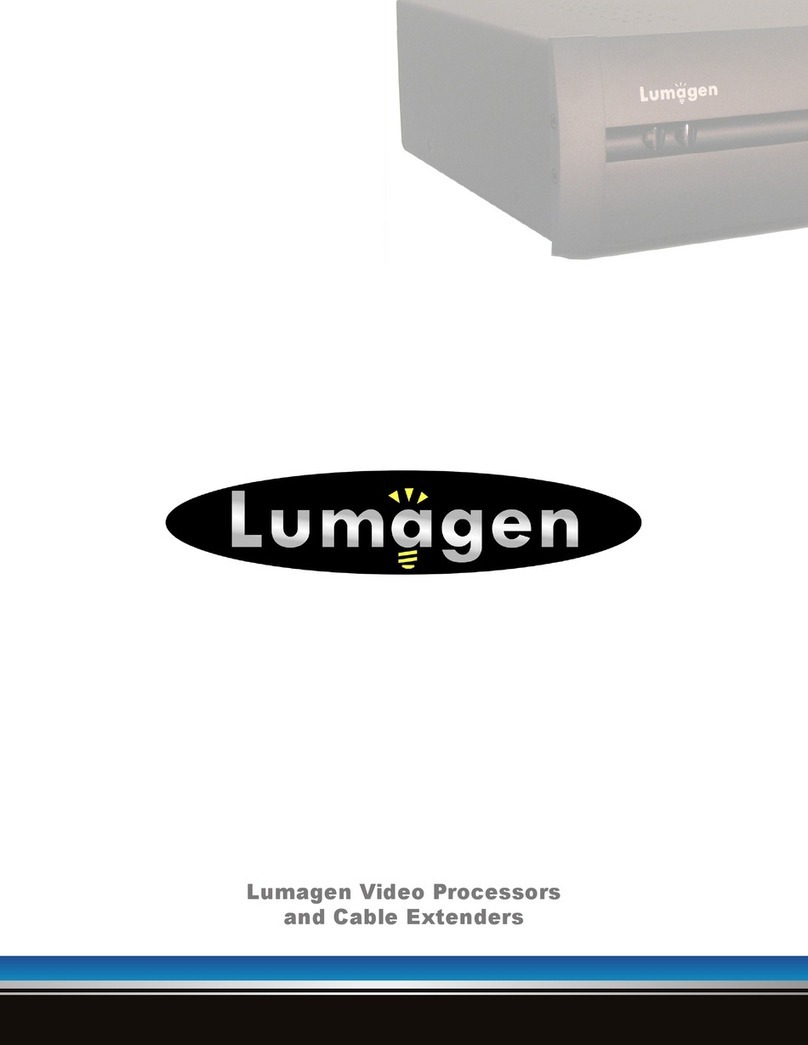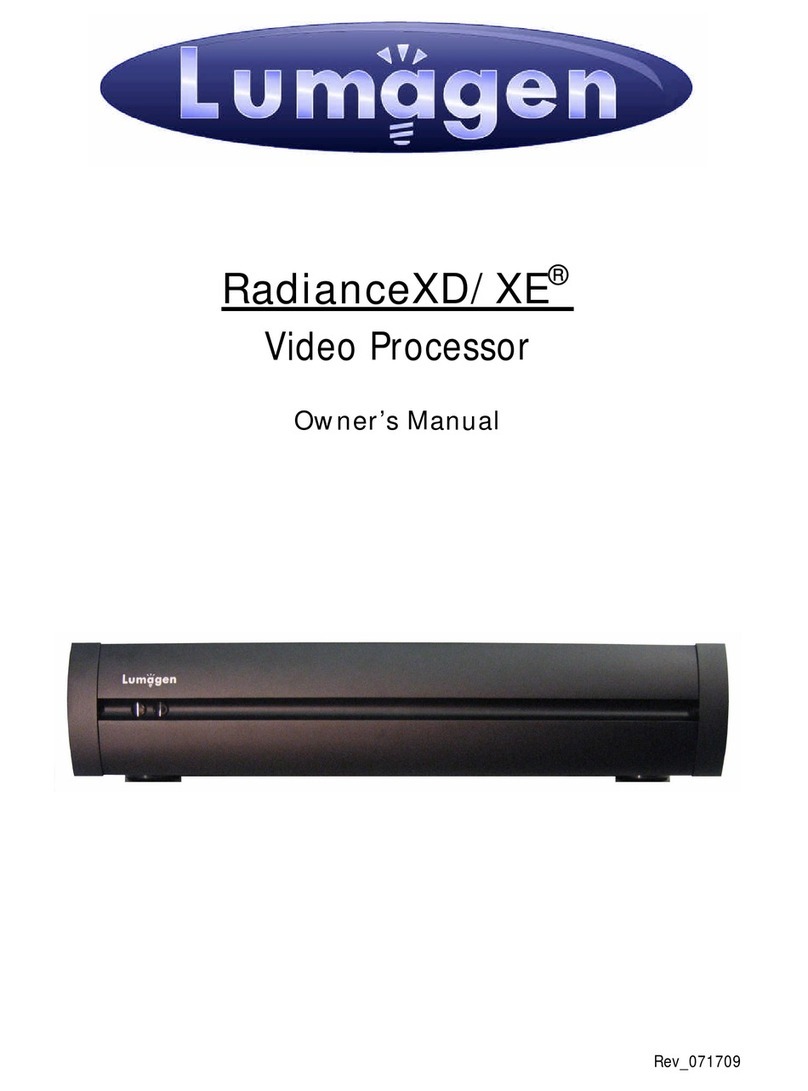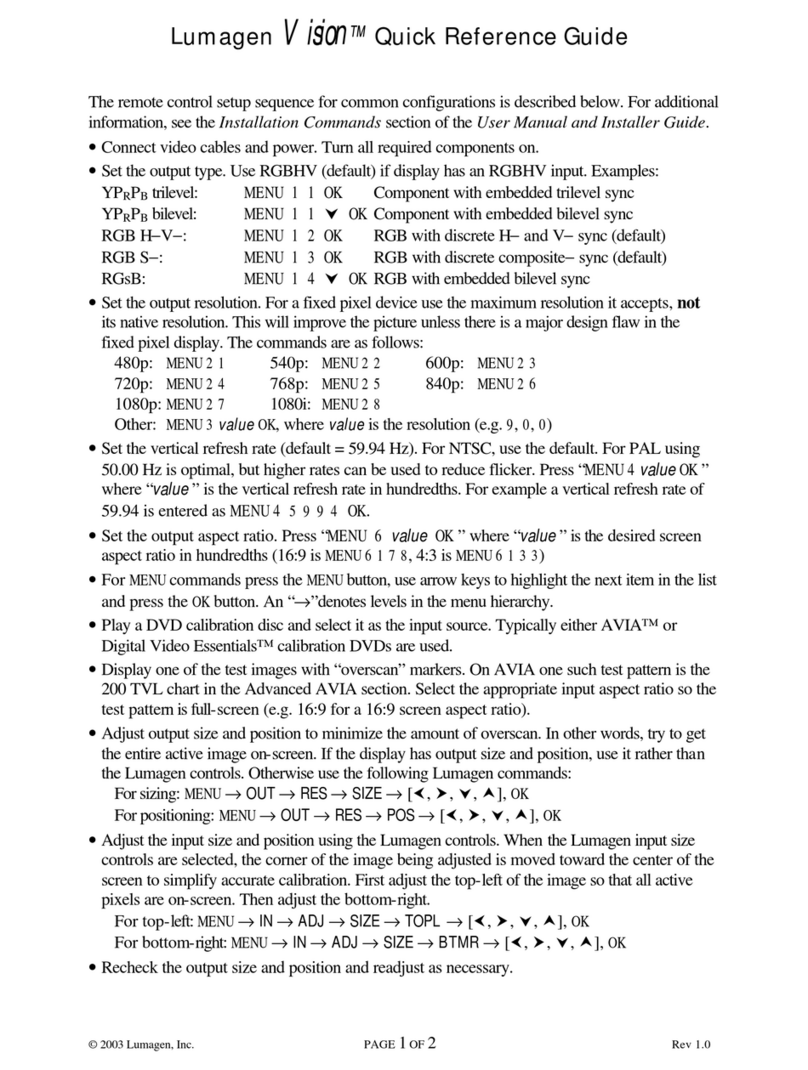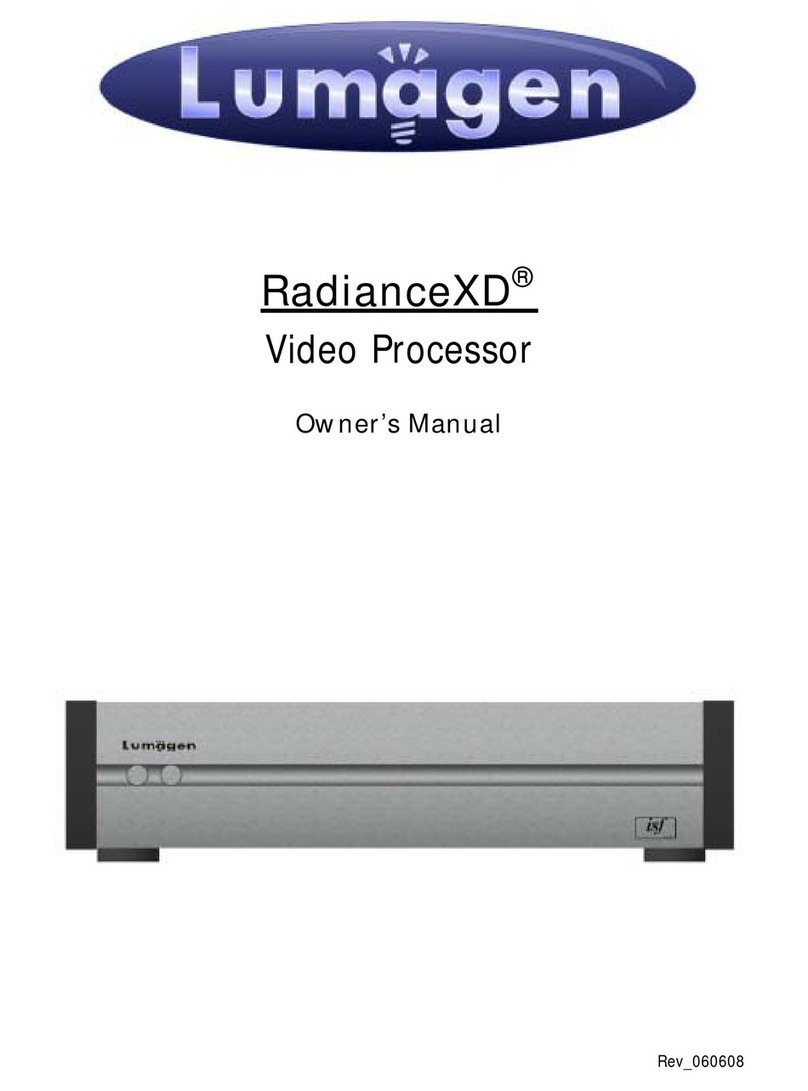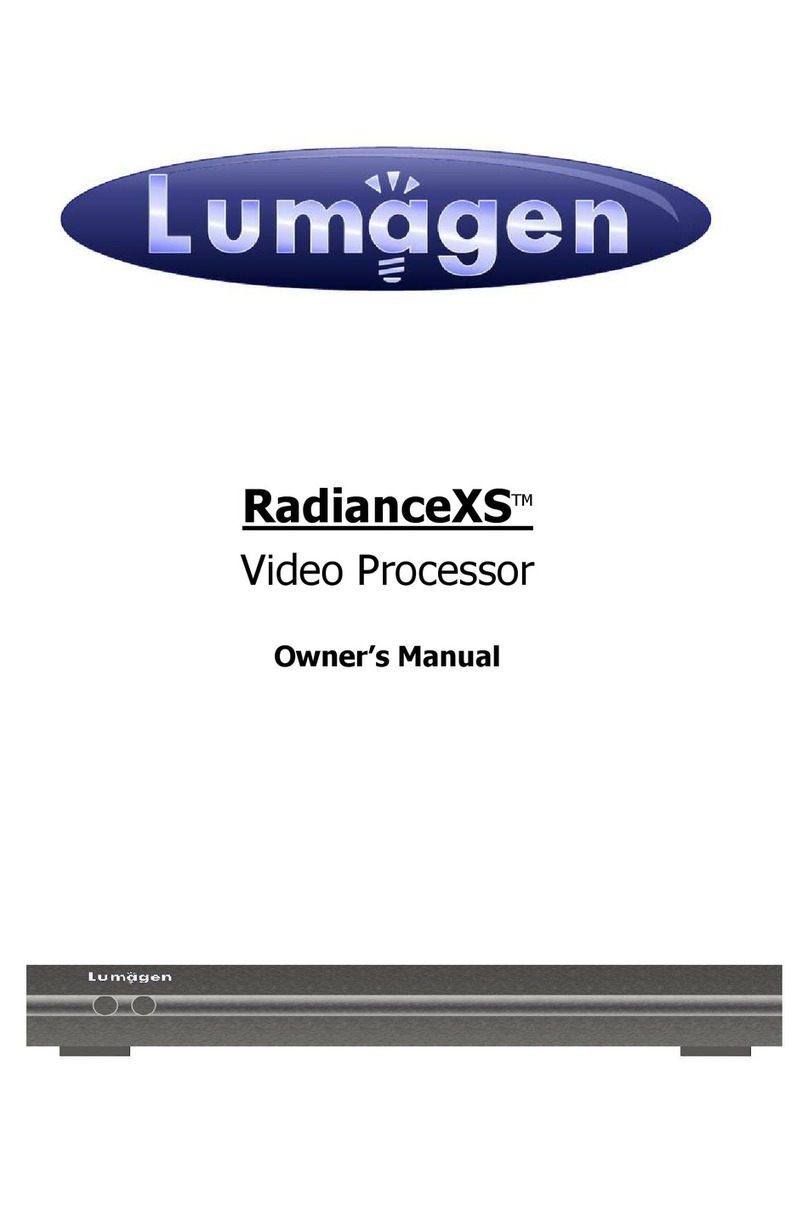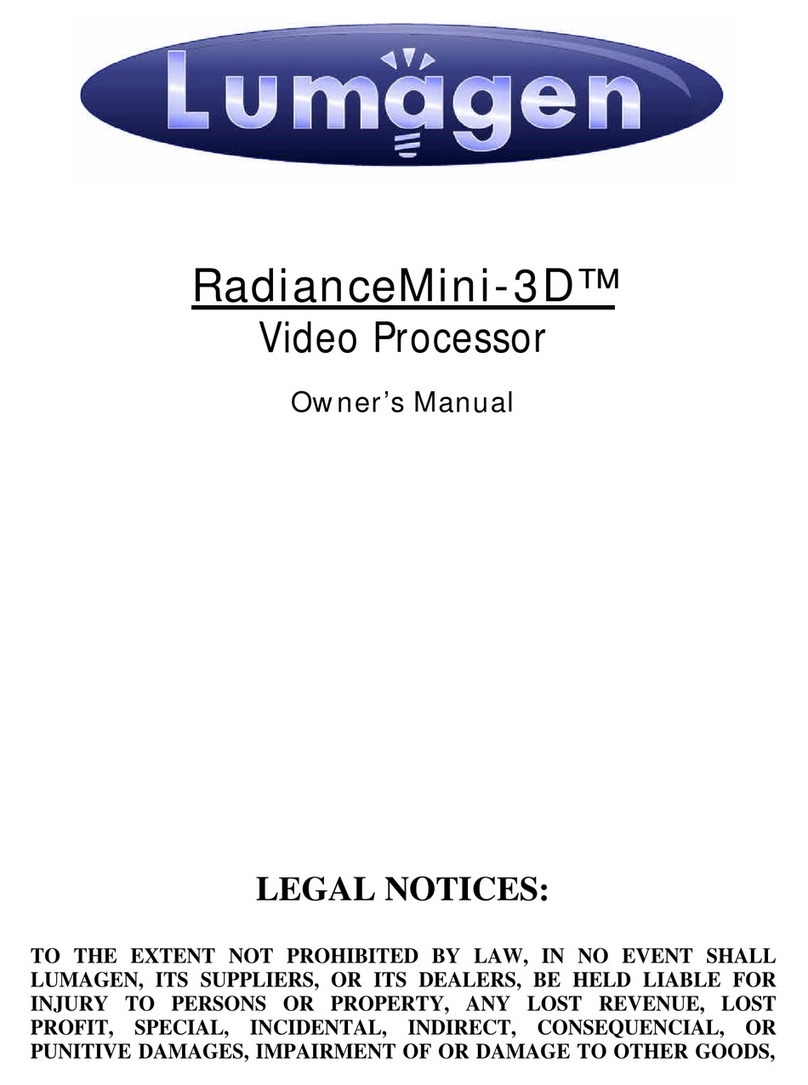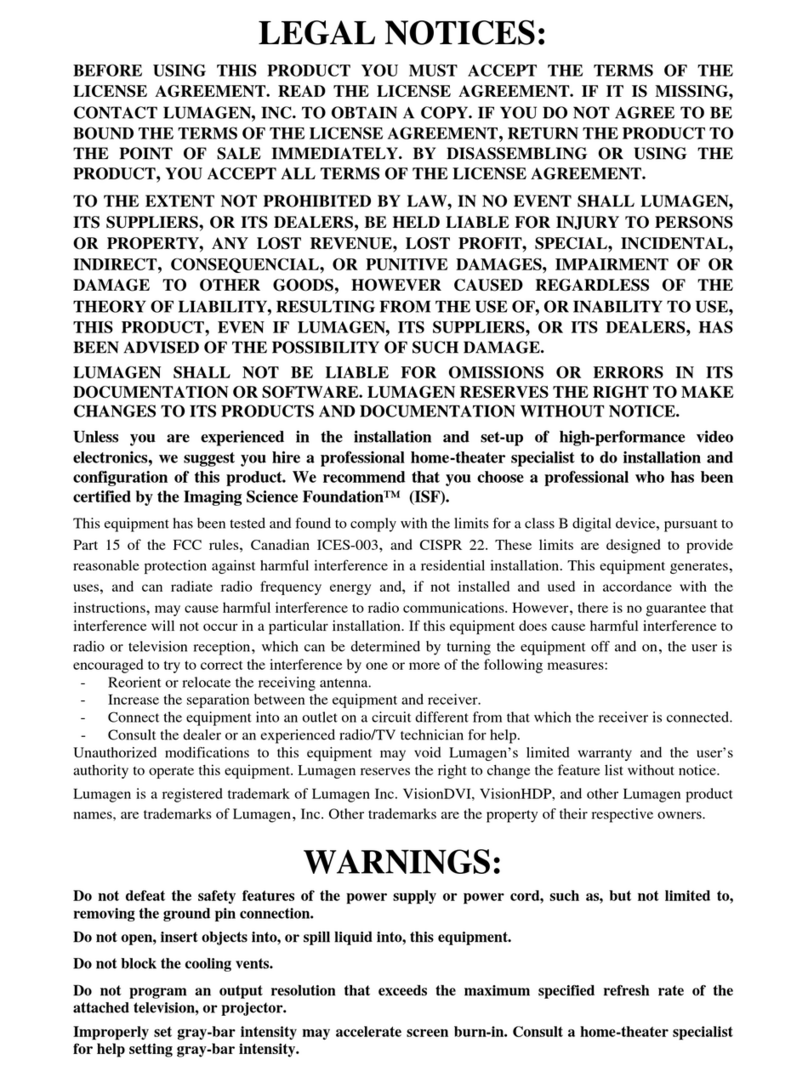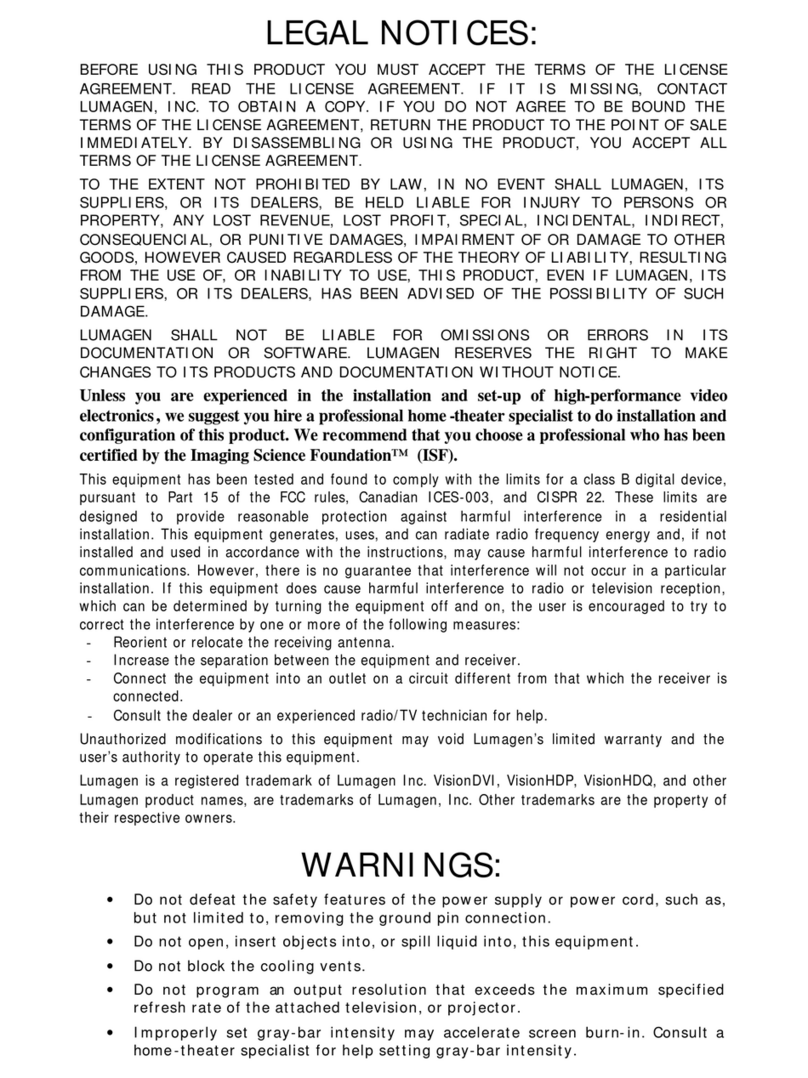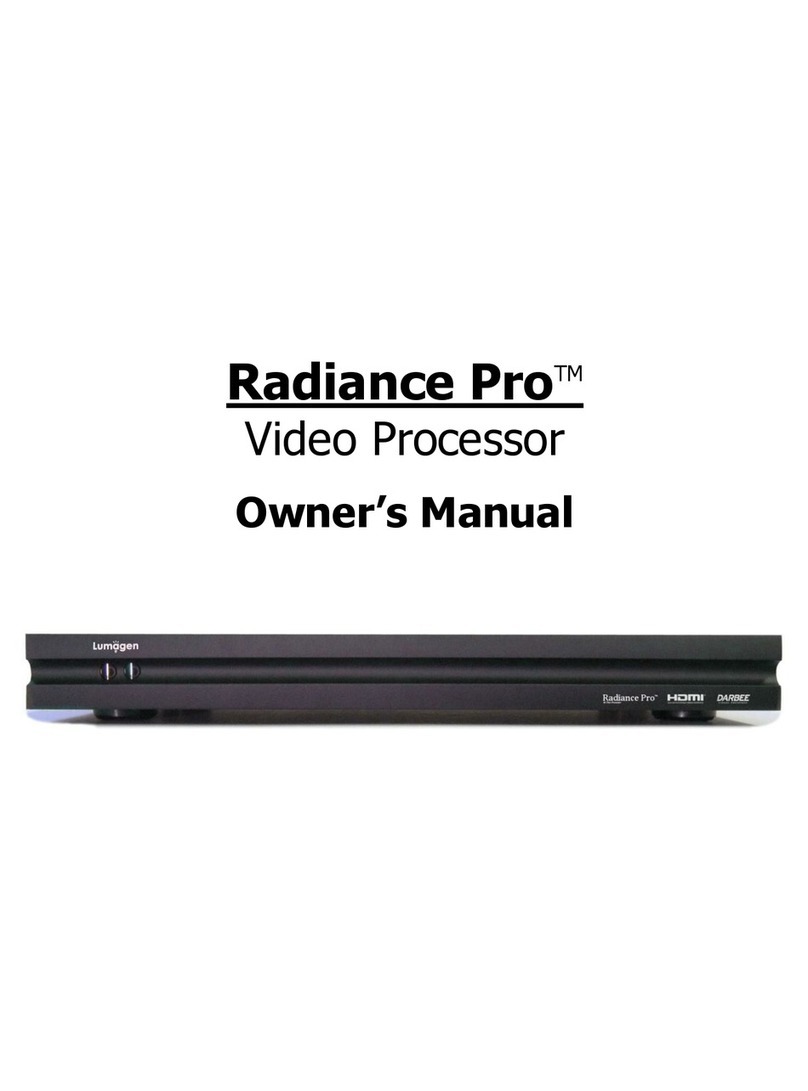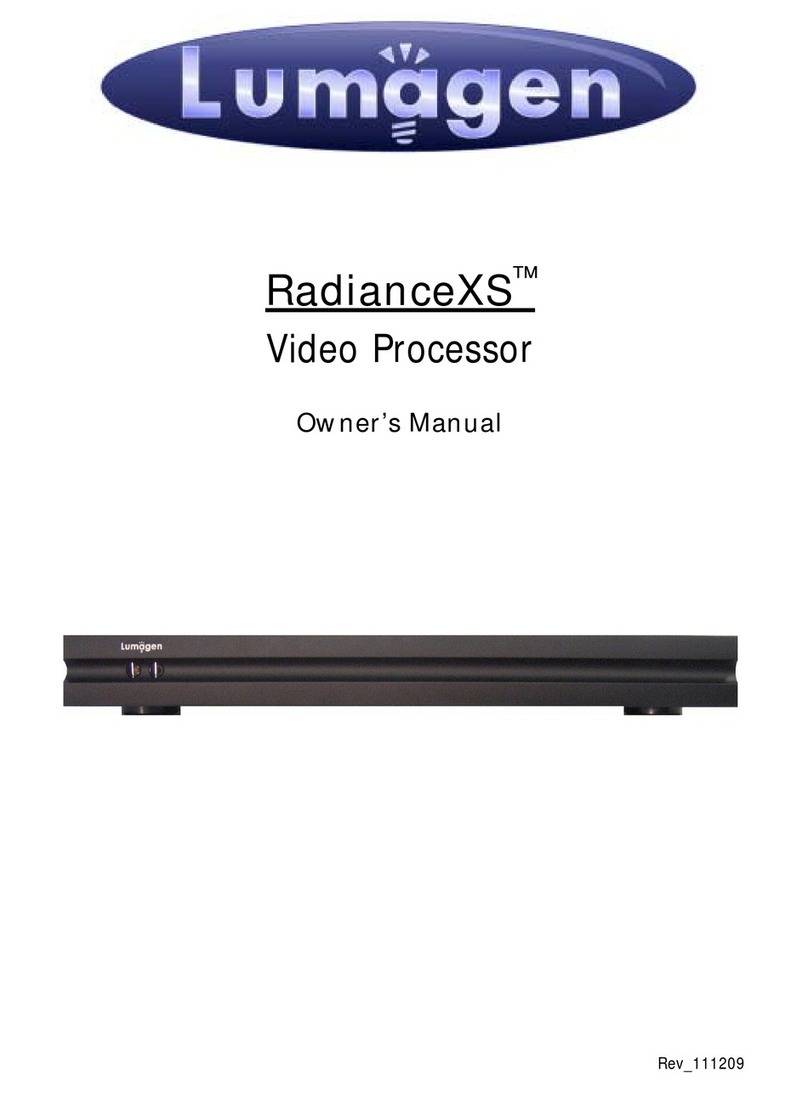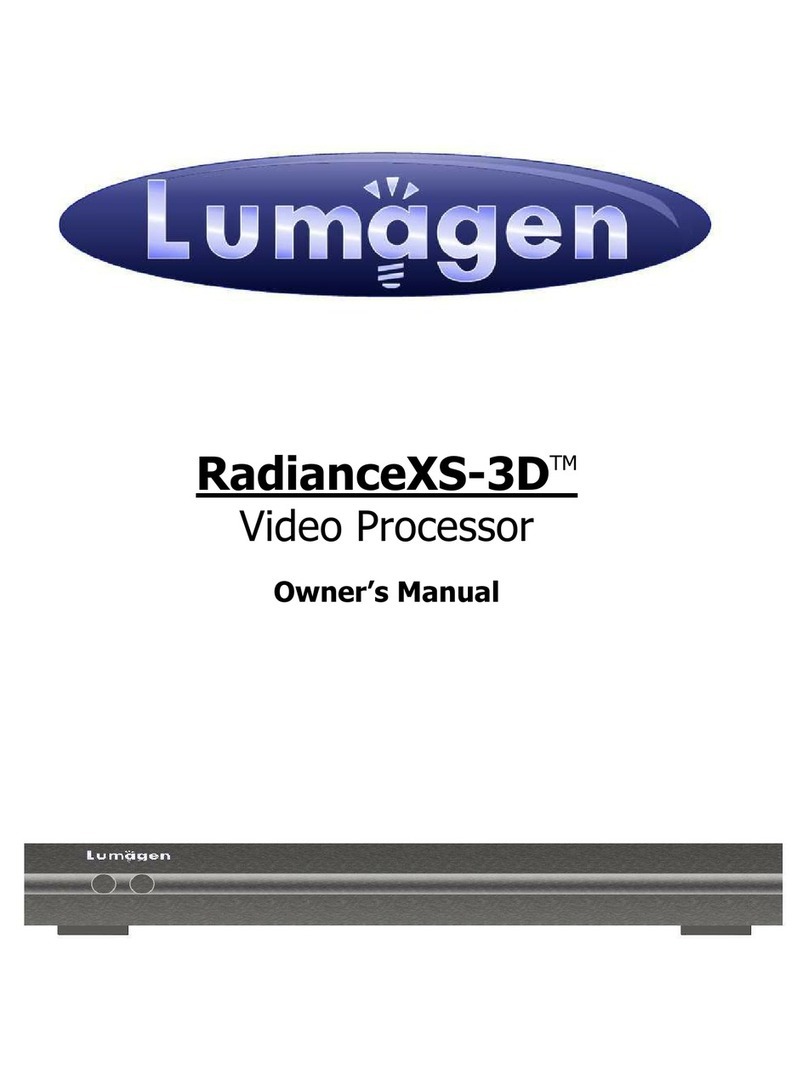© 2013 Lumagen, Inc. Radiance Tech Tip 18, Rev 1.02
Procedure
This is the procedure to configure the Radiance for a system that includes a 16:9 projector, a
16:9 screen and a separate .35 screen.
“MemA” D calibration (CMS1) 16:9 screen (Style0)
“MemA” 3D calibration (CMS ) 16:9 screen (Style0)
“MemB” D calibration (CMS1) .35 screen (Style1)
“MemB” 3D calibration (CMS ) .35 screen (Style1)
This procedure requires software rev 01181 or higher and assumes that you are starting
with factory default settings. To do a factory reset press “MENU 0999” and then press
“MENU, Save, OK, OK, OK”.
1 Set the projector to its default 16:9 mode. All aspect ratio control will be handled by the
Radiance.
Set the projector zoom to fill the width of the .35 screen and leave the zoom at this
setting.
3 Turn on service mode by pressing “Menu 0910”.
4 If the output aspect ratio is not at the default setting of 16:9 (1.78), set the output
aspect ratio to 16:9 by pressing “MENU, Output, Styles, [Style], Aspect Ratio, OK, Single
output aspect, OK, 178, OK”.
5 Set the output aspect sidebars to black by pressing “MENU, Output, Styles, [Style],
Graybar, Sides, 0%, OK”.
6 Press “MemA”.
7 Set user memory “MemA” “ D” to use “CMS1” “Style0”. Press “Menu, Output, Output
Setup, Ok”. Highlight the D line and press “Ok”. Set the line to read “All:A:All->-----
:1:0:-:-“ and press “Ok”.
8 Set user memory “MemA” “3D” to use “CMS ” “Style0”. Press “Menu, Output, Output
Setup, Ok”. Highlight the 3D line and press “Ok”. Set the line to read “All:A:All->-----
: :0:-:-“ and press “Ok”.
9 Press “MemB”.
10 Set user memory “MemB” “ D” to use “CMS1” “Style1”. Press “Menu, Output, Output
Setup, Ok”. Highlight the D line and press “Ok”. Set the line to read “All:B:All->-----
:1:1:-:-“ and press “Ok”.
11 Set user memory “MemB” “3D” to use “CMS1” “Style1”. Press “Menu, Output, Output
Setup, Ok”. Highlight the 3D line and press “Ok”. Set the line to read “All:B:All->-----
: :1:-:-“ and press “Ok”.
1 Press the button for input aspect “ .35”.
13 Set Letterbox Zoom off for “MemB”. Press “MENU, Input, Video Setup, [resolution], Size,
.35, Letterbox Zoom, Off, All, B, OK”.