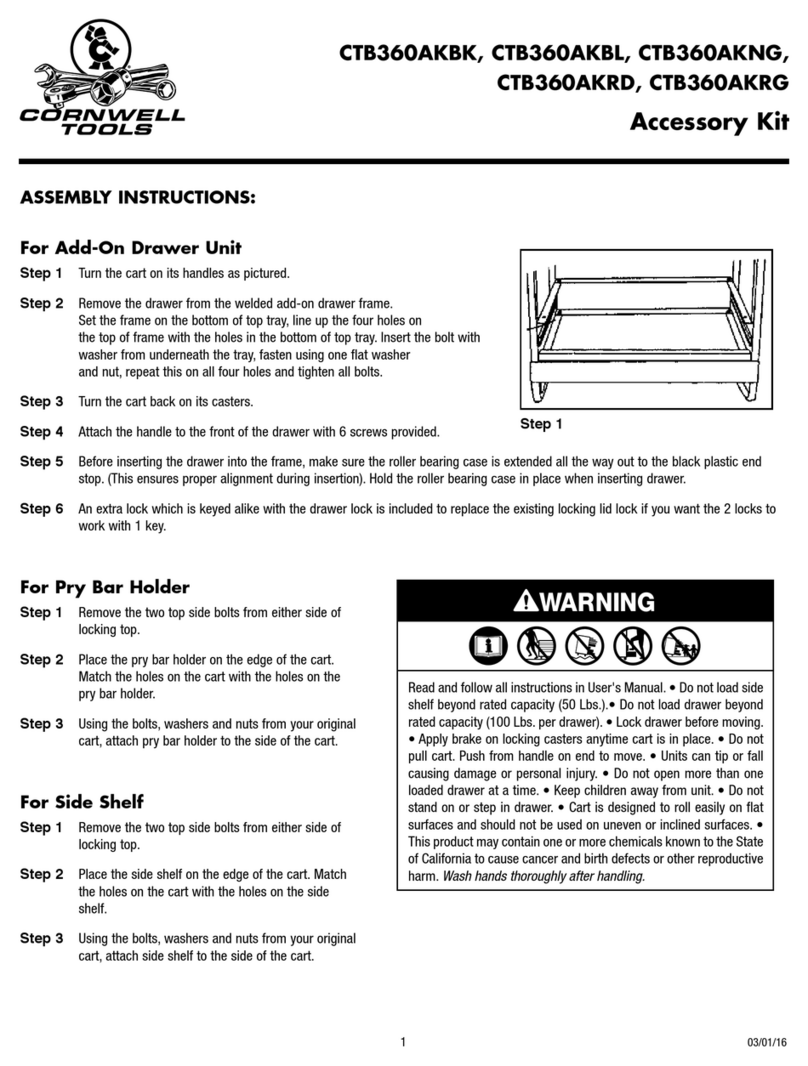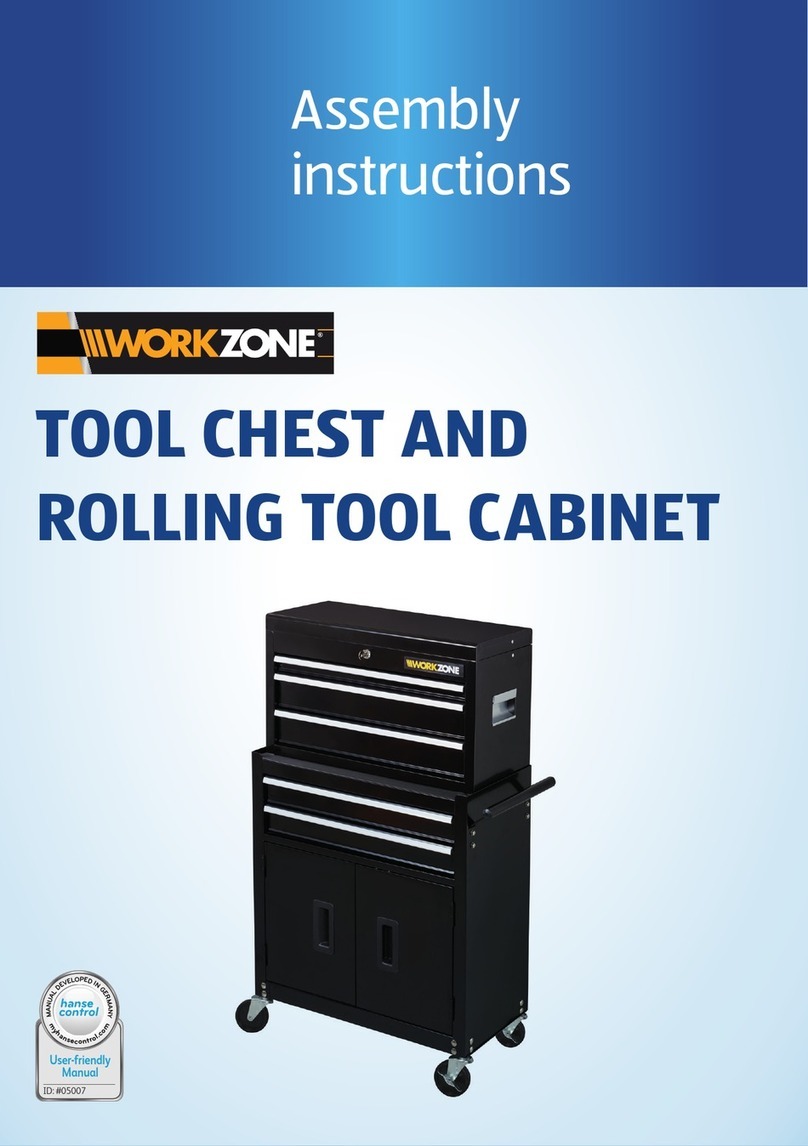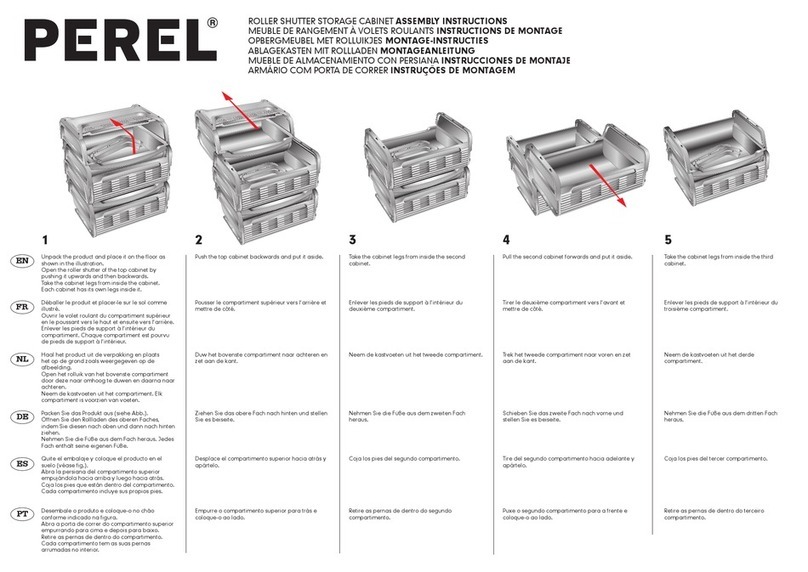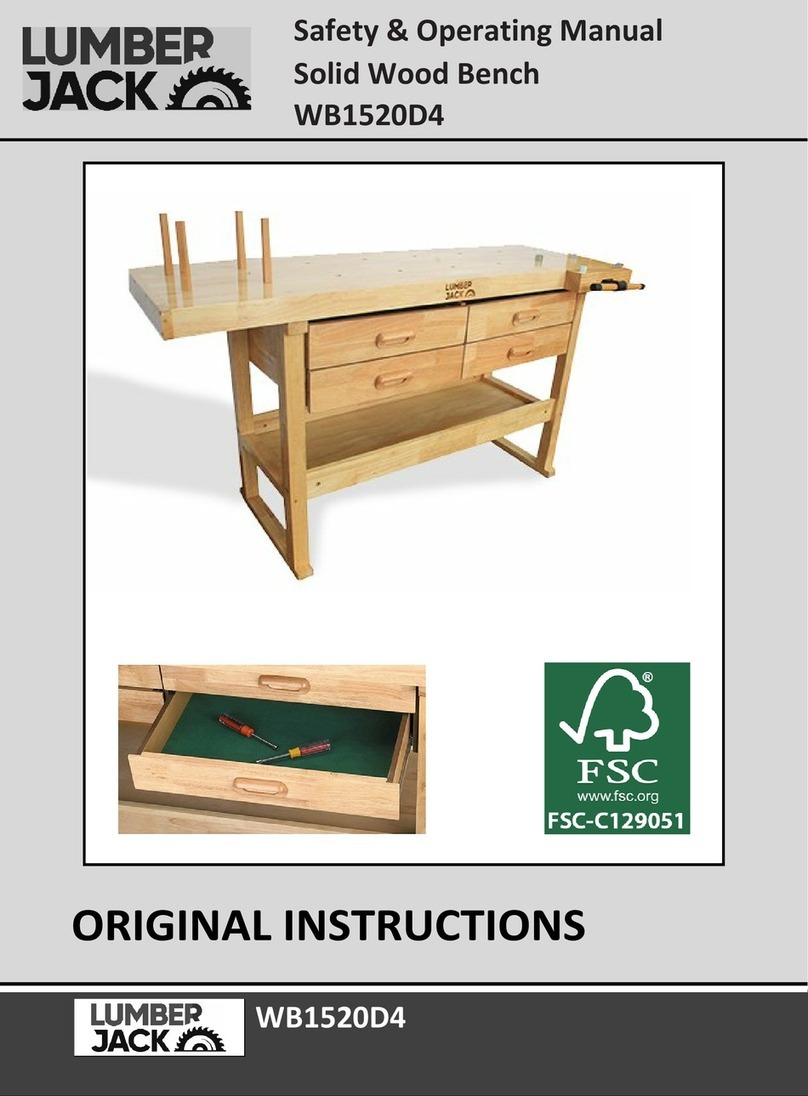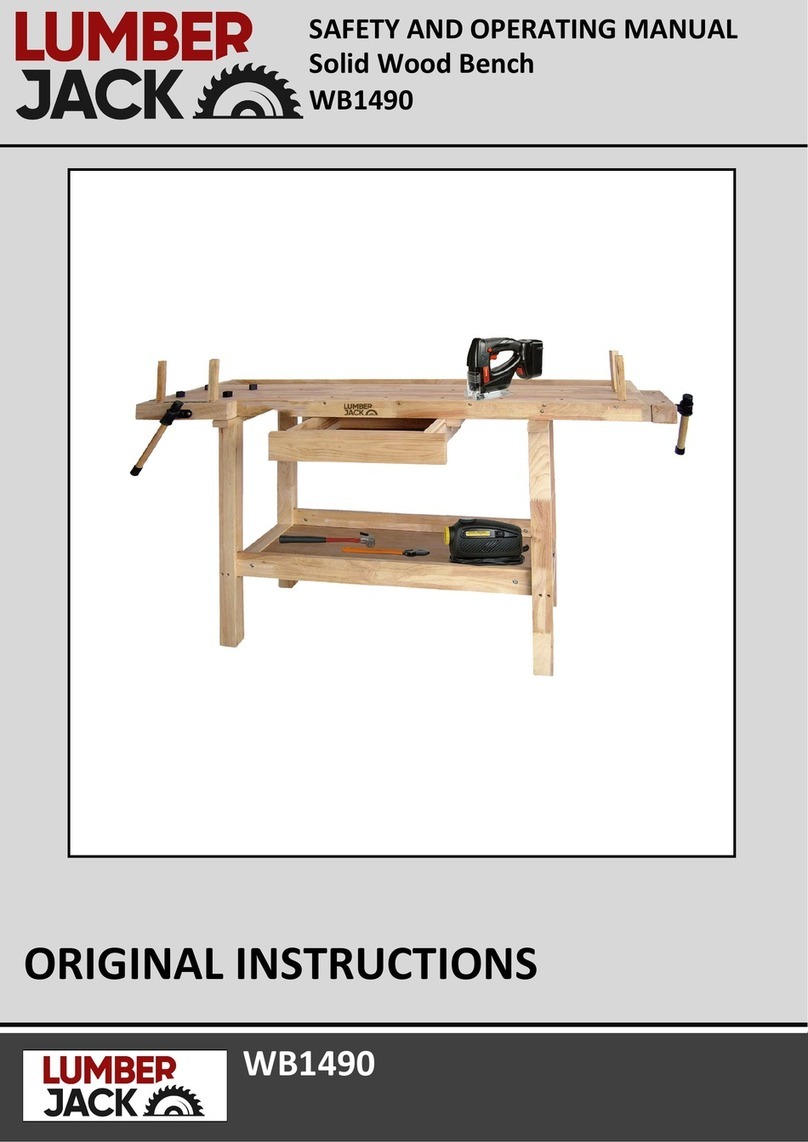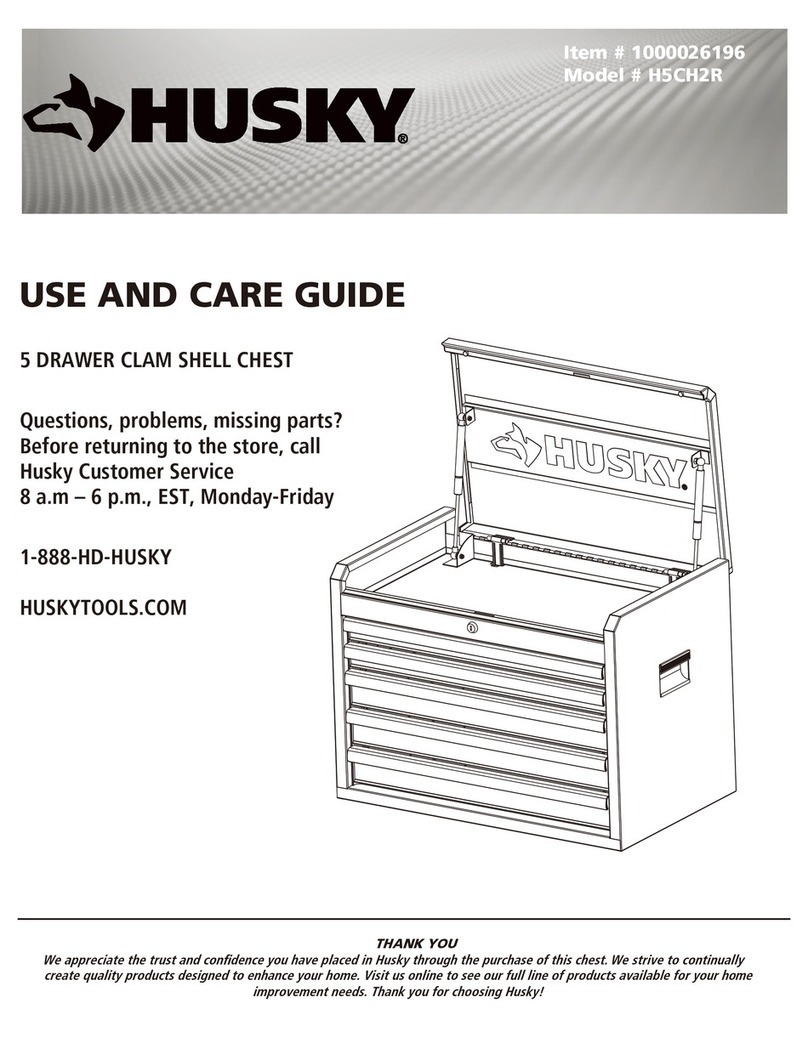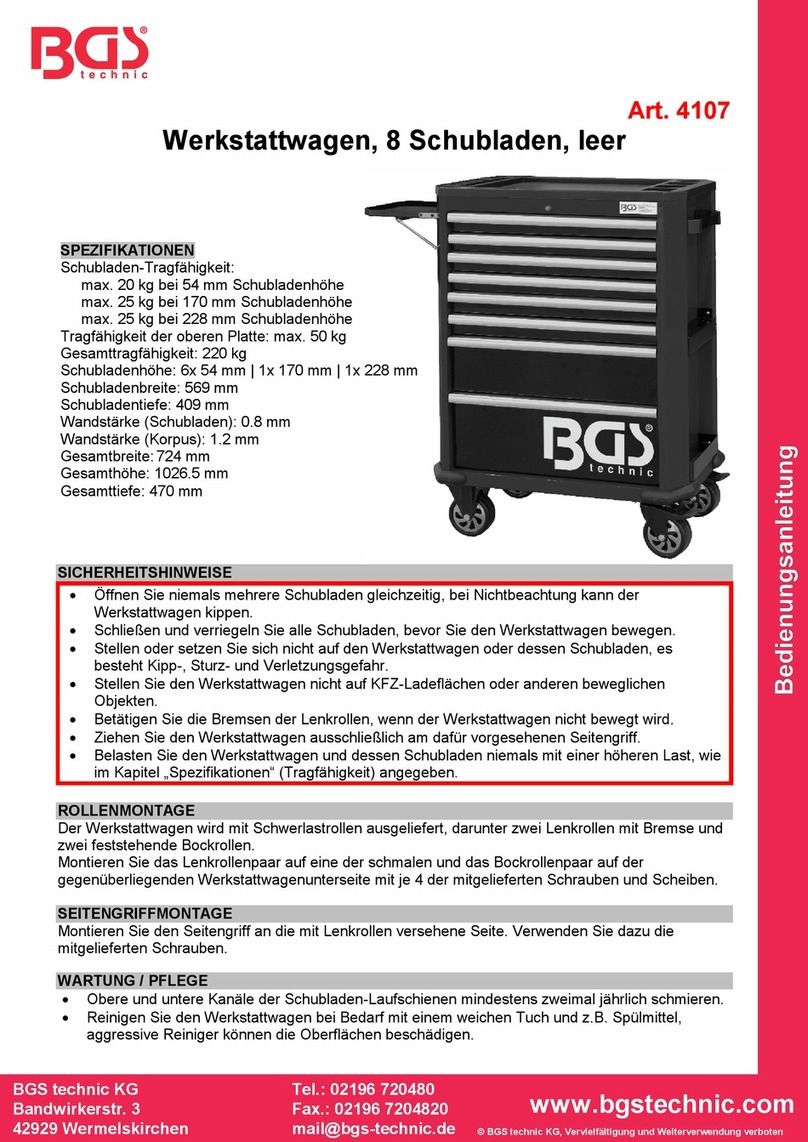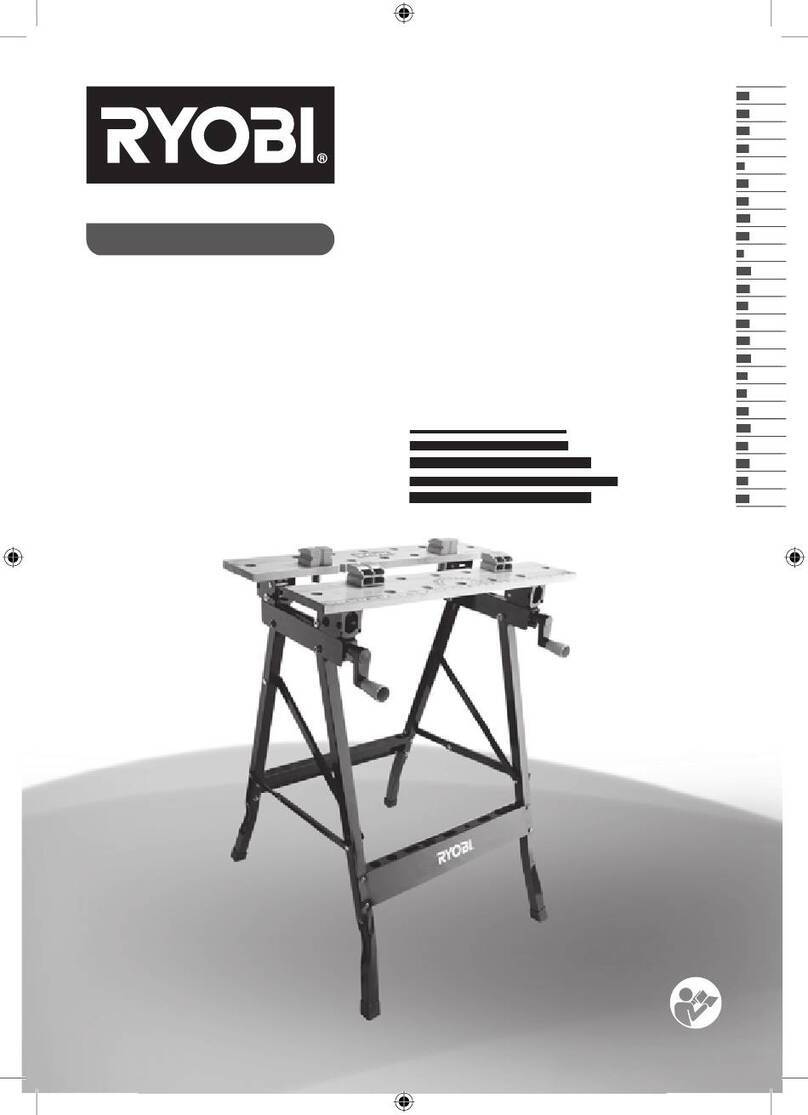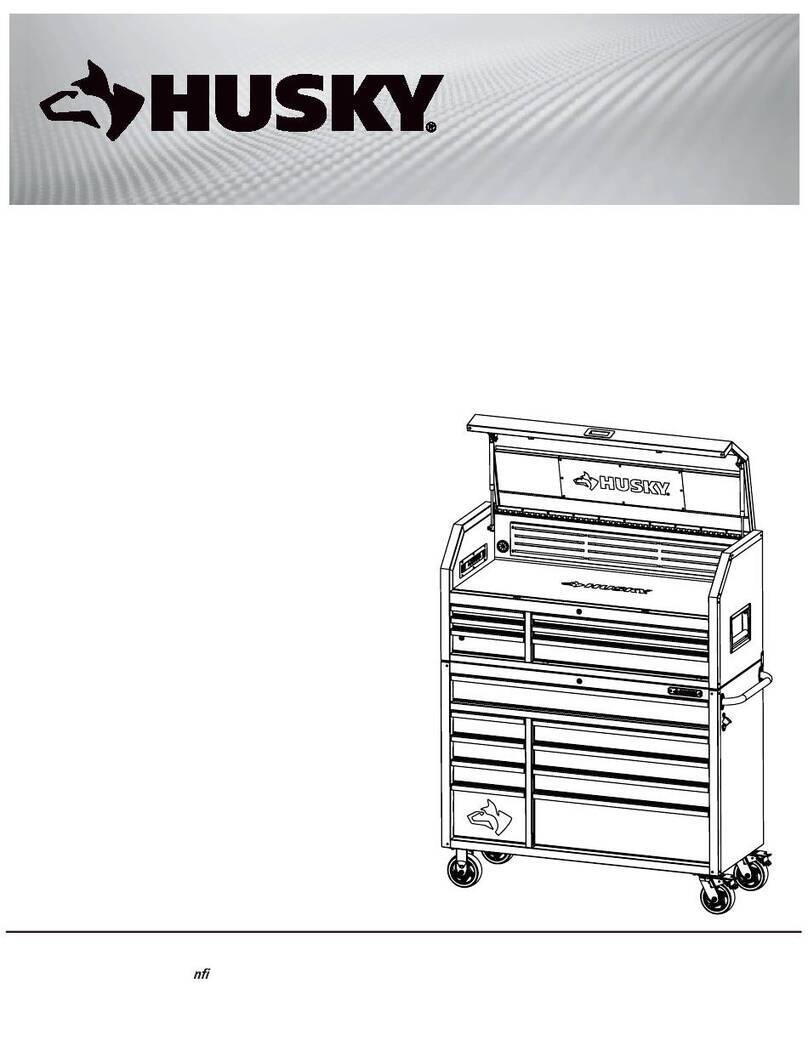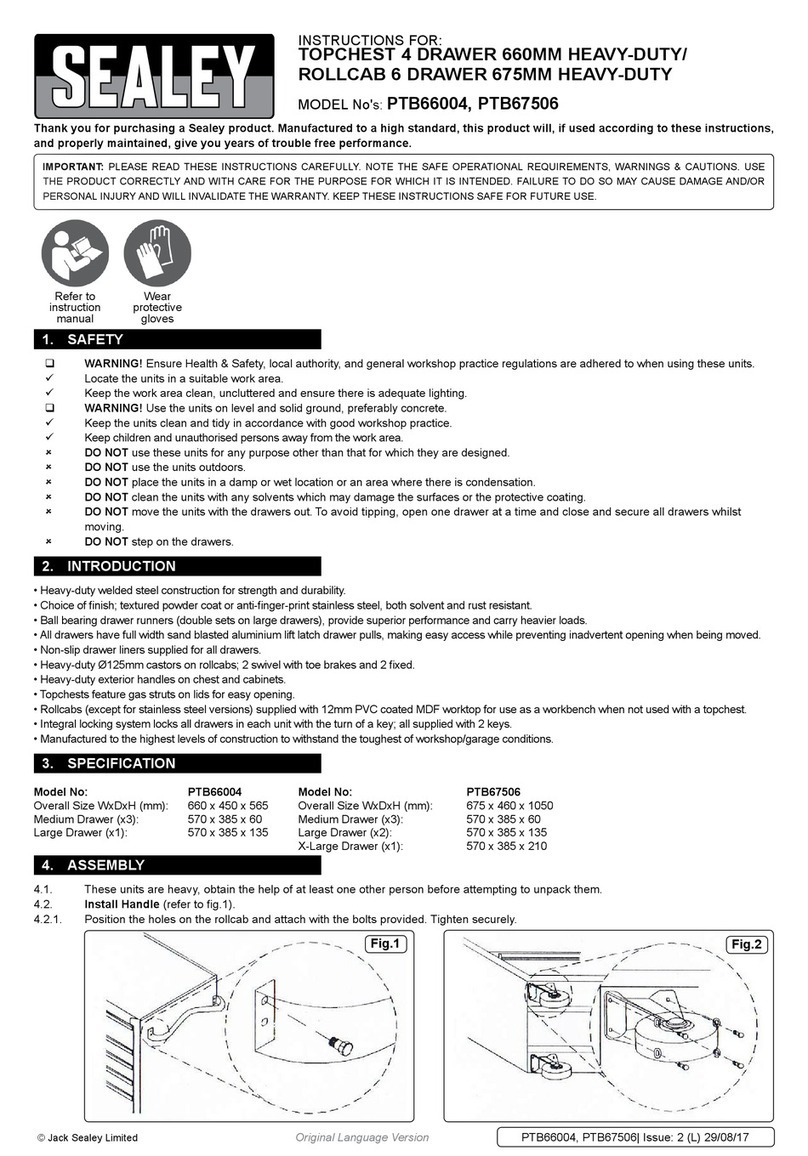GENERAL POWER TOOL SAFETY WARNINGS
8.9 Guide work piece by the fence to
maintain control of work piece. Do not
place material between router bit and
fence while routing the edge. This
placement will cause the material to become
wedged, making kickback possible.
8.10 Routers are intended for working
with wood, wood‐like products and
plastic or laminates, not for cutting or
shaping metals. Be sure work piece
does not contain nails etc. Cutting nails
may cause loss of control.
8.11 Do not use bits that have a cutting
diameter that exceeds the clearance
hole in the table top insert. Bit could
contact insert ring, throwing fragments.
8.12 Install bit in accordance with
instructions in router manual and
securely clamp the router bit in the
collet chuck before making any cuts to
avoid bit becoming loose during
operation.
8.13 Never use dull or damaged bits.
Sharp bits must be handled with care.
Damaged bits can snap during use. Dull bits
require more force to push the work piece,
possibly causing the bit to break or the
material to kick back.
8.14 The router table is designed to cut
flat, straight and squared materials. Do
not cut material that is warped, wobbly,
or otherwise unstable. If the material is
slightly curved but otherwise stable, cut
the material with the concave side
against the table or fence. Cutting the
material with the concave side up or away
from table may cause the warped or wobbly
material to roll and kick back causing user to
lose control.
8.15 Never start the tool when the bit is
engaged in the material. The bit cutting
edge may grab the material, causing loss of
control of the work piece.
8.16 Feed the work piece against the
rotation of the bit. The bit rotates
anticlockwise as viewed from the top of
table. Feeding the work in the wrong direction
will cause the work piece to “climb” up on the bit,
pulling the work piece and possibly your hands
into the rotating bit.
8.17 Use push sticks, vertical and
horizontally mounted feather‐boards
(spring sticks), and other jigs to hold down
the work piece. Push sticks, feather‐boards, and
jigs eliminate the need to hold the work piece
near the spinning bit.
8.18 Piloted bits along with the starter pin
are used when routing internal and external
contours on the work piece. Use the
auxiliary bit guard when shaping material
with the starter pin and piloted bits. The
starter pin and bearing of the piloted bit assist in
maintaining control of the work piece.
8.19 Do not use the table as a workbench
or work surface. Using it for purposes other
than routing may cause damage and make it
unsafe to use in routing.
8.20 Never stand on the table or use as a
ladder or scaffolding. Table could tip or the
cutting tool could be accidentally contacted.
10.Using an Extension Cable.
10.1. We advise this item to not be used with
multiple extention leads.
10.2. When using a cable reel, always unwind the
cable completely before turning on the saw.