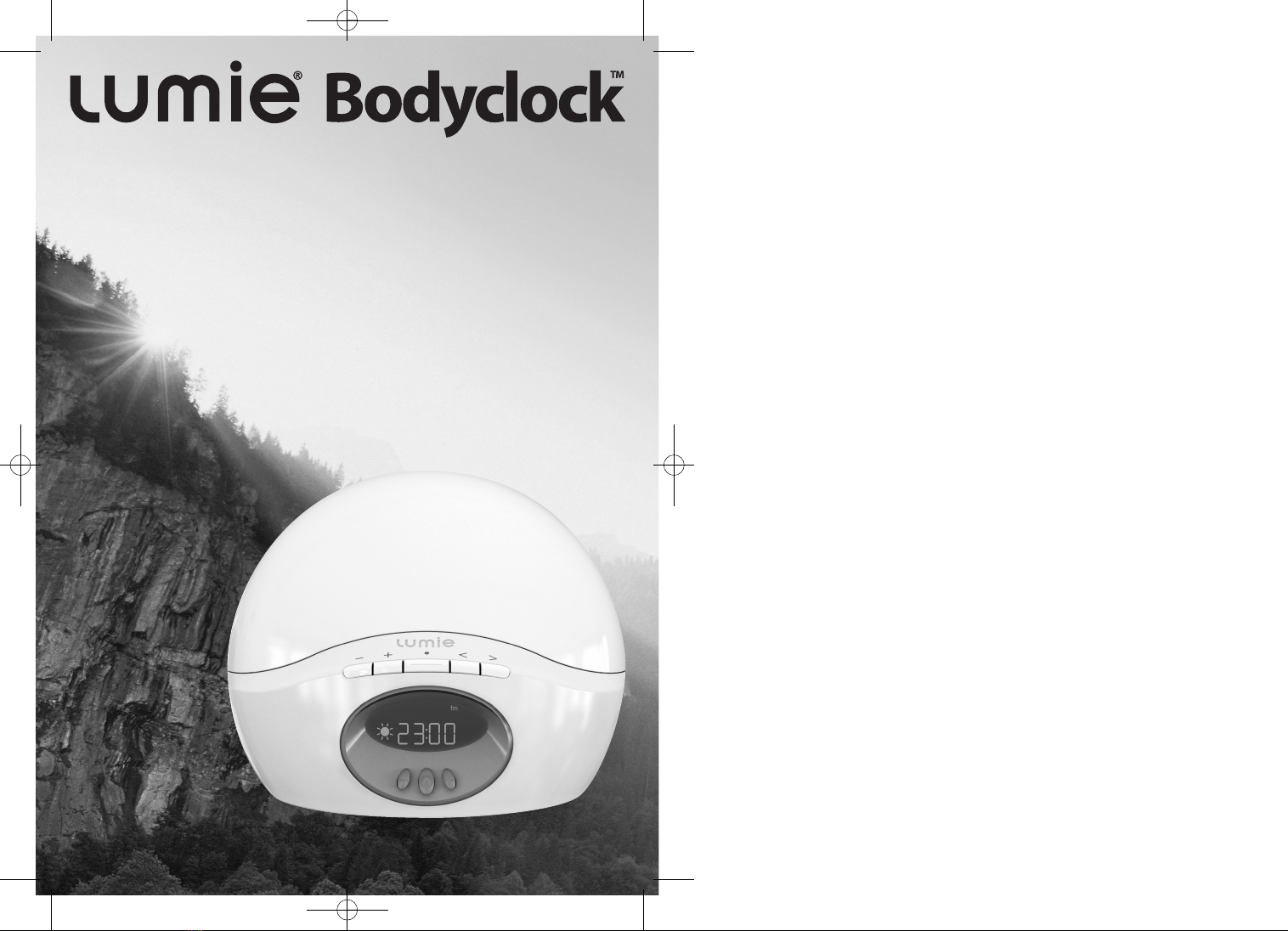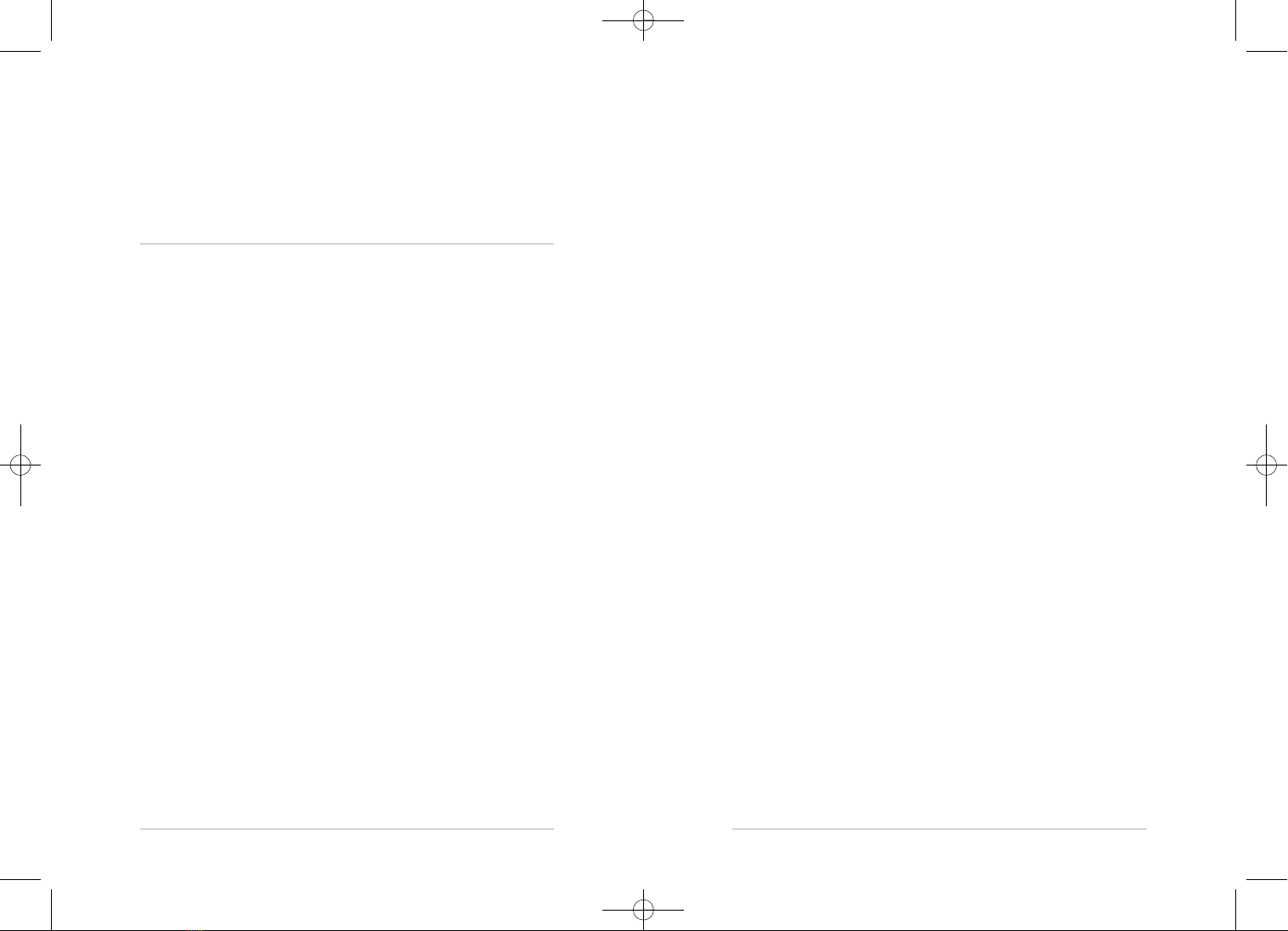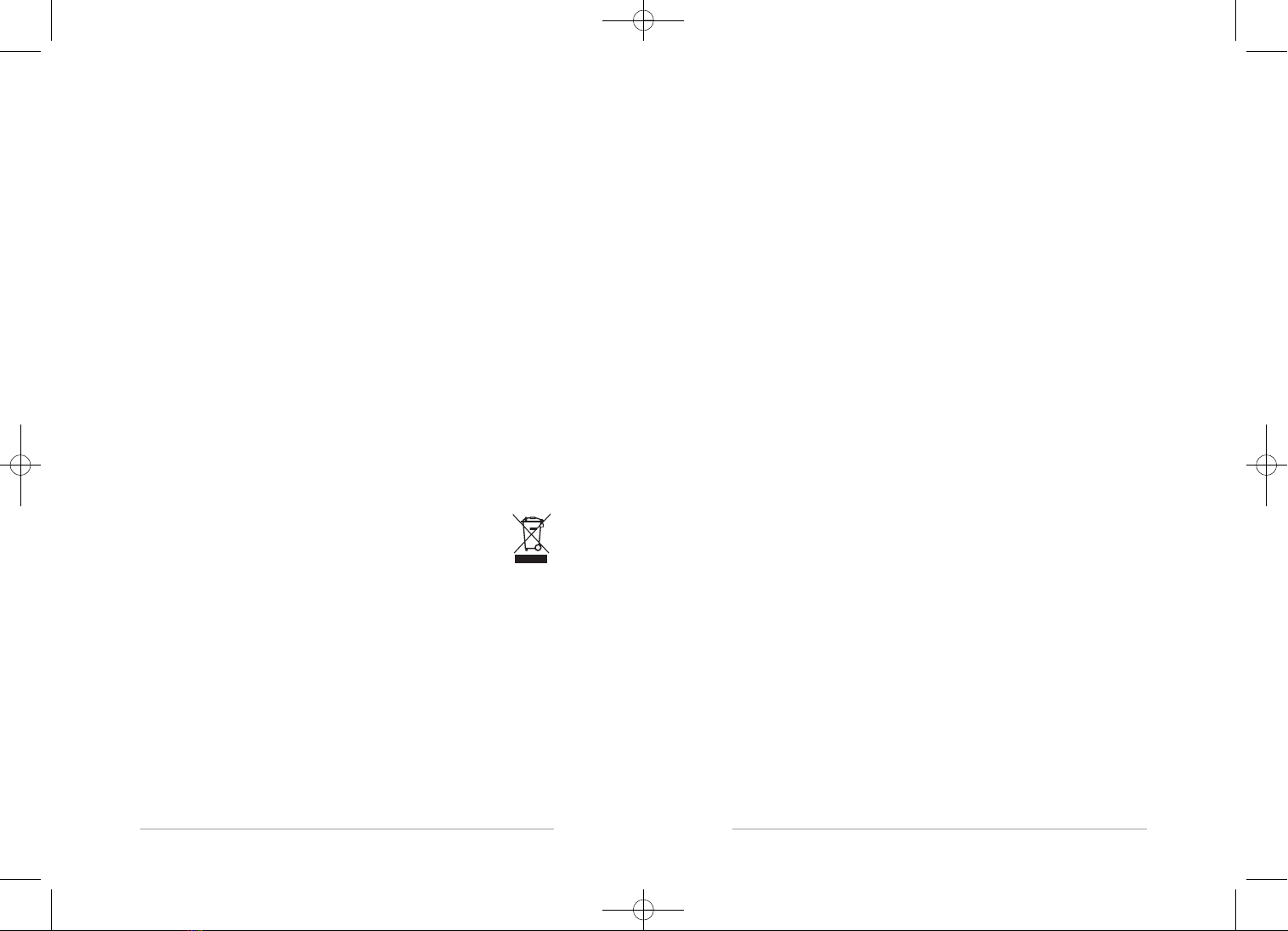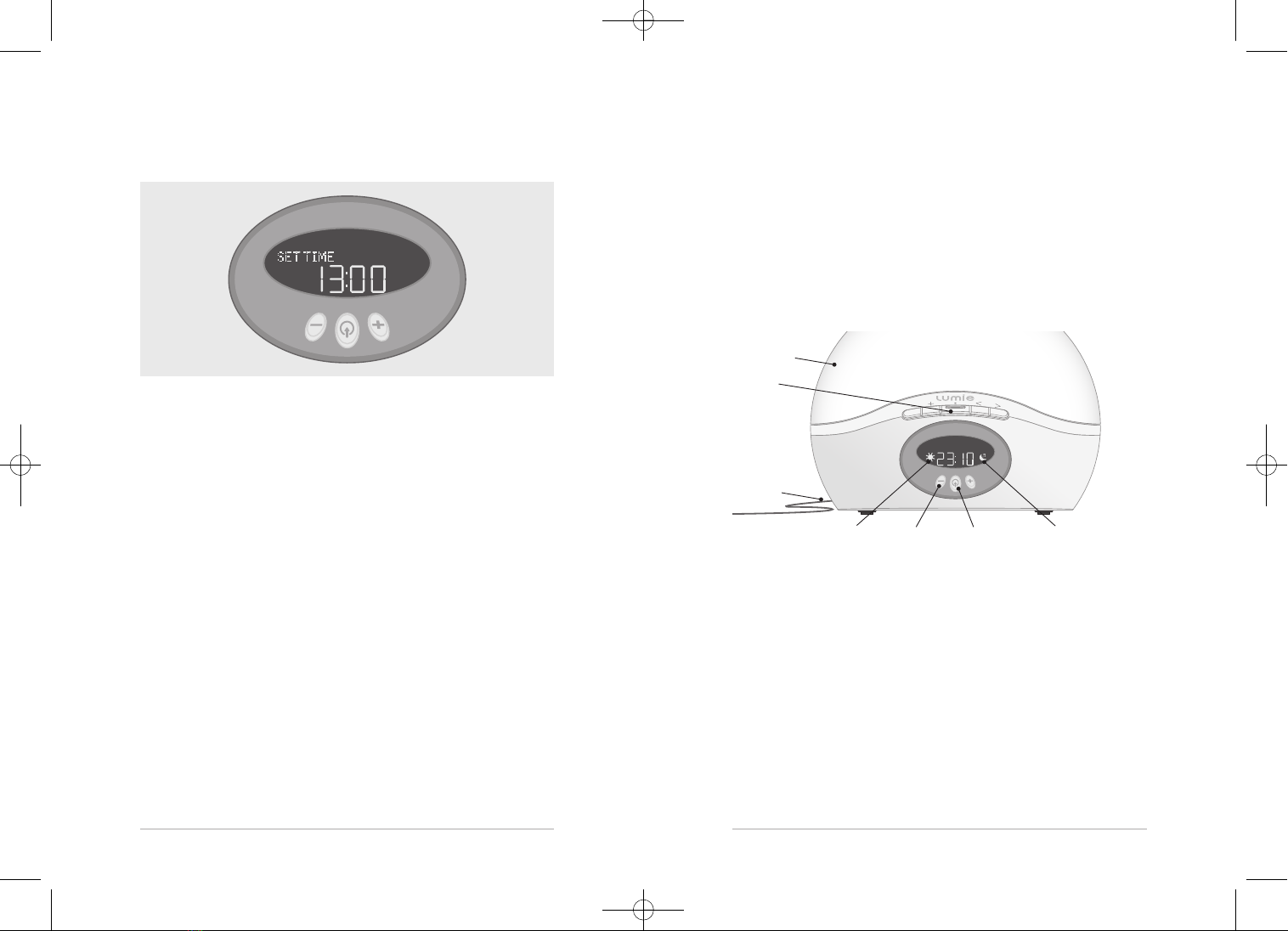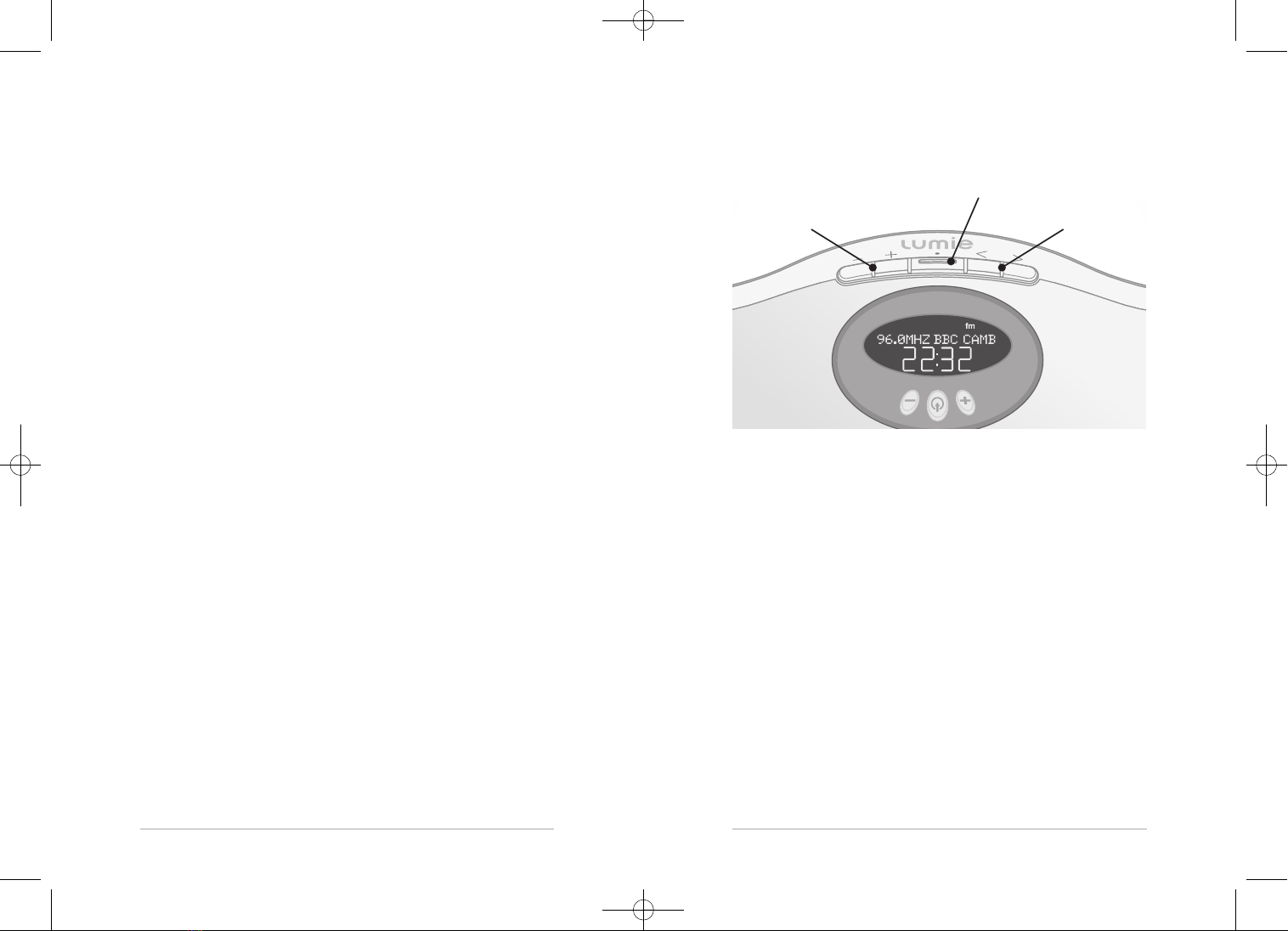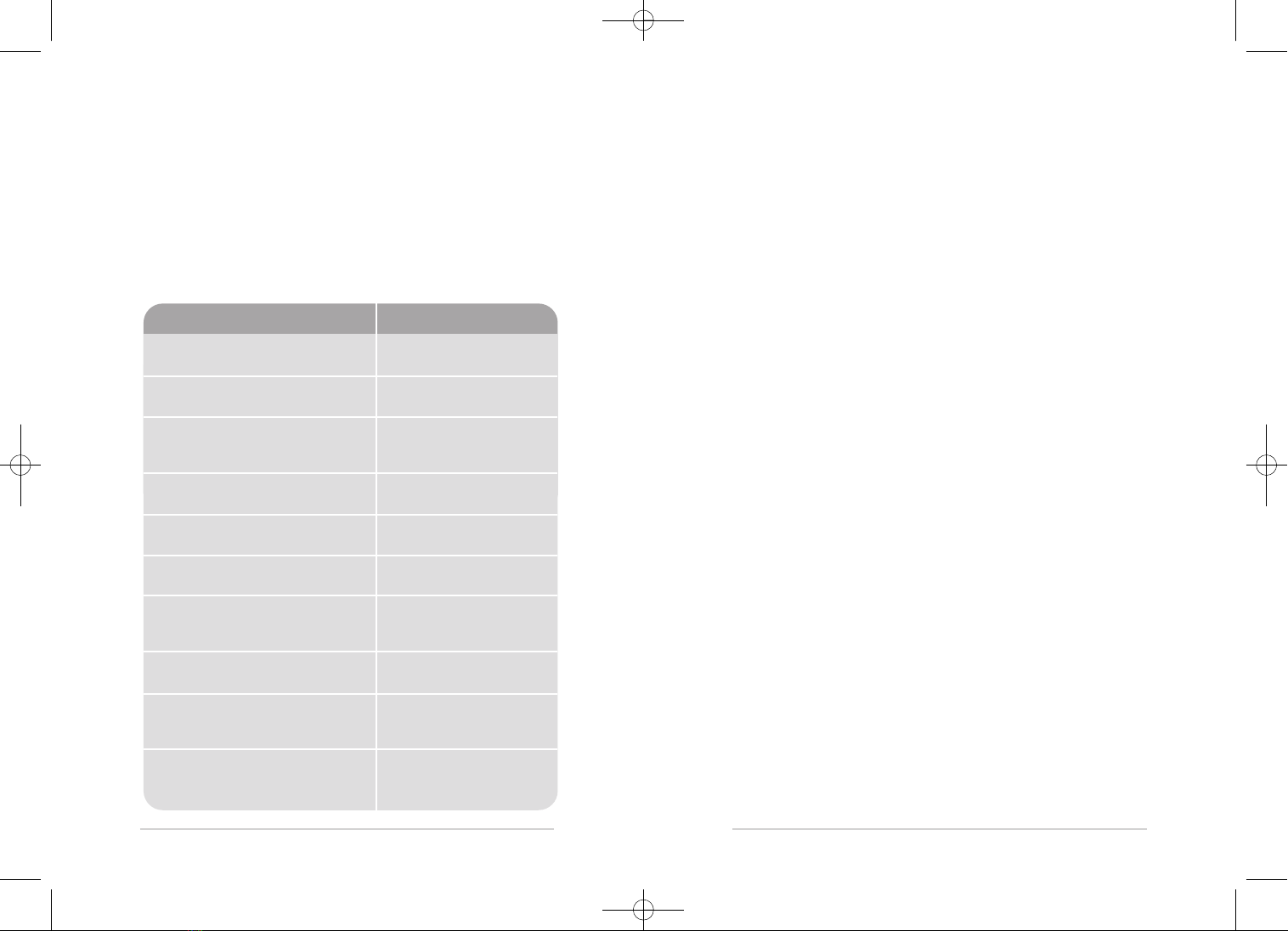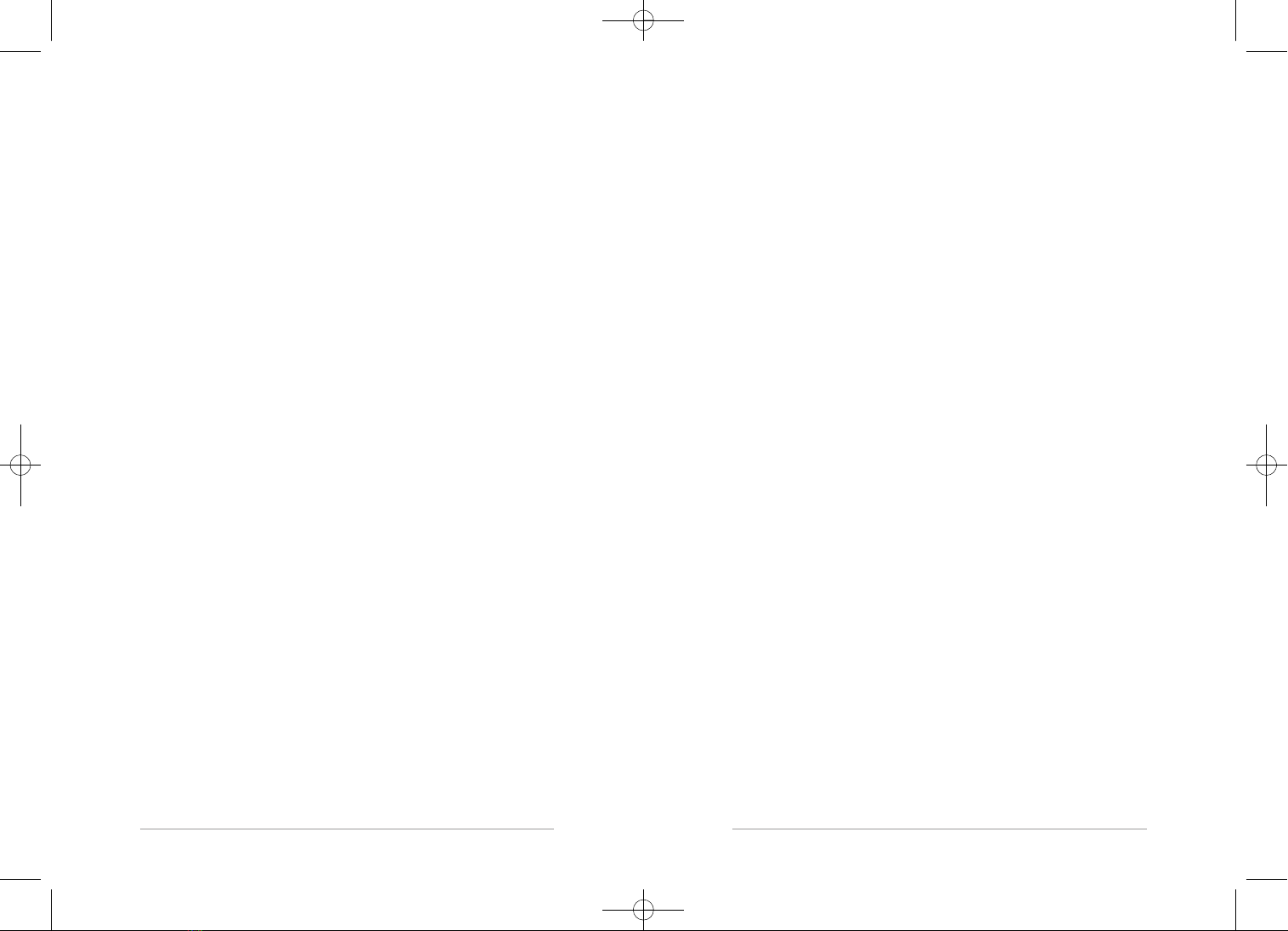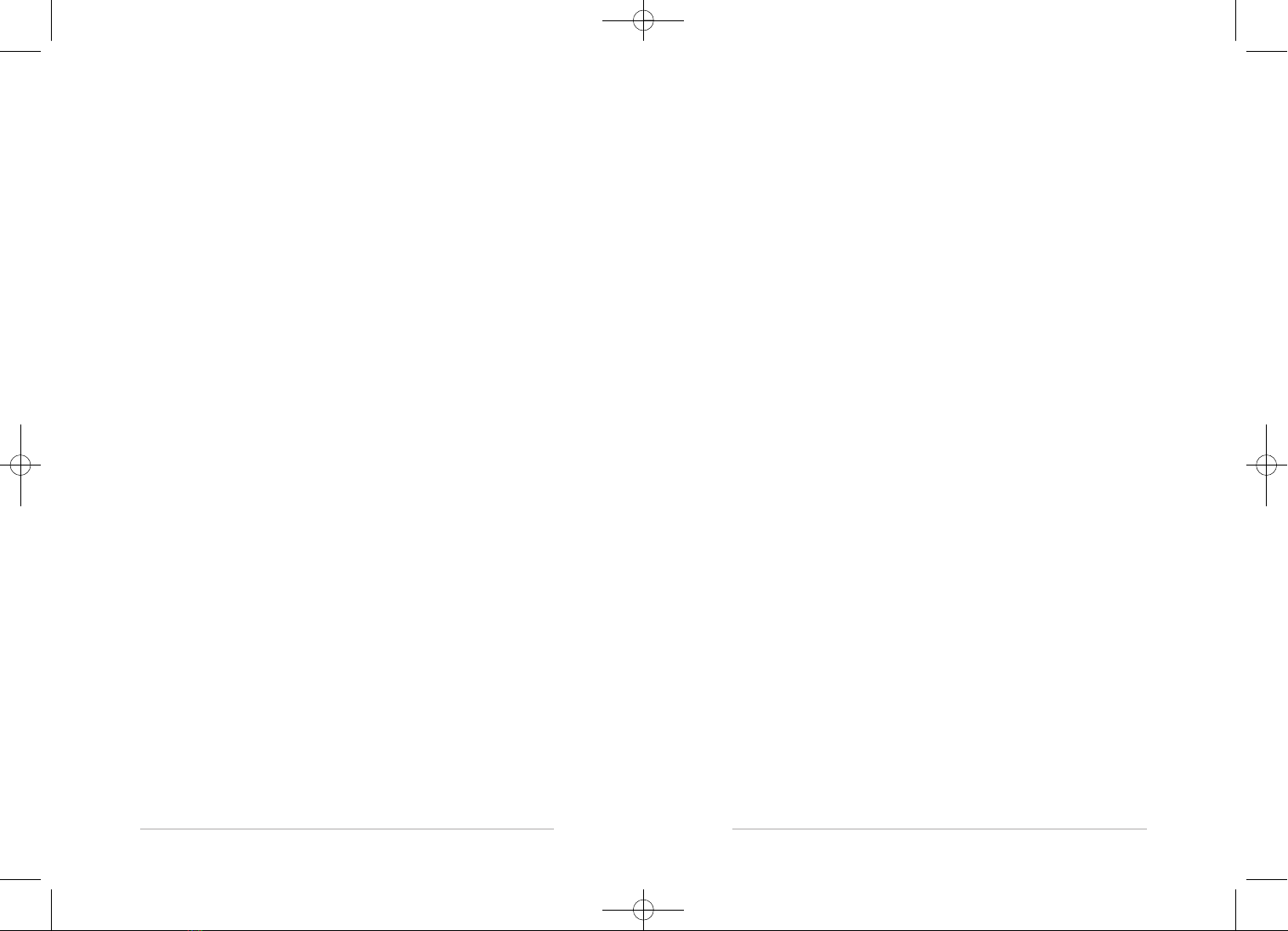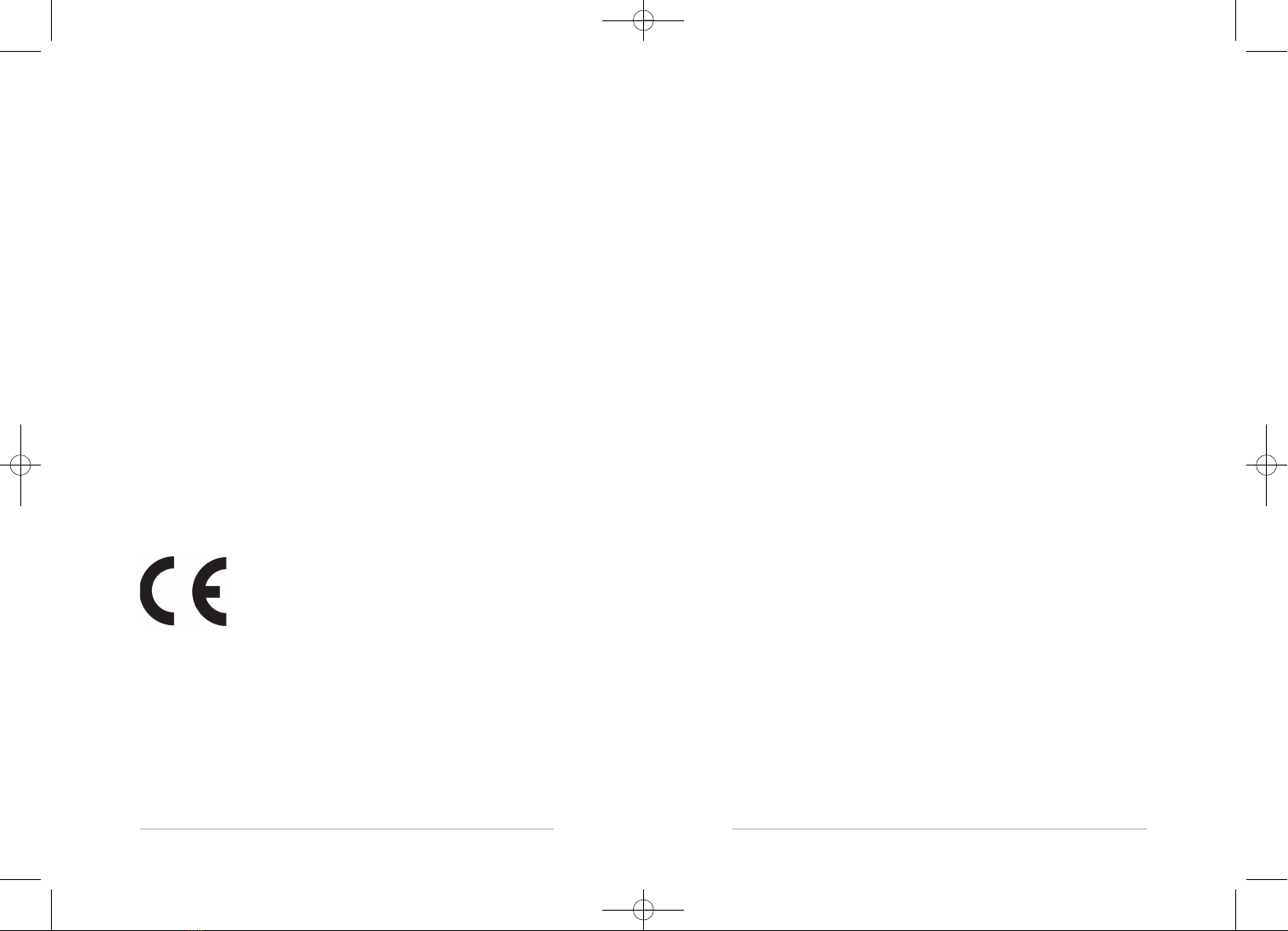English
14 |www.lumie.com
Sunset
From full brightness, the shortest sunset takes only 15 minutes and
the longest lasts 90 minutes, during which time the light gradually
fades until it is off (or nearly off if you’ve selected the Nightlight
option).
Press and hold Euntil SET WAKEUP TIME shows, then press
repeatedly until e.g. SUNSET 30 is displayed.
Press -or +to scroll through SUNSET 15,SUNSET 20,
SUNSET 30,SUNSET 45,SUNSET 60 and SUNSET 90
minutes and select a sunset duration.To set, press Eor wait 12 seconds.
Volume options for bedtime
If you enjoy listening to something before going to sleep, you might
like to set the volume to fade down as you fall asleep. Or perhaps
you’d like a low level background sound until you wake up (useful if
you work shifts and need to block out daytime noise).When you
activate your wake-up sunrise before going to sleep this feature is
also activated (see also Waking up without a sunrise).
Press and hold Euntil SET WAKEUP TIME shows, then press
repeatedly until e.g. VOLUME FADE OFF shows.
Press -or +to scroll through and select an auto-fade option:
VOLUME FADE OFF if you don’t want auto-fade and prefer to
control volume manually.
VOLUME FADE AUTO lets you fall asleep to sound that fades over
the duration of your sunset until it fades to silence.When you
activate your wake-up sunrise, Aand Wshow.
VOLUME FADE PERM lets you fall asleep to sound that fades over
the duration of your sunset, then stays at a permanent low level
until your wake-up sunrise. When you activate your wake-up
sunrise, Aand Wshow.
To set, press Eor wait 12 seconds.
English
www.lumie.com | 15
Nightlight
Instead of fading to darkness, the sunset fades to a low level to
provide a soft nightlight.
Press and hold Euntil SET WAKEUP TIME is displayed, then
press Erepeatedly until e.g. NIGHTLIGHT OFF shows.
Press -or +to select either NIGHTLIGHT ON or NIGHTLIGHT
OFF.
To set, press Eor wait 12 seconds.
Security
This is useful when you’re away. The light switches on and off at
random times between 16:00 and 23:00 hours to give the
impression that there’s someone at home.
Press and hold Euntil SET WAKEUP TIME shows, then press E
repeatedly until e.g. SECURITY OFF shows.
Press -or +to select either SECURITY ON or SECURITY OFF.
To set, press Eor wait 12 seconds.
Between the hours of 16:00 and 23:00 the display shows
SECURITY ON.To cancel the security feature, press any button.
Language
To change the language used on the display panel press and hold E
until SET WAKEUP TIME shows, then press Erepeatedly until
e.g. ENGLISH shows.
Press -or +to scroll through FRANCAIS,DEUTSCH,
NEDERLANDS,SVENSKA,SUOMI and ESPANOL and select
your chosen language.
To set, press Eor wait 12 seconds.