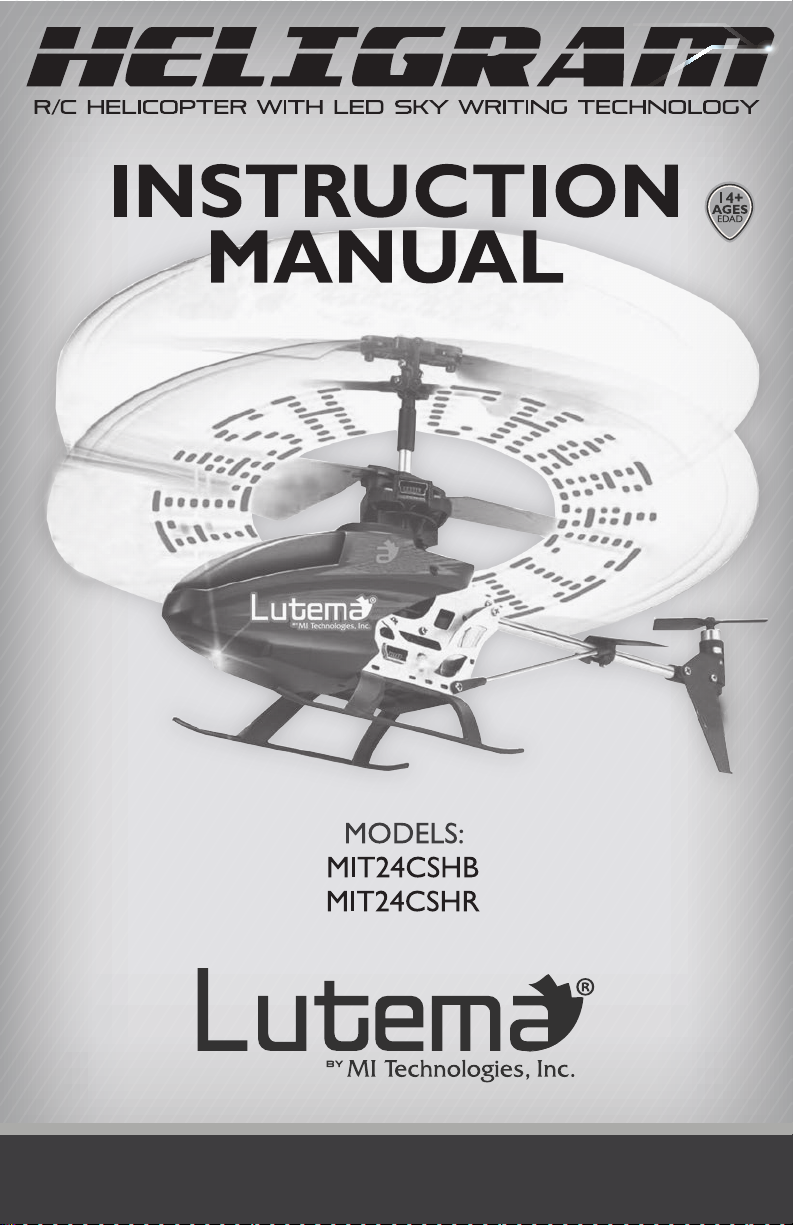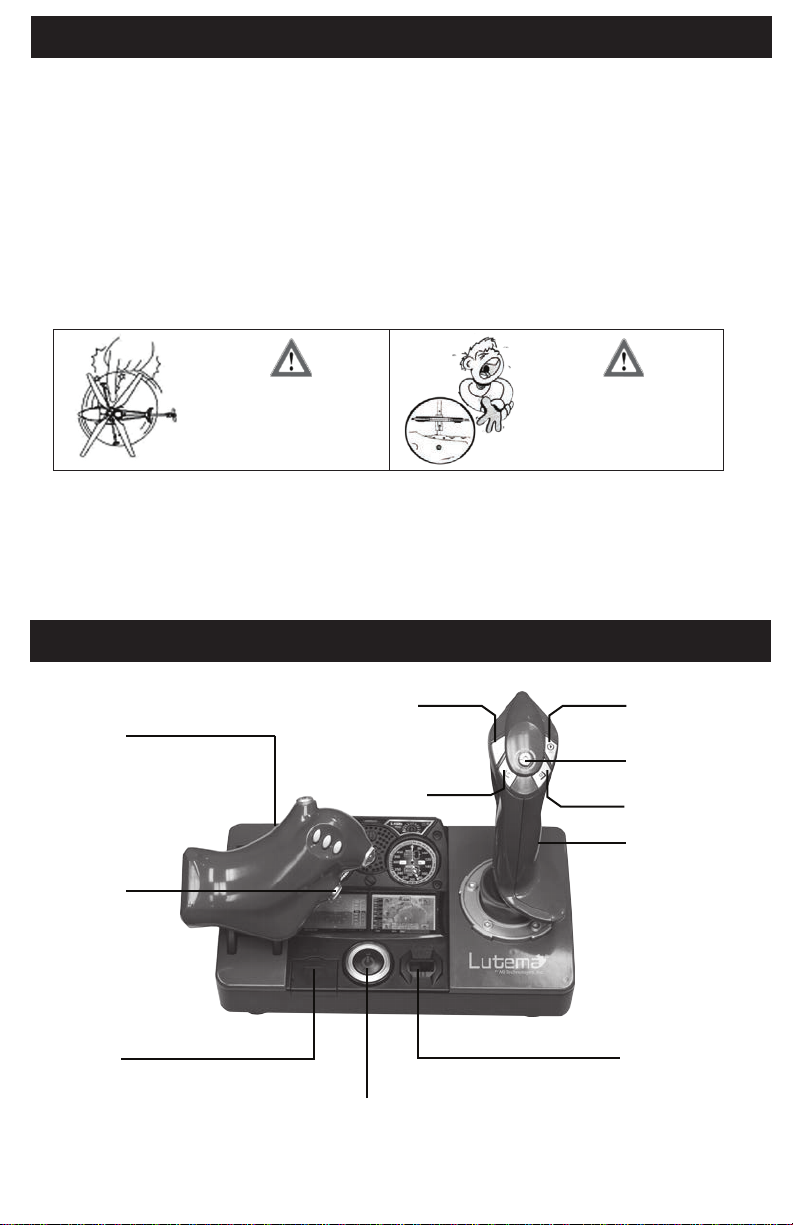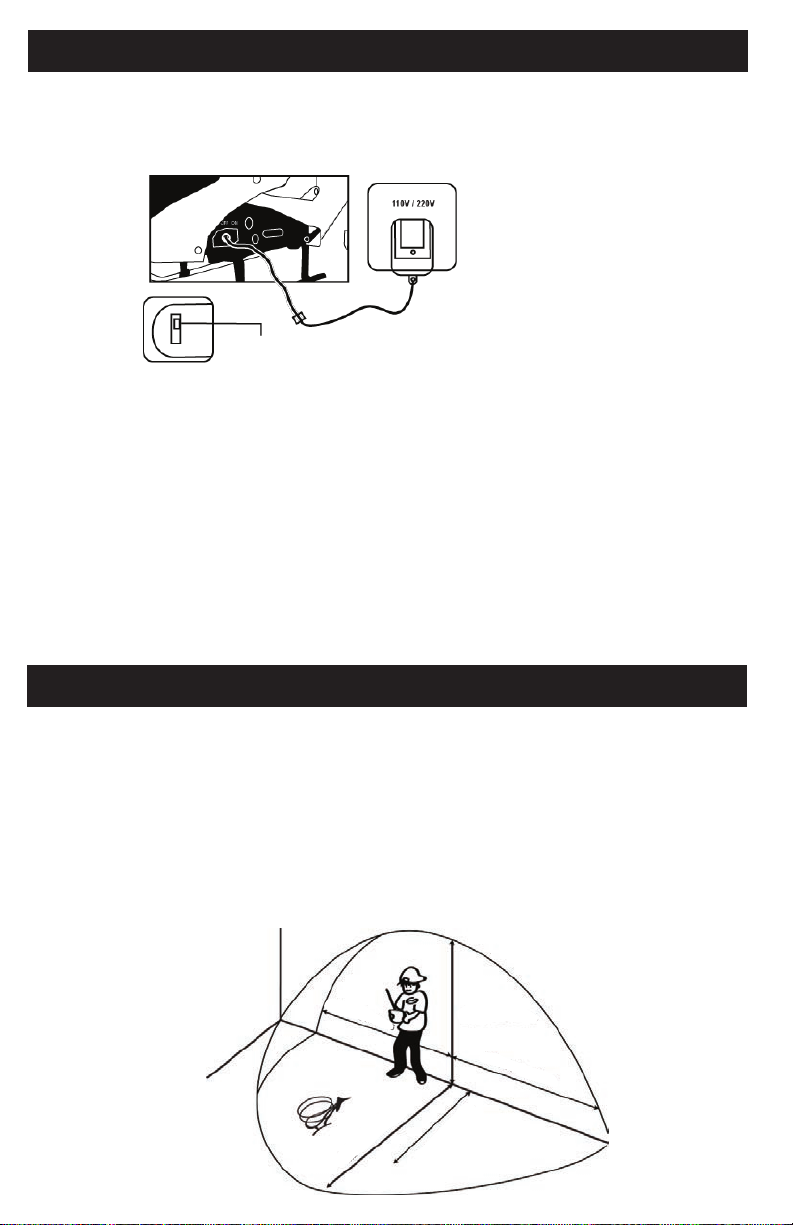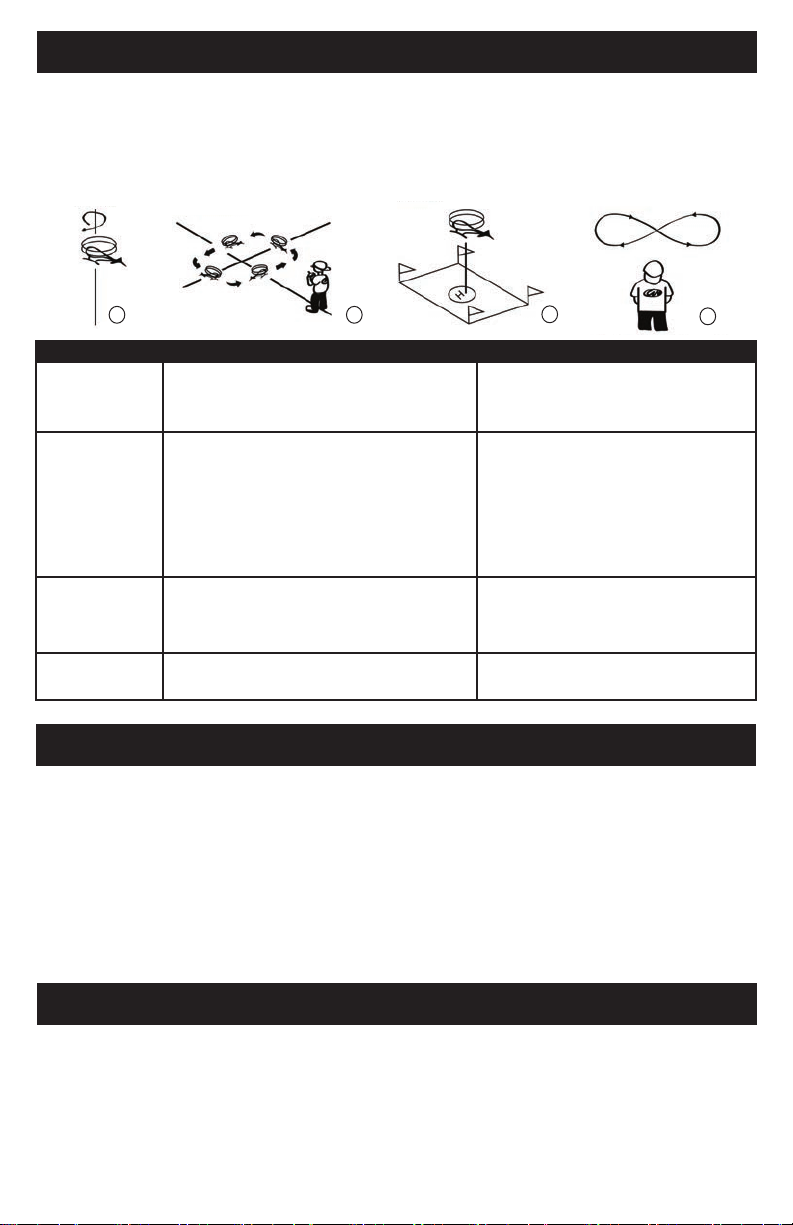Aer praccing the previous procedures, you can aempt to follow the below flying paerns.
a. Revolve the helicopter around a fixed point.
b. Go forward and turn le unl you complete a rectangle.
c. Landing at a fixed point.
d. Fly in a figure 8 paern.
8. Pracce Flight
1. If the baery of the controller is low, the flying distance will shorten and the helicopter will have
limited elevaon and will maneuver slowly.
2. In case the helicopter will not be used for a long period of me, please remove the baery from the
remote control to prevent damage.
3. In case the helicopter suffers damage or alteraons, go to a local technician. If the propeller shows
signs of wear or damage avoid flying. A damaged propeller may cause accidents.
4. Before flying, always press the “ON” buon on the remote control before turning the helicopter’s
power switch “ON”.
5. Aer flying, turn “OFF” the switch on the remote control, then turn “OFF” the switch on the
helicopter.
9. Precauons
1. Clean the helicopter with a clean and slightly damped cloth.
2. Do not expose to direct sunlight or excessive heat.
3. Do not submerge equipment in water.
4. Turn the power “OFF” on the remote control and helicopter when not un use.
5. Remove the baeries from the remote control if storing the unit for a long period of me.
6. Use brand new alkaline baeries for best results.
7. Check the equipment regularly for damage or loose parts that may cause injury.
10. Maintenance
a b cd
・The power may be in the “OFF”posion .
・Baeries may be installed incorrectly.
・Baeries may be drained.
・Push the power buon to “ON”.
・Check that baeries are correctly installed.
・Recharge or replace baeries.
The remote control
is not responding.
PROBLEM CAUSE SOLUTION
・The power switch may be in the “OFF” posion.
・The antenna is damaged.
・There are strong winds prevenng controllable
movement.
・ The unit is not synced with the remote control.
・Turn the power switch to “ON”.
・Double check that the antenna is visible
and aached.
・Do not fly under strong currents of wind.
・Descend the helicopter and replace
baeries and /or resynchronize the
control with the unit.
The helicopter is
not responding.
・The propeller is turning too slowly.
・The baery on the helicopter has drained.
・Press the Throle sck forward further.
・Recharge the internal baery on the
helicopter unit.
Helicopter will not
elevate or fly
properly.
・The throle sck on the controller descended
suddenly.
・When landing, lower the throle sck
on the controller very gently.
Forced landing.