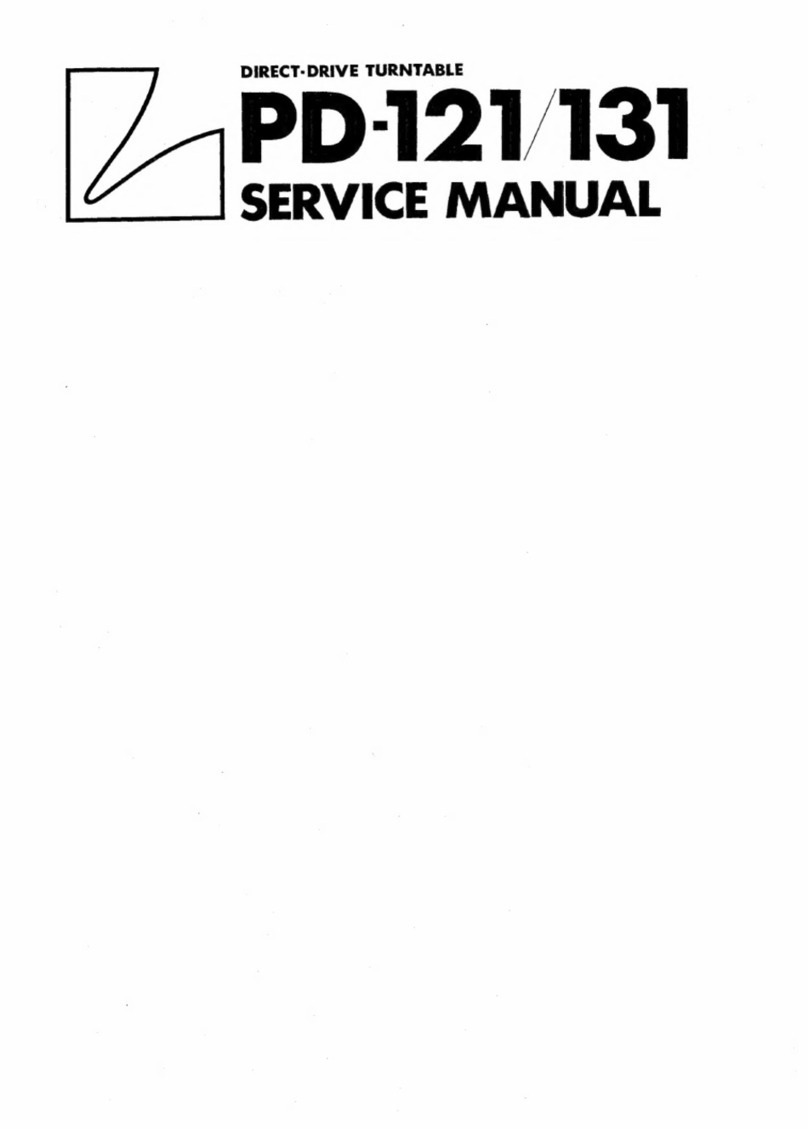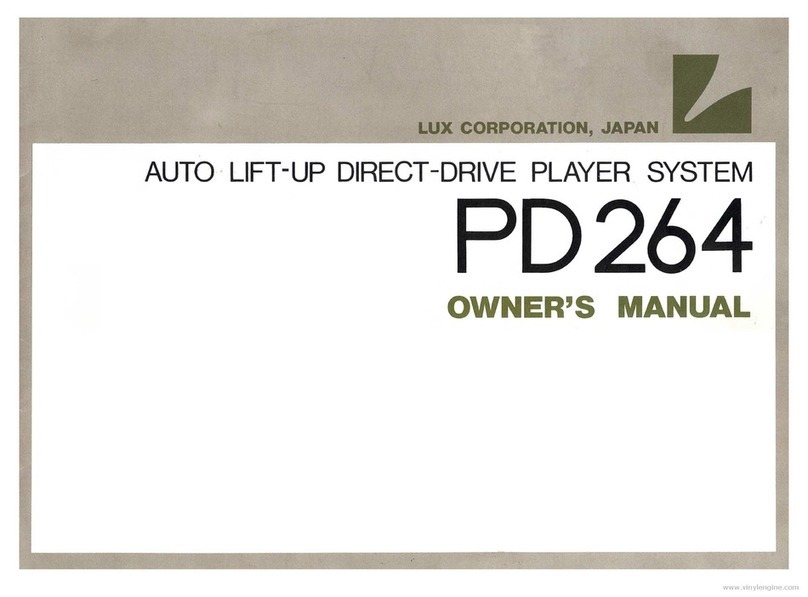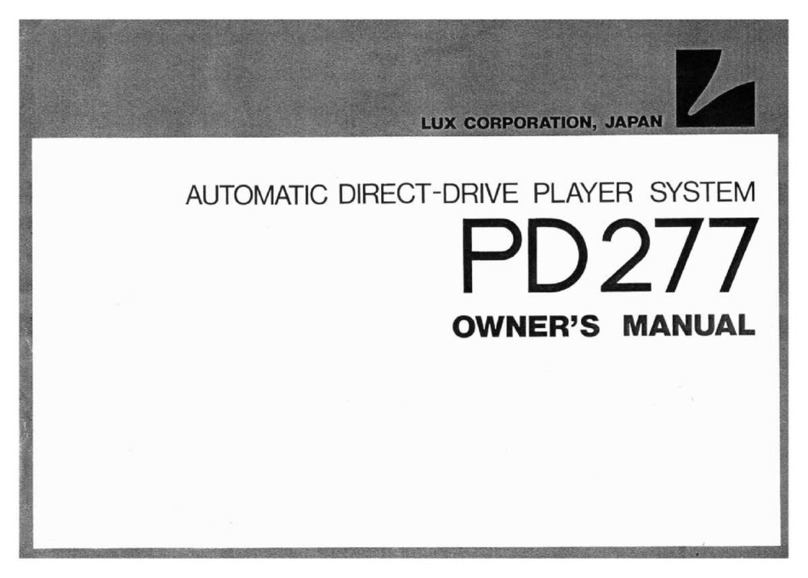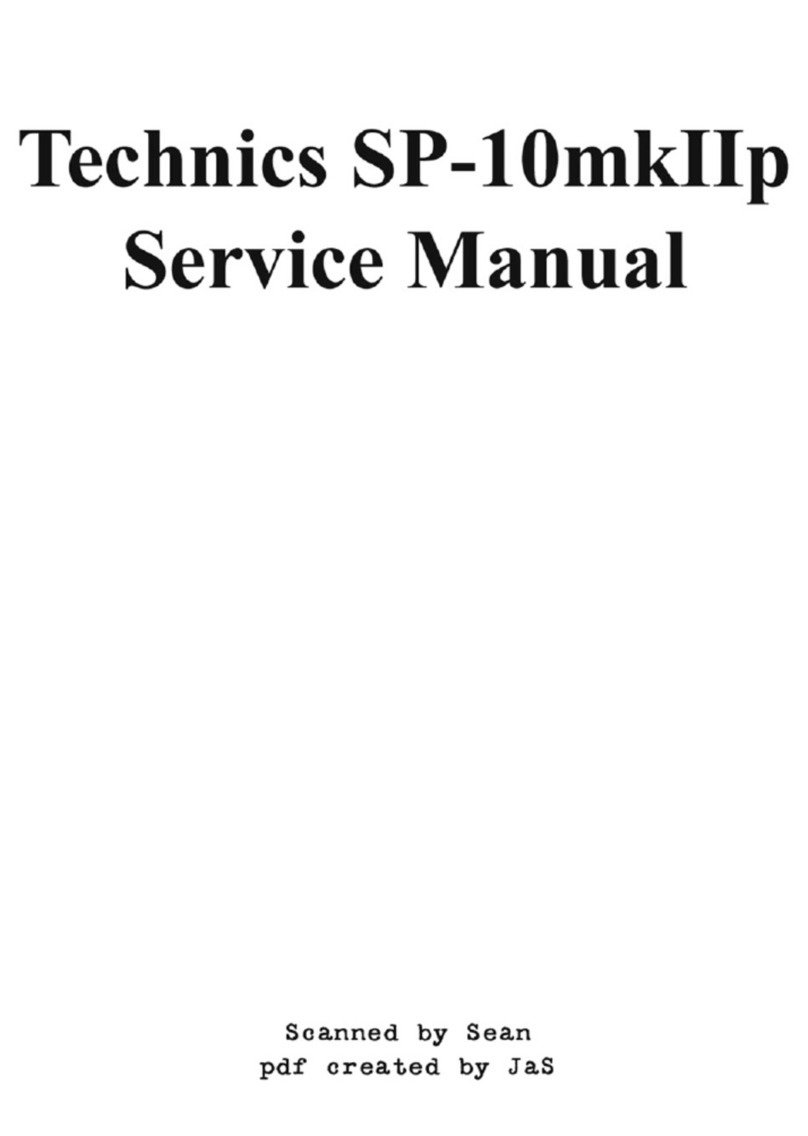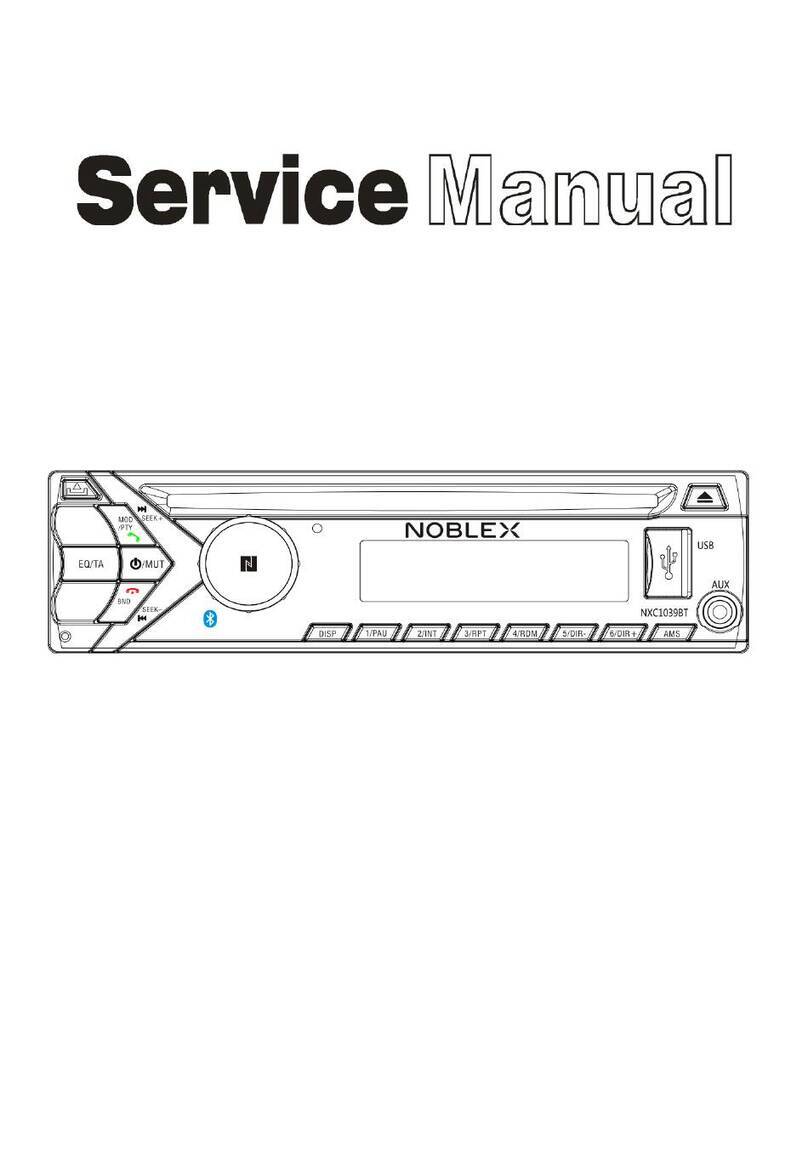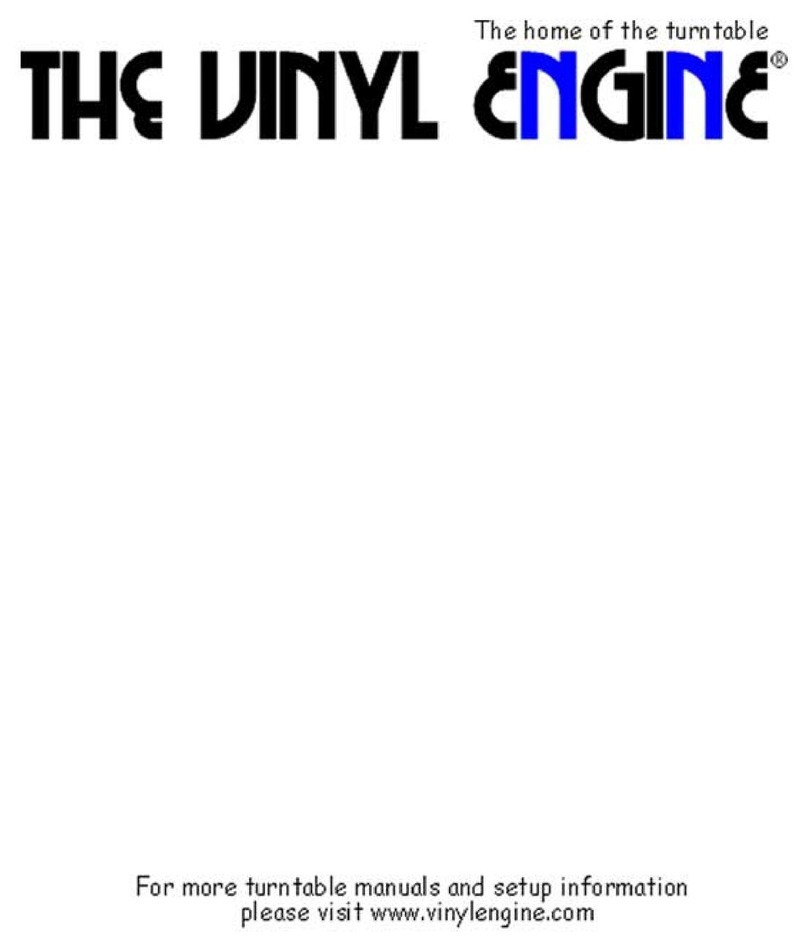BELT DRIVE ANALOG PLAYER PD-171A
1
Precautions
Installation place
• Install this unit in a horizontal and stable place where the
unit is less subject to external vibration.
• Do not install this unit near a television or color monitor.
Keep this unit away from such devices as cassette decks
that are subject to magnetism.
Do not move this unit during playback.
Moving this unit during playback may cause the needle jump,
and damage the needle and the record thereby.
When moving this unit
To move this unit, be sure to turn off the power after stopping
the turntable and removing the record. Next, unplug the pow-
er and phono cables, remove the turntable and the turntable
sheet, and move this unit.
Avoid the following locations for installation.
• Locations exposed to direct sunlight
• Places subject to humidity and with less ventilation
• Places where are extremely hot or cold
• Places subject to vibration
• Places subject to dust
• Places subject to oil, steam, and heat (such as kitchens)
Do not put articles.
Do not put any articles on this unit.
To avoid heat emission
Do not place this unit on such device as an amplifier that may
emit heat. If the unit is installed on a rack, install the unit as
distantly as possible from where the amplifier is installed so
as to avoid heat emission from the amplifier and other audio
devices.
Dew condensation
Be aware that condensation may occur when this unit is
moved from a cold place to a warm place especially in win-
ter or when the temperature of the room where this unit is
installed is quickly raised with a heater or the like. It depends
on the condensation state, however, this unit can be used
after water droplets disappear by turning on the power and
leaving the unit as it is for 1 to 2 hours to keep the unit at room
temperature.
Even in summer, dew condensation can occur if this unit is
directly exposed to cool air from an air conditioner. In such
a case, it is recommended to change the installation place.
Lubrication
Do not lubricate this unit yourself because special oil is used
for the spindle.
Cleaning
• Usually, wipe the unit with a dry soft cloth.
When the dirt is hard to remove, dip soft cloth in detergent
diluted 5 or 6 times with water, wring it well, and remove
contaminants. Then, remove the moisture with dry cloth.
• Be aware that acrylic portions such as dust cover may be
damaged if the portions are rubbed hard.
• Be aware that printed or painted portions may be damaged
if the portions come into contact with alcohol, thinner, ben-
zine, insecticide, or the like. In addition, do not let this unit
contact a rubber or plastic form for a long time. That may
damage the cabinet surface of the unit.
• When using a chemical cloth for cleaning, read the caution
provided with the chemical cloth product.
• Be sure to unplug the power cable from the outlet before
cleaning.
Repair and adjustment
When repairs and adjustments are needed, please ask the
dealer where you bought the unit.