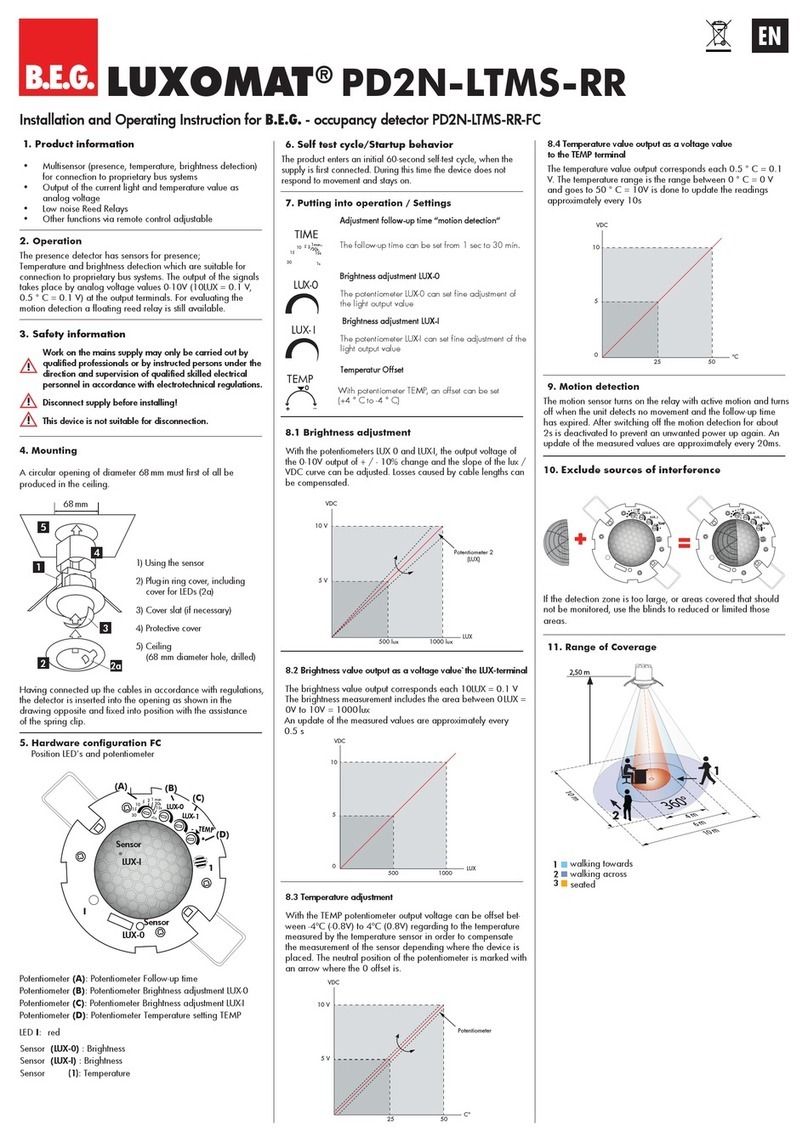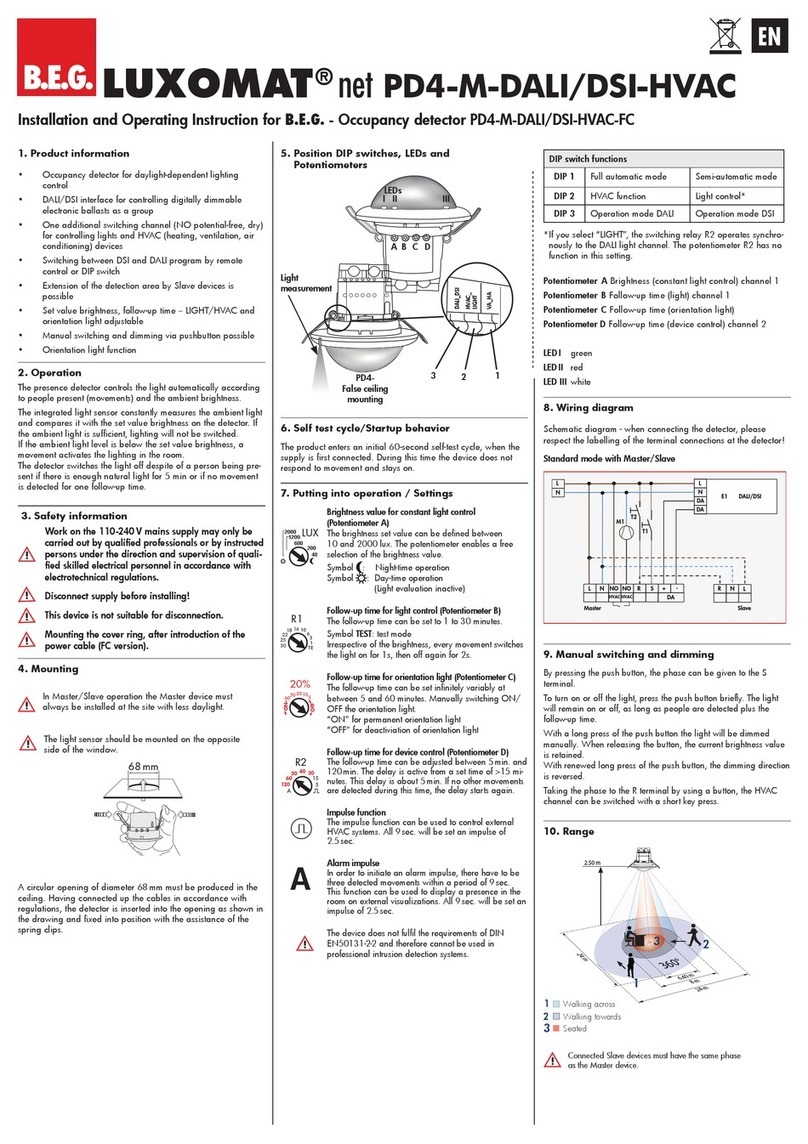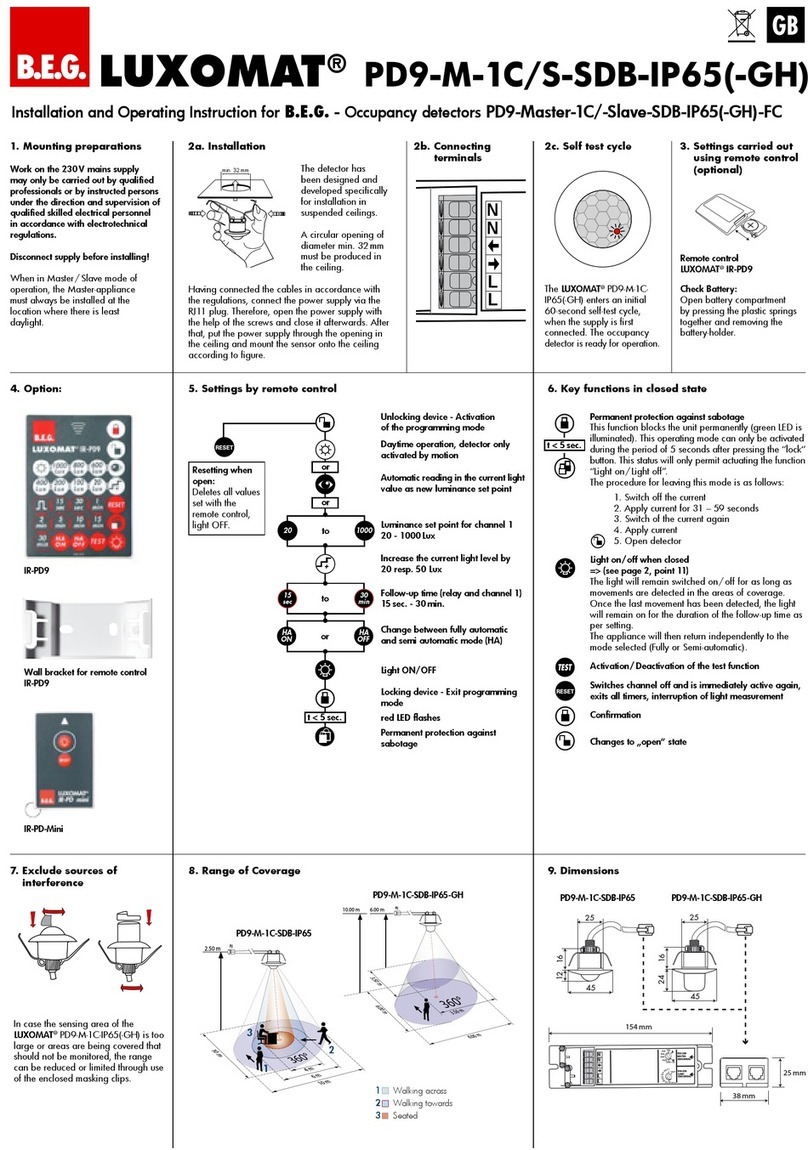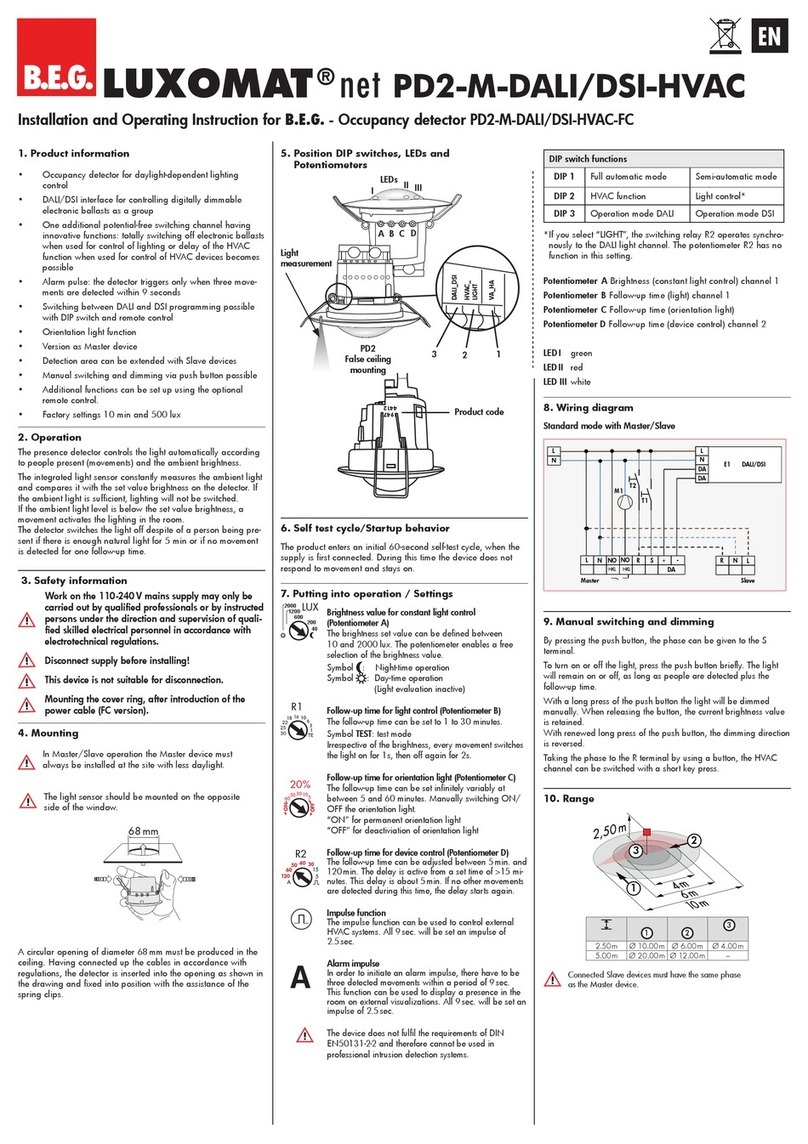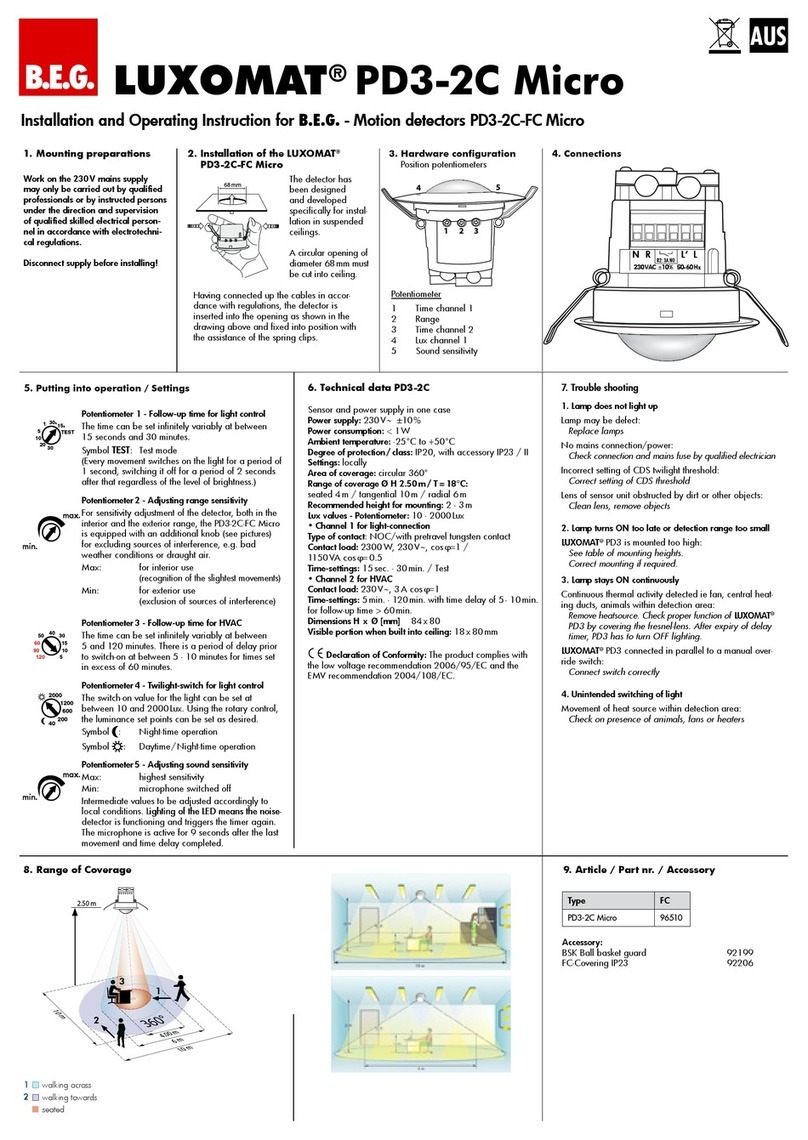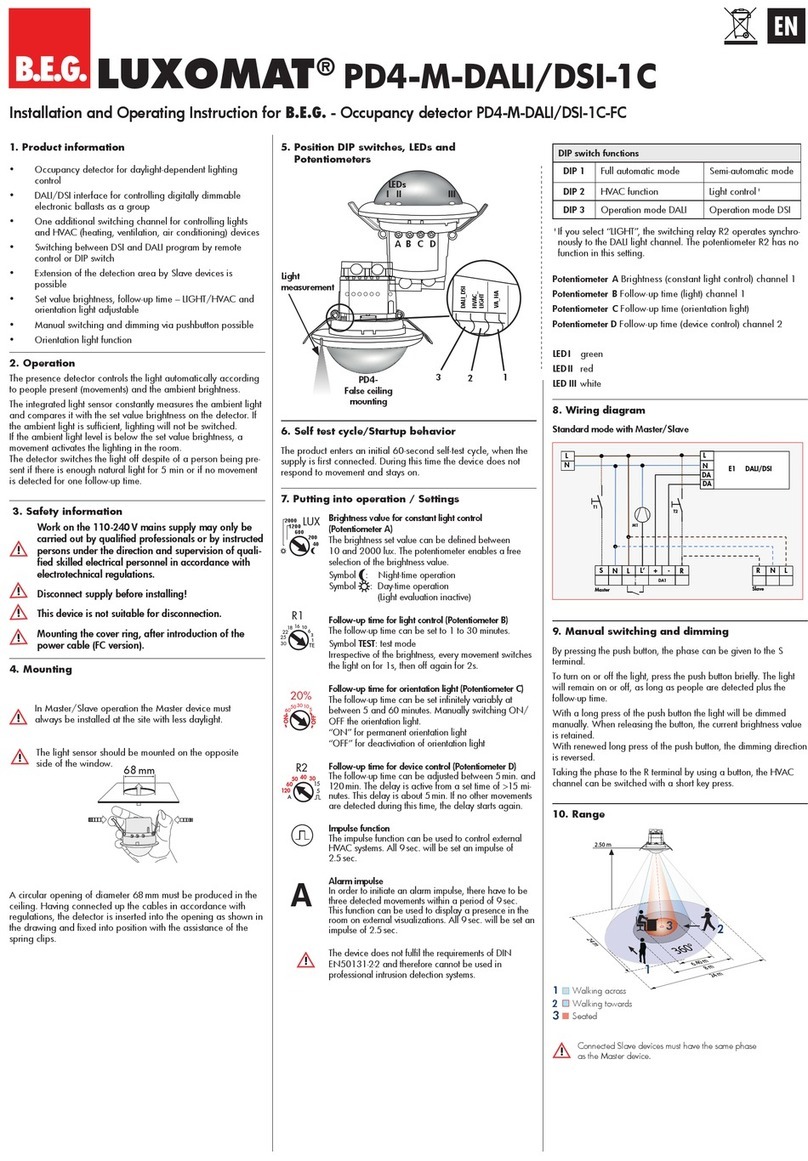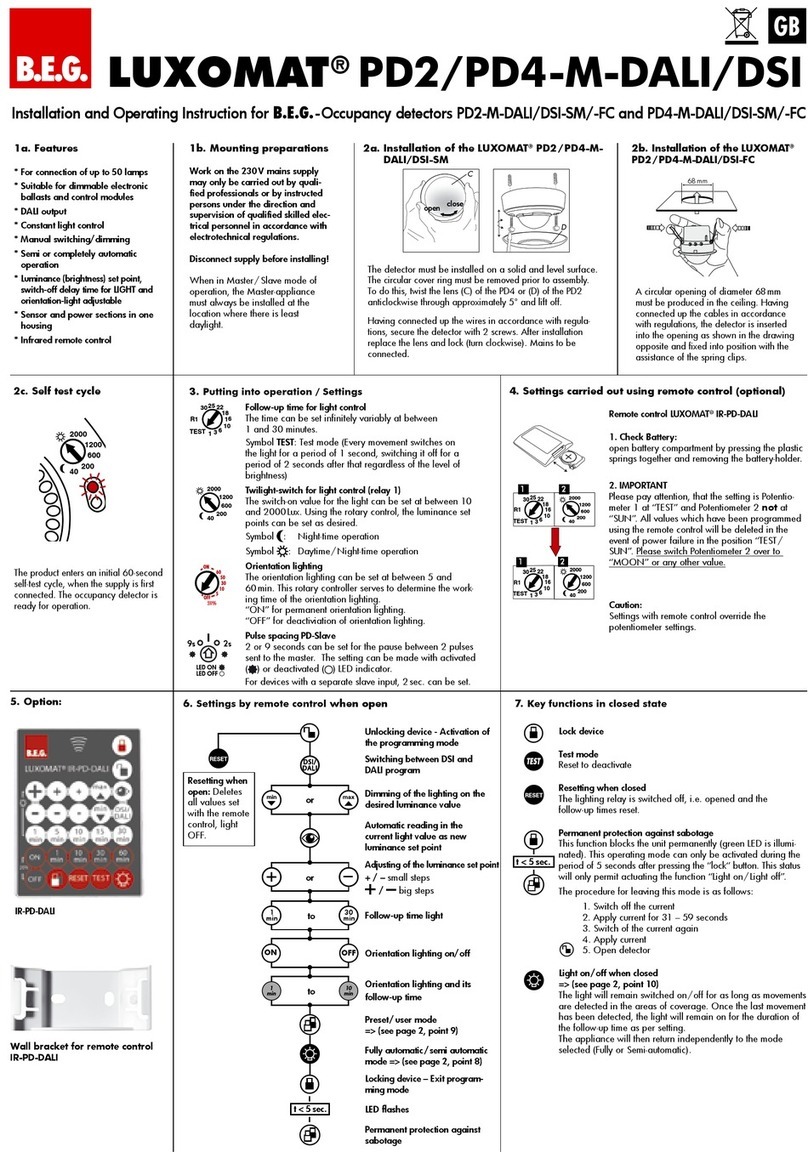15.
Technical data
PD4-M-TRIO-2DALI/DSI-1C
Sensor and power supply in one case
Power supply: 230 V~ ±10 %
Power consumption: < 1W
Ambient temperature: -25°C to +50°C
Degree of protection/class: IP20 / II
Settings: control dial, DIP switch and
remote control
Light values - Remote control:
100 - 1000 Lux
Extension of the detection area: with Slaves
Area of coverage: circular 360°
Range of coverage Ø H 2.50m / T = 18°C:
seated 6.40m / tangential 24 m / radial 8m
Recommended height for mounting: 2 - 3 m
Light measurement: mixed light, daylight + artificial
light, suitably for constant light
control
Light values - Potentiometer:
10 - 2000 Lux
• Dali output DA 1/2 for light switching, light-controlled
Max. numbers of connected EB‘s: each 25 for DA1 and DA2
•
Channel 1C (-1C)
for light switching
(
panel lighting
), light- or
motion-controlled or HVAC circuit, only motion-controlled
Type of contact
:
NOC/with pretravel tungsten contact
Contact load
:3000W, 230V~, 16A cos ϕ=1 /
1500 VA cos ϕ= 0,5, μ-Contact
Time-settings Channel 1C: 1 - 60min. / Test
Dimensions H x Ø [mm] SM FC
124 x 85 100 x 117
Visible portion when built into ceiling
:
H 37 x Ø 117mm
Technical data PD4-Slave
Power supply: 230 V~ ±10 %
Impulse output: Optocoupler max. 2W
Impulse duration: 2 sec. or 9 sec.
Dimensions: SM FC
76 x 101 97 x 103
Visible portion when built into ceiling: 34x10mm
Declaration of Conformity: The product complies with
the low voltage recommendation 2006/95/EC and the EMV
recommendation 2004/108/EC.
14. Connections
Type SM FC FM
PD4-M-TRIO-2DALI/DSI-1C
(Master) 92751 92756 –
PD4-S (Slave) 92142 92254 92163
LUXOMAT®Remote control:
IR-PD4-TRIO-DALI (incl. wall bracket) 92104
Accessory:
SM-Socket IP44 for 92751 92386
Wire basket BSK 92199
Wall bracket for remote control as replacement 92100
12. Article / Part nr. / Accessory
In case the sensing area of the LUXOMAT®PD4-M-TRIO-
2DALI/DSI-1C is too large or areas are being covered that
should not be monitored, the range can be reduced or
limited through use of the enclosed masking clips (e).
11. Exclude sources of interference
10. Range of Coverage
8. Manual Dimming
(for IR-PD4-TRIO-DALI functions see page 1)
You can dim manually by pressing the pushbutton for a long
time (> 2 sec.). When the button is released, the current dim-
ming value is retained. Upon renewed dimming, the dimming
direction is reversed.
7. Fully/ Semi automatic mode
(see DIP switch functions and IR-PD4-TRIO-DALI on page 1)
Automatic operation
In this operating mode, the lighting switches
automatically on and off for increased comfort,
depending on presence and brightness.
Semiautomatic operation
In this operating condition, in order to gain
increased savings, the lighting is energized only after
being manually switched on. Switch-off takes place
automatically.
The semiautomatic mode basically behaves like the fully
automatic one. However, the difference is that switching-
on must always be carried out manually!
As many (closer-contact) buttons as desired can be wired
in parallel on the “S” button input (ON/OFF DIM).
9. Manual Switching
You can switch the lighting on and off manually by
pressing the pushbutton for a short time. It will stay
on or off as long as people are detected plus the
congured follow up time.
16. DIP switch functions
PD4-M-TRIO-2DALI/DSI-1C
1
2
Walking across
Walking towards
Seated
DIP
switch
OFF ON
1 (A) Fully automatic channel
DA 1/2 + HVAC/Light
Semi-automatic channel
DA 1/2 + HVAC/Light
2 (B) For mains ON /
light ON
For mains ON /
light OFF
3 (C) Standard operation RESET
17. LED function displays
18. Fault-finding
Permanently flashing
Check whether DIP3 switch (RESET)
is set to “ON”
Reset to “OFF” if necessary
DIP
ON
OFF
1 2 3
LED Colour Function Display
6red Motion indicator Lights up for motion
detection
5 green Light status indica-
tor DA 1
flashes twice per sec.:
-
bright enough (light
OFF)/ too bright (light
ON)
flashes once per sec.:
- Delay time active
4 white HA/VA Channel
1C
lights when semi-automatic
3 white HA/VA DA 1/2
lights when semi-automatic
2 green Light status indica-
tor DA 2
flashes twice per sec.:
-
bright enough (light
OFF)/ too bright (light
ON)
flashes once per sec.:
- Delay time active
1red OFF-function lights when the feature
is activated, ie in the
initialization phase the
light is off
all LEDs Acknowledgement flashes once per sec.:
- correct input
flashes twice per sec.:
- incorrect input
flashes three times / once
per sec.:
- Reset when locked
flashes three times / twice
per sec.:
- Double locked
light up for 2 sec.:
- HVAC mode Channel
1C active
light up for 0,5 sec.:
- Light control mode
Channel 1C active
all LEDs Status flashes shortly once per
sec.:
- Detector is double locked
MAN 7603 – 270213–2
WE RECOMMEND THAT BEFORE DIMMING OF THE CONNECTED LIGHTS A
100 hBURN IN (T5 TUBES OR 80 HOURS FOR T8 TUBES) FUNCTION TAKES
PLACE. THIS CAN BE IGNORED BY USING THE REMOTE CONTROL TO DEACTI-
VATE. THE LIFESPAN OF THE LAMPS CAN BE REDUCED IF THE BURN IN DOES
NOT TAKE PLACE.
13. Wiring diagram – Standard mode with Master-TRIO-2DALI/DSI-1C occupancy detectors
optional
T1&2 = NO button for semi-automatic mode
Slave for enlargement of detection area
MASTER SLAVE
E1 DALI