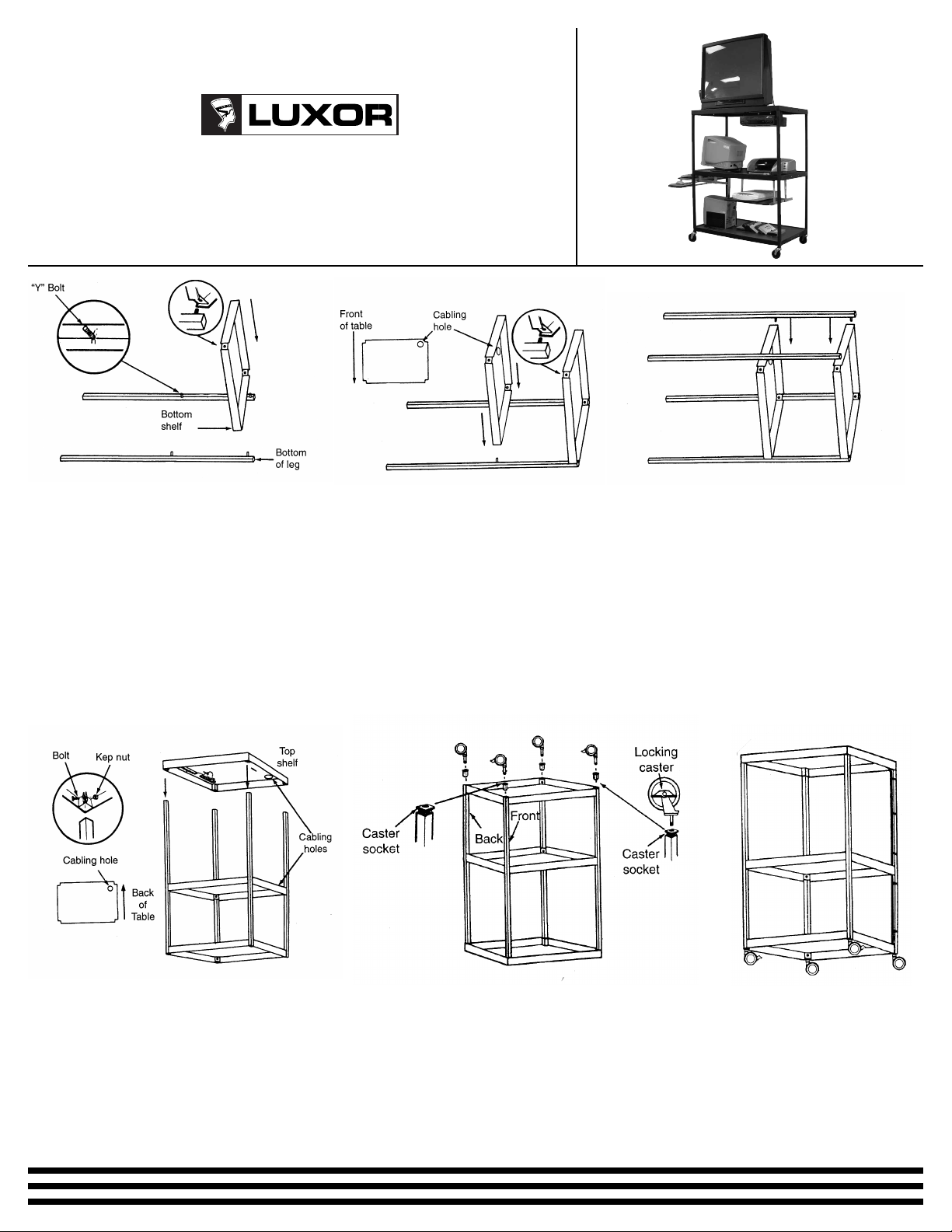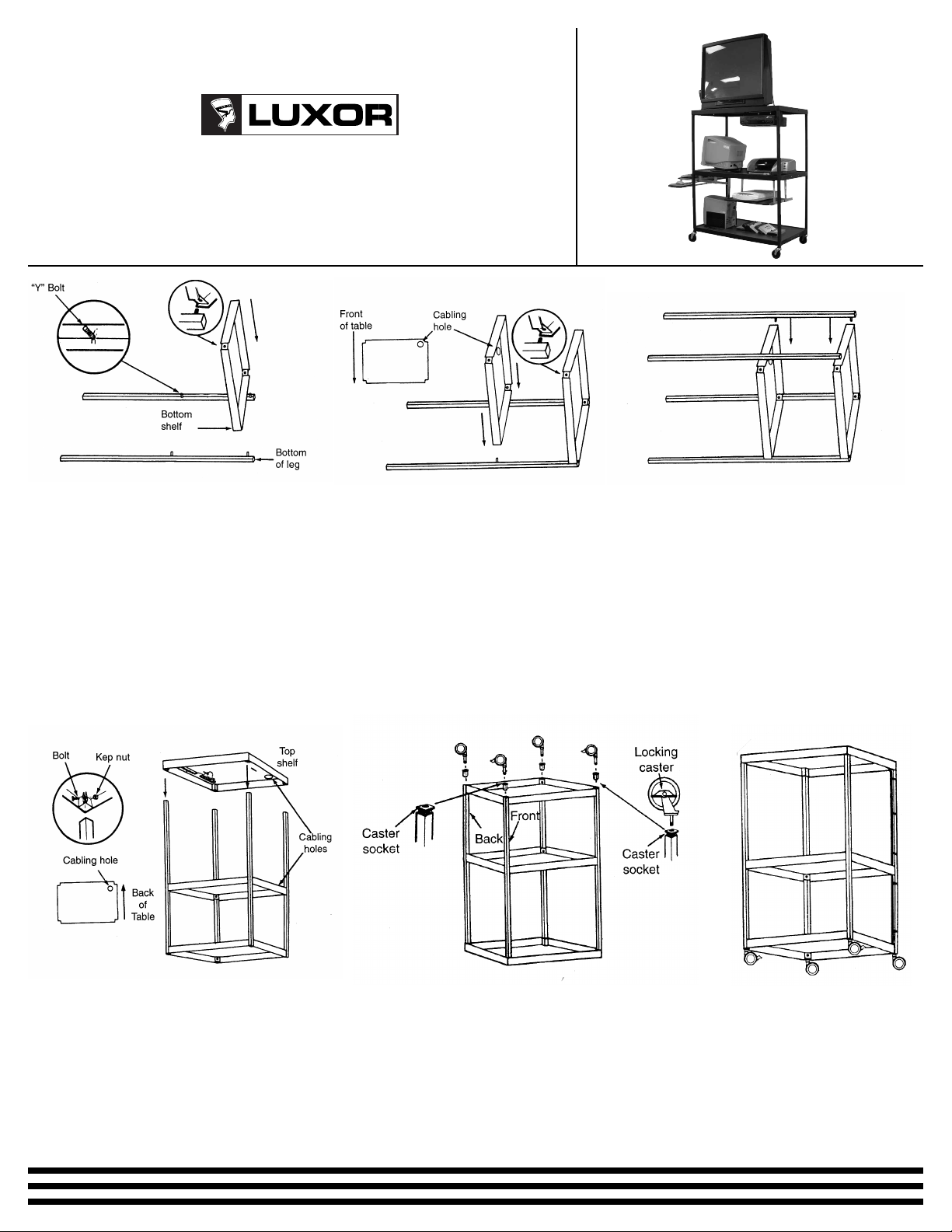
I
In
ns
st
tr
ru
uc
ct
ti
io
on
nS
Sh
he
ee
et
t
M
MM
MC
C5
56
6
Customer service dept.
2245 Delany Rd
Waukegan, IL 60087
Ph: 847/244-1800 • 800/323-4656
Fax: 847/244-1818 • 800/327-1698
1. Lay two legs on flat surface as illus-
trated. Note: “Y” bolts on legs must all
face inward and upward. The two
holes in each leg must face toward
each other on the short side of the
table as shown. Locate the bottom
shelf. It is the only shelf without a
cabling hole.
3. Place the two remaining legs into the
shelf corners of middle and bottom
shelves. Screw on kep nuts and finger
tighten.
4. Turn table right side up and push top
shelf onto the four legs. Important: Tap
firmly with rubber mallet until completely
seated. Insert hex head bolt in each corner
leg bracket on the underside of top shelf as
illustrated. Screw on kep nuts. Now tighten
all nuts with wrench provided.
2. Insert “Y” bolts that are welded to
the bottom of the legs, into corners of
the shortest side of bottom shelf with
the two small holes, in shelf surface
toward the front of table. Screw on
kep nuts and finger tighten only.
Locate center shelf with cable hole
only. Position shortest side of shelf
onto “Y” bolts on legs in the same
manner as done with the bottom shelf.
Screw on kep nuts and finger tighten.
5. Turn table bottom side up and install caster
sockets. Use rubber mallet to tap caster sock-
ets into bottom of all four legs. Important:
Casters must be fully seated. Tap firmly with
rubber mallet to properly seat casters. Be cer-
tain to keep locking casters facing the front on
the widest side of the table as illustrated.
6. Turn cart onto casters for
remaining assembly.