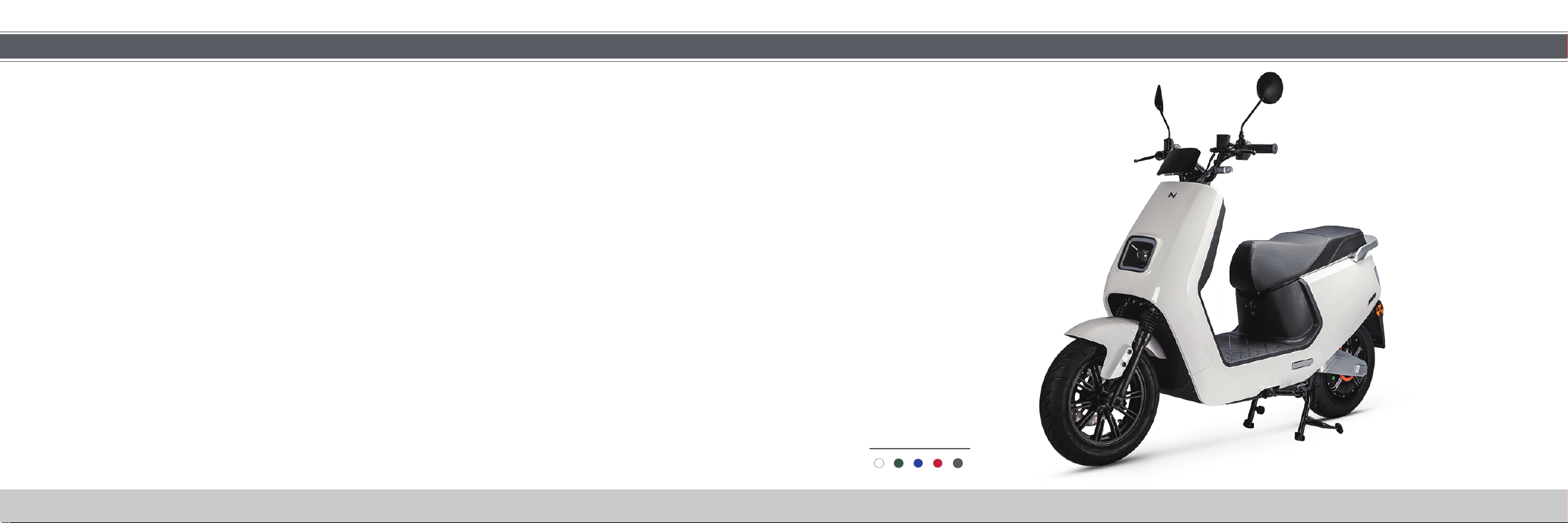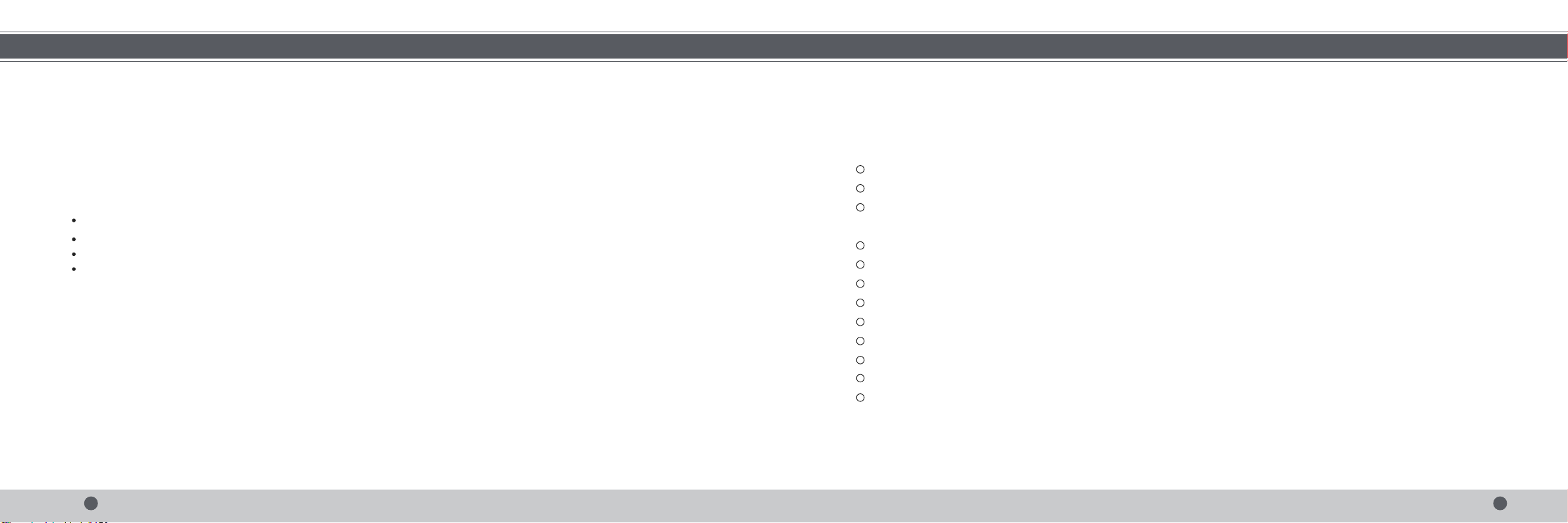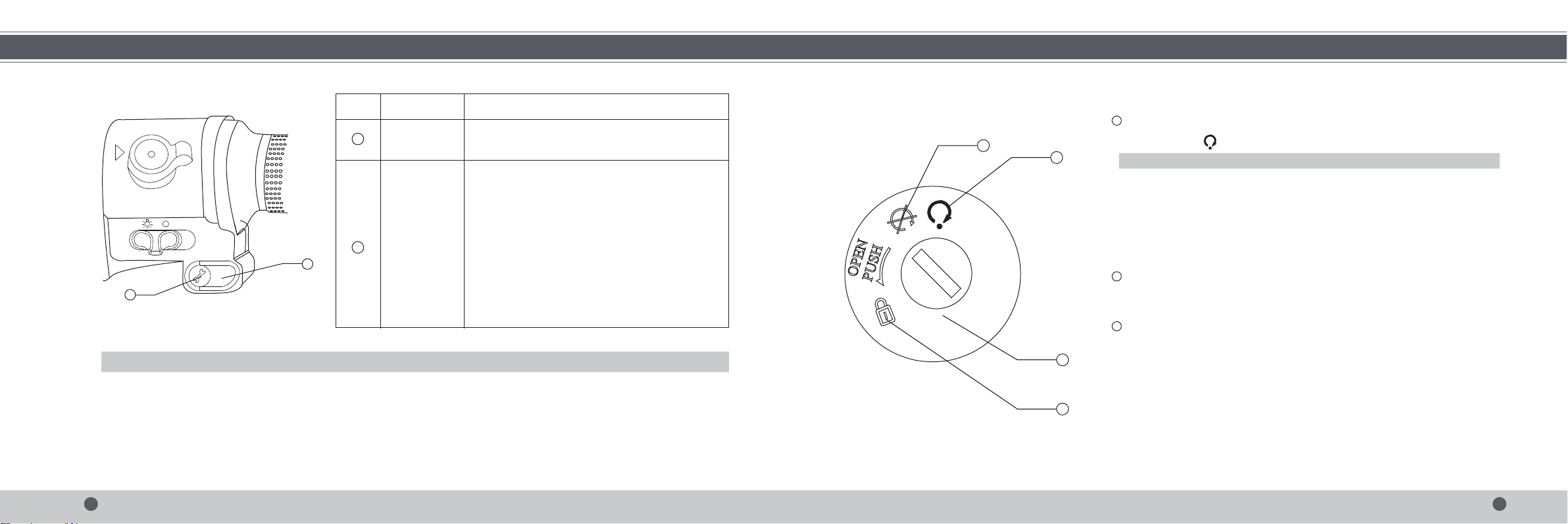910
Before riding,make sure the electronic side stand retracted and rotate the handlebar to ensure that the handlebar lock is closed.If the Parking button
is pressed when riding, the bike will be dis- energized. So DO NOT press it when riding for avoiding danger caused by the sudden loss of power.
If the electronic side stand is extended when riding, the bike will be dis- energized. So DO NOT extend the electronic side stand when riding for avoiding
danger caused by the sudden loss of power.
The scooter must be fully stopped before starting. In case of abnormality during riding, please ride carefully or push it to a safe place. DO NOT try
restarting the bike during riding or on the lane so as to avoid danger
POWER LOCK INSTRUCTIONS
Guide of ignition key
1Start power supply
1
1
2
3
1
2
1
2
Speed levels Press the button to adjust the speed level,
level information will be synchronous shown
in meter
Item Switch position Functions
P gear postion
3
SWITCH FUNCTION
2
3
Open the saddle
Handle bar lock and release
Rotate the key to left and open the saddle.
1. Turn the handle to the left until it stops;
2. Press and hold the key handle inward and rotate the key to the left to the position
where the handle is locked;
3. Press and hold the key handle inwards and rotate the key to the right to the position.
At this time, the lock state is released.
TIPS:
P
1
2
Parking instructions.
When the power is on, rear wheel in a stationary condition.
Hold on the parking button 1s to release parking.
The “P” on meter is vanish.In this condition, throttle is working.
When the scooter stops, hold on the parking button 1s ,
turn the scooter to parking state. The “P” show on meter either.
Release the Parking.
Turn the power off, hold the braking bar and rotate the throttle at the
same time, turn on the power and keep for 5~7 seconds.
Release the P gear automatically;
Set Parking.
Turn the power off, hold the braking bar
Press the P button and hold on
Turn on the power and keep for 5~7 seconds.
The Parking is on automatically;
I
G
N
I
T
I
O
N
Rotate the key to , power on.
Notice:
1. Before starting the power supply, please confirm whether the lamp switch is in the off
state. If it is not turned off, the whole vehicle may be powered off due to the start of the
battery protection program;
2. In case of power failure of the whole vehicle after opening the power lock, first turn off
the lamp switch, and then restart the circuit breaker, at this time, the whole vehicle
power supply is on.