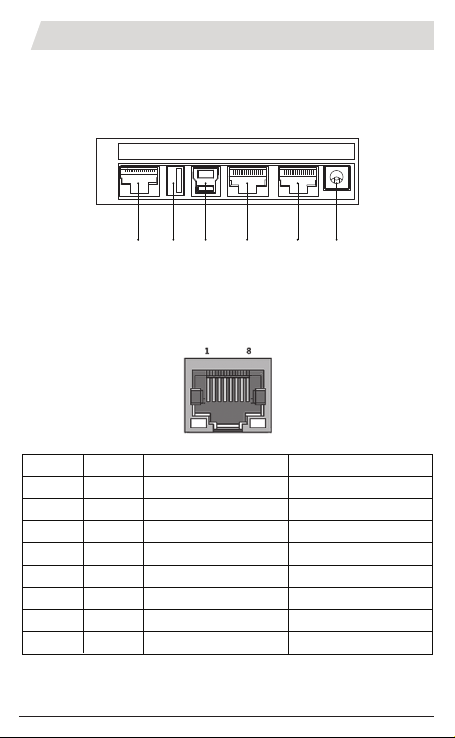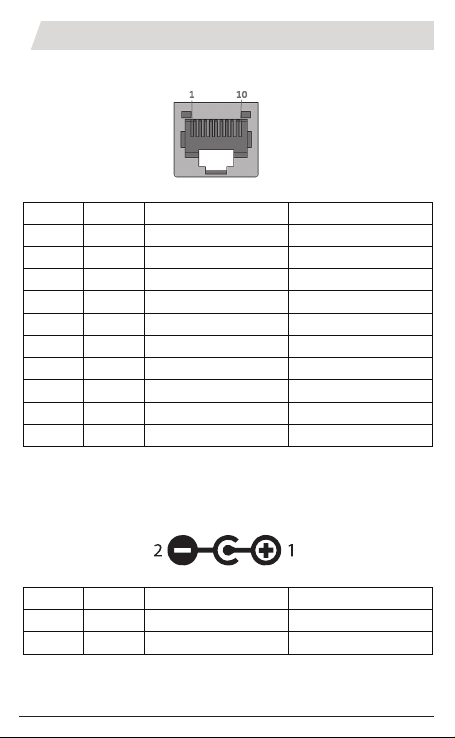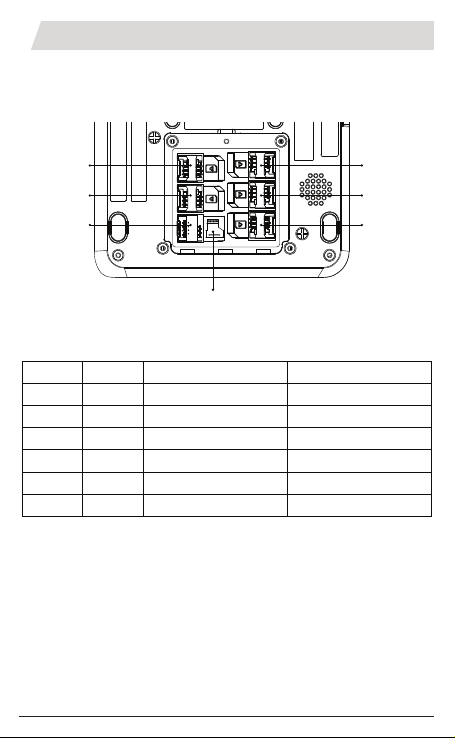Summary1
2List of contents
LYNX-9500 is the Multi Payment Terminal that supports every payments
service from the contact card, the contactless card, MSR and the Electronic
Signature & PIN to the video file play.
LYNX-9500 ensures the secure payment transaction and the protection of
the cardholder
’
s sensitive information with the newest PCI PTS v5.x
certification. It provides various communication Interfaces and options for
the flexible payment system.
LYNX-9500
1
Manual
Pen Holder
Stylus Pen
Power Adapter
USB Cable