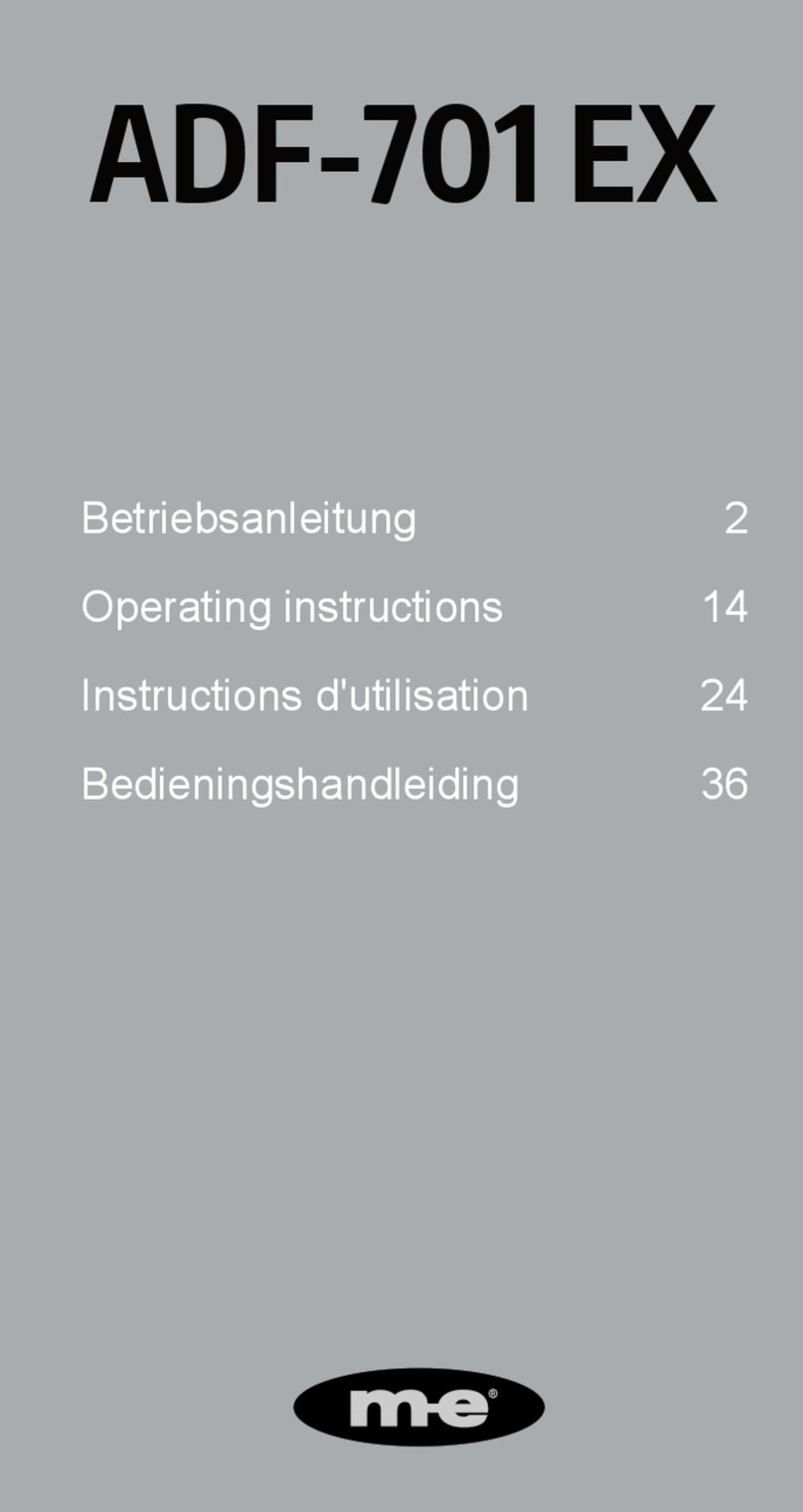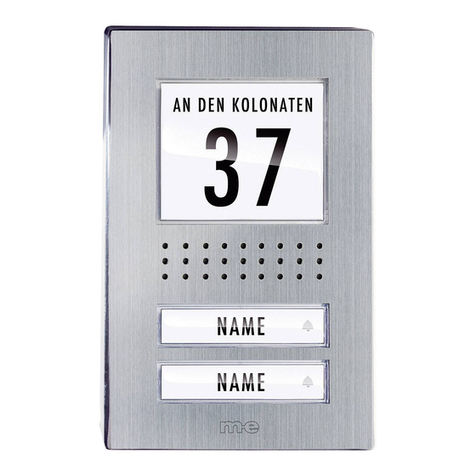easy2wire VDB | DEUTSCH
DE
6
2. Benutzen Sie das Gehäuseunterteil als Hilfe zum Anzeichnen
der Bohrlöcher. Achten Sie dabei darauf, das Unterteil gerade
auszurichten.
3. Bohren Sie die Befestigungslöcher mit einem 6mm-Bohrer und
stecken Sie in jedes Loch einen Dübel.
4. Stecken Sie die Leitungen durch das dafür vorgesehene Einfüh-
rungsloch im Gehäuseunterteil und verschrauben Sie dieses.
5. Schließen Sie die Leitungen entsprechend des Verdrahtungsplanes
an und setzen Sie das Gehäusevorderteil auf das Gehäuseunterteil.
Achten Sie dabei darauf, dass es richtig einrastet.
6. Verschrauben Sie das Gehäuse wieder mit den beiden Schrauben
(B.17).
EINSTELUNGEN an INNEN- und AUSSENSTATION
CODIERUNG (Innenstation)
An den Innenstationen befinden sich Dip-Schalter (B.16) zur Codierung.
Jede Innenstation muss auf den richtigen Code eingestellt werden.
Wenn eine Partei mehere Innenstationen hat, ist die Codierung bei
allen, der Partei zugehörigen Innenstation, gleich einzustellen.
1-Familien-Version
Dip-Schalter 1 „ON“ alle anderen „OFF“
2-Familenversion
Innenstation(en) für Familie 1
Dip-Schalter 1 „ON“ alle anderen „OFF“
Innenstation(en) für Familie 2
Dip-Schalter 2 „ON“ alle anderen „OFF“
HINWEIS: Werden zwei oder mehr Innenstationen angeschlossen, ist
der DIP-Schalter 6 bei der letzten Innenstation auf „ON“ zu stellen.
SPRECHLAUTSTÄRKE (Außenstation)
Mit dem Potentiometer (A.9) wird die Sprachlautstärke der Außensta-
tion eingestellt. Für volle Lautstärke drehen Sie das Potentiometer im
Uhrzeigersinn vorsichtig bis zum Anschlag und dann ein klein wenig
zurück. Durch Drehen gegen den Uhrzeigersinn wird die Lautstärke
verringert.
SRECHLAUTSTÄRKE (Innenstation)
An der Innenstation können Sie die Gesprächslautstärke mit den beiden
seitlichen Tastern B.12 und B.13 in mehreren Stufen einstellen.
KLINGELLAUTSTÄRKE (Innenstation)
Mit dem Potentiometer (B.15) wird die Klingellautstärke der Innensta-
tion eingestellt. Für volle Lautstärke drehen Sie das Potentiometer im
Uhrzeigersinn vorsichtig bis zum Anschlag und dann ein klein wenig
zurück. Durch Drehen gegen den Uhrzeigersinn wird die Lautstärke
verringert.
KLINGELTON ÄNDERN (Innenstation)
Über die Taste B.11 kann der Klingelton geändert werden. Drücken Sie
die Sprechaste (B.6) um die Innenstation zu aktivieren. Danach drücken
Sie auf die Melodietaste (B.11), eine Melodie wird abgespielt. Drücken
Sie die Melodietaste so oft, bis der gewünschte Klingelton abgespielt
wird. Zur Bestätigung drücken Sie auf die Sprechtaste. Danach ist der
eingestellte Ton gespeichert.
Wird die Anlage Stromlos geschaltet, wird die Meldoie wieder auf die
Werkseinstellung zurückgesetzt.
KLINGELMELODIE DEAKTIVIEREN (z.B. bei Nachtruhe)
Die Klingelmelodie kann deaktiviert werden, um z.B. bei Nachtruhe
nicht gestört zu werden. Drücken Sie dazu einmal kurz auf die Stumm-
taste (B.3) der Inneneinheit. Die LED unter der Stummtaste leuchtet
zur Erinnerung bei deaktivierter Melodie rot. Um die Melodie wieder zu
aktivieren, drücken Sie erneut kurz auf die Stummtaste, die rote LED
erlischt und die Melodie ist wieder aktiviert.
Das optische Signal (Leuchtrahmen der Sprech- und Türöffner-Taste)
bleibt auch bei deaktivierter Klingelmelodie aktiv und zeigt weiterhin
ein Klingeln an. Des weiteren blinkt die rote LED wenn bei aktivierter
Stummschaltung geklingelt wurde.
HINWEIS: Falls das VTX-BELL-Modul genutzt wird, so wird dieses im
Ruhemodus auch deaktiviert, d.h. die angeschlossenen Empfänger
geben ebenfalls kein Signal ab.
Helligkeit
Drücken Sie die Menü-Taste (B.8) an der Innenstation einmal, im OSD
wird „Bright“ angezeigt. Jetzt kann die Helligkeit über die Taste (B.9)
erhöht und über die Taste (B.10) verringert werden.
Kontrast
Drücken Sie die Taste Menü (B.8) an der Innenstation zweimal, im OSD
wird „Contrast“ angezeigt. Jetzt kann der Kontrast über die Taste (B.9)
erhöht und über die Taste (B.10) verringert werden.
Farbsättigung
Drücken Sie die Taste Menü (B.8) an der Innenstation dreimal, im OSD
wird „Color“ angezeigt. Jetzt kann die Farbsättigung über die Taste
(B.9) erhöht und über die Taste (B.10) verringert werden.
easy2wire VD_AP_I-Manual_210x240_RZ2-1.indd 6 23.10.14 16:06