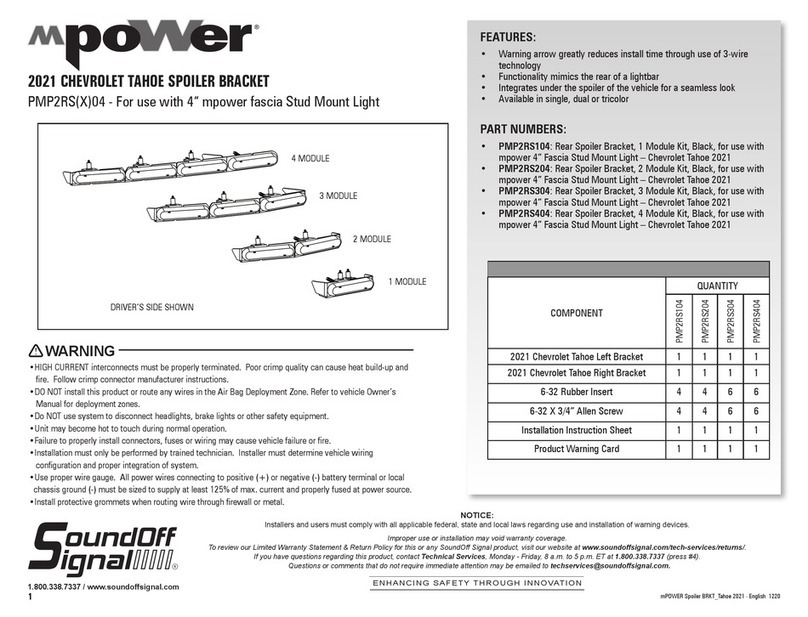ORV Harness Kit 0721
Pg. 1
NOTICE:
Installers and users must comply with all applicable federal, state and local laws regarding use and installation of Lighting Products.
Improper use or installation may void warranty coverage.
To review the Limited Lifetime Warranty contact your retailer or visit our website at www.mpowerlights.com
Questions or comments should be directed to your retailer.
INSTALLATION:
1. Locate a power source in the vehicle
(12v constant or 12v switched).
Connect the 16ga RED wire with GREY
trace to this power source.
2. Locate a ground source in the vehicle.
Connect the BROWN wire with GREY
trace to this ground source.
3. Connect the switch wires to the back of
the switch as described on page 2 or 3
(depending on which harness you have).
4. Connect the power and ground wires
from the relay to the power and ground
lugs of the vehicle battery. The ground
maybe be connected to an alternate
suitable ground source.
5. Connect the Deutsch connectors to your
lights.
6. Turn on the switch to test the lights.
•HIGH CURRENT interconnects must be properly terminated. Poor crimp quality can cause heat build-up and
re. Follow crimp connector manufacturer instructions.
•DO NOT install this product or route any wires in the Air Bag Deployment Zone. Refer to vehicle Owner’s
Manual for deployment zones.
•Do NOT use system to disconnect headlights, brake lights or other safety equipment.
•Unit may become hot to touch during normal operation.
•Failure to properly install connectors, fuses or wiring may cause vehicle failure or re.
•Installation must only be performed by trained technician. Installer must determine vehicle wiring
conguration and proper integration of system.
•Use proper wire gauge. All power wires connecting to positive (+) or negative (-) battery terminal or local
chassis ground (-) must be sized to supply at least 125% of max. current and properly fused at power source.
•Install protective grommets when routing wire through rewall or metal.
WARNING
ORV HARNESS KIT
PMPR1HN004 - For use with 2x1, 2x1 Dual Stack, and 6x1 lights
PMPLRHN001 - For use with 2 mod, 3 mod, and 4 mod Mini Bars
CONTAINS
ITEM # QTY COMPONENT
1 1 WIRING HARNESS
2 1 LIGHT SWITCH
3 8 CABLE TIES
PMPR1HN004
PMPLRHN001