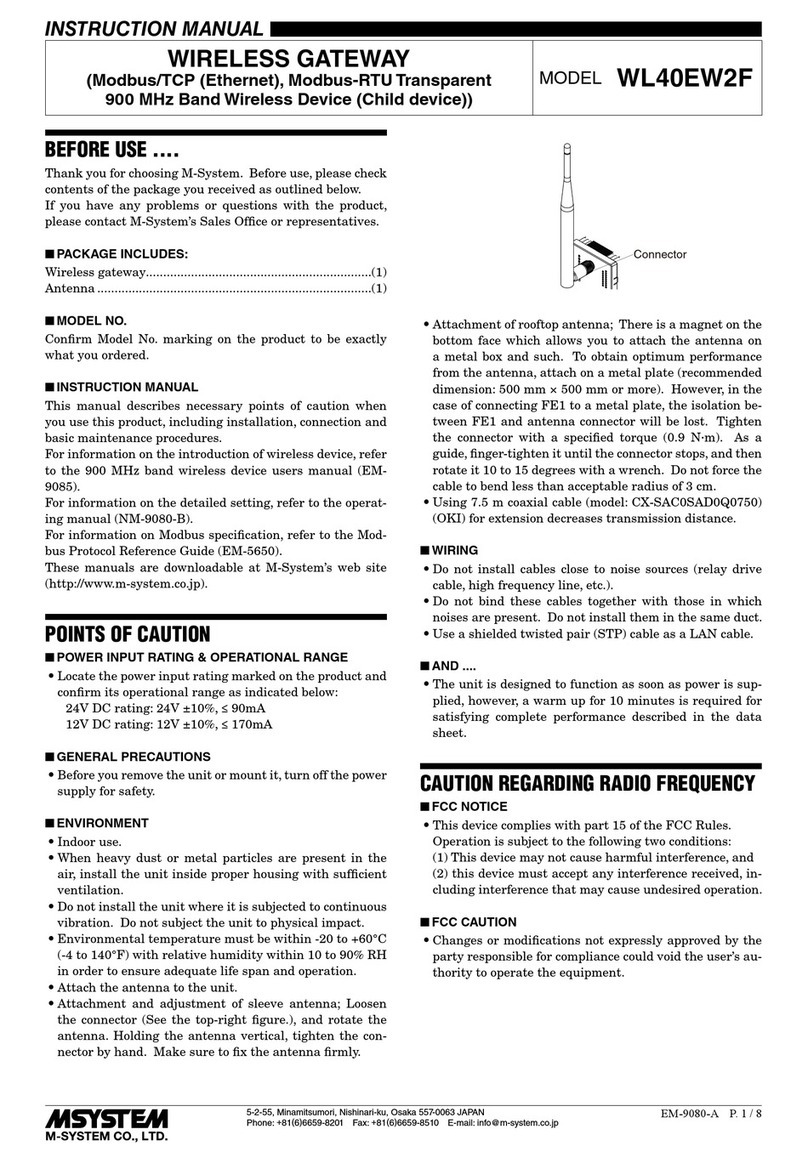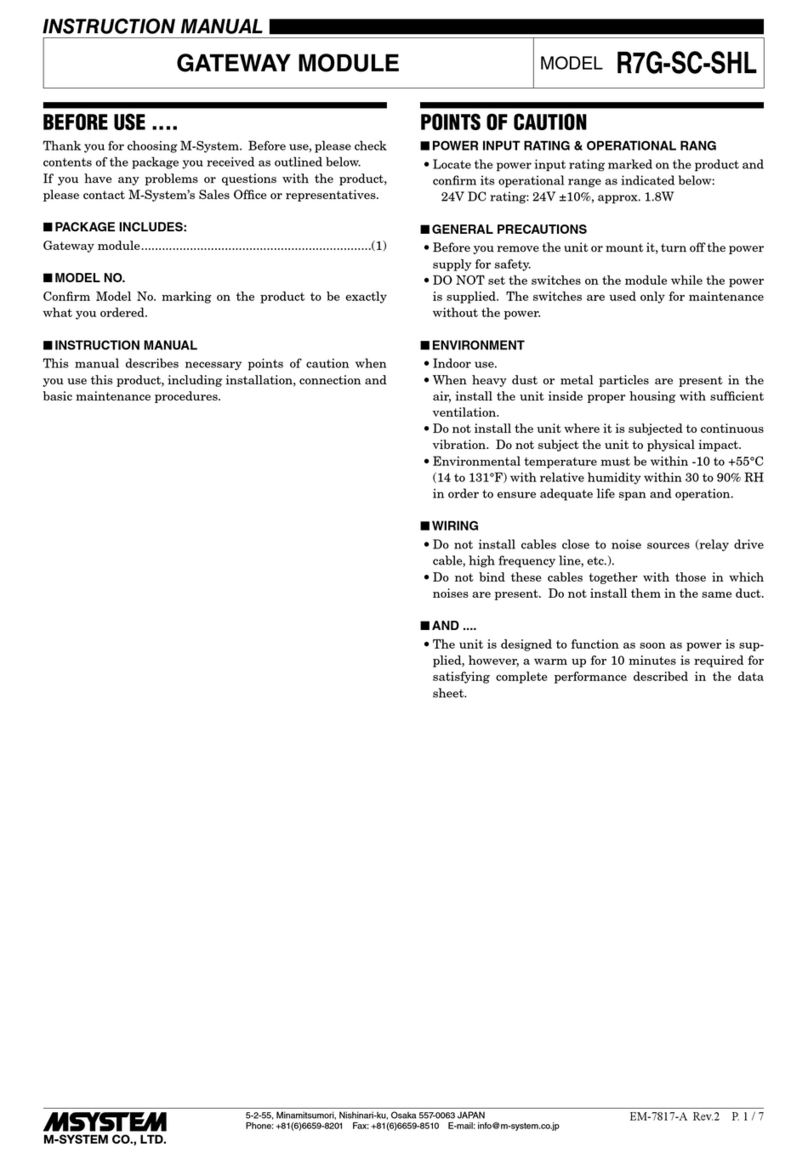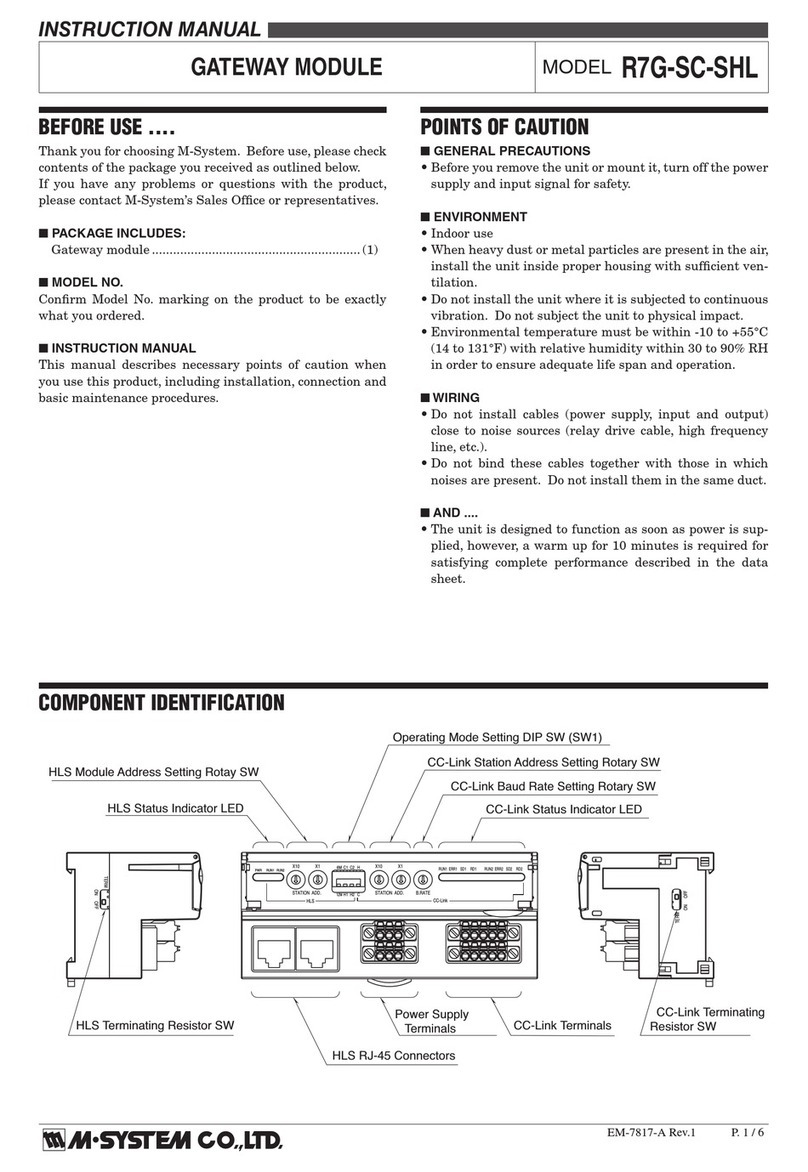P. 2 / 68
920MHz Band Wireless Device (Korea) USERS MANUAL EM-9121 Rev. 1
CONTENTS
1. INTRODUCTION ............................................................................................................. 5
1.1 FEATURES............................................................................................................................................5
1.1.1 BASIC CONFIGURATION ........................................................................................................................... 5
1.1.2 CONFIGURATION INCLUDING LOW-SPEED MOVING DEVICES............................................................ 5
1.2 SPECIFICATIONS.................................................................................................................................6
1.3 PRODUCT LINEUP...............................................................................................................................6
2. FLOW UNTIL START OF SYSTEM OPERATION........................................................... 7
3. EXAMINING WIRELESS NETWORK CONFIGURATION .............................................. 8
3.1 MULTIHOP NETWORK.........................................................................................................................8
3.1.1 NETWORK PARTICIPATION AND ROUTE CONFIGURATION .................................................................. 8
3.2 CONFIRMING COMPONENTS IN INSTALLATION ENVIRONMENT...................................................8
3.3 CONFIRMING WIRELESS SECTIONS ................................................................................................8
4. SELECTING DEVICES ................................................................................................... 9
4.1 WIRELESS DEVICE .............................................................................................................................9
4.2 ANTENNA ........................................................................................................................................... 11
4.3 COAXIAL CABLE ................................................................................................................................ 11
5. PREPARING MAINTENANCE CONSOLE ................................................................... 12
5.1 DOWNLOADING MAINTENANCE CONSOLE ................................................................................... 12
5.1.1 APPLICABLE VERSION............................................................................................................................ 12
5.2 INSTALLING & UNINSTALLING MAINTENANCE CONSOLE AND USB DRIVER............................. 12
5.2.1 INSTALLING MAINTENANCE CONSOLE ................................................................................................ 13
5.2.2 INSTALLING USB DRIVER ....................................................................................................................... 17
5.2.3 UNINSTALLING PROGRAM ..................................................................................................................... 22
5.3 STARTING MAINTENANCE CONSOLE.............................................................................................23
5.3.1 ENVIRONMENT SETUP ........................................................................................................................... 24
5.3.1.1 COM PORT ....................................................................................................................................... 24
5.3.1.2 PASSWORD ...................................................................................................................................... 25
5.3.1.3 OMITTING PASSWORD.................................................................................................................... 26
5.3.1.4 COUNTRY SETTING ........................................................................................................................ 28
5.4 OTHER SETTINGS.............................................................................................................................30
5.4.1 COORDINATOR CONFIGURATION ......................................................................................................... 30
5.4.2 ROUTER CONFIGURATION..................................................................................................................... 30
5.4.3 UPDATING FIRMWARE OF WIRELESS COMMUNICATION MODULE................................................... 30
6. PRELIMINARY MEASUREMENT OF RADIO WAVE ENVIRONMENT........................ 31
6.1 CHANNEL NOISE SCAN ....................................................................................................................32
6.1.1 STARTING CHANNEL NOISE SCAN........................................................................................................ 32
6.1.2 EXECUTING CHANNEL NOISE SCAN .................................................................................................... 36
6.2 COMMUNICATION TEST....................................................................................................................40
6.2.1 SETTING SENDER ................................................................................................................................... 40
6.2.2 SETTING RECEIVER................................................................................................................................ 45
6.2.3 MEASURING RSSI AND PER................................................................................................................... 48
6.3 TERMINATING MEASUREMENT TOOL.............................................................................................51