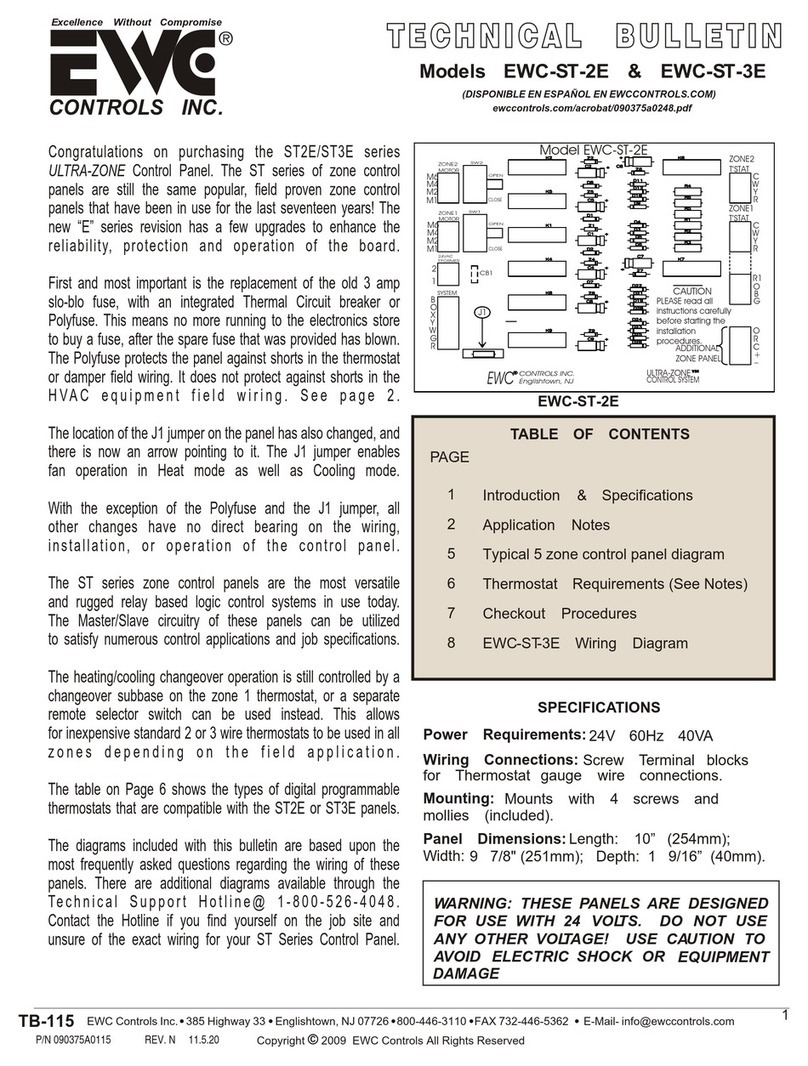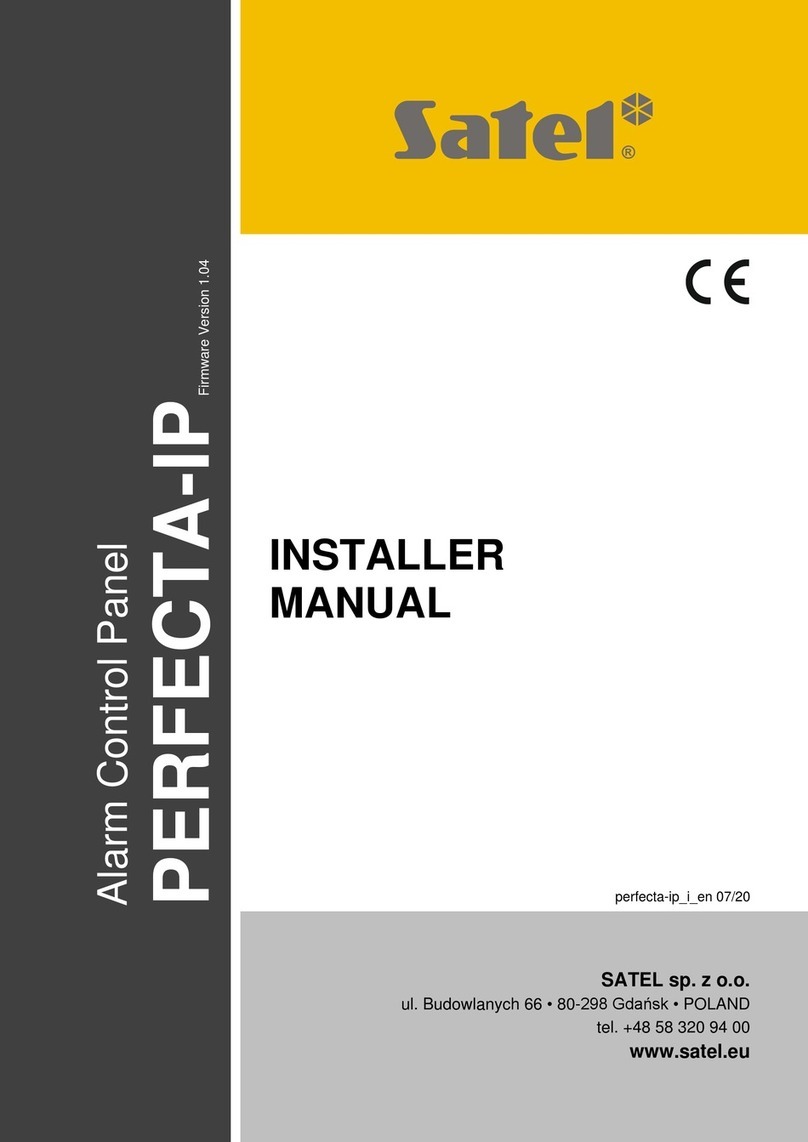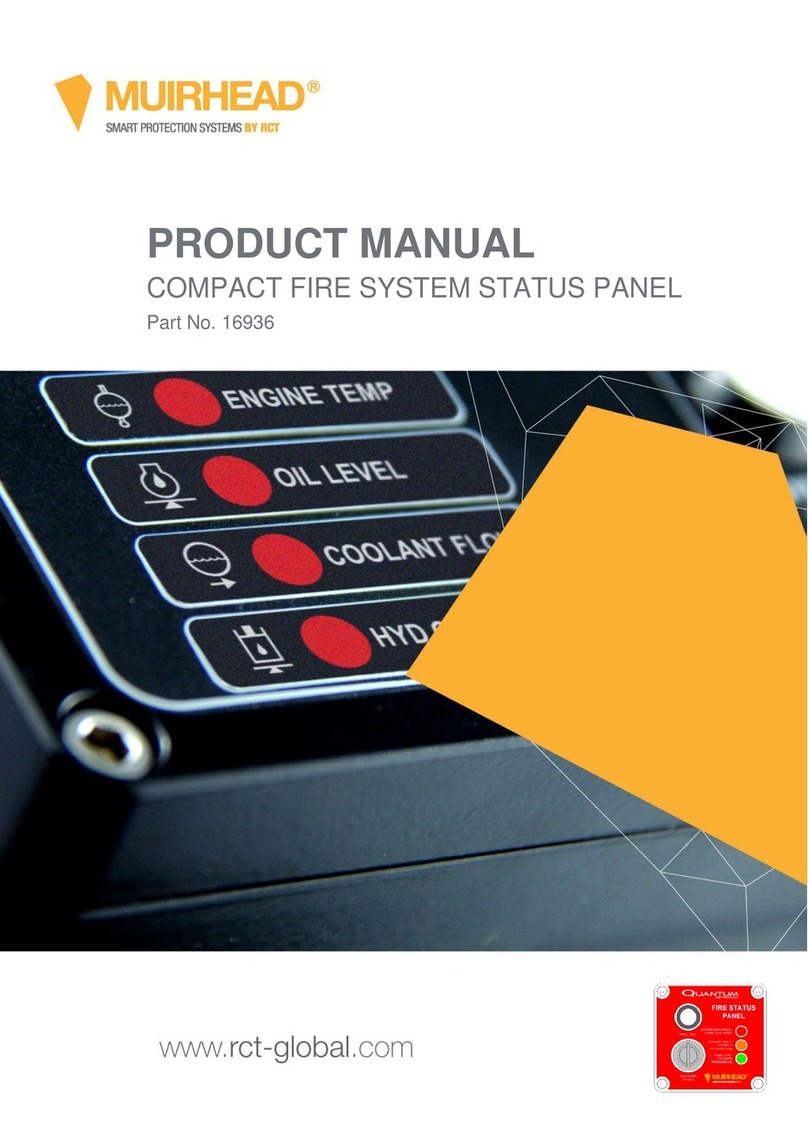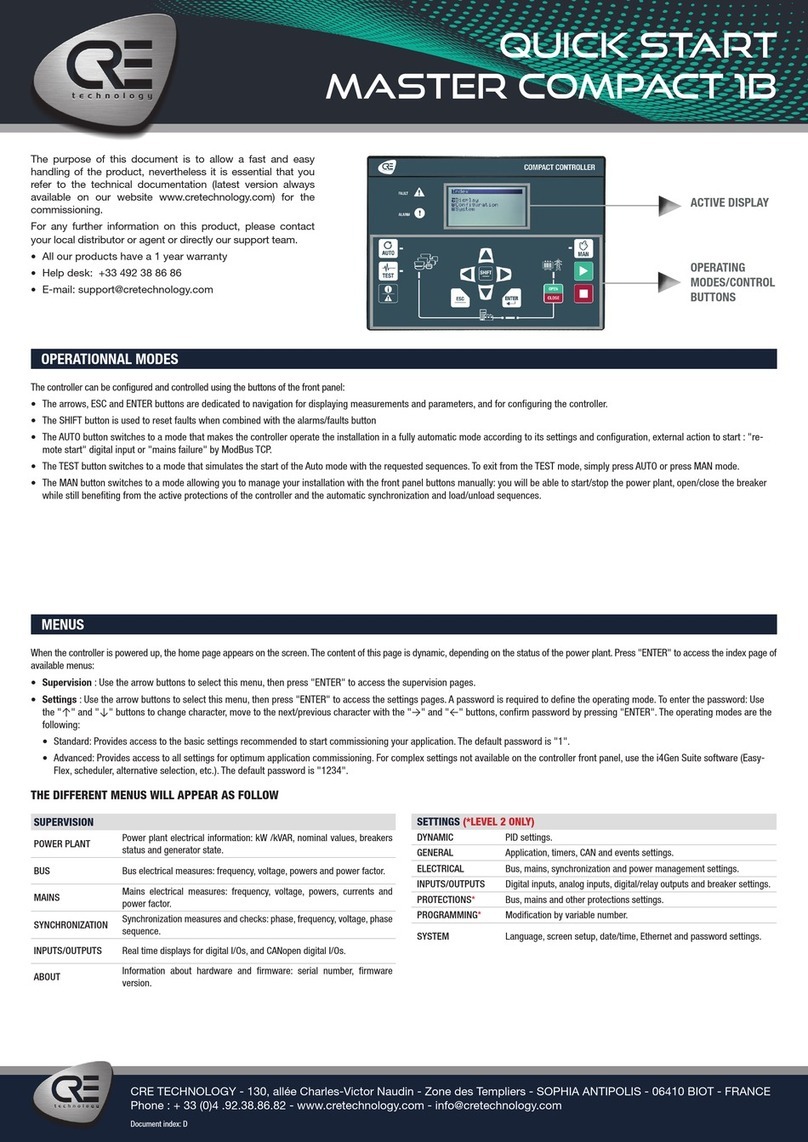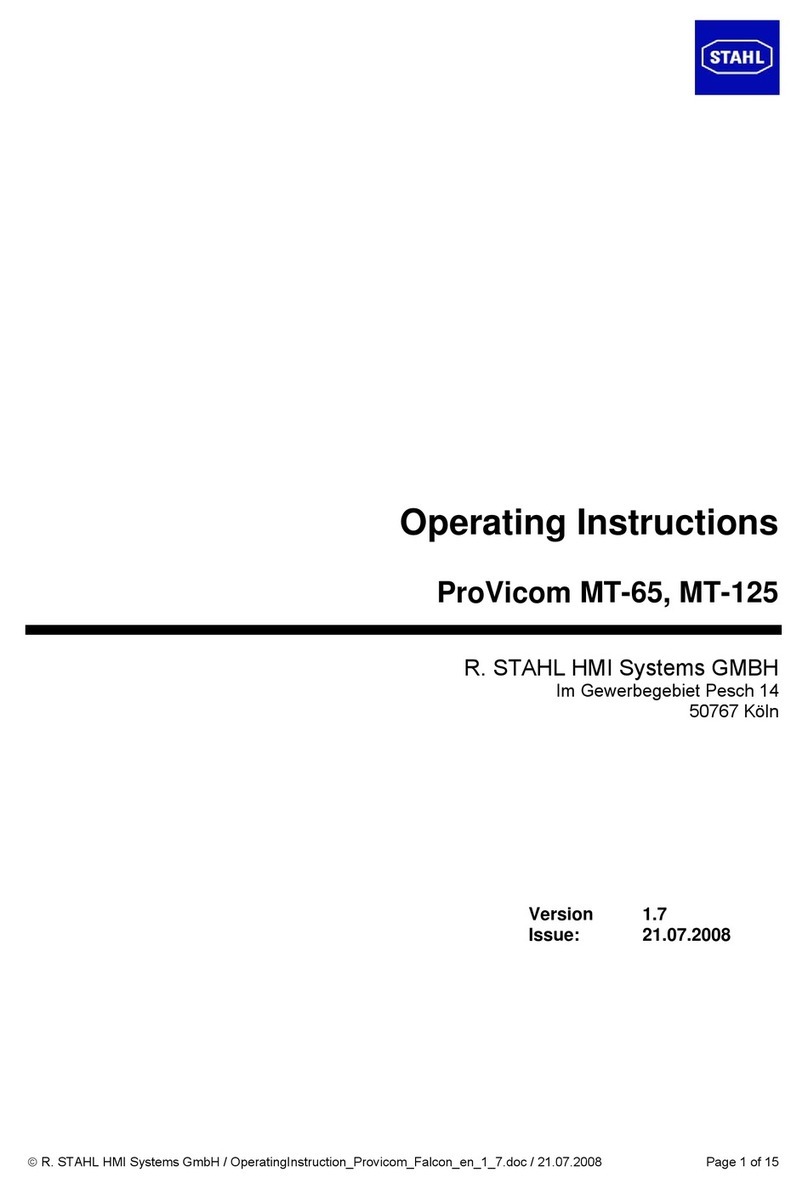MA lighting grandMA3 Installation guide

MA Lighting International GmbH
An der Talle 24 – 28
33102 Paderborn · Germany
Phone: +49 52 51 68 88 65 10
www.malighting.com
© MA Lighting International
2019_v05
Die in diesem Booklet enthaltenen Angaben waren zum Zeitpunkt der Drucklegung korrekt. Durch die fortlaufenden Bemühungen unseres Unternehmens, unsere Produkte
ständig zu optimieren, kann es vorkommen,dass Angaben überholt sind, wenn Sie dieses Booklet lesen.
Vervielfältigung oder Veröffentlichung dieses Booklets, auch teilweise,sind in jeglicher Form nur mit schriftlicher Genehmigung durch MA Lighting Technology GmbH erlaubt.
Änderungen sind ohne vorherige Ankündigungen möglich.
Wie übernehmen keine Haftung bei Fehlern oder Ungenauigkeiten in diesem Booklet.
The information contained in this booklet were correct at time of printing. By continuing our company’s efforts to optimize our products,it may happen that information is
outdated, at the time you read this booklet.
Without having any written permission from MA Lighting Technology GmbH it is not allowed to copy, reproduce or publish any part of this booklet, neither in printed form nor
by photos or electronic media.
All technical specifications are subject to change without notification.
We do not assume liability for any incorrect information in this booklet.
Art.Nr. 1500M00000
MA Lighting International GmbH
An der Talle 24 – 28
33102 Paderborn · Germany
Phone: +49 52 51 68 88 65 10
www.malighting.com
© MA Lighting International
2019_v05
Die in diesem Booklet enthaltenen Angaben waren zum Zeitpunkt der Drucklegung korrekt. Durch die fortlaufenden Bemühungen unseres Unternehmens, unsere Produkte
ständig zu optimieren, kann es vorkommen,dass Angaben überholt sind, wenn Sie dieses Booklet lesen.
Vervielfältigung oder Veröffentlichung dieses Booklets, auch teilweise,sind in jeglicher Form nur mit schriftlicher Genehmigung durch MA Lighting Technology GmbH erlaubt.
Änderungen sind ohne vorherige Ankündigungen möglich.
Wie übernehmen keine Haftung bei Fehlern oder Ungenauigkeiten in diesem Booklet.
The information contained in this booklet were correct at time of printing. By continuing our company’s efforts to optimize our products,it may happen that information is
outdated, at the time you read this booklet.
Without having any written permission from MA Lighting Technology GmbH it is not allowed to copy, reproduce or publish any part of this booklet, neither in printed form nor
by photos or electronic media.
All technical specifications are subject to change without notification.
We do not assume liability for any incorrect information in this booklet.
Art.Nr. 1500M00000
MA Lighting International GmbH
An der Talle 24 – 28
33102 Paderborn · Germany
Phone: +49 52 51 68 88 65 10
www.malighting.com
© MA Lighting International Art.No. 1553M00000, Revision 2021_v03
The information contained in this booklet were correct at time of printing. By continuing our
company’s efforts to optimize our products, it may happen that information is outdated,at the
time you read this booklet.
Without having any written permission from MA Lighting Technology GmbH it is not allowed
to copy, reproduce or publish any part of this booklet, neither in printed form nor by photos
or electronic media.
All technical specifications are subject to change without notification.
We do not assume liability for any incorrect information in this booklet.
Die in diesem Booklet enthaltenen Angaben waren zum Zeitpunkt der Drucklegung korrekt.
Durch die fortlaufenden Bemühungen unseres Unternehmens, unsere Produkte ständig zu
optimieren,kann es vorkommen,dass Angaben überholt sind,wenn Sie dieses Booklet lesen.
Vervielfältigung oder Veröffentlichung dieses Booklets, auch teilweise, sind in jeglicher Form
nur mit schriftlicher Genehmigung durch MA Lighting Technology GmbH erlaubt.
Änderungen sind ohne vorherige Ankündigungen möglich.
Wie übernehmen keine Haftung bei Fehlern oder Ungenauigkeiten in diesem Booklet.
Les informations contenues dans cette brochure étaient correctes au moment de l’impression.
En poursuivant les efforts de notre entreprise pour optimiser nos produits, il peut arriver que
les informations soient dépassées, au moment où vous lisez cette brochure.
Sans autorisation écrite de MA LightingTechnology GmbH,il est interdit de copier,reproduire
ou publier toute partie de cette brochure, que ce soit sous forme imprimée, photographique
ou électronique.
Toutes les spécifications techniques sont susceptibles d’être modifiées sans préavis.
Nous déclinons toute responsabilité en cas d’informations erronées dans cette brochure.
grandMA3
onPC fader wing
QUICK MANUAL
english | deutsch | français

1
2

1
The grandMA3 onPC fader wing controls all kinds of lighting genres such as conventional, moving lights, LEDs, video, and media via
DMX signal or within a network environment.
All grandMA3 components, despite different hardware solutions, use the same software.
All components are fully integrable into the network environment.
Use all grandMA3 components and accessories within closed rooms and in the permissible environmental conditions only. Installation
and connection of the devices are explicitly to be carried out by trained personnel in compliance with all safety regulations.
4
Intended Use
Intended Use
Safety
Support
Transport
Limitations
Quick Start
Maintenance
Disposal
Technical Data
Declaration of Conformity
English

1
Symbols and Warning Labels
Warning – Danger area
Caution– Risk of electric shock
Risk of Electric Shock
The device is to be serviced by qualified personnel only as live parts may be exposed when opening and/or removing coverings.
Touching live parts may cause electric shock.
5
Safety
Intended Use
Safety
Support
Transport
Limitations
Quick Start
Maintenance
Disposal
Technical Data
Declaration of Conformity
English

1
Dispose of as hazardous waste. Follow the applicable regulations. For more information see Disposal.
Declaration of conformity. For more information see Conformity.
Operating voltage ON/OFF.
Warning:
The device has to be grounded.
Do not ignore the safety purpose of the grounding-type plug. A grounding-type plug has two blades and a third grounding
connection. The third connection is provided for your safety.
Read all the instructions in this Quick Manual thoroughly, especially the General Safety Instructions further down and Limitations.
6
Intended Use
Safety
Support
Transport
Limitations
Quick Start
Maintenance
Disposal
Technical Data
Declaration of Conformity
English

1
Follow the instructions and keep this Quick Manual for future use.
Follow all cautions and warnings stated in this Quick Manual and indicated on the device.
Important:
All repair and service work has to be exclusively performed by qualified service technicians.
This device is state-of-the-art technology.
However, residual risks cannot be ruled out.
To avoid risks, follow the safety instructions.
This device is intended for professional use only and is not suitable for residential use.
MA Lighting Technology GmbH does not bear the damage which may occur due to the inobservance of the safety instructions.
Warning:
Changes or modifications to this device not expressly approved by the party responsible for the compliance could void the
user's authority to operate it.
7
Intended Use
Safety
Support
Transport
Limitations
Quick Start
Maintenance
Disposal
Technical Data
Declaration of Conformity
English

1
Note:
These devices have been tested and found to comply with the limits of a Class A digital device, pursuant to Part 15 of the
FCC Rules and the CE Standards. These limits are designed to provide reasonable protection against possible
interference when the devices are operated in a commercial environment. These generate, use, and can radiate radio
frequency energy and, if not installed and used in accordance with this Quick Manual, may possibly cause interference to
radio communications.
The operation of these devices in a residential area is likely to cause interference in which case the user will be required
to correct the interference at their own expense.
Avoid Risks Caused by Electric Current
A defective device or defective power cable can cause severe or fatal injury due to electrical shock.
Follow the safety instructions to avoid the risks caused by electric current.
Do not use a defective power cable;
Do not open screwed down covers from the housing;
Use the device only if it is in a technically impeccable condition;
Do not repair the device on your own;
Do not reverse engineer the device, and make any changes to its components, and accessories;
Do not expose the device to rain or moisture;
Do not submerge the device in water.
General Safety Instructions
8
Intended Use
Safety
Support
Transport
Limitations
Quick Start
Maintenance
Disposal
Technical Data
Declaration of Conformity
English

1
General Safety Instructions
Important:
The device plug and the power plug of the supply line serve as a separator.
- To disconnect the power supply, disconnect the device plug and / or the power plug.
To avoid injury or damage to the device:
Do not put your hands inside the device during operation;
Device and power cable must be kept away from children under the age of 8;
Children are not allowed to play with the device;
Disconnect the power supply from electric voltage during thunderstorms;
Disconnect the power supply from electric voltage if it is unattended for a longer period of time;
Disconnect the power supply before cleaning the device;
Do not use any liquid or spray cleaner. Use a dry cloth only;
Do not use the device in the vicinity of water;
Do not expose it to a humid environment;
Do not pour any liquids over the device.
Do not block or cover any ventilation holes in the housing. These are essential for the airflow within the device and protect the
device from overheating;
Do not insert any objects into the ventilation holes of the device as these could get in contact with live parts or could cause short
circuits, fire and/or an electric shock;
Do not place any objects on the power cable. Protect it from being walked on or pinched, particularly at the connector and where
the cables exit the device;
When using an extension cable, make sure the rated output of all devices connected in series does not exceed the maximum rated
output of the extension cable;
Do not support yourself on the device;
Do not place any heavy objects on top of the device;
Do not use excessive force on keys, buttons, faders, dual encoders, knobs, switch, connector;
9
Intended Use
Safety
Support
Transport
Limitations
Quick Start
Maintenance
Disposal
Technical Data
Declaration of Conformity
English

1
If the power cable or the main power plug are defective, let a qualified technician replace it immediately;
Place the device on stable surfaces only. If it is placed on unstable surfaces, it may fall and break.
Only use power cables which are safety-marked;
Do not use any high-power walkie-talkies or cell phones near the device;
The device is provided with a safety plug. This plug can only be used with safety outlets.
As with all industrially manufactured goods, the use of substances that induce an allergic reaction such as aluminum cannot be
generally excluded. If you develop an allergic reaction (such as a skin rash, frequent sneezing, red eyes or respiratory difficulties),
consult a physician immediately to determine the cause.
If one of the following conditions occurs, disconnect the main power plug and call your local distributor or the technical support!
Power cable or main power plug is damaged or worn;
Ingress of liquids;
The device was exposed to rain or high ambient humidity;
The device does not function properly, even if you followed all the instructions of this Quick Manual. Only operate the controls as
stated in the Quick Manual. Incorrect control settings may damage the device;
The device fell damaging the housing.
10
Intended Use
Safety
Support
Transport
Limitations
Quick Start
Maintenance
Disposal
Technical Data
Declaration of Conformity
English

1
Contact us for any questions about your MA product.
MA Lighting and its extensive distributor network offer unparalleled technical support. Call on our expertise for help with any problem,
no matter if it is about the operation, software features, software installations, or troubleshooting.
Help Pages
The help pages are included in every software installer package and are automatically loaded into the software. To access and read
the help pages, press Help + Please . The help pop-up opens on the main screen.
To jump directly into a special help topic, use the context-sensitive help:
Press and hold Help and tap the desired user interface element (UI element) to open the corresponding help topic.
Tap in the control bar and tap a UI element to open the corresponding help topic.
Online Manuals
All MA product-related manuals are available as online versions. Just select your MA product and click on the respective link. All
further documents can be found in our download area. Go to https://www.malighting.com/training-support/online-manuals.
Video Tutorials
Get tips and tricks from our MA experts on your MA product.
MA offers a whole range of videos on how to use your MA product in the best possible way. Just select your series and click on the
links to watch the videos on our YouTube channel. Go to https://www.malighting.com/training-support/video-tutorials.
Community
Share your knowledge and get help from other MA users.
A community can be stronger and better than the individual. Be part of the MA community! Go to https://www.malighting.com/training-
support/community.
11
Support
Intended Use
Safety
Support
Transport
Limitations
Quick Start
Maintenance
Disposal
Technical Data
Declaration of Conformity
English

1
Fixture Shares
In our MA Fixture Share you will find a comprehensive database of different fixture types for grandMA3, grandMA2, and dot2. You can
also find the grandMA2 GDTF Converter there. Simply upload the GDTF file and it will be converted into a grandMA2 Fixture Profile.
The GTDF Share contains a comprehensive library of all available GDTF files with all relevant modes and firmware versions. Like the MA
Fixture Share, this database is continuously updated.
For more information see: https://www.malighting.com/training-support/fixture-shares
Local Support
If you have a question regarding your MA Lighting product, please first of all contact your local MA product specialists.
Central Support
If you are in need of further assistance or manufacturer support, please fill out an email request on www.malighting.com in Training
and Support. Your request will automatically be sent to support@malighting.com (in English or German). This email service is
monitored during MA Lighting's regular business hours in Germany from 8.30 am until 5 pm, Monday through Friday.
Emergency Hotline
In any case of a show critical emergency please contact the MA Lighting support hotline.
Phone +49 5251 68 88 65 99
Please note that this 24/7 hotline is strictly for emergency cases.
Intellectual Property
MA Lighting Technology has registered multiple patents, trademarks, design patents, and utility models for its products.
We will take legal action against the violation of this intellectual property.
For more information see: https://www.malighting.com/intellectual-property
12
Intended Use
Safety
Support
Transport
Limitations
Quick Start
Maintenance
Disposal
Technical Data
Declaration of Conformity
English

1
The grandMA3 onPC fader wing must be protected from environmental factors such as physical shocks and vibration during
transportation;
Remove all cables before transport;
The user is responsible for securely fastening the products for transport and for following the manufacturer´s safety instructions
when transporting the device;
Noncompliance with the safety instructions can result in personal injury or material damage;
Do not place the grandMA3 onPC fader wing on unstable surfaces;
Do not place any objects on top of the grandMA3 onPC fader wing.
Warning:
Pay attention to temperature and humidity during transport. For more information see Limitations.
After the transport check the device.
If the device is damaged (dented, bent, or broken), do not connect the grandMA3 onPC fader wing to power!
13
Transport
Intended Use
Safety
Support
Transport
Limitations
Quick Start
Maintenance
Disposal
Technical Data
Declaration of Conformity
English

1
Operation:
0 °C up to 40 °C / 32 °F up to 104 °F
Caution:
Higher temperatures can stress the cooling system of the device and destroy hardware components.
Storage / Transport:
-10 °C up to +50 °C / 14 °F up to 122 °F
Humidity
Operation:
20 % up to 90 % relative humidity (no condensation)
Storage / Transport:
10 % up to 90 % relative humidity (no condensation)
Environment
Follow all safety instructions;
Only use the device within its operating limits;
Only use the device indoors;
Air must be free of dust and any hazardous or explosive substances;
Avoid jolting;
This device is not protected against splash water. Do not use it near water;
Do not use the device in rain or moisture;
Do not place the device where it can come in contact with corrosive gases or saline air as this can cause maloperation.
14
Limitations
Intended Use
Safety
Support
Transport
Limitations
Quick Start
Maintenance
Disposal
Technical Data
Declaration of Conformity
English

1
grandMA3 onPC fader wing front panel
1. Executor buttons 101-190 + 201-290
2. Executor faders 201-290
3. Executor buttons 301-390 + 401-490
4. Executor knobs 301-390 + 401-490
For more information about executors, see Executor elements.
15
Quick Start
Intended Use
Safety
Support
Transport
Limitations
Quick Start
Maintenance
Disposal
Technical Data
Declaration of Conformity
English

1
Connect and Power Up the Device
1. Unpack the device.
2. Remove the packaging and cushioning material.
3. Place the device indoors on a stable surface.
4. Download the grandMA3 onPC software on www.malighting.com
5. Install the software on your PC or laptop. For minimum requirements see System Requirements grandMA3 in the grandMA3
user manual.
6. Connect the grandMA3 onPC fader wing with your command wing XT, PC or laptop using a USB cable.
7. Start the command wing XT, PC or laptop .
8. Switch on the grandMA3 onPC fader wing:
-Insert the IEC connector into the corresponding jack.
-Connect the main power plug.
-Turn on the power switch:
-Set it to position I.
-The power switch lights up in red.
Turn off the grandMA3 onPC fader wing
To turn off the grandMA3 onPC fader wing set the power switch to position 0.
Important:
-Show data is only saved in the grandMA3 onPC software.
-For updates use the grandMA3 onPC software.
Important:
You can disconnect the grandMA3 onPC fader wing using the grandMA3 onPC software. The DMX output will then be
interrupted immediately.
16
Intended Use
Safety
Support
Transport
Limitations
Quick Start
Maintenance
Disposal
Technical Data
Declaration of Conformity
English

1
Different Combinations
Device Connected To Parameters
grandMA3 onPC fader wing + PC/laptop 2 048
grandMA3 onPC fader wing + PC/laptop + grandMA3 onPC 8/4/2Port Node 4 096
grandMA3 onPC fader wing + PC/laptop + grandMA3 processing unit M/L/XL 4 096
Important:
Independent of the devices connected to the grandMA3 onPC software, the number of parameters can only reach a
maximum of 4 096.
For more information see:
Expand the Amount of Parameters topic
17
Intended Use
Safety
Support
Transport
Limitations
Quick Start
Maintenance
Disposal
Technical Data
Declaration of Conformity
English

1
The grandMA3 onPC fader wing only requires minor attention.
All repair and service work has to be exclusively performed by qualified service technicians as live parts may be exposed
when opening and / or removing coverings. Touching live parts may cause electric shock.
The intervals between maintenance may differ depending on the frequency of transport and the operational environment
Disconnect the power supply before cleaning;
Clean the surface with dry cloth only;
Do not use liquid cleanser or compressed air;
Do not use solvent;
Depending on the environment, we recommend to professionally clean the device every 2 to 5 years.
18
Maintenance
Intended Use
Safety
Support
Transport
Limitations
Quick Start
Maintenance
Disposal
Technical Data
Declaration of Conformity
English

1
According to the directive 2011/65 EU (RoHS) the device was produced in the European Union, and is hence to be disposed of as
stated in the directive.
If the device is used within the European Union, follow the directive WEEE 2012/19/EU.
If the device is used outside the European Union, the corresponding country´s waste disposal regulations apply.
19
Disposal
Intended Use
Safety
Support
Transport
Limitations
Quick Start
Maintenance
Disposal
Technical Data
Declaration of Conformity
English

1
Important:
Only use adequately protected power cables (min. Ø = 3 x 1.0 mm²).
The required power cable must meet the country's standards.
Only qualified personnel is allowed to perform work on the power cable!
Power cable and connector are not included in the delivery.
DMX: The maximum length of the cable is 350 m (in ideal conditions).
grandMA3 onPC fader wing front panel
20
Technical Data
Intended Use
Safety
Support
Transport
Limitations
Quick Start
Maintenance
Disposal
Technical Data
Declaration of Conformity
English
Other manuals for grandMA3
14
Table of contents
Languages:
Other MA lighting Control Panel manuals