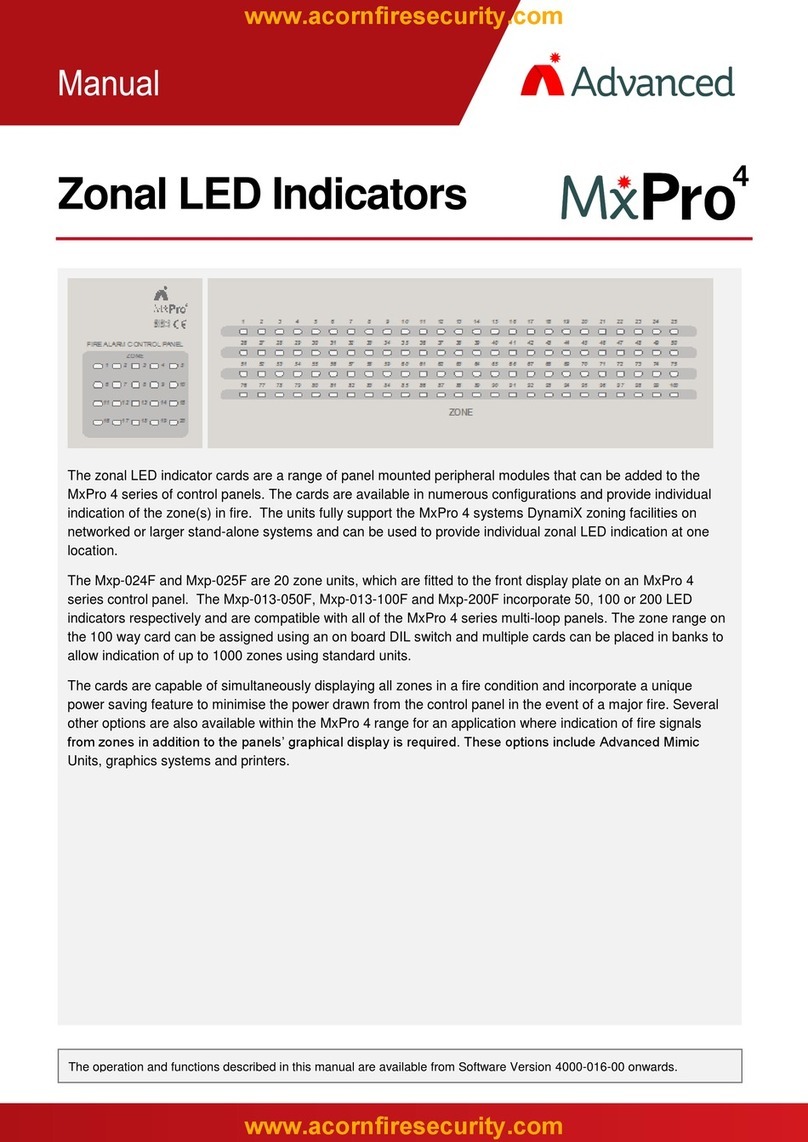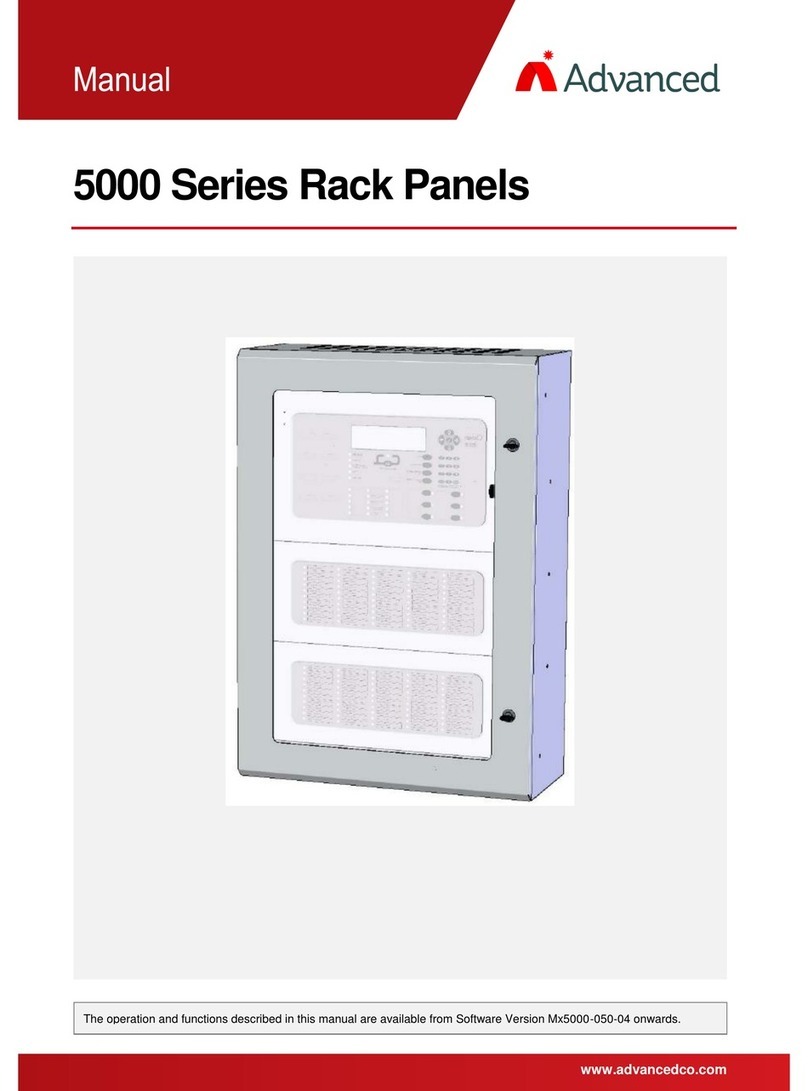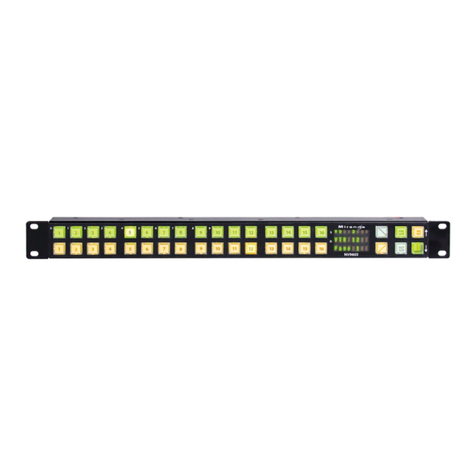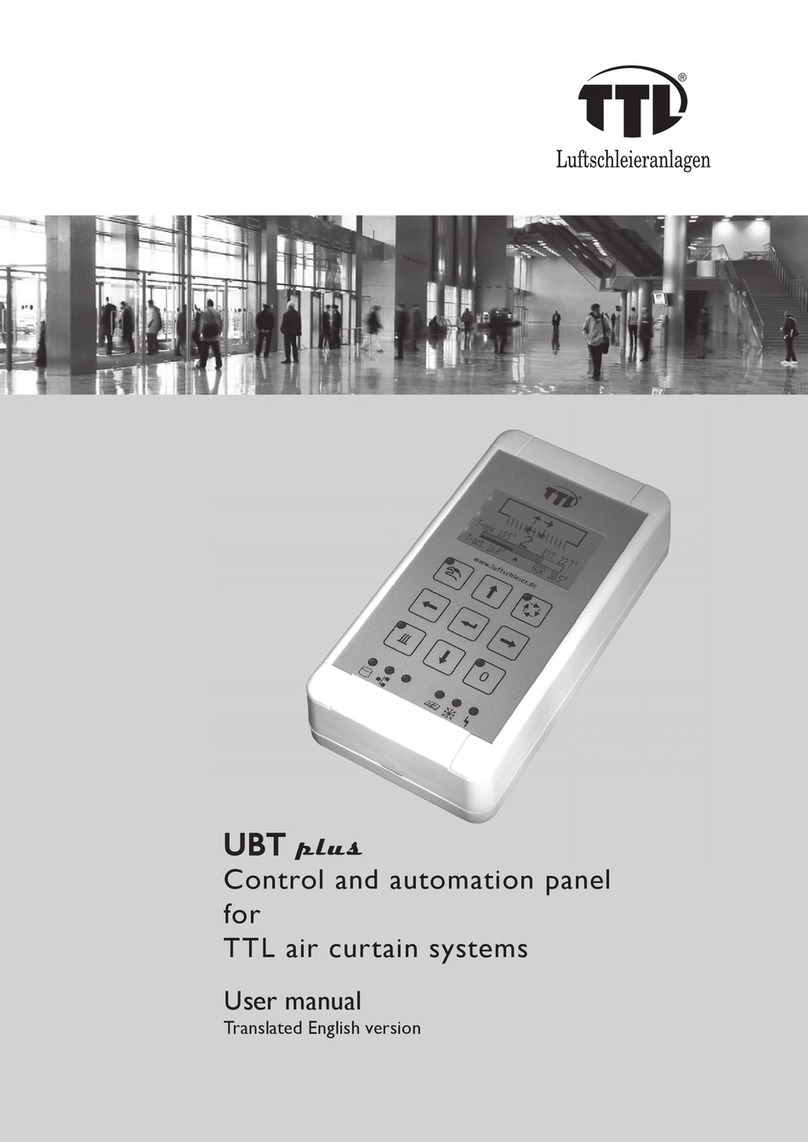Advanced MxPro4 Series User manual




















Other manuals for MxPro4 Series
4
This manual suits for next models
6
Table of contents
Other Advanced Control Panel manuals
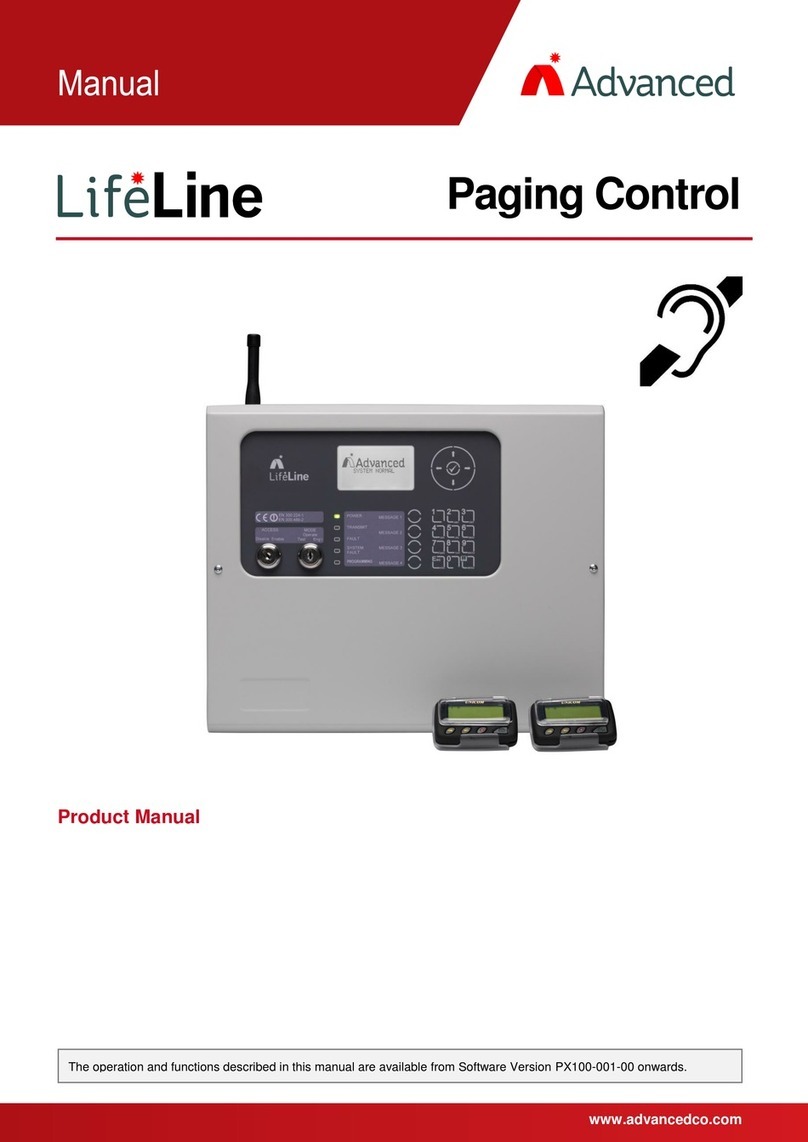
Advanced
Advanced LIFELINE Px-100 User manual

Advanced
Advanced MxPro4 Mx-4200 User manual

Advanced
Advanced Ex-3001 User manual

Advanced
Advanced Quick Zone XL Guide
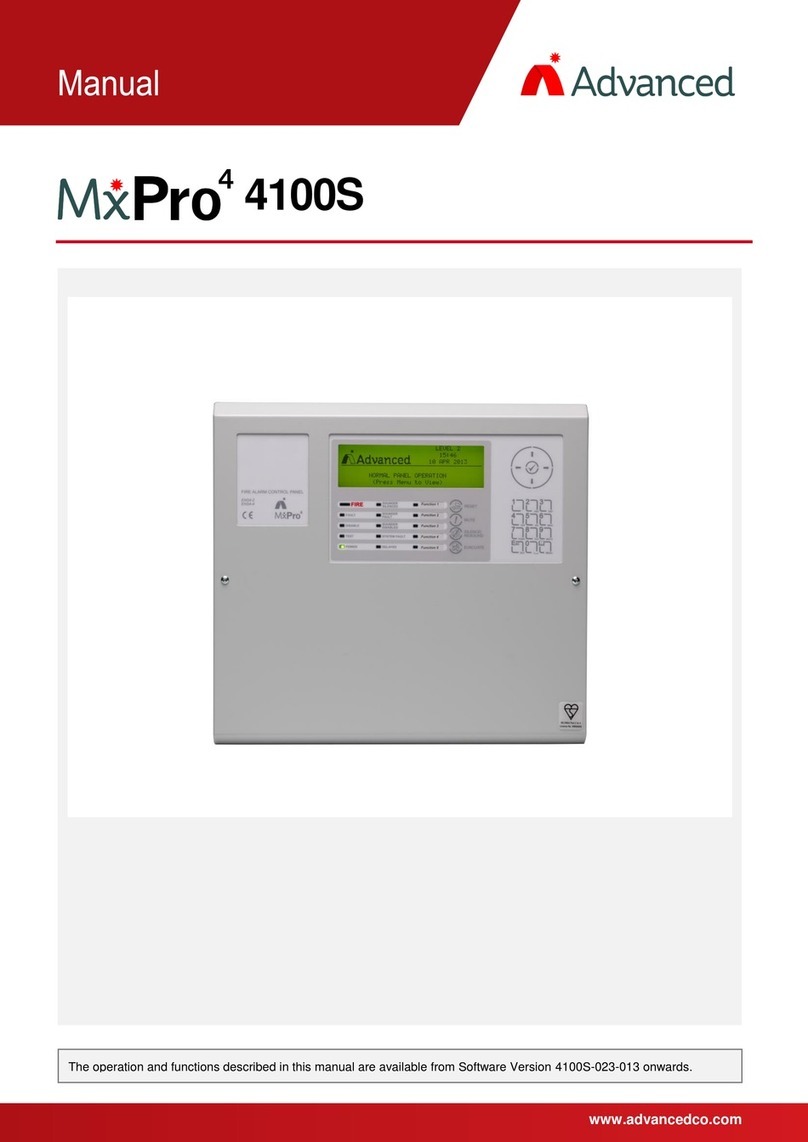
Advanced
Advanced MxPro 4 4100S User manual

Advanced
Advanced ExGo Series User manual

Advanced
Advanced MxPro4 Series User manual

Advanced
Advanced MxPro 5 Installation and operating instructions

Advanced
Advanced Lux Intelligent LX-9400 User manual
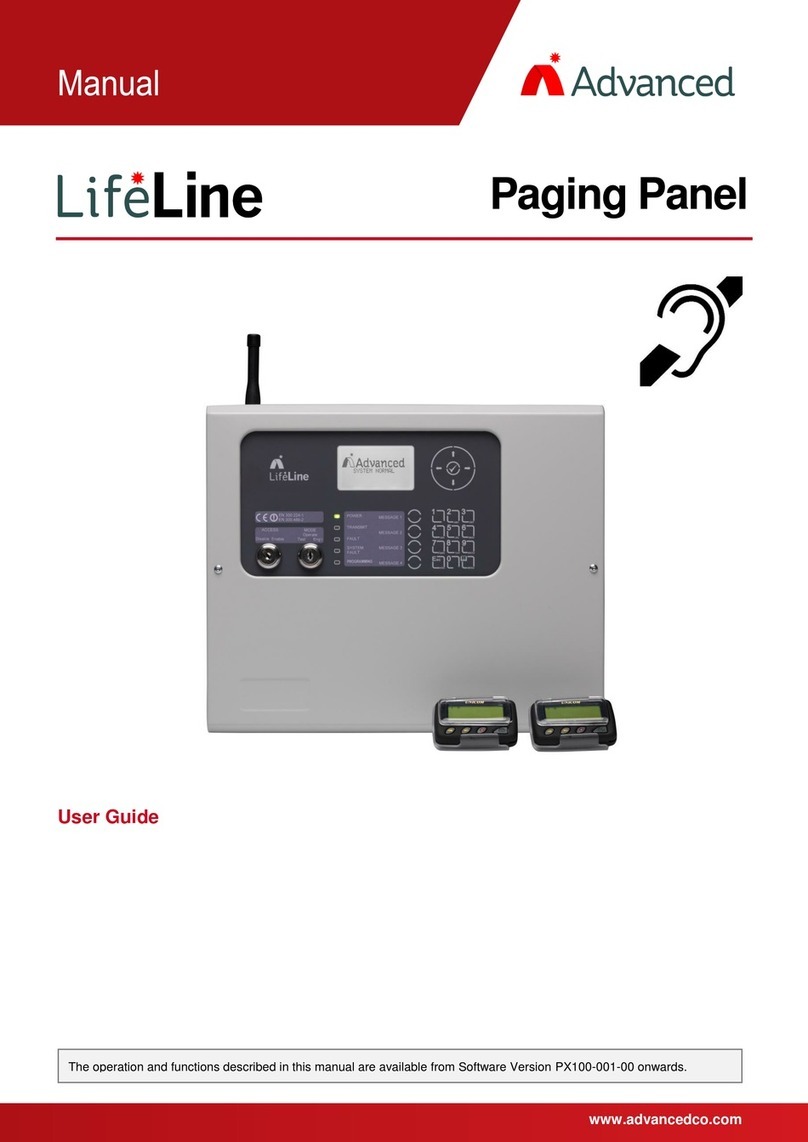
Advanced
Advanced LIFELINE Px-100 User manual
Popular Control Panel manuals by other brands

Spraying Systems
Spraying Systems AUTOJET 1750+ owner's manual
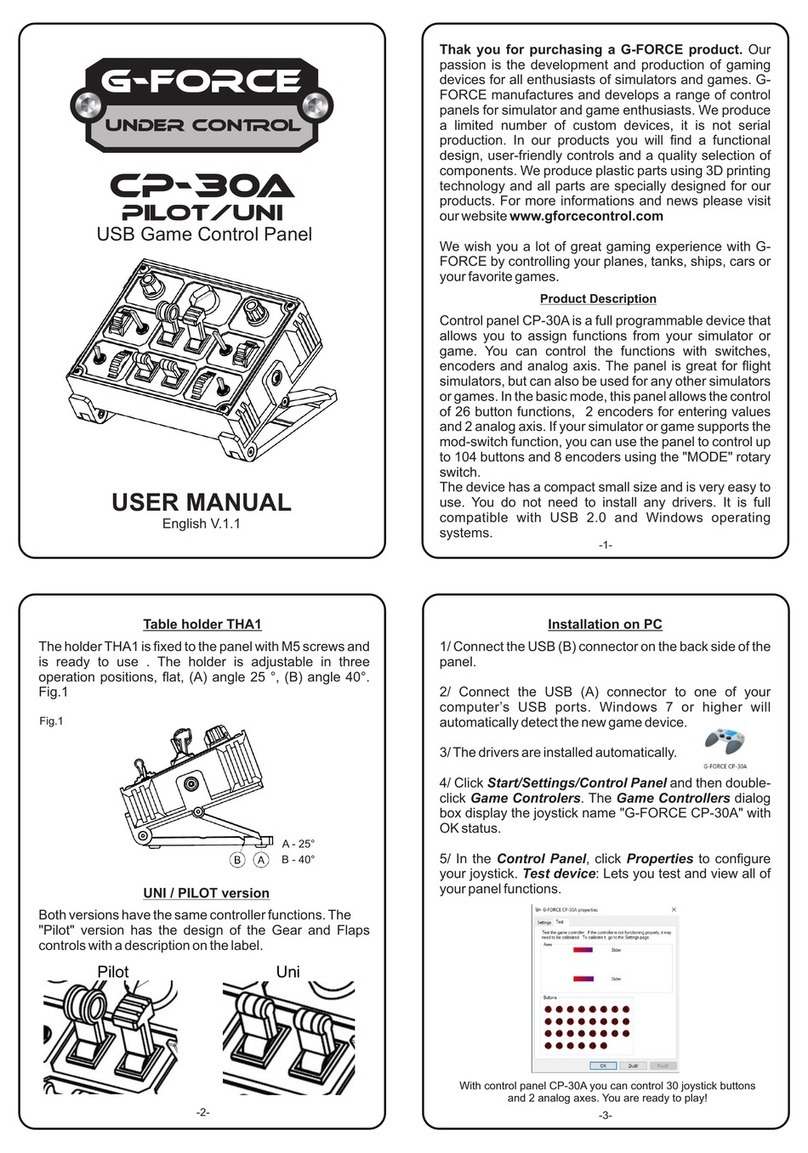
G-Force
G-Force UNDER CONTROL CP-30A PILOT user manual

DGFLOW
DGFLOW DGB MV 30 Operator and maintenance manual

Adel System
Adel System DPY351 instruction manual
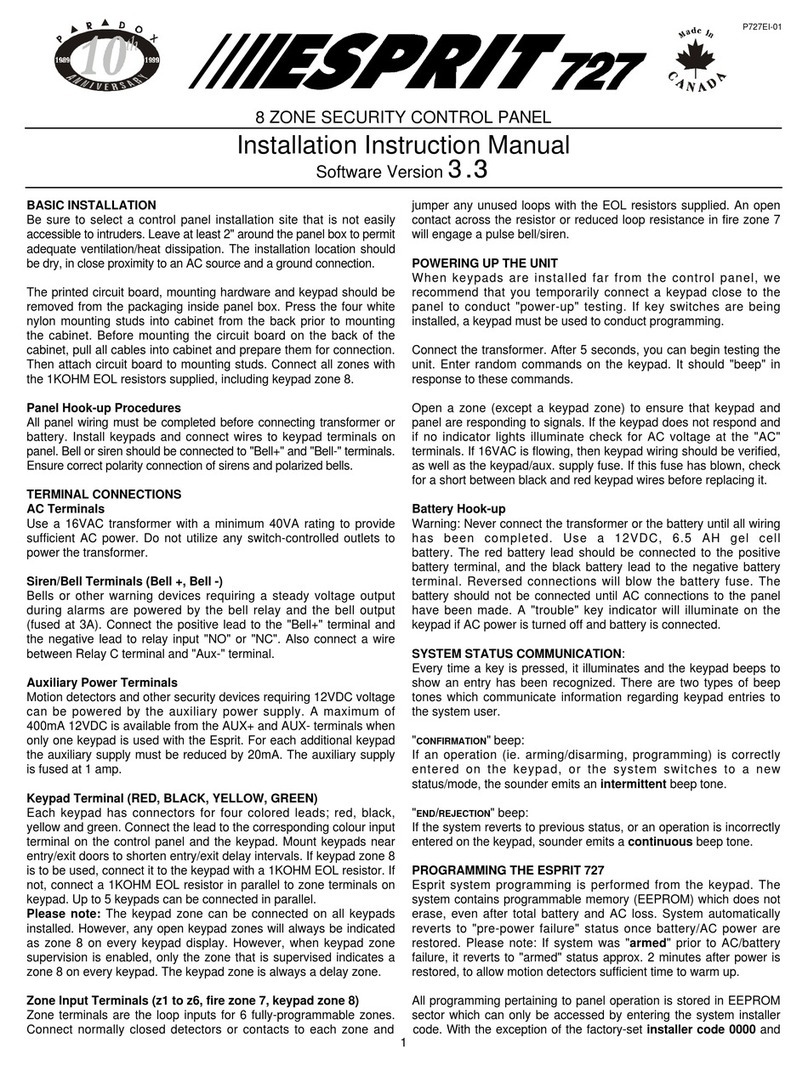
Paradox
Paradox Esprit 727 Installation instructions manual

Fire-Lite
Fire-Lite MS-9200UDLS manual