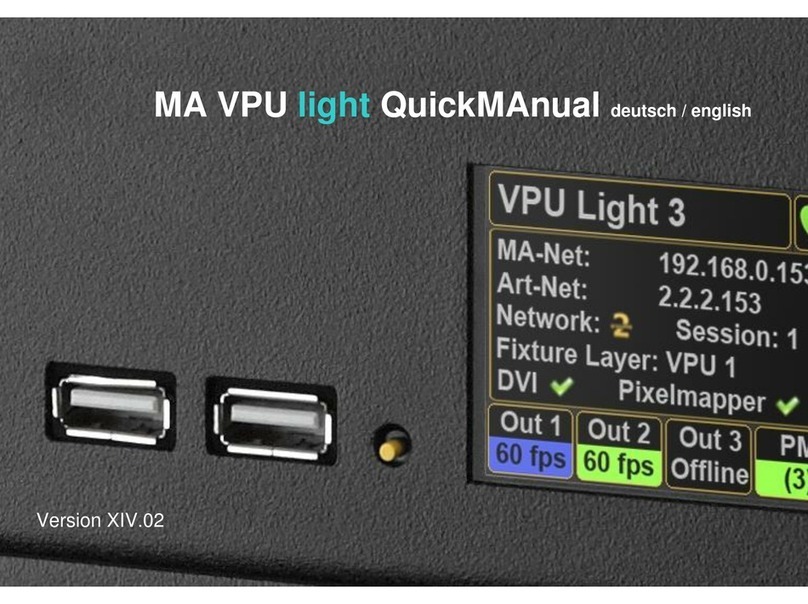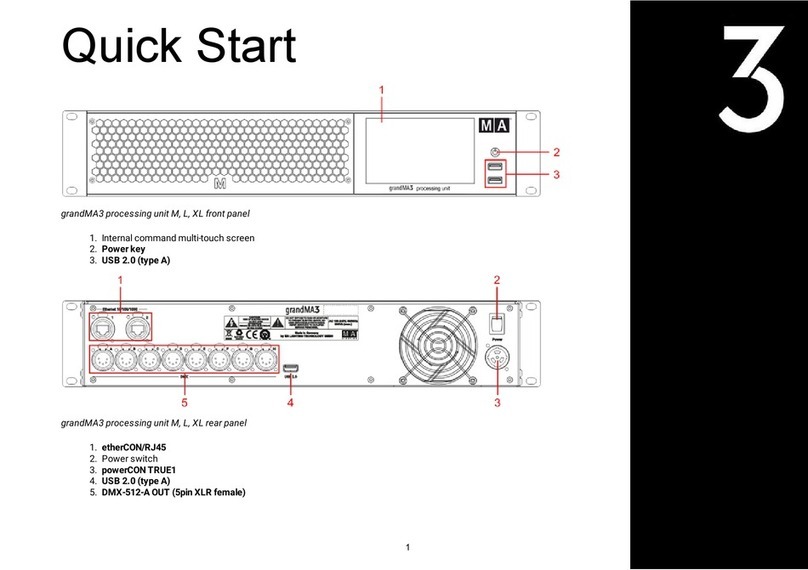The two faders in the master section are: master fader 1 and master fader 2.
By default, master fader 1 is set to the master function for the selected sequence.
By default, master fader 2 is set to the crossfade function for the selected sequence.
To change the function of the faders, please read below.
Master Key 1 and Master Key 2, Master Knob 1 and Master Knob 2
Restriction:
Master keys and master knobs are only represented on grandMA3 full-size and grandMA3 light consoles.
In the upper part of the master section, the master key 1+2 and the master knobs 1+2 are placed.
By default, these are set to toggle Highlight and Solo on and off and set the intensity of these.
To change the function of these buttons and knobs, please read below.
Change Function of Faders, Knobs, and Buttons
The function of faders, knobs, and keys are displayed on the screen above the master section. To change the function,
tap on the screen where the function is displayed or press Assign and Master Key 1 or Master Key 2 . The Special
Executor Configuration menu opens.
Special executor configuration menu
Tap on the handle that has to be changed and the assign menu displays.