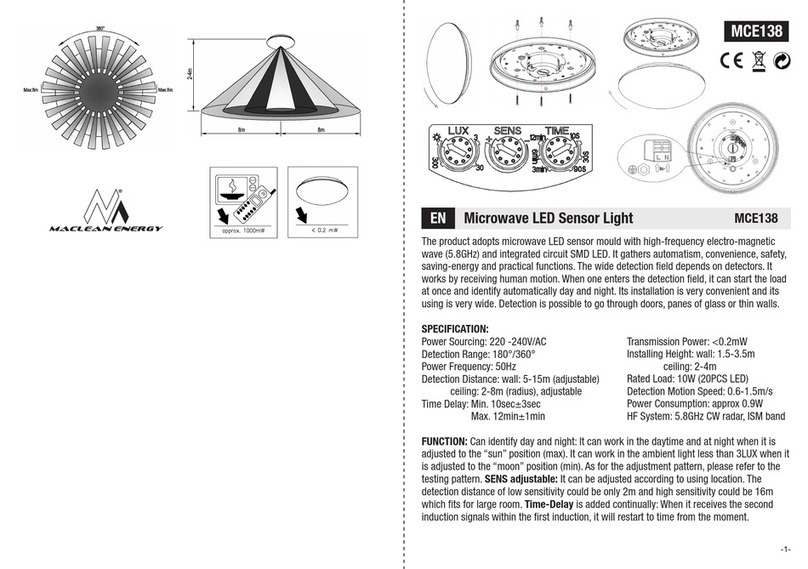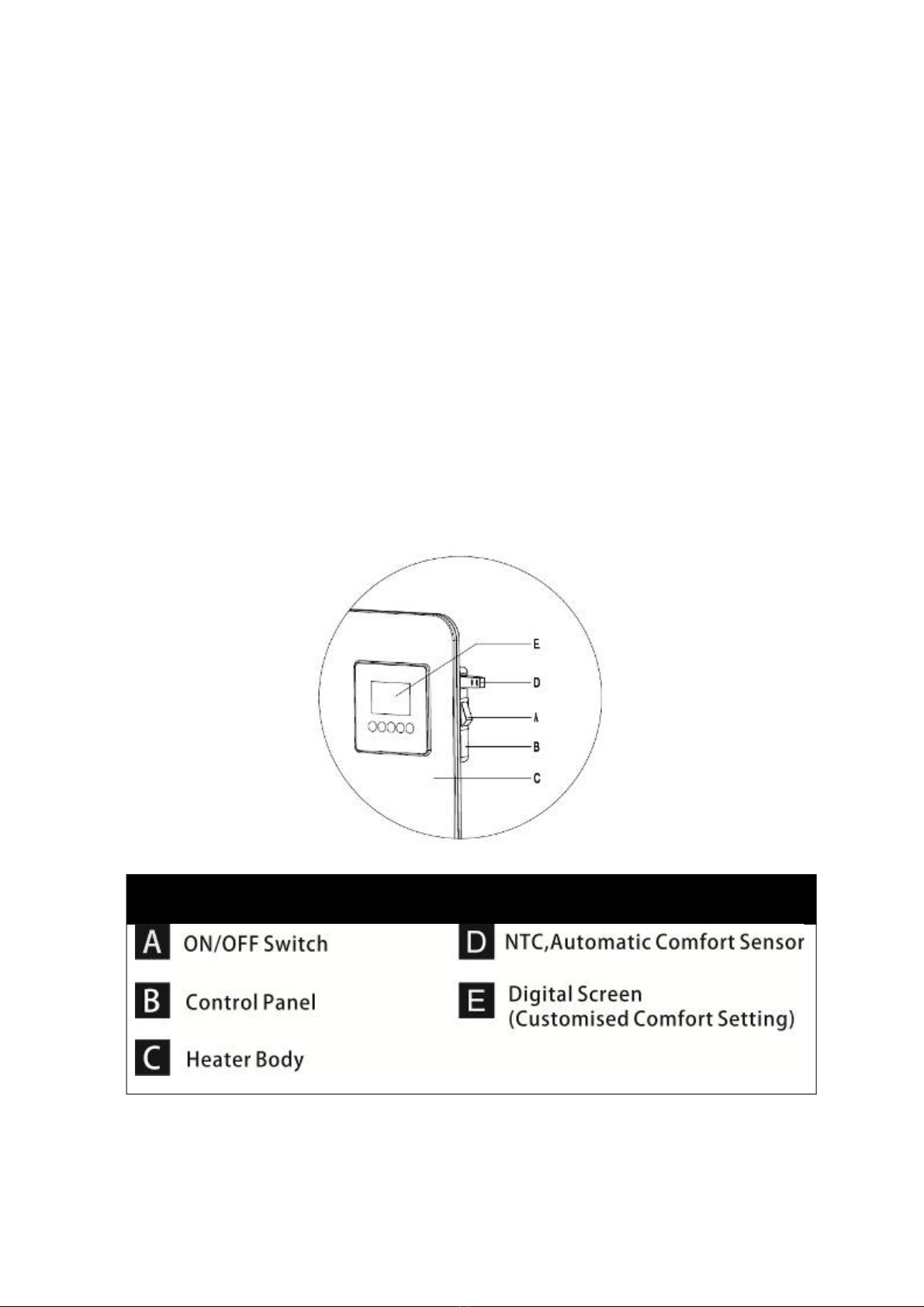ARE DAMAGED
THE APPLIANCE IS NOT TO BE USED BY PERSONS (INCLUDING
CHILDREN) WITH REDUCED PHYSICAL, SENSORY OR MENTAL
CAPABILITIES, OR LACK OF EXPERIENCE AND KNOWLEDGE,
UNLESS THEY HAVE BEEN GIVEN SUPERVISION OR INSTRUCTION
Heater is hot when in use. To avoid burned, do not let bare skin touch hot surfaces.
Keep combustible materials, such as furniture, pillows, bedding, papers, clothes, and
curtains at least 3 feet (0.9m) from the front of the heater and keep them awa from
the sides and rear.
Extreme caution is necessar when this heater is used b or near children or invalids
and whenever the heater is left operating and unattended. This appliance is not
intended for using b persons (including children) with reduced ph sical, sensor or
mental capabilities, or lack of experience and knowledge, unless the have been
given supervision or instruction concerning use of the appliance b a person
responsible for their safet . Children should be supervised to ensure that the do not
pla with the appliance. Alwa s unplug heater when not in use.
Do not operate the heater with a damaged cord or plug or after the heater
malfunctions, has been dropped or damaged in an manner. Return it to authorized
service facilit for examination, electrical or mechanical adjustment, or repair.
Indoor use onl , wall mounted use onl . Do not use outdoors. (Omitted if the heater is
intended for outdoor use.)
This heater is not intended for using in bathrooms, laundr areas and similar indoor
locations. Never locate heater where it ma fall into bathtub or other water container.
Do not run cord under material. Do not cover cord with throw rugs, runners, or similar
coverings. Do not operate an heater after it malfunctions. Do not operate the heater
with the alarm sounding (or illuminating). Disconnect power at service panel and have
heater inspected b a reputable electrician before reusing.
To prevent a possible fire, do not block the space between the heater and the wall
which is for air intake or exhaust in an manner.
A heater has hot and arcing or sparking parts inside. Do not use it in the areas where
gasoline, paint, or flammable liquids are used or stored.
Use this heater onl as described in this manual. An other use not recommended b
the manufacturer ma cause fire, electric shock, or injur to persons.
Avoid the use of an extension cord because the extension cord ma overheat and
cause a risk of fire.
To prevent overloading a circuit, do not plug the heater into a circuit that alread has
other appliances working. Do not install the heater under the wall socket.
It is normal for the plug to feel warm to the touch; however, a loose fit between the AC
outlet (receptacle) and plug ma cause overheating and distortion of the plug.
Contact a qualified electrician to replace loose or worn outlet.
The output of this heater ma var and its temperature ma become intense enough
to burn exposed skin. Use of this heater is not recommended for persons with
reduced sensitivit to heat or an inabilit to react to avoid burns.
Do not cover the heater under no circumstance.