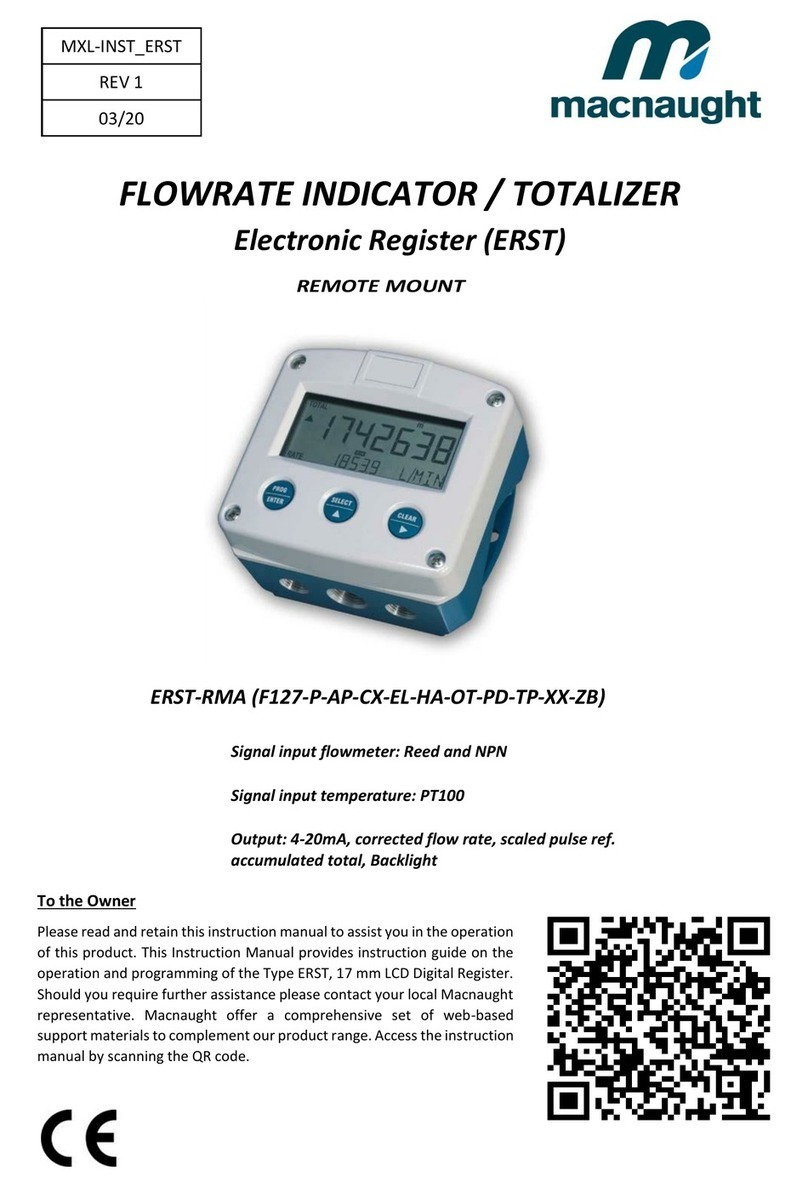SERVICE INSTRUCTIONS
Di a embly
Ensure that the fluid supply to the meter is
disconnected, and the line pressure is released
before disassembly
Refer to the exploded parts diagram on subsequent
pages for item numbers
Rea embly
1) Clean all components before reassembly
2) Before reassembly check the condition of
the rotors (Item 3) Replace if necessary
3) Replace the rotor (with the gear) on the short shaft
in the housing then place the 2nd rotor onto the
shaft so as the rotors are at 90° to each other (Refer
Fig 3) Check rotor operation by turning either of
the rotors If the rotors are not in mesh correctly or
do not move freely remove one of the rotors and
replace it correctly at 90° to the other rotor
Recheck the operation of the rotors
4) Inspect the gears (Item 6) in the meter cap
(Item 4) for wear (Replace if required, refer to
spare parts on page 5)
5) Replace the o-ring (Item 2) into the groove in the
meter cap, if the o-ring has been distorted or
is damaged in any way replace it with a new part
6) Replace the meter cap, making sure the locating
pins line up with the holes in the meter cap and the
gear on the rotor meshes correctly with the gear in
the meter cap (Item 4) Insert the allen screws (Item
5) and tighten in the sequence 1, 4, 2, 5, 3, 6
8) Replacement of output haft, bu h and eal
(a per “Di a embly” and “A embly” procedure
below).
Di a embly
a Remove the bevel gear
b Remove the circlip and push out the output shaft
assembly, including washers (Items 7, 8, 9)
c Remove the seal
d Carefully press out the output shaft bush (If
required)
A embly
Fig 3
7) Inspect the bevel gear (Item 13), o- ring (Item 10),
and output gear (Item 7) for wear or damage
(Replace faulty components if necessary)
1) Remove the four screws (Item 17) located on
the face of the register
Then remove the face plate cover including
register assembly
2) Remove the four register mounting screws (Item
15) Then remove the lower half of the register
housing
3) Remove the six cover plate screws (Item 12) and
remove the cover plate (Item 11)
4) Remove the eight meter cap screws (Item 5) and
remove the meter cap (Item 4)
5) Remove rotors (Item 3)
a Carefully press the new output shaft bush into
place (Use Loctite Primer 747, as per instructions,
followed by sealant Loctite 262)
b Insert a new seal into the groove of the output shaft
bush
c Replace the output gear and washer and
replace the circlip to lock the output gear shaft into
place
d Replace the bevel gear (Item 13) and tighten the
grub screw onto flat face of shaft
9) Place the o-ring (Item 10) into the groove in
the cover plate (Replace the o-ring seal if required)
10) Place the cover plate onto the meter
Replace the cover plate screws and tighten the six
cap head screws (Item 12) firmly
11) Place the lower cover plate of the register into
position Replace the four screws (Item 15) and
tighten
12) Position the register correctly on top of the lower
register cover Replace the four screws (Item 17)
and tighten
13) Test the meter by turning the rotors with a finger or
by applying low air pressure (No more than a good
breath) to one end of the meter, before returning
meter to the line