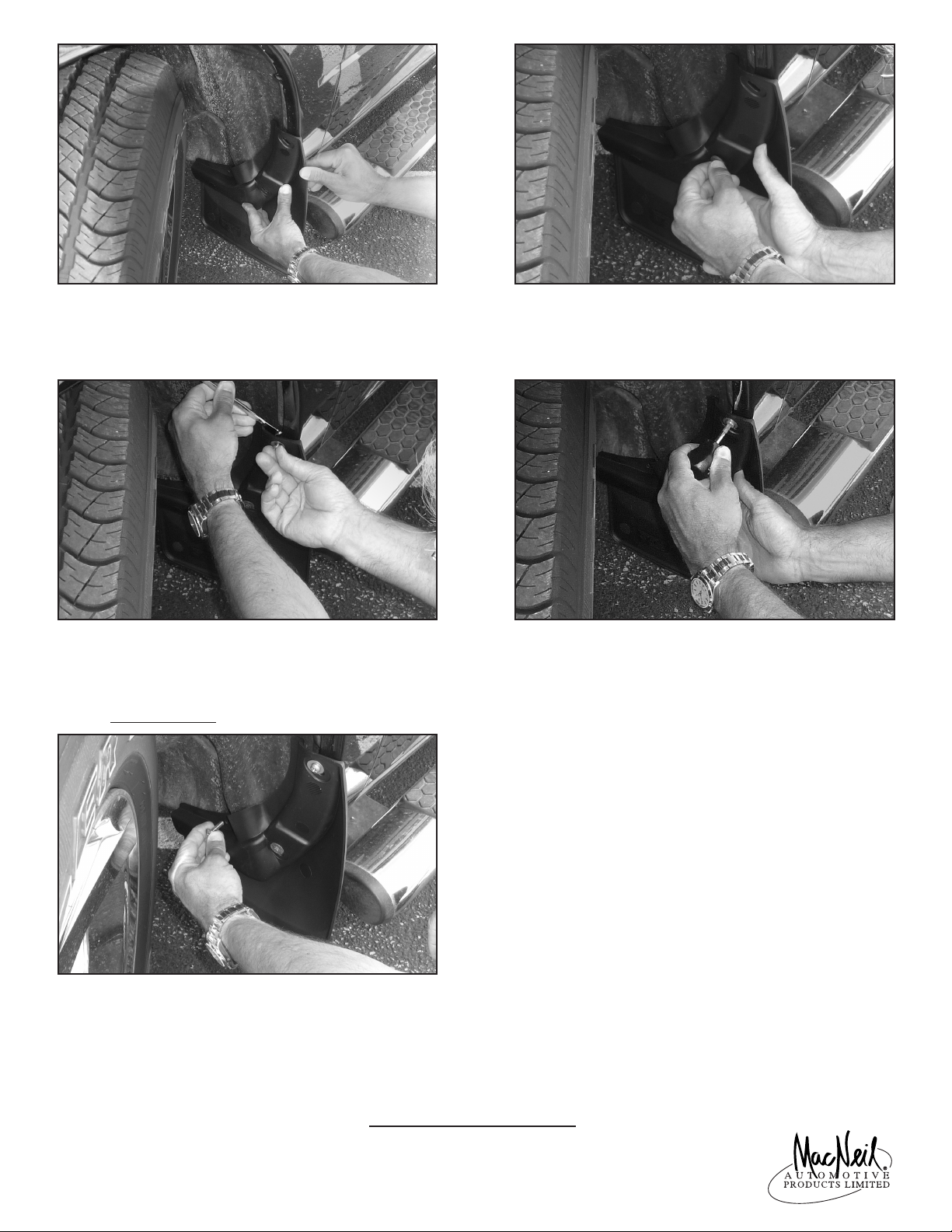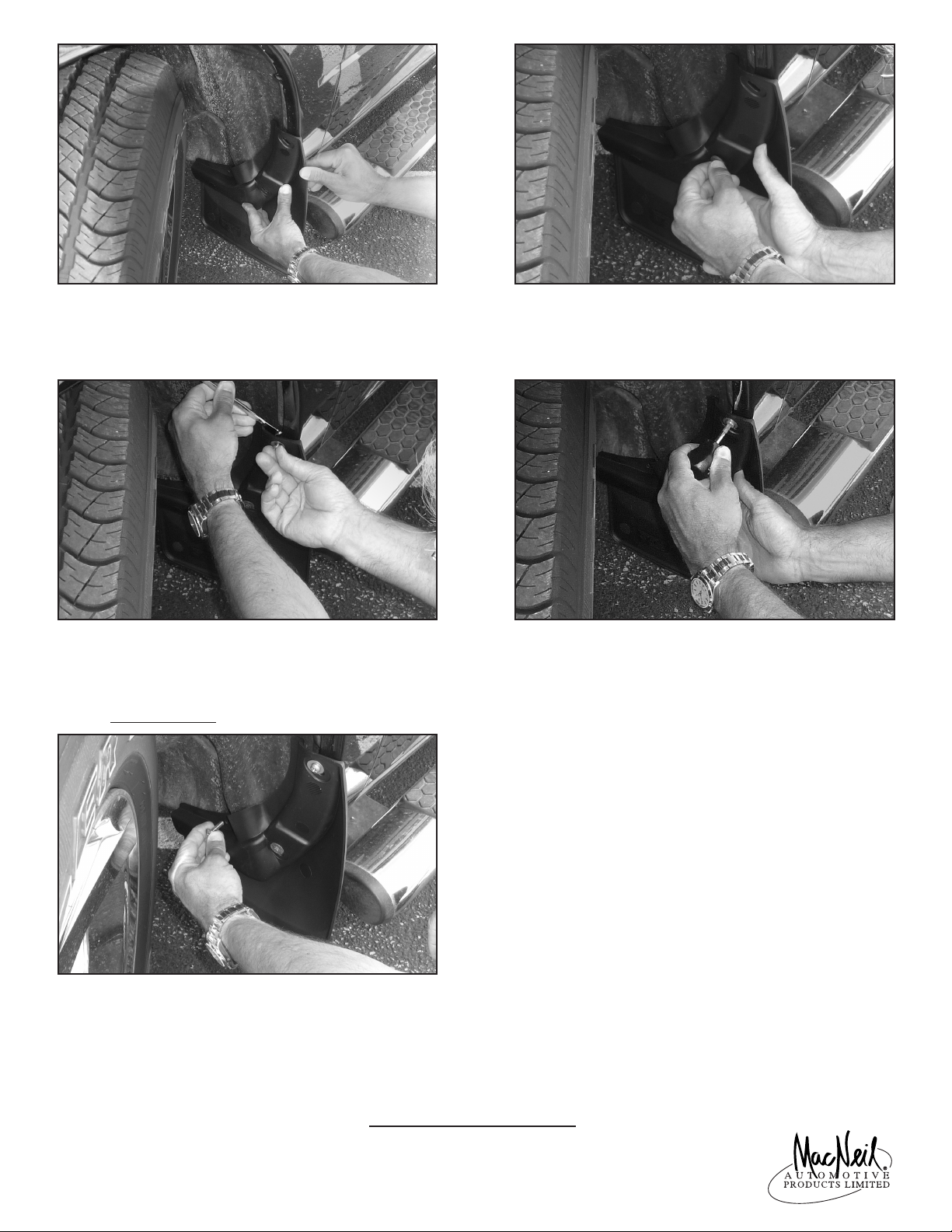
View Easy Installation Video
WeatherTech.com/install
Questions? Call customer service at 630 769 1500
Monday - Friday: 9 a.m. to 5 p.m. Central Time
While pressing the MudFlap firmly against the
fender, tighten the (2) fasteners.
Please repeat steps 3-9 for passenger side
(turn the wheels fully to the right).
7
9
10
8
(Optional) For additional support, a ¼" hole can be
drilled or cut into the plastic liner behind the 3rd hole
provided in the MudFlap. Once the (2) fasteners have
been tightened, use the 3rd hole in the MudFlap as
the guide to drill an additional hole (this hole will only
be in the plastic). Use provided hardware.
5Using the removed fasteners, insert them through
the MudFlap and fender lip, then thread into the clip
on the wheel well liner. Do not tighten at this time.
Small Chip Guard Only: Using the box end wrench,
hold the nut for the smaller machine screw behind
the hole in the fender. Attach the machine screw
with washer through the MudFlap.
(Large Chip Guard only skip to Step 8.)
6
Your WeatherTech®No-Drill MudFlap carries a Lifetime
Warranty against defects in materials and workmanship
when installed correctly.
Congratulations!
Your new WeatherTech®
No-Drill MudFlaps have been installed!
© 2014 by MacNeil IP LLC
67MF542
Place the MudFlap (marked LH) in place on the
fender. Line up the holes in the MudFlap with
the holes in the fender lip and the wheel well
liner behind it.