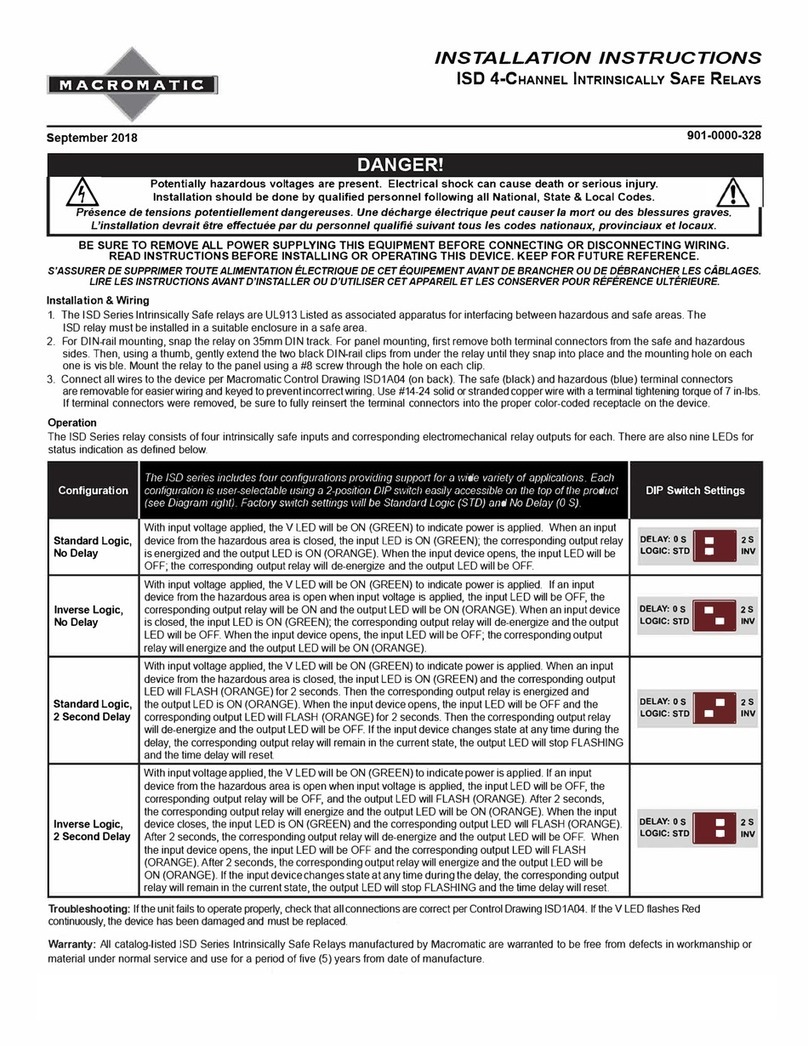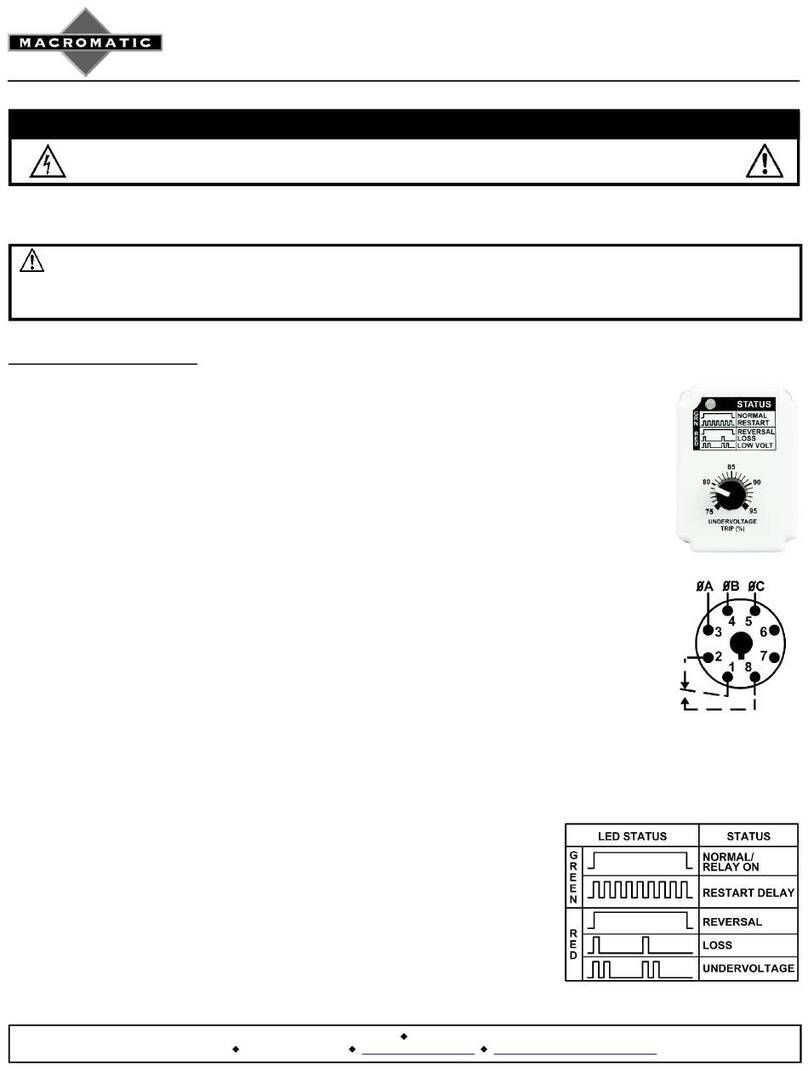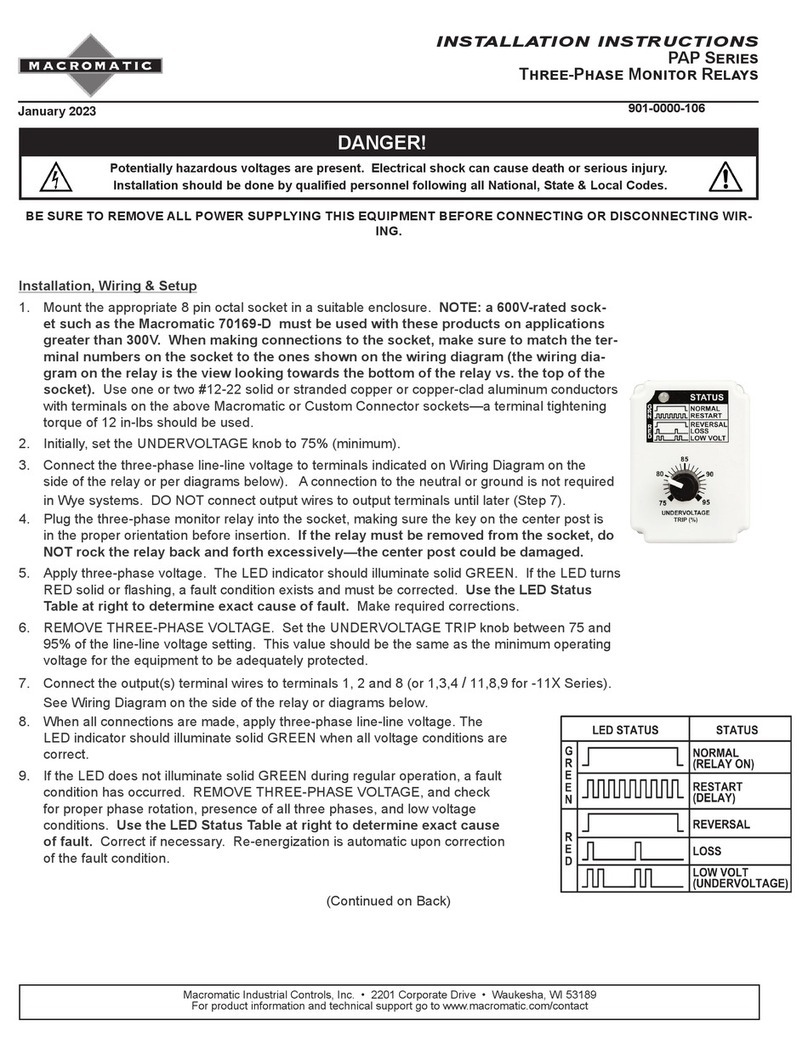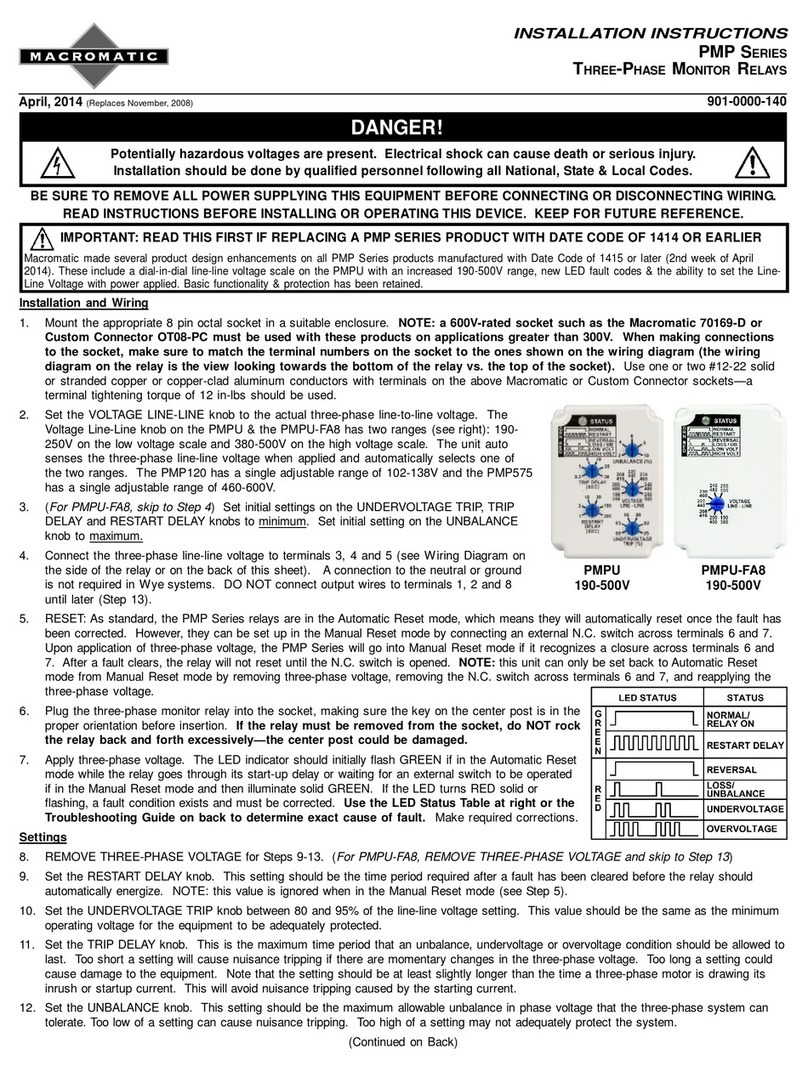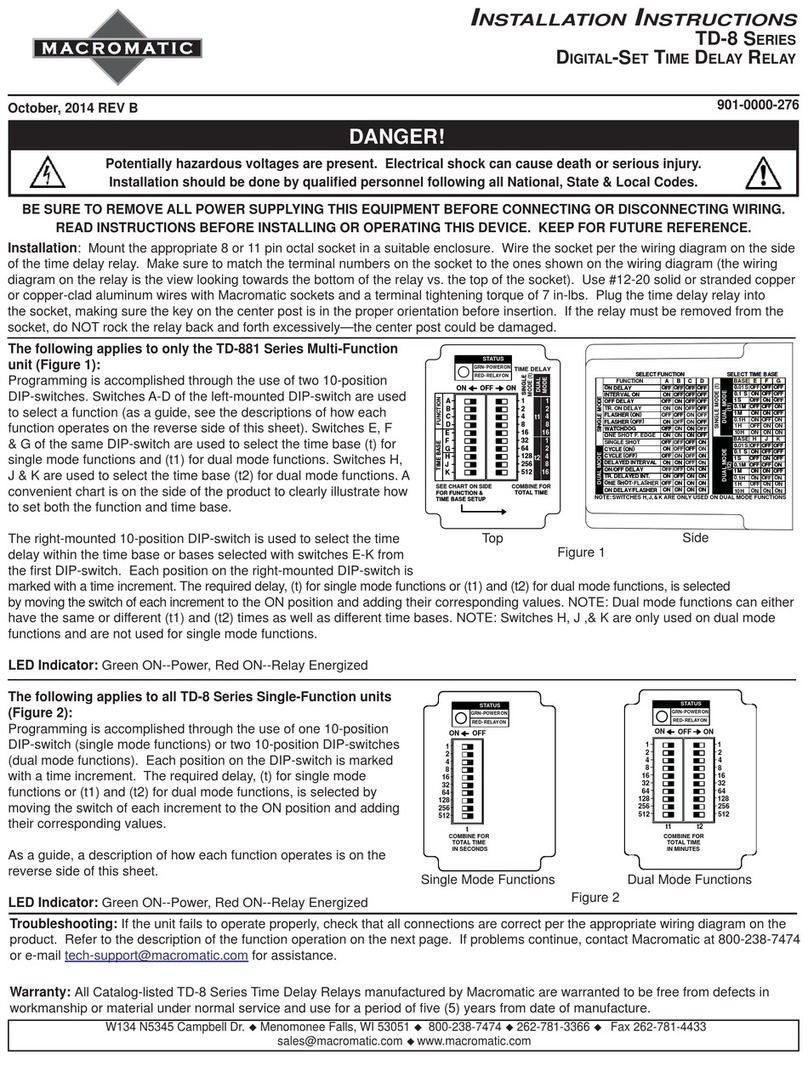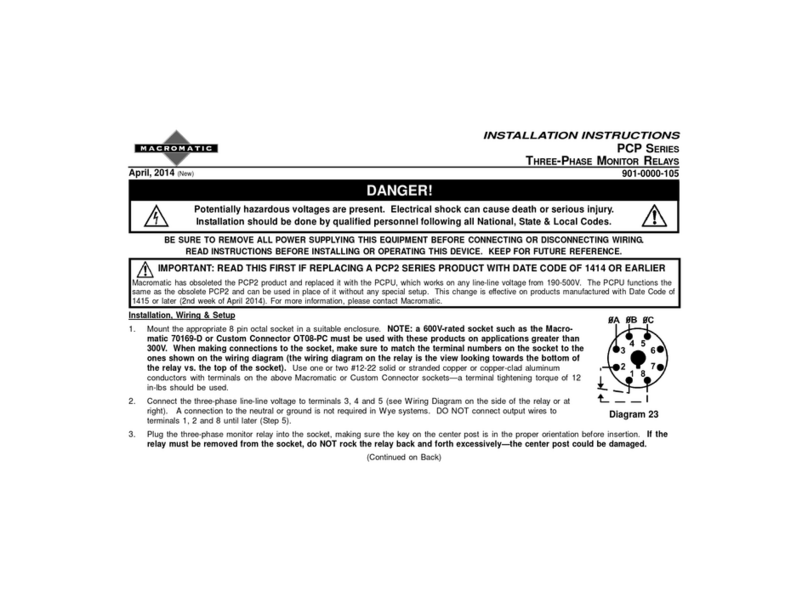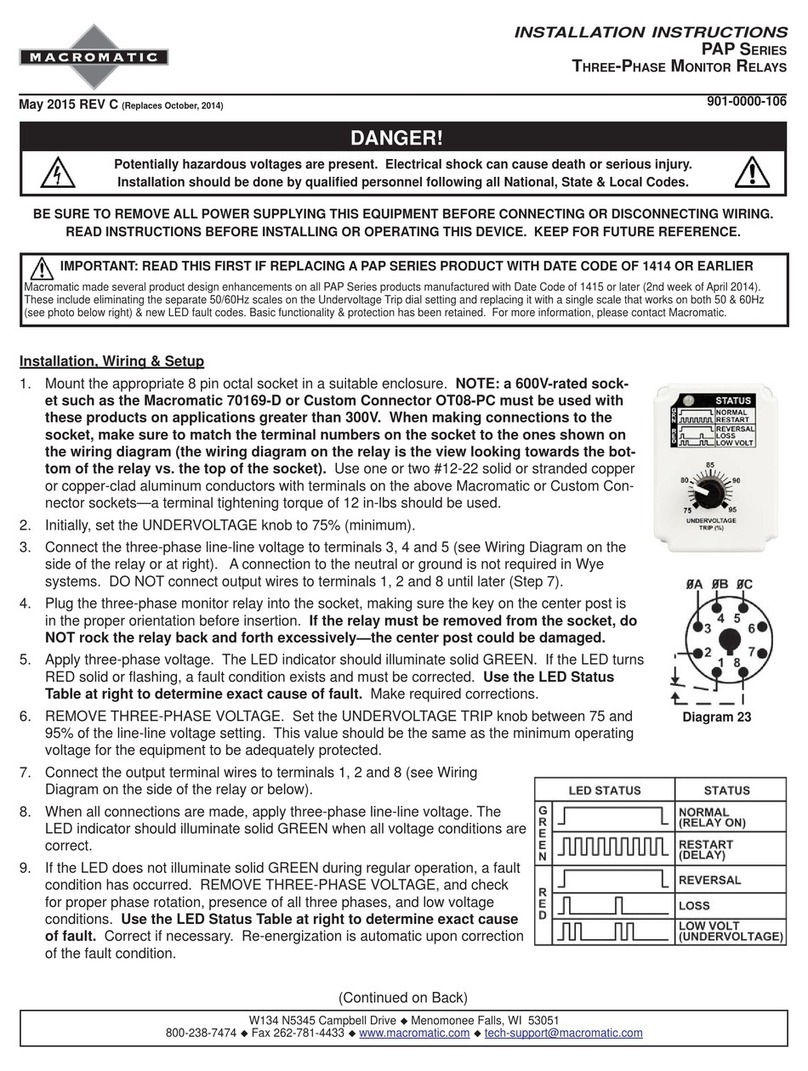I
NSTALLATION
INSTRUCTIONS
TIME RANGERTM PROGRAMMABLE
MULTI-FUNCTION MULTI-RANGE
PLUG-INTIME DELAY RELAY
READ INSTRUCTIONS BEFORE INSTALLING OR OPERATING THIS DEVICE.
KEEP THESE INSTRUCTIONS FOR FUTURE REFERENCE.
WARNING
Potentially hazardous voltages are present. Turn off all power supplying this equipment before connecting or disconnecting wiring.
INSTALLATION
Mount the appropriate 8 pin (Macromatic Product Number
70169-D) or 11 pin (Product Number 70170-D) octal socket in a
suitable enclosure. Wire the socket per diagrams below. Set the
time delay as described per chart on the right and set the function
as described below. Plug unit into socket.
901-0000-250
TR-681 Series
April 2004
Rev B
DIMENSIONS
TROUBLESHOOTING
If the unit fails to operate properly, check that all connections are correct per the appropriate diagram from above. For DC Input Voltages,
make sure the polarity matches the appropriate wiring diagram from above. Use the descriptions of how each function operates on back of
this sheet as a guide to determine if the unit is operating properly. If problems continue, contact Macromatic at 800-238-7474 for assistance.
WARRANTY
All products manufactured by Macromatic are warrented to be free from defects in workmanship or material under normal service
and use for a period of two (2) years from the date of manufacture.
SPECIFICATIONS
Input Voltage: See Product Nameplate for actual
voltage. AC tolerances are +10/-15% @
50/60Hz. DC tolerances are +10/-15%
Output Contact Rating: 10A Resistive @ 240VAC/28VDC
1/2 HP @ 240VAC
Temperature Range: -28º to 65ºC (-20º to 150º F)
Trigger Switch Reset Time: 0.1 seconds minimum. Must be closed
for 0.05% of time range selected
Setting Accuracy: MAX +10%, -0%
MIN +0%, -50%
Dimensions shown are inches (millimeters)
2.4 (60)
1.7
(43)
2.9
(74) 3.1
(79)
SELECTING A FUNCTION
The unit comes with 8 field selectable functions. Determine the
desired function using the chart on the top of the unit or see the
descriptions on page two (2) of these instructions for the available
functions and timing charts. Position the rotary switch to the
number that matches the desired function. DO NOT CHANGE
THE FUNCTION WITH THE POWER APPLIED TO THE UNIT.
NOTE: For functions using a trigger signal, the Control Switch is a
dry-type contact (applying voltage to Pins 5 & 6 could damage the
unit). Do not use solid state input devices as the Control Switch
because problems with leakage current may occur.
SELECTING AN INPUT VOLTAGE
This unit works on either 120VAC or 24VAC/DC. Select Wiring
Diagram 43 or 44 from below for proper connections. For DC
input voltages make sure the polarity matches the appropriate
diagram.
WIRING
A wiring diagram is also provided on the side of the time delay
relay.
DIAGRAM 43 DIAGRAM 44
SETTING THE TIME DELAY
This unit comes with 16 built-in time
rangesinoneunit. First, determinethe
desired time range from the Timing
Range Chart located on the wide side
of the unit or from the table on the left.
Position the rotary switch to the letter
that matches the desired time range.
DO NOT CHANGE THE SETTING OF
THIS SWITCH WITH POWER
APPLIED TO THE UNIT. Finally,
adjust the time delay within the
programmed time range by adjusting
the knob located on the top of the unit.
NOTE:the tick marksare forreference
only.
Dial Timing
Setting Range
A 0.2 - 1.7 Sec
B 1.5 - 8 Sec
C 3 - 15 Sec
D 4 - 22 Sec
E 5 - 30 Sec
F 7 - 35 Sec
G 8 - 44 Sec
H 10 - 50 Sec
I 35 Sec - 4 Min
J 3 - 20 Min
K 5 - 35 Min
L 10 - 55 Min
M 15 - 70 Min
N 30 - 90 Min
O 40 - 100 Min
P 50 - 120 Min
TIMING RANGE
CHART