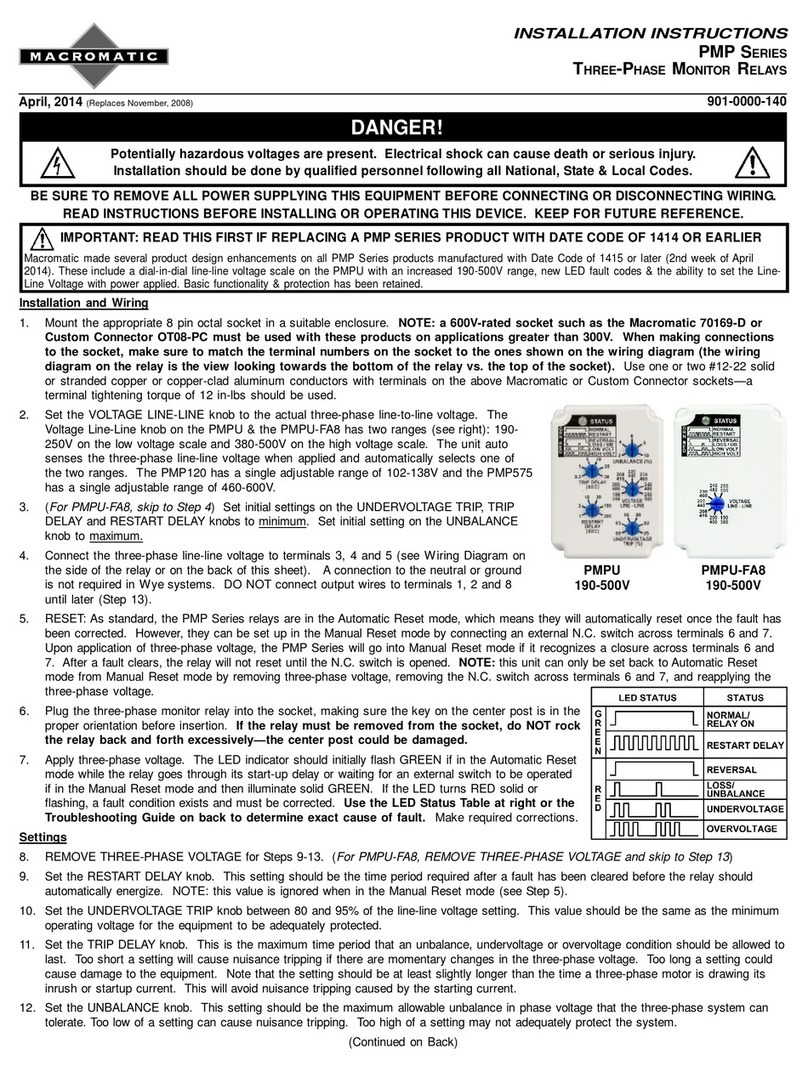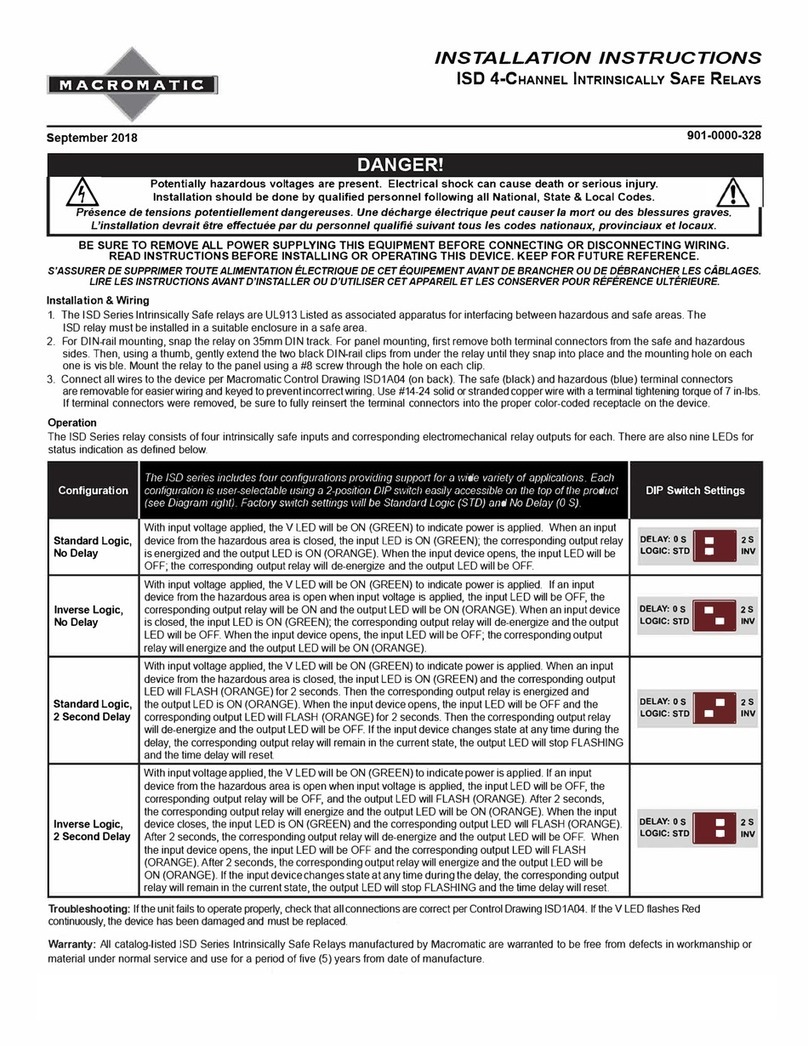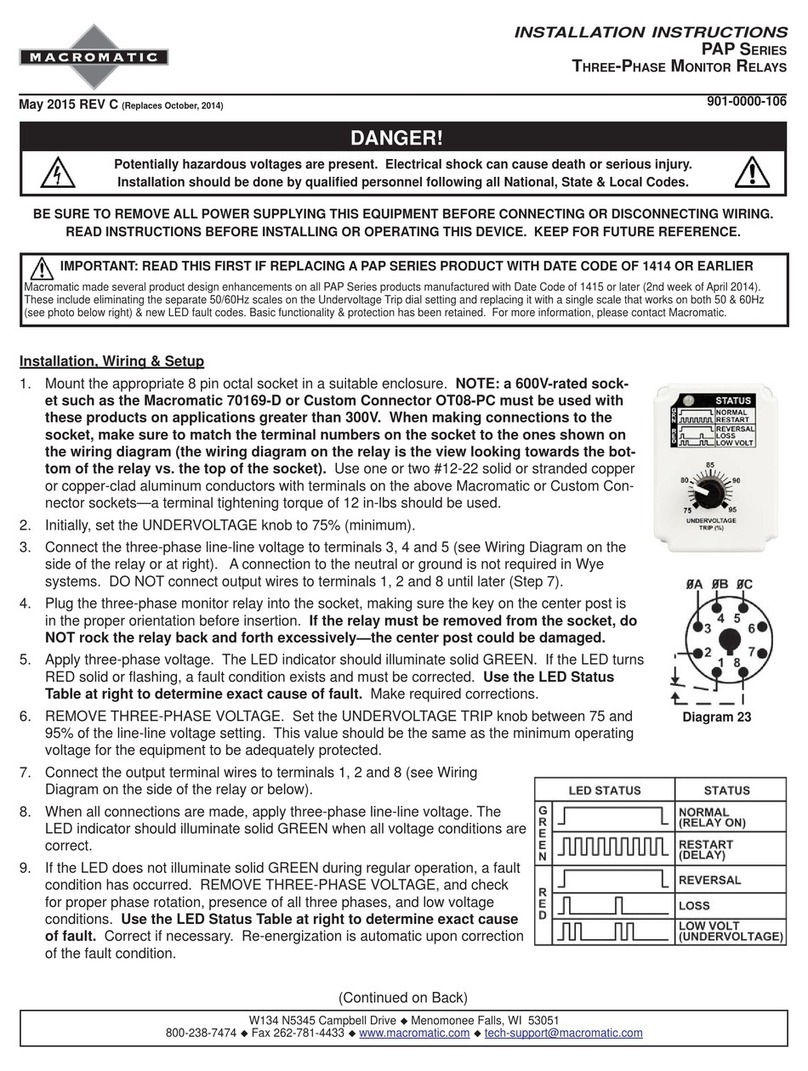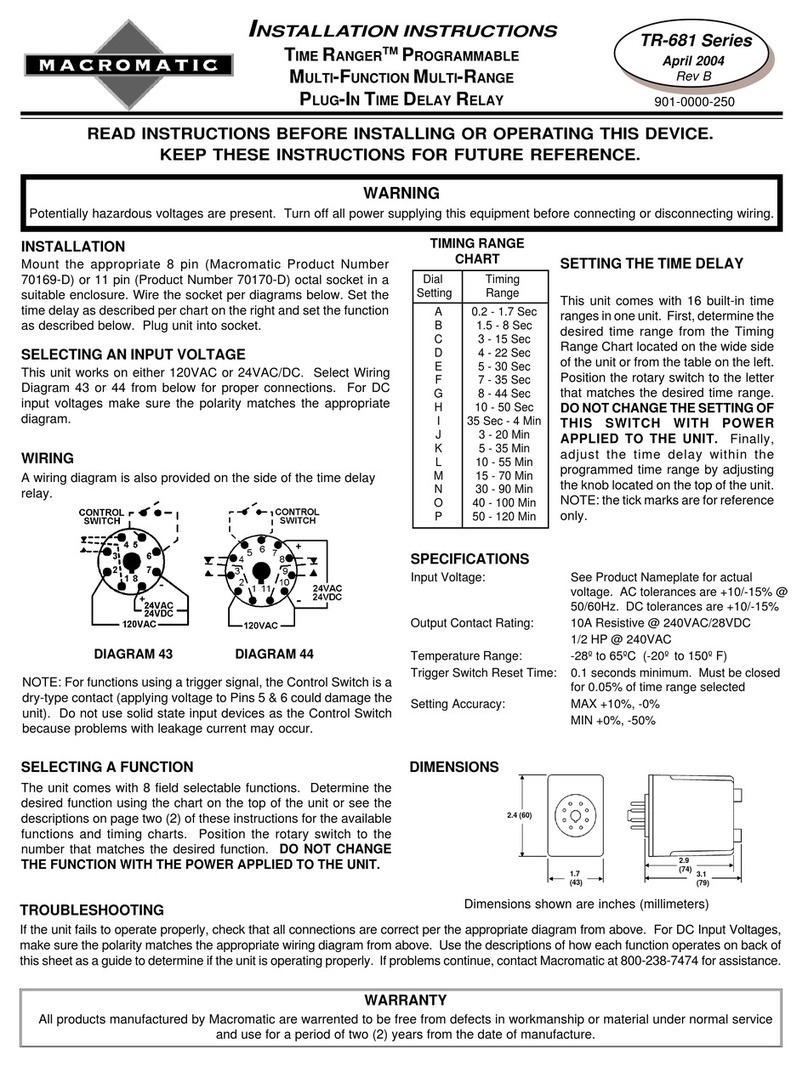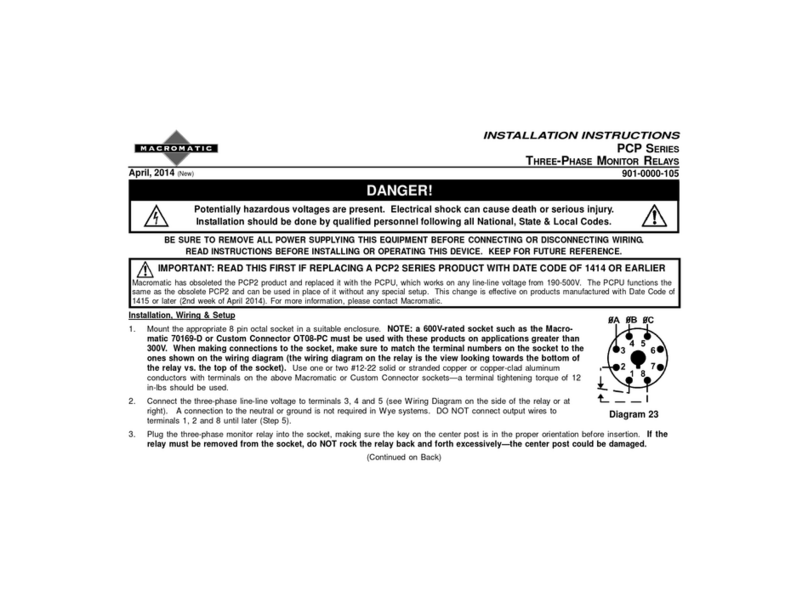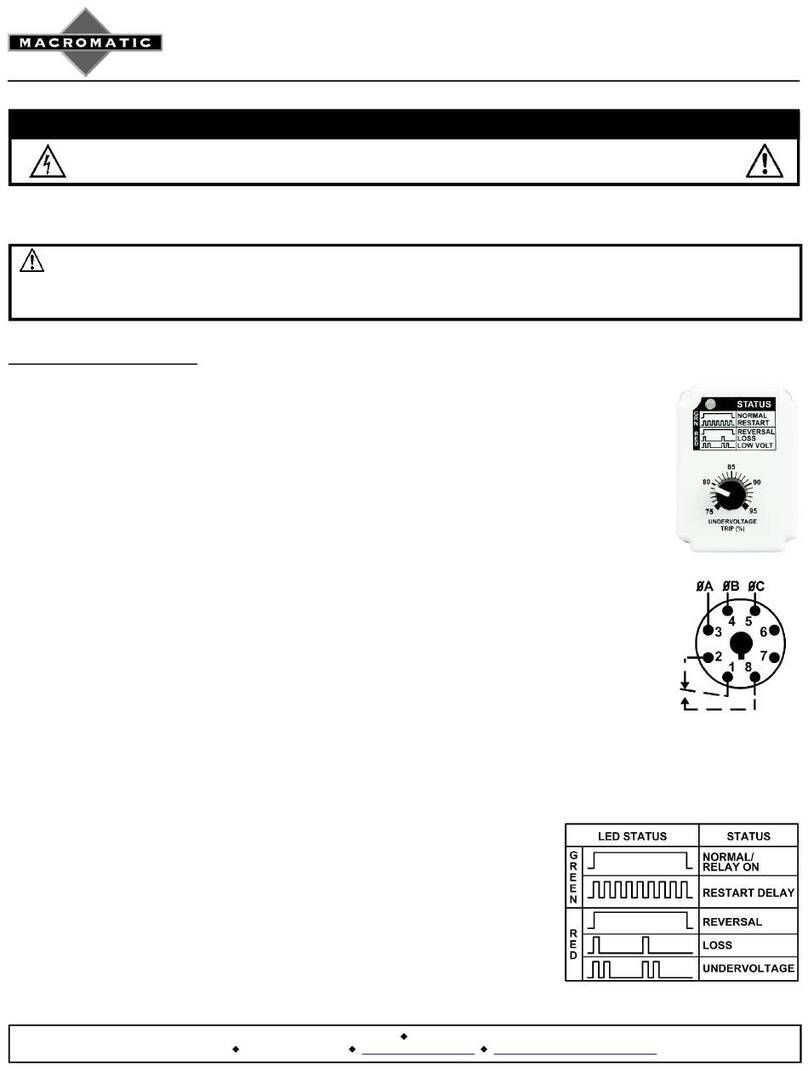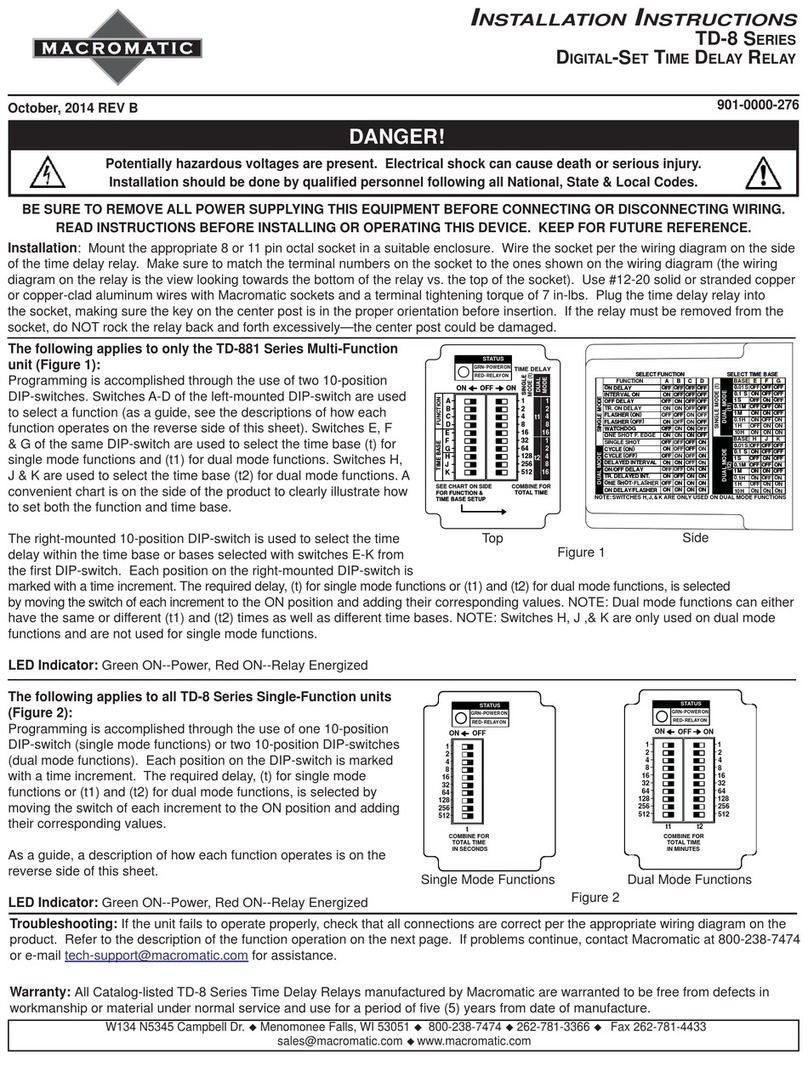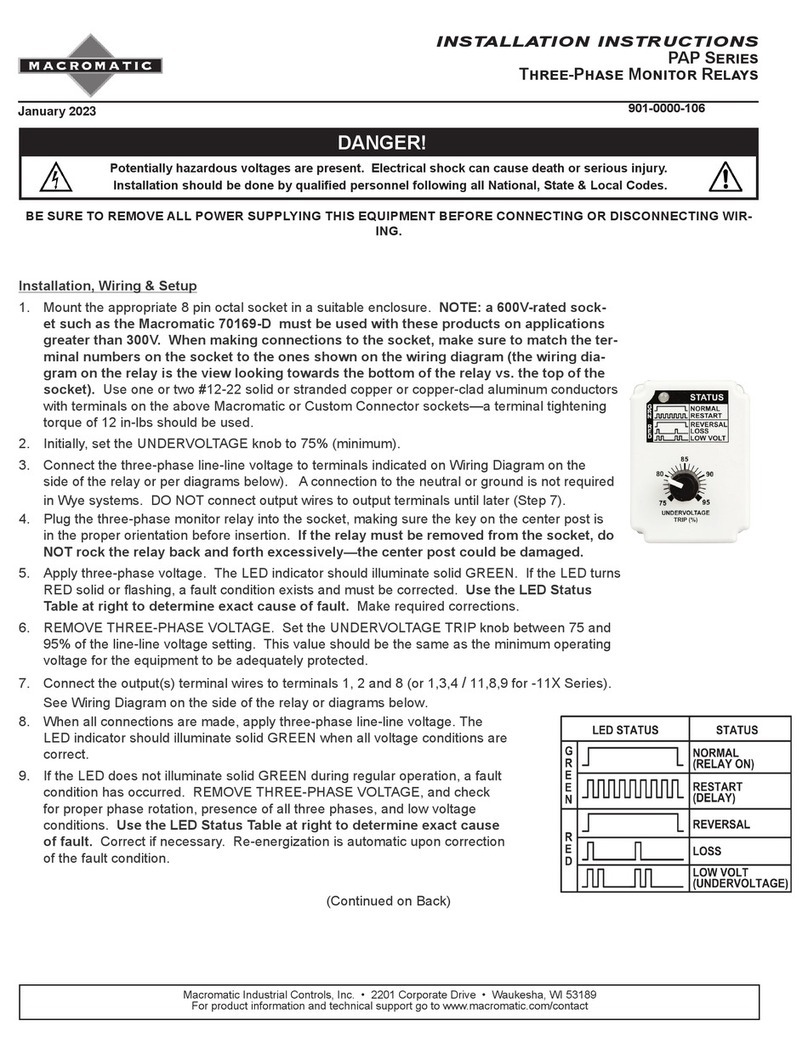Installation & Wiring
Mount the appropriate 11 pin octal socket (such as the Macromatic 70170-D or Custom Connector OT11-PC) in a suitable enclosure. When making
connections to the socket, make sure to match the terminal numbers on the socket to the ones shown on the wiring diagram (the wiring diagram on the
relay is the view looking towards the bottom of the relay vs. the top of the socket). Use one or two #12-22 solid or stranded copper or copper-clad alu-
minum conductors with terminals on Macromatic or Custom Connector sockets - a terminal tightening torque of 12 in-lbs should be used. See Product
Setup on reverse side.
901-0000-330
Troubleshooting
If the unit fails to operate properly, check that all connections are correct per the appropriate wiring diagram on the product. If problems continue, contact
DC AC Pin # Wiring
5 – 100mA 3.5 – 70.7mA 5
0.05 – 1A 0.035 – 0.707A 6
0.5 – 10A 0.35 – 7.07A 7
L’installation devrait être eectuée par du personnel qualié suivant tous les codes nationaux, provinciaux et locaux.
S’ASSURER DE SUPPRIMER TOUTE ALIMENTATION ÉLECTRIQUE DE CET ÉQUIPEMENT AVANT DE BRANCHER OU DE DÉBRANCHER LES
CÂBLAGES.
CAP Series relays have three built-in current ranges (see below) to monitor
both AC & DC current. Each one is easily selectable by connecting to the
corresponding terminal and also to the COM terminal (see Wiring Diagram
below). For example, to select a range of 0.05 – 1A DC, connect the monitored
current wires to Pins 6 & 8:
Review Operation and Function Charts on reverse side.