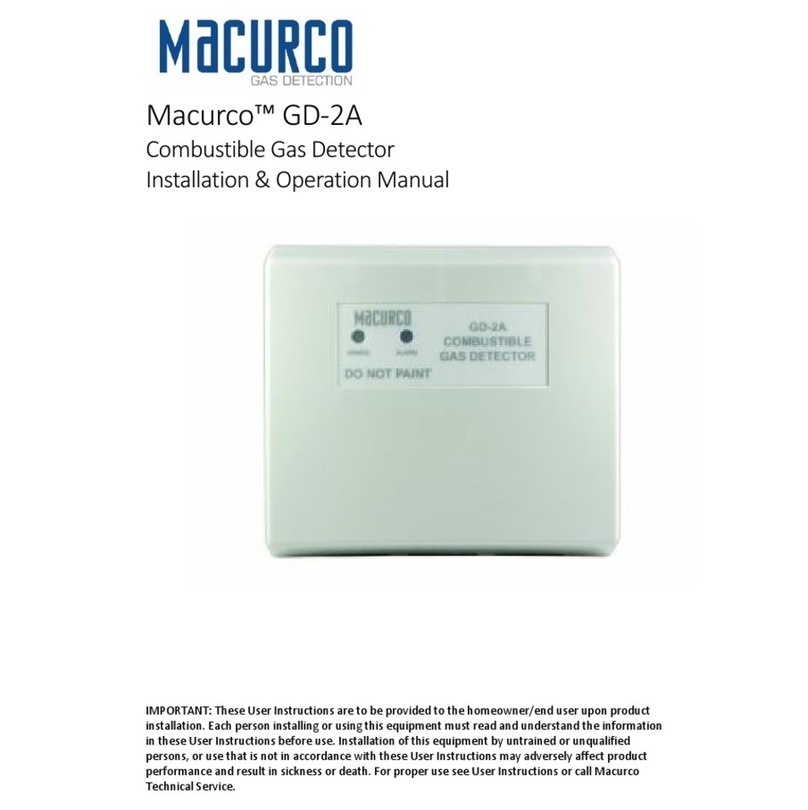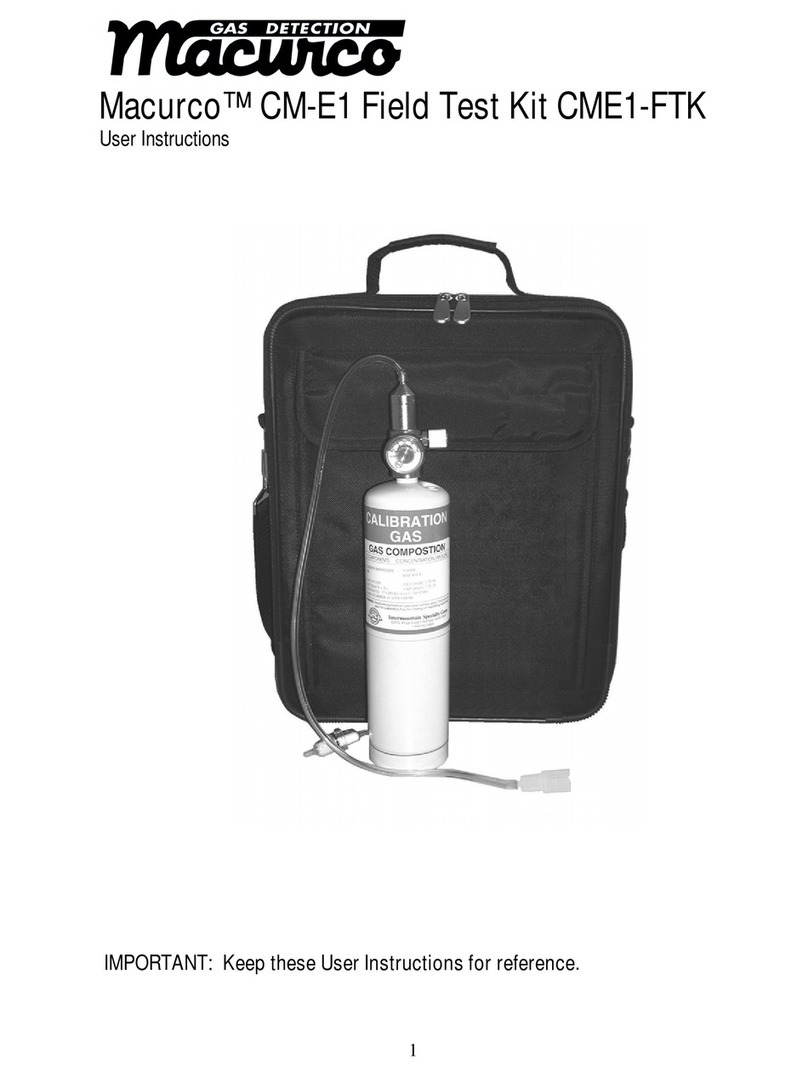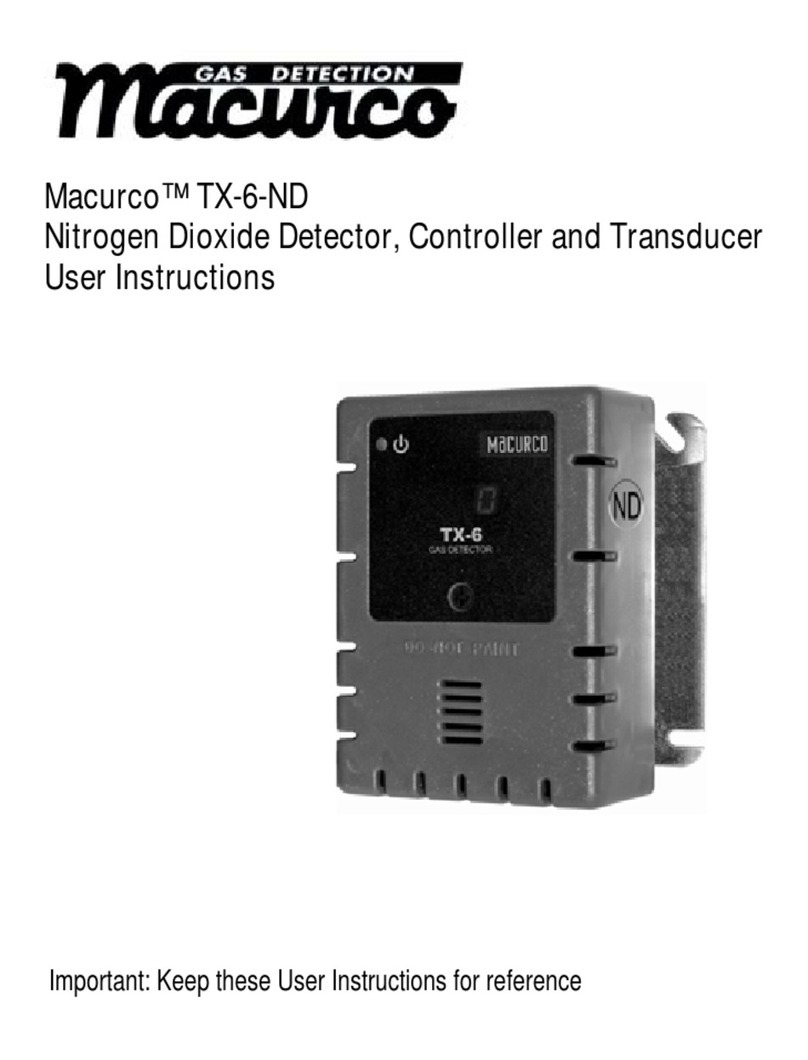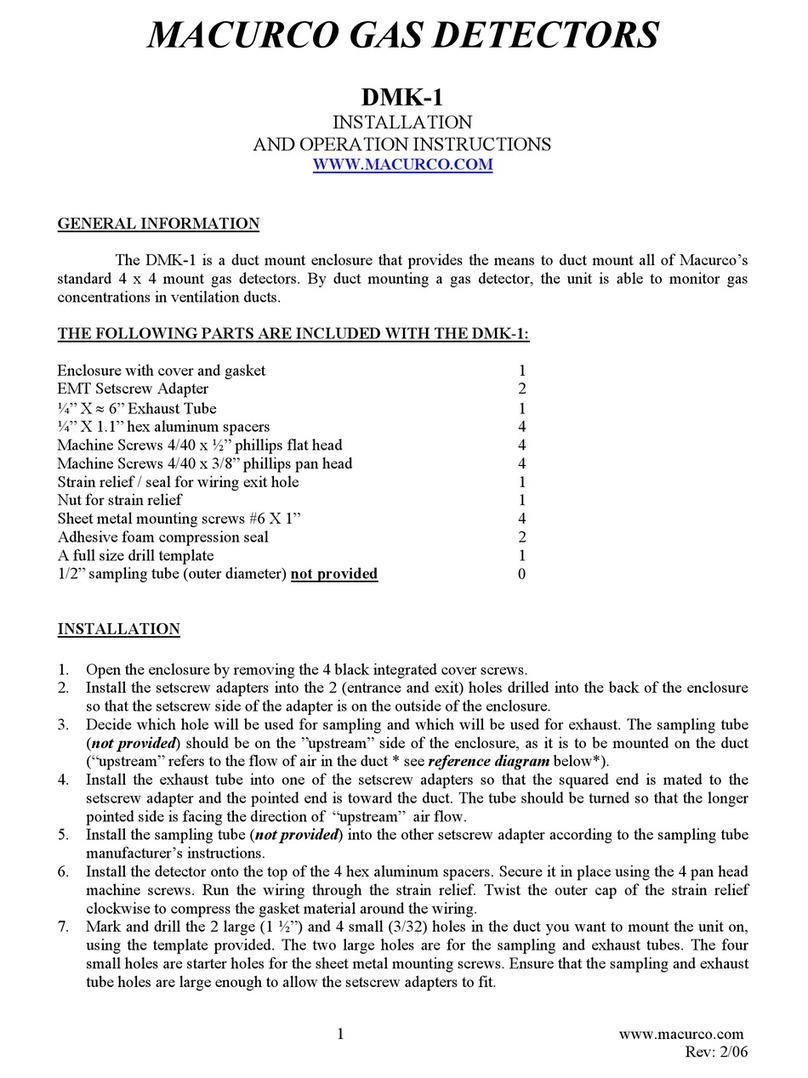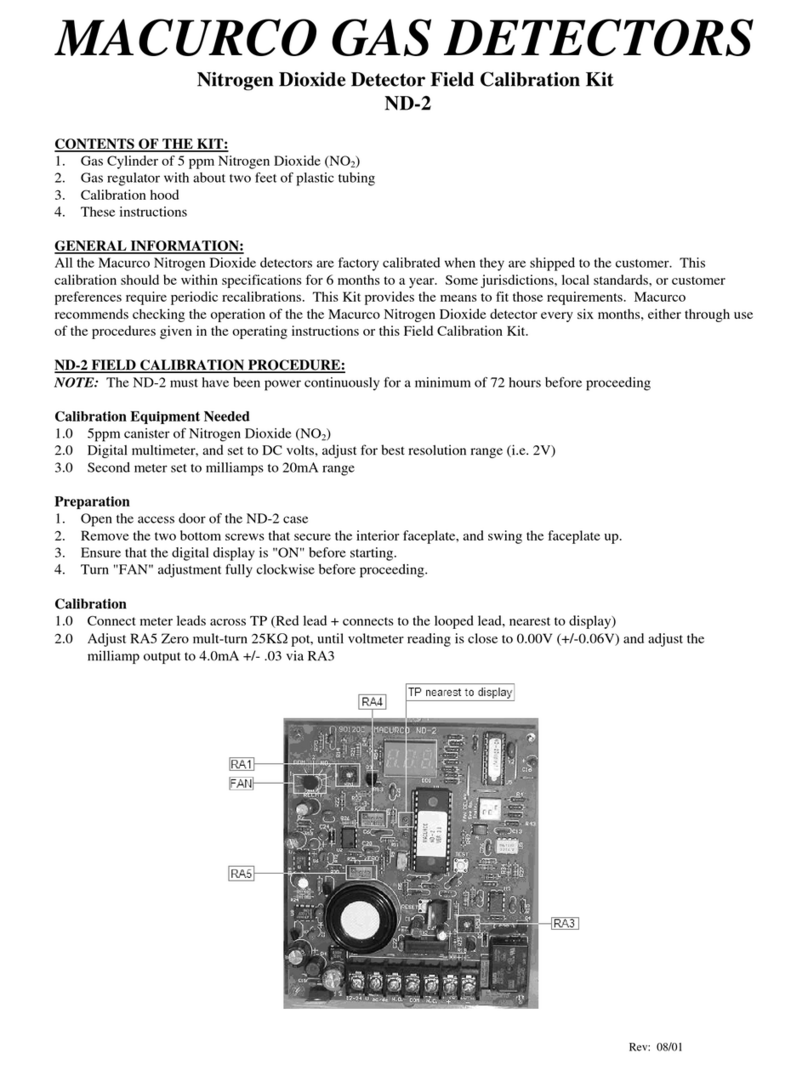Macurco CD-xx H/MC Manual
REV –1.1 [34-2900-0510-8] 2 |P a g e
Table of Contents
1General Safety Information........................................................................................................................................................4
1.1 List of warnings .................................................................................................................................................................4
2Use Instructions and Limitations................................................................................................................................................5
2.1 Use For ..............................................................................................................................................................................5
2.2 Do NOT use for ..................................................................................................................................................................6
2.3 Features.............................................................................................................................................................................6
2.4 Specifications ....................................................................................................................................................................6
2.4.1 6-Series Low Voltage.....................................................................................................................................................7
2.4.2 12-Series Line Voltage...................................................................................................................................................7
3Installation Instructions .............................................................................................................................................................7
3.1 Location.............................................................................................................................................................................7
3.2 Installation.........................................................................................................................................................................7
3.2.1 6-Series Low Voltage.....................................................................................................................................................7
3.2.2 12-Series Line Voltage.................................................................................................................................................12
3.3 Wiring Connections .........................................................................................................................................................16
3.3.1 6-Series Low Voltage...................................................................................................................................................16
3.3.2 12-Series Line Voltage.................................................................................................................................................17
4Operations ...............................................................................................................................................................................18
4.1 Power up .........................................................................................................................................................................18
4.2 Display turned “On” ........................................................................................................................................................18
4.3 Display turned “Off”........................................................................................................................................................18
4.4 4-20mA Loop ...................................................................................................................................................................19
4.5 Default –Factory Settings ...............................................................................................................................................19
4.5.1 Selecting Default Configuration –“dEF” .....................................................................................................................20
4.5.2 Power-Up Test Setting –“PUt” ...................................................................................................................................20
4.5.3 Display Setting –“dSP” ...............................................................................................................................................20
4.5.4 Buzzer Setting –“bUZ”................................................................................................................................................20
4.5.5 Alarm Relay Setting –“ArS” ........................................................................................................................................21
4.5.6 Alarm Relay Configuration –“Arc”..............................................................................................................................21
4.5.7 Fan Relay Setting –“FrS”.............................................................................................................................................21
4.5.8 Fan Relay Delay Setting –“Frd” ..................................................................................................................................21
4.5.9 Fan Relay Minimum Runtime Setting –“Frr”..............................................................................................................21
4.5.10 Fan Relay Latching Setting –“FrL”..........................................................................................................................21
4.5.11 Trouble Fan Setting –“tFS” ....................................................................................................................................21
4.5.12 4-20mA Output setting –“420”..............................................................................................................................22
5Troubleshooting.......................................................................................................................................................................22