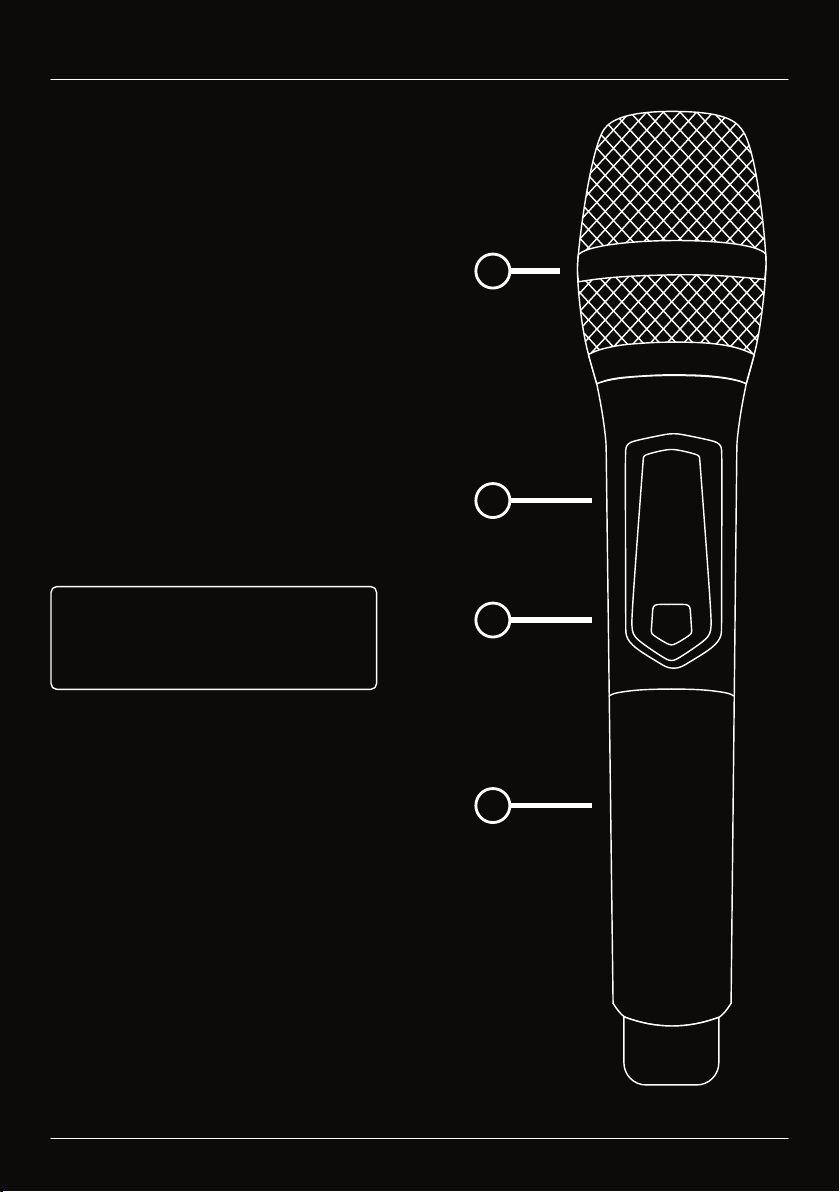1. MIC 1 / MIC 2: Unbalanced 1/4" TS jacks for wired microphones.
LINE IN: Analog 1/8" stereo input jack for external audio source (music).
USB: USB connector for playing audio files from external USB memory.
TF CARD: microSD card interface for playing audio files.
2. HANDLE: Telescopic pull-out trolley handle.
3. LED ON/OFF: Turn the disco light on or off.
4. M-PRI: Set the music ducking function on or off. The ducking function temporarily lowers the
volume level of the music when the microphone voice signal is present.
5. LIGHT: Modify the style and color of the disco light.
Short press: Change the style of the disco light. Off, L 1-7
Long press: Change the color of the disco light. Automatic, 1. red, 2. yellow, 3. green, 4. light blue,
5. dark blue, 6. purple, 7. white (C
6. REC: Record the microphone voice to external memory (USB/microSD). Music cannot be recorded.
7. TWS: Enable / disable True Wireless Stereo function.
8. EQ: Seven different equalizer presets for music. 1. Flat, 2. Pop, 3. Rock, 4. Jazz
5. Classical, 6. Country
9. MEGA BASS: Turn on the mega bass to make the sound more powerful.
10. MAIN POWER SWITCH: Turn the power on or off.
11. PLAY/PAUSE:
Note 1
Bluetooth mode: Play or pause the music on the connected bluetooth device.
USB/Card mode: Play/pause the current music track.
FM mode: Automatically scan radio stations and store in memory (P1, P2..).
12. REPEAT: ”ONE” to loop a single track or ”ALL” to play all tracks from external memory (USB/uSD).
13. PREVIOUS:
Note 1
Bluetooth mode: Play the previous music track on the connected bluetooth device.
USB/Card mode: Short press: Play the previous music track.
Long press: Fast backward.
FM mode: Select the previous radio station stored in the memory.
14. NEXT:
Note 1
Bluetooth mode: Play the next music track on the connected bluetooth device.
USB/Card mode:
Short press: Play the next music track.
Long press: Fast forward.
FM mode: Select the next radio station stored in the memory.
15. MODE: Select the input source for music. Bluetooth, FM radio, Line in, USB/microSD (if inserted).
16. MENU: Short press to browse between settings and adjust the setting by turning the main volume
wheel. Menu will close automatically after 5 seconds. Settings: music treble (t), music bass (b),
microphone volume (n), microphone echo volume (E). Keep ”MENU” button pressed over 5
seconds to reset all settings.
17. CHARGING INDICATOR: Red light: the battery is charging. Green light: the battery is full.
18. DISPLAY: The display shows the currently used mode and setting.
19. MAIN VOLUME WHEEL:
Main function: Rotate the wheel to adjust the music volume.
Secondary function: Change the value of menu setting when the menu is opened.
Note 1: Bluetooth device and application (YouTube, Spotify etc.) with AVRCP support needed.
Control Panel
WWW.MADBOY-AUDIO.COM
7