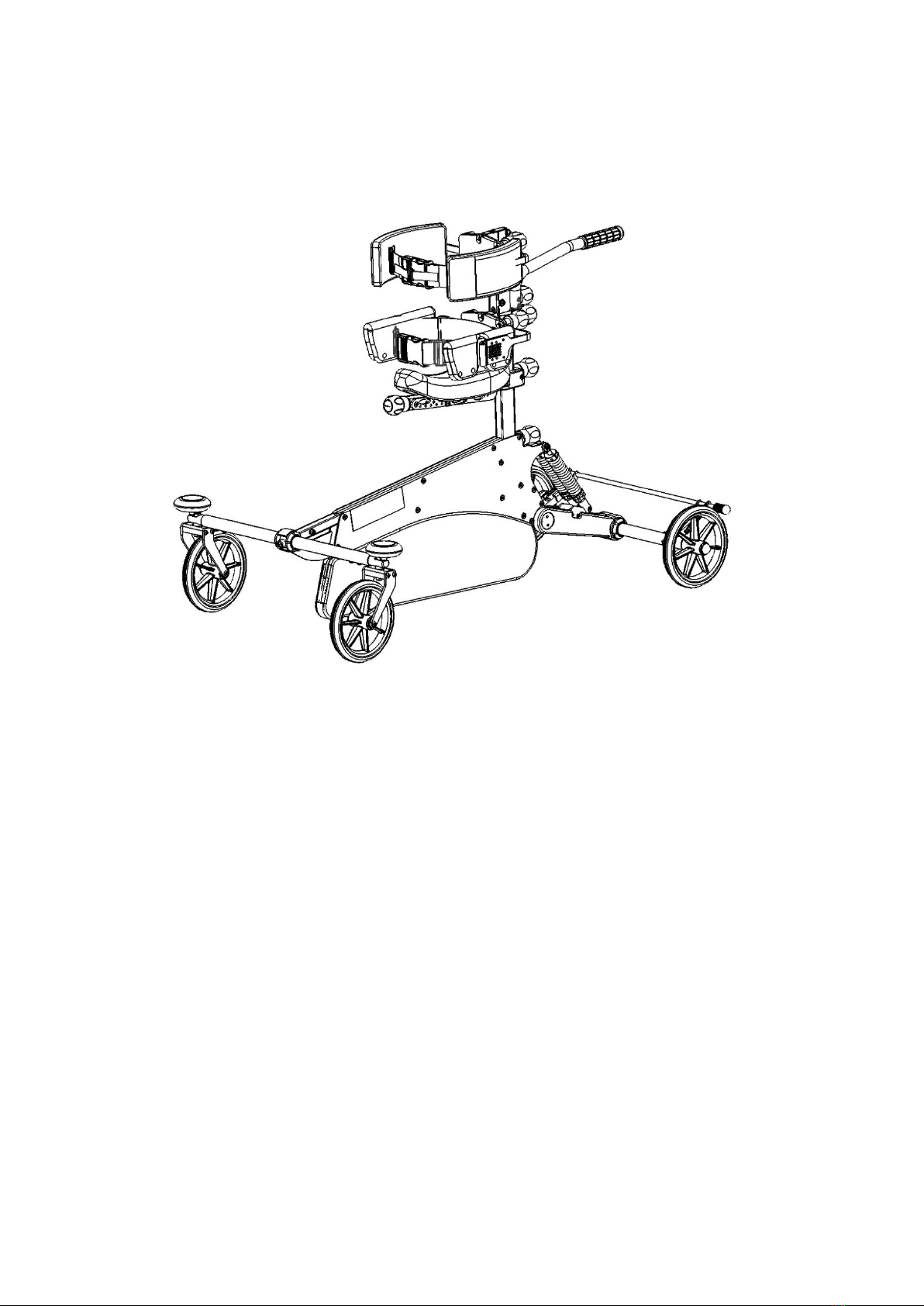4. Warnings
1. The Xplore shall only be used under supervision by a trained, responsible person.
2. The Xplore is an assistive personal device, and must under no circumstance be used by persons who
the product is not fitted to.
3. The Xplore shall not be given any adjustments, not explained in this user’s manual, by any others than
Made for Movement, its representatives, or doctors/therapists who have received training to adjust
the Xplore.
4. The Xplore shall only be used with shoes which fits the product (not sandals)
5. The Xplore with large wheels can be used both indoors and outdoors. Make sure that the surface is smooth and
flat in order to prevent the user from tipping over or otherwise sustaining injuries. Using the product elsewhere
is at your own risk.
6. The Xplore should not be used in a moist environment (shower, washing area, outdoors in rain etc)
7. The Xplore must be stored in a way which prevents people from using the Xplore as a toy or from
influencing the settings of the product.
8. The Xplore must be stored in a dry room
9. During transport, the Xplore must be properly secured in order to prevent the product from becoming
damaged or causing injury to anyone in the vehicle.
10. The Xplore shall only be lifted in the frame, none of the other parts.
11. The Xplore shall be adjusted when necessary to ensure that the Xplore fits the user in regard to user
growth and user functionality. The adjustments must be performed by Made for Movement, it’s
representatives or people that have received training to do the adjustments.
12. The Tray does not provide any additional safety –always keep the chest strap secured when the user
is in the Xplore.
13. The belts and guide straps may lead to strangulation or other damages. Make sure to keep the
product under constant supervision while in use and store it in a way that prevents unauthorized
persons admittance to the product.
14. The Xplore has some parts that can cause a hand-injury if not operated correctly. These parts are
labelled with the squeeze hazard sticker. There is a risk that fingers could become squeezed between
the brackets on the column during handling and use. Be careful and pay attention to where the user
places his/her hands, and where you, in your role as supervisor, hold onto the column.
15. Never use the product, with or without user, if the ambient temperature is exceeding the maximal temperature
40°C. Check the surface temperature of the Xplore before use. The temperature of the Xplore could be affected
by radiators and direct sunlight, etc.
16. Make sure there always is a piece of clothing between the skin of the user and where the product
comes in contact with the user. This will minimize the risk for wounds caused by gnaw and possible
allergic reactions. All materials at the Xplore which are in contact with the user are tested for allergy.
17. The Xplore must be adjusted, used and set up as described in this user manual.
18. Do not over tight the guide strap to the leg supports if this is used. This may lead to damages at the
user’s knees and legs.
19. No modification of this equipment is allowed. Modifications may lead to dangerous situations and
product breakdown.
20. Do not fit other accessories to the product. This will lead to non-compliance of the certification
21. If any abnormalities are discovered during the daily pre-check (chapter Feil! Fant ikke
referansekilden.), the Xplore must be put in order before use.