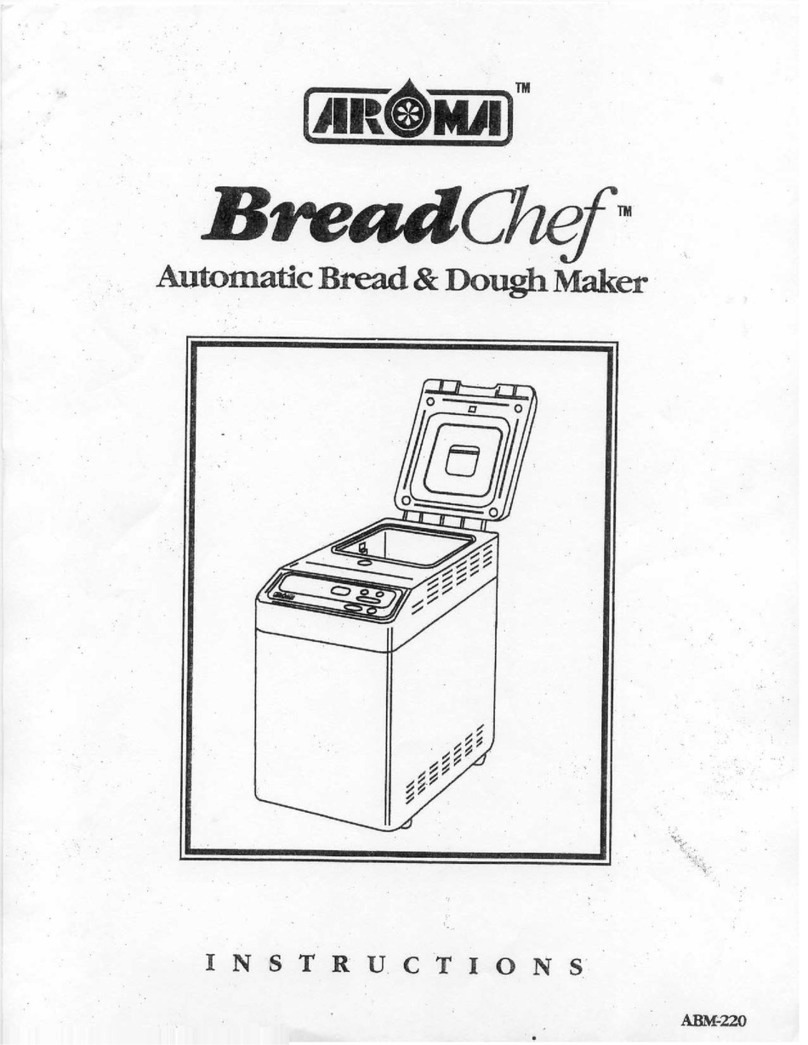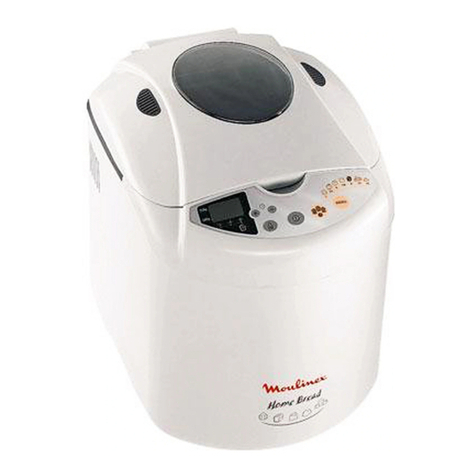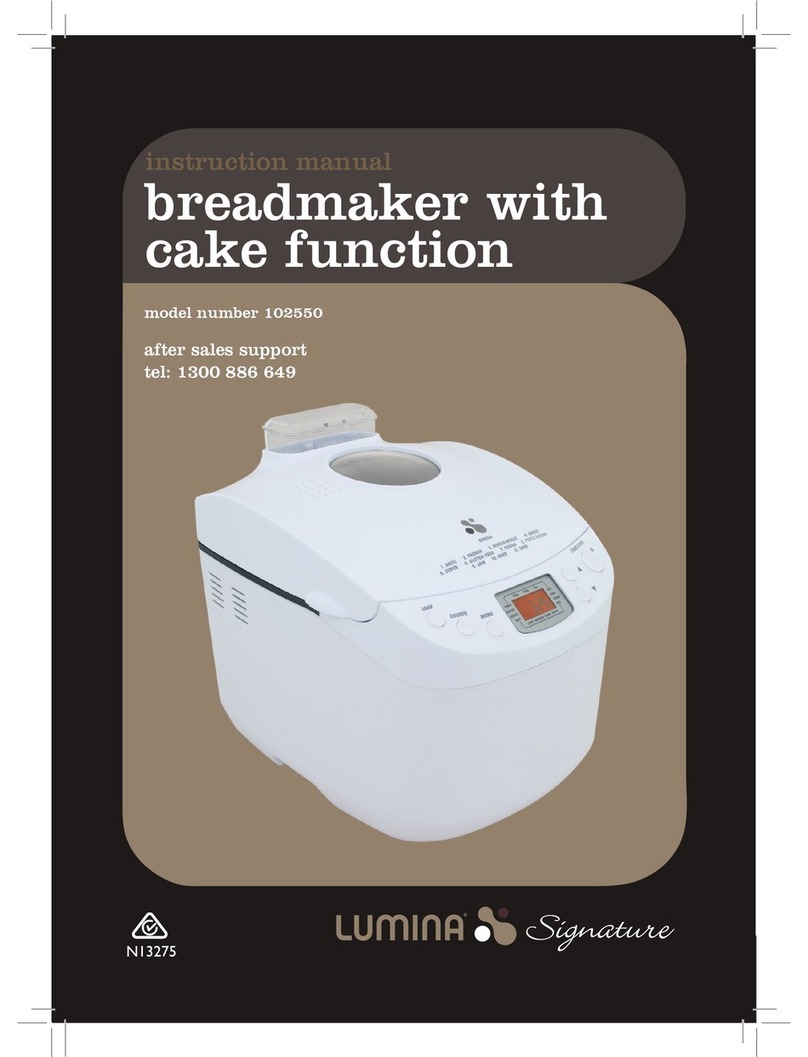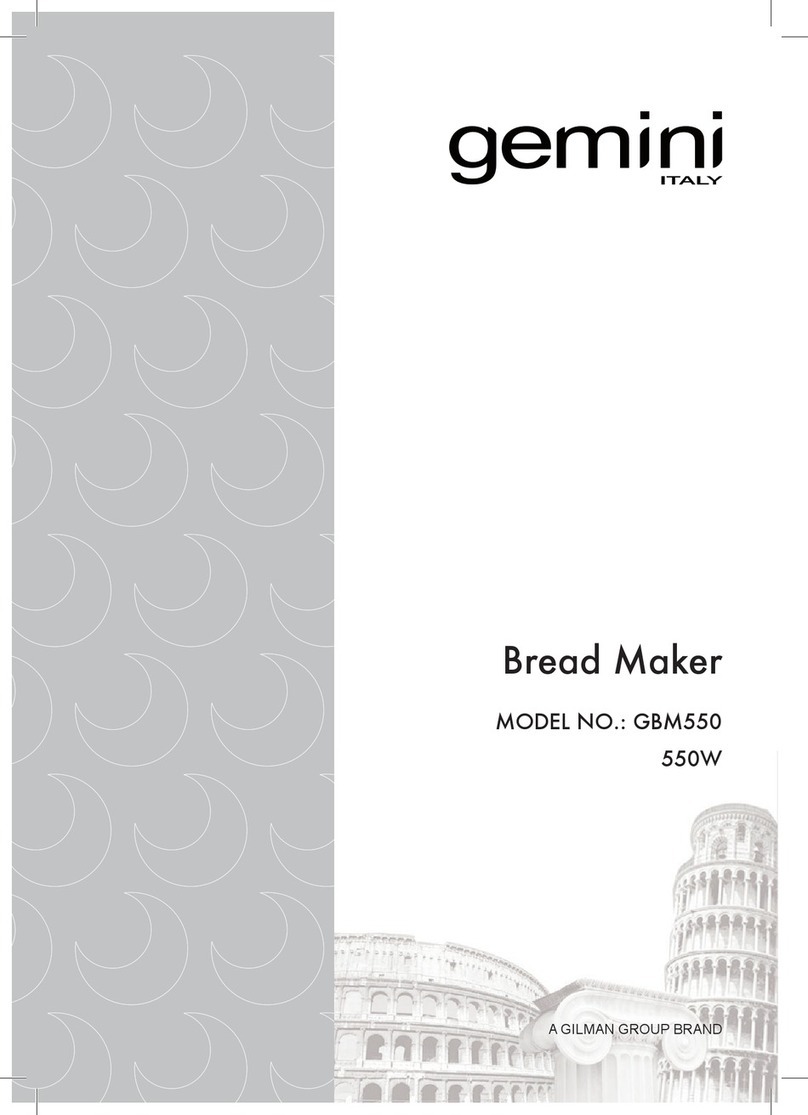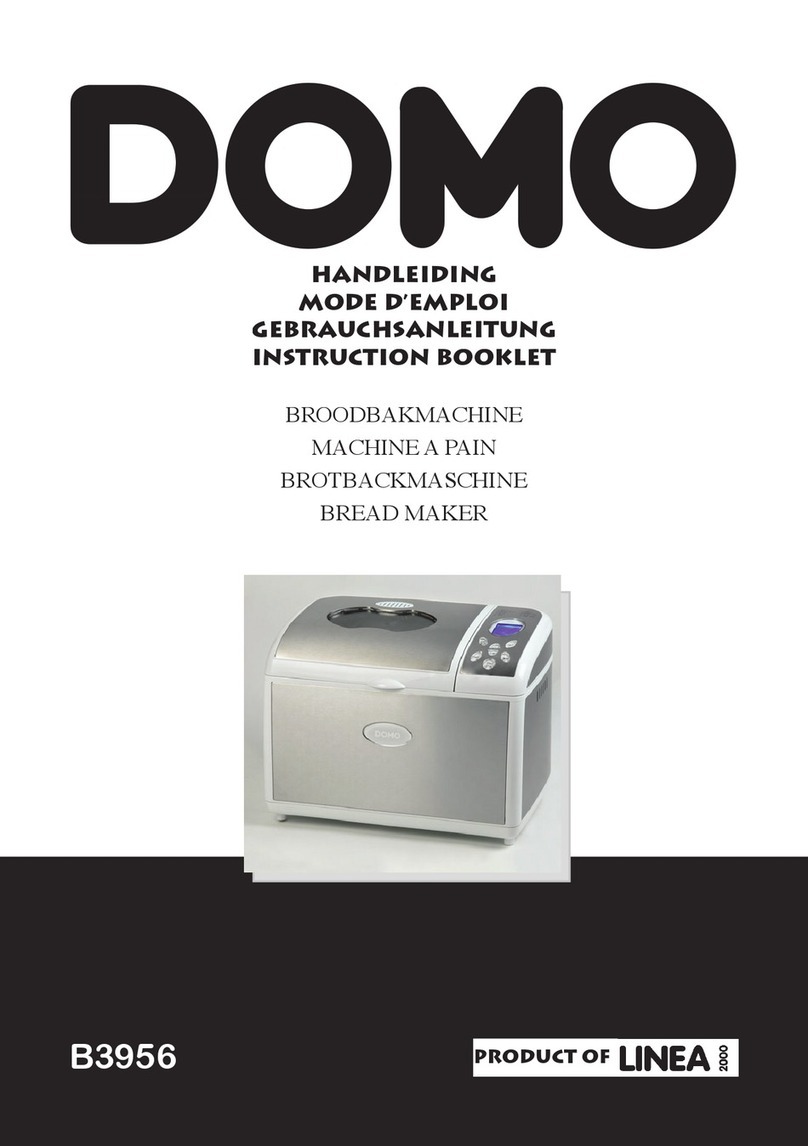Maestro MR 751 User manual

Model/Модель: MR751
091
Сerticated in Ukraine
Виріб сертифіковано в Україні
Owners manual. Bread maker
Manualul proprietarului. Prăjitor de pâine
Instrukcji obsługi. Wypiekacz do chleba
Руководство по эксплуатации.
Керівництво з експлуатації. Хлібопіч
RU
UA
PL
EN
RO

Dear customer, we thank you for purchase of goods
Functionality, design and conformity to the quality standards guarantee to y ou reliability and
convenience in use of this device.
Please read and comply with these original instructions prior t o the initial operation of your appliance
and store them for later use of subsequent owners.
This appliance is designed for domestic use only.
Under condition of observance of user regulations and a special -purpose designation, a parts of
appliance do not contain unhealthy substances.
Technical specications
Model: MR 751
Electrical supply:
Alternating current- AC;
Rated voltage 220-240V;
Rated frequency 50Hz;
Power consumption: 730-870 W;
Protective class I
Protection class IPX0
Bread size: 900 g /1125 g /1350 g (2.0pound/2.5 pound/3 pound)
Delay time up to 15 hours
Programs quantity 12
Description of the appliance
1. Lid
2. Bread baking pan
3. Kneading bar
4. LCD
5. Control panel
6. Housing
7. Measuring cup
8. Measuring spoon
9. Hook for kneading bar extraction

3
Safety instructions
When using your appliance, basic safety precautions should alwa ys be followed,
including the following:
WARNING!
- NEVER immerse the appliance, cable or plug in any liquid.
- DO NOT allow water and moisture on the electrical parts of the device.
- NEVER touch the appliance with wet or damp hands.
- ONLY plug the appliance into an outlet with an earthed (ground) con tact.
Failure to observe these rules may result in electric shock!
- DO NOT let children or untrained persons use the appliance without su pervision.
- DO NOT leave the appliance unnecessarily plugged in. Disconnect the p lug from the mains when
the appliance is not being used.
- DO NOT use the power cord or the appliance in order to pull the plug out of the socket.
- DO NOT leave the appliance exposed to the weather (rain, sun, etc. ).
- DO NOT leave the appliance without supervision when it is connected t o the power supply.
- Close supervision is necessary when the appliance is used nea r children.
- Always use the appliance on a dry, level surface.
- Always unplug from the plug socket when not in use and before c leaning.
- Do not operate the appliance if damaged, after an appliance m alfunctions or it has been damaged in
any manner, return to at authorized service engineer for repair .
- In the interest of safety, regular periodic close checks should be carried out on the su pply cord to
ensure no damage is evident. Should there be any signs that the cord i s damaged in the slightest
degree, the entire appliance should be returned be authorized service engineer.
- Do not let the cord hang over the edge of a table or counter or touch hot surfaces. Allow unit to cool
before wrapping cord around base for storage.
- Do not place this appliance on or near a hot gas or electric burner, in or where it could touch a
heated oven, or a microwave oven.
- Do not use harsh abrasives, caustic cleaners or oven cleaners when cleaning this appliance.
- Caution-bread may burn. When using this appliance, allow adeq uate air space above and on
all sides for air circulation. Do not allow this appliance to touch curtains, wal l coverings, clothing,
dishtowels or other ammable materials during use.
CAUTION is required on surfaces where heat may cause a problem – an ins ulated heat pad is
recommended.
- If the power cord is damaged, it must be replaced by the manu facturer or its service agent or a
similarly qualied person in order to avoid a hazard.
- This appliance is not intended for use by persons (including ch ildren) with reduced physical, sensory
or mental capabilities, or lack of experience and knowledge, unless they have been given supervision
or instruction concerning use of the appliance by a person responsible for the ir safety.
- Children should be supervised to ensure that they do not play with the appliance.
EN

4
WARNING!
The temperature of accessible surfaces may be high when the app liance is operating.
- Do not touch any hot surfaces, do not store or cover the appl iance until it has full cooled down;
- Place appliance on a rm, stable, dry non slip surface only;
- Use heat-proof pot holders for safe extraction of bread.
Otherwise you can get burn!
- Do not use the appliance without the products are loaded.
- Do not excess recommended amount of products.
- Always take out the bread baking pan from the appliance for pro ducts loading.
- If electric supply goes out during operation for 15 minutes o r more, the ingredients must be replaced
and the program needs to be restart manually.
- Do not store the bread inside the baking chamber more than 1 hour after the program completes.
- Do not block or cover the ventilation holes in the lid to ste am out.
- Do not cover the bread maker during operation. Make sure ther e is a sucient distance around the
bread maker provided for ventilation during operation.
- Use the original accessories only.
- Do not immerse the baking pan in water completely . Wipe and rinse the baking pan under tap water
without soaking.
- THIS APPLIANCE IS FOR HOUSEHOLD USE ONLY. DO NOT USE THE APPLIANCE FOR
ANYTHING OTHER THAN INTENDED USE.
- Do not use it for commercial purpose.
Actions in extreme situations:
- If a device tumbled into water, immediately, unplug the device, not touching to the device or water.
- In case of appearance from appliance of smoke, sparkling, strong smell of a burn isolation,
immediately stop use the device, unplug the device, appeal to the nearest service center.
Operation
Before startup
- Remove all wrap materials and stickers
- Make sure that all the parts of appliance don’t have damages, such as:
• Damages of lid, or window;
• Dents of housing or baking pan;
• Damages of non-stick coating of baking pan;
• Power plug and cable damages.
- Put the appliance on a stable non-slip surface, away from cur tains and ammable substances.
Provide adequate air space, at least 10cm above and on all side s for air circulation.
CAUTION! Is required on surfaces where heat may cause a problem – an ins ulated heat pad is
recommended
ATTE NTION!
Specic smell or light smoke may appear after the rst switchi ng on the device due to dust or
lubricating oil ingress on heating surfaces. This is normal and after several minutes of the device
operatio n these eects shall disappear.

5
How to control the bread maker
Control panel
1. Display. The Display shows the following settings: menu setting, time, the loaf weight, crust
Colour,the cycle of making bread
2. START/STOP button. Press this button to start or stop the breadmaker.
3. TIMER set Button. Press the button “+” or “-” button to increase or decrease the setting time:
ten minute will be added by pressing“+” button each time, while ten minute will be decreased
by pressing“-” button each time.
4. Colour Button. The Colour button allows you to choose how light or dark to make the crust
of the bread, including: LIGHT, MEDIUM, DARK. The programs 4,5,6,7,8, 9, 10, 11, and 12
cannot select the Colour setting.
5. One pan Mode button. You can select one of the following bread weight you want to make
by pressing One pan Mode button: 2.0pound, 2.5 pound, 3 pound . The programs 6, 7, 8, 9,
10, 11 and 12 you cannot adjust the loaf .
6. Menu. Press this button to select the kind of bread you want to make. The display shows
the setting you select, including: 1—“BASIS” 2—“FRENCH” 3—“WHOLE WHEAT”
4—“SWEET” 5—“CAKE” 6—“GLUTEN FREE” 7— “Fast baking”” 8—“DOUGH”
9—“PASTA” ,10—“BUTTER MILK” 11—“JAM” ,12—“BAKE”.
7. Programs list.
Program descriptions
1. Basic white bread. For white and brown bread. Also for avored breads with added herbs
and raisins.
2. French bread. For the baking of light weight bread such as French bread which has a
crisper crust and light texture.
3. Wholewheat bread. For the baking of bread containing signicant amounts of wholew heat.
This setting has longer preheat time to allow the grain to soak up the water and expand . It
is not advised to use the delay timer as this can produce poor results.
4. Sweet. For the baking of sweet type bread which gives a crisper crust than on basic setting.
The crisper crust is produced by the sugar ‘burning’.
EN

6
5. Cake. This setting will mix ingredients and then bake for a preset ti me. It is required to mix
two groups of ingredients in bowls before adding to the bread maker (see cake recipes).
6. “GLUTEN-FREE BREAD” Program – program for cooking healthy bakery from gluten-free
sorts of our.
7. Fast baking. For white bread that is required in a shorter time. Bread bake d on this setting
is usually smaller with a dense texture.
8. Dough. This setting only makes the dough and will not bake the nal br ead. Remove the
dough and shape it to make bread rolls, pizza, etc. Any dough can be prepared on this
setting.
9. “PASTA” Program – program for cooking dough for macaroni products. Baking function is
absent.
10. “BUTTERMILK” Program – program for cooking buttermilk by way of churning butter out of
cream.
11. Jam. quantity or allow the recipe to boil over the pan into baking c hamber. Should this
happen, stop the machine immediately. Remove the pan carefully, allow to cool a little and
clean thoroughly.
12. Bake. This is especially useful.
Operating instructions:
Making bread:
Ensure that the kneading blade is securely positioned on the drive shaft.
Put the ingredients into the bread pan. Tip: add the yeast at the end, and place the yeast in the middle
of other ingredients to ensure performance of the yeast.
Place the bread pan into the baking chamber securely ensuring it clicks in position and close the lid.
Plug in the breadmaker, the display will show the default setting: “MENU 1 TIMER 2:55”, press the
Menu button to select one of the menu settings: “BASIC”, “FRENCH”, “WHOLE WHEAT”, “SWEET”,
“CAKE”, “GLUTEN FREE”, “Fast baking”, “DOUGH”, “PASTA”, “BUTTER MILK”, “JAM”, “BAKE”.
Press the Colour button to select one of the following crust Colours: Light, Medium, dark, (Your
breadmaker will automatically produce a Medium crust Colour unless you change to a dierent
setting.)
Press the Loaf button to select from the following bread weights; 2.0LB,2.5LB, 3.0LB. Unless you
change to a dierent setting, the setting will be the default 2.5LB.
You can press the Timer plus or minus button to set the timer delay.
Press the Start/Stop button for 0.5s. The colon ( : ) will ash and start to work. Tip: if you want to re-
adjust the settings, please press the Start/Stop button to stop the breadmaker. If you do not want to
adjust the setting, please do not to touch the control panel when the breadmaker is working.
During the operation of the breadmaker, the time counts downs by minute in the display until “0:00”
shows. It will then start to beep and automatically go to keep warm mode (except in the dough setting)
with “ : ” ashing for 1 hour. After 1 hour in “keep Warm” mode the breadmaker will start to beep and
the “ : ” will stop ashing, the breadmaker will then turn to the begin state. If you want to stop the Keep
Warm mode, press the start/stop button for 1 second and the breadmaker will turn to begin state.

7
When the bread is nished, you can remove the bread pan from the baking chamber. Shake
the bread pan to loosen the bread if you nd it hard to take out the bread. Make sure the
Breadmaker has stopped working before you take out the bread pan. Caution: the breadmaker and the
bread pan may be very hot, please take care.
Kneading dough:
The operation instruction for kneading dough is almost same as the one for making bread. Please
refer to the above operating instruction.
Baking:
This function can be used to bake the bread or other types of food, it will last for 1 hour.
Put the bread pan into the baking chamber.
Put the food that you want to bake into the bread pan, then close the lid.
Press the Menu Button to select the Bake setting.
The time is set for 1 hour, use the timer + and Timer – buttons to select the required cooking time as
required. (5 – 55 min)
Press the Start/Stop button to start baking.
During the operation of the breadmaker, the time counts downs by minute in the display until
“0:00” shows. It will then switch to “:15” to cook a further 15 min at high temp, It will then beep and
automatically go to keep warm mode (except in the dough setting) for 59 min. After 59 min in “keep
Warm”, the breadmaker will start to beep and the “ : ” will stop ashing, the breadmaker will then turn
to the begin status. If you want to stop the Keep Warm mode, press the start/stop button for 1 second
and the breadmaker will turn to begin status.
If you nd the food is already cooked, you can stop baking by pressing the Start/Stop button before it
reaches 1 hour.
Additional Functions:
This breadmaker has built in memory retention, if the power supply is cut o accidentally after the
breadmaker has started to work, the breadmaker can retain the settings and status when the power is
resupplied. If the length of time the power is o exceeds 15 min the appliance will not be able to retain
the settings and will revert to the initial mode, then you must discard the ingredients in the bread pan
and add new ingredients into the bread pan then the bread maker must be restarted. If the dough has
not entered the rising phase when the power supply is interrupted, you can press the “START/STOP”
button directly to continue the program from the beginning.
Warning and protection when overheats or malfunctions:
The appliance will judge the startup condition and go into protection mode when it senses a
malfunction. If you are confronted with an abnormal condition please follow the below instructions:
Starting up judging
1.
If the starting up condition cannot meet the requirement in the menu, for example, when BREAD
or DOUGH is selected but the oven temperature is too high (above 50C) or too low (-10C), it would
display “H:HH” in the LCD and the appliance would beep to alert you. Under this condition, please
take out the bread bucket and restart when the oven returns to the required temperature. If the
appliance still doesn’t work. Please contact your place of purchase for servicing instructions.
Sensor Malfunction
2.
The appliance will sense when sensor is open or shorted. When the sensor is open, “L:LL” will be
displayed in the LCD and the appliance would beep to alert you. When the sensor is shorted, “L:LL”
EN

8
would be displayed in the LCD and it will beep to alert you. Please contact your place of purchase for
servicing instructions.
The beep function works as following:
1. It will beep when resetting.
2. When pressing the MENU button, COLOUR button or the adjusting button “+”、“-”, the appliance
will beep when pressed each time, and will beep continuously when press constantly.
3. It will beep each time START/STOP is pressed.
4. It will beep to remind you to add the fruit/nuts in the stung process in the fruit/nut bread settings.
5. It will beep for 3 times when the bread making process ends.
Keep warm:
The appliance has an automatic keep-warm function to retain the bread freshness without being taken
out immediately when nished. Please refer to the menu to see the details.
Environment:
The machine may work well in a wide range of temperatures, but there may be some dierence in
loaf Weight between a very warm room and a very cold room. We suggest that the room temperature
should be within the range of 15℃ to 34℃.
Notes about ingredients
Yeasts (active dry yeast)
Yeast through a fermentation process produces gas (carbon dioxid e) necessary to make the
bread rise. Yeast must be able to feed on sugar and our carbohydrates in order t o produce this
gas. Fast action granular yeast is used in all recipes that call for yeast. There are basically three
dierent types of yeast available, fresh, traditional dry active and fast action. It is recommended
that fast action yeast be used. Fresh or compressed cake yeast is not recommended as they will
produce poor results . Store yeast according to manufacturers instructions.
Important note on our
Flour, while visibly similar, can be very dierent by virtue of how they were grown, milled, stored,
etc. You may nd that you will have to experiment with dif ferent brands of our to help you
make that perfect loaf. Stora ge is also very important, as all ours should be kept in an airtight
container.
All purpose our/plain our
All purpose our is a blend of rened hard and soft wheat ours especially suitable for making
cake. This type of our should be used for recipes in the cake/quick bread sect ion.
Strong white our/bread our
Bread our is a high gluten/protein our that has been treated with conditioners that give dough
a greater suitability for kneading. Bread our typically has a higher glu ten concentration than. All
purpose our, however, depending on dierent milling practices, this may vary. Strong plain our
or bread our are recommended for use with this bread maker.
Whole wheat our/whole meal our
Whole wheat our/whole meal our is milled from the entire whea t kernel which contains the
bran and germ and makes it heavier and richer in nutrients than while our . Breads made with
this our are usually smaller and heavier than white loaves. To overcome this whole wheat

9
our/whole meal our can be mixed w ith Bread our or strong plain our to produce a high
light
Salt
Salt is necessary to balance the avor of breads and cakes, as well as for the crust color that
develops during baking. Salt also limits the growth of yeast so the amounts sho wn in the recipes
should not be increased. For dietary reasons it may be reduced, however, your baking may
suer.
Sugar
Sugar is important for the color and avor of breads. It is als o food for the yeast as it is part of
the fermentation process. Articial sweeteners cannot be used as a substitute for sugar a s the
yeast will not react properly with them.
Liquids/milk
Liquids such as milk or a combination of powdered milk and wate r can be used when making
bread. Milk will improve avor provide a velvety texture and soften the crust, w hile water alone
will produce a crispier crust. Some liquids call for juice (orange, apple, etc) to be added as a
avor enhancer. If the ambient temperature is above 27 °C use milk with temperature 5 °C. Use
tepid water 21-28 °C.
Note: For most recipes we suggest the use of dry skimmed milk.
Eggs add richness and a velvety texture to bread doughs and cakes.
EN
PROGRAM 1*Basic bread
Colour LIGHT MEDIUM DARK
Weight 2.0LB. 2.5LB. 3.0LB. 2.0LB. 2.5LB. 3.0LB. 2.0LB. 2.5LB. 3.0LB.
Delayed
2:50-
15:00
2:55-
15:05
3:00-
15:00
2:50-
15:00
2:55-
15:05
3:00-
15:00
2:50-
15:00
2:55-
15:05
3:00-
15:00
Preheat NULL NULL NULL NULL NULL NULL NULL NULL NULL
Knead 1 10 min 10 min 10 min 10 min 10 min 10 min 10 min 10 min 10 min
Rest 5 min 5 min 5 min 5 min 5 min 5 min 5 min 5 min 5 min
Knead 2 25min 25min 25min 25min 25min 25min 25min 25min 25min
Rise 1 34min 34min 34min 34min 34min 34min 34min 34min 34min
Punch 60S 60S 60S 60S 60S 60S 60S 60S 60S
Rise 2 45min 45min 45min 45min 45min 45min 45min 45min 45min
Bake 50min 55min 60min 50min 55min 60min 50min 55min 60min
Keep Warm 1h 1h 1h 1h 1h 1h 1h 1h 1h
Total Time 2:50 2:55 3:00 2:50 2:55 3:00 2:50 2:55 3:00
Stuer . (Adding
nuts, fruit etc.) 2:23 2:28 2:33 2:23 2:28 2:33 2:23 2:28 2:33

10
Program 2*French bread
Colour LIGHT MEDIUM DARK
Weight 2.0LB. 2.5LB. 3.0LB. 2.0LB. 2.5LB. 3.0LB. 2.0LB. 2.5LB. 3.0LB.
Delayed 3:20-
15:00
3:22-
15:02
3:25-
15:05
3:20-
15:00
3:22-
15:02
3:25-
15:05
3:20-
15:00
3:22-
15:02
3:25-
15:05
Preheat NULL NULL NULL NULL NULL NULL NULL NULL NULL
Knead 1 10min 10min 10min 10min 10min 10min 10min 10min 10min
Rest 5min 5min 5min 5min 5min 5min 5min 5min 5min
Knead 2 25min 25min 25min 25min 25min 25min 25min 25min 25min
Rise 1 34min 34min 34min 34min 34min 34min 34min 34min 34min
Punch 60S 60S 60S 60S 60S 60S 60S 60S 60S
Rise 2 60min 60min 60min 60min 60min 60min 60min 60min 60min
Bake 65min 67min 70min 65min 67min 70min 65min 67min 70min
Keep Warm 1h 1h 1h 1h 1h 1h 1h 1h 1h
Total Time 3:20 3:22 3:25 3:20 3:22 3:25 3:20 3:22 3:25
Stuer Adding
nuts, fruit etc.) NULL NULL NULL NULL NULL NULL NULL NULL NULL
Program 3*Whole Wheat Bread
Colour LIGHT MEDIUM DARK
Weight 2.5LB. 3.0LB. 2.0LB. 2.5LB. 2.0LB. 2.5LB. 3.0LB.
Delayed 3:15-
15:05
3:17-
15:07
3:20-
15:00
3:15-
15:05
3:17-
15:07
3:20-
15:00
3:15-
15:05
3:17-
15:07
3:20-
15:00
Preheat
30min 30min 30min 30min 30min 30min 30min 30min
Knead 1 10min 10min 10min 10min 10min 10min 10min 10min
Rest 5min 5min 5min 5min 5min 5min 5min 5min 5min
Knead 2 25min 25min 25min 25min 25min 25min 25min 25min
Rise 1 19min 19min 19min 19min 19min 19min 19min 19min
Punch 60S 60S 60S 60S 60S 60S 60S 60S 60S
Rise 2 30min 30min 30min 30min 30min 30min 30min 30min
Table of contents
Languages:
Other Maestro Bread Maker manuals