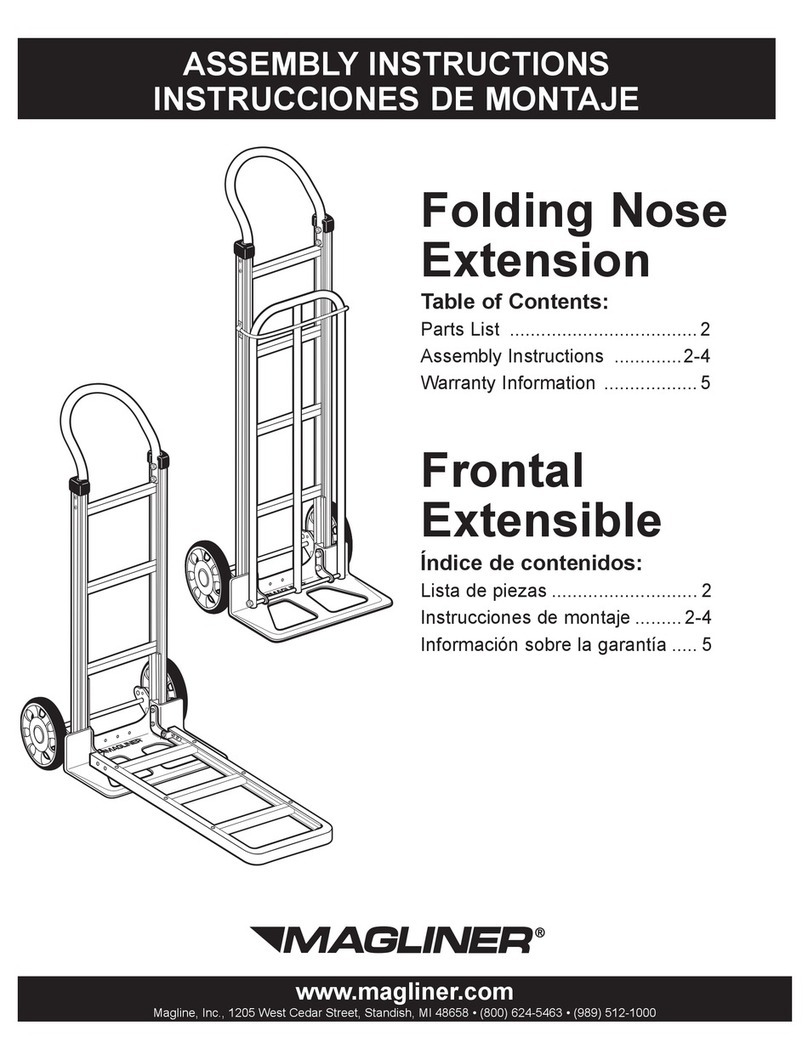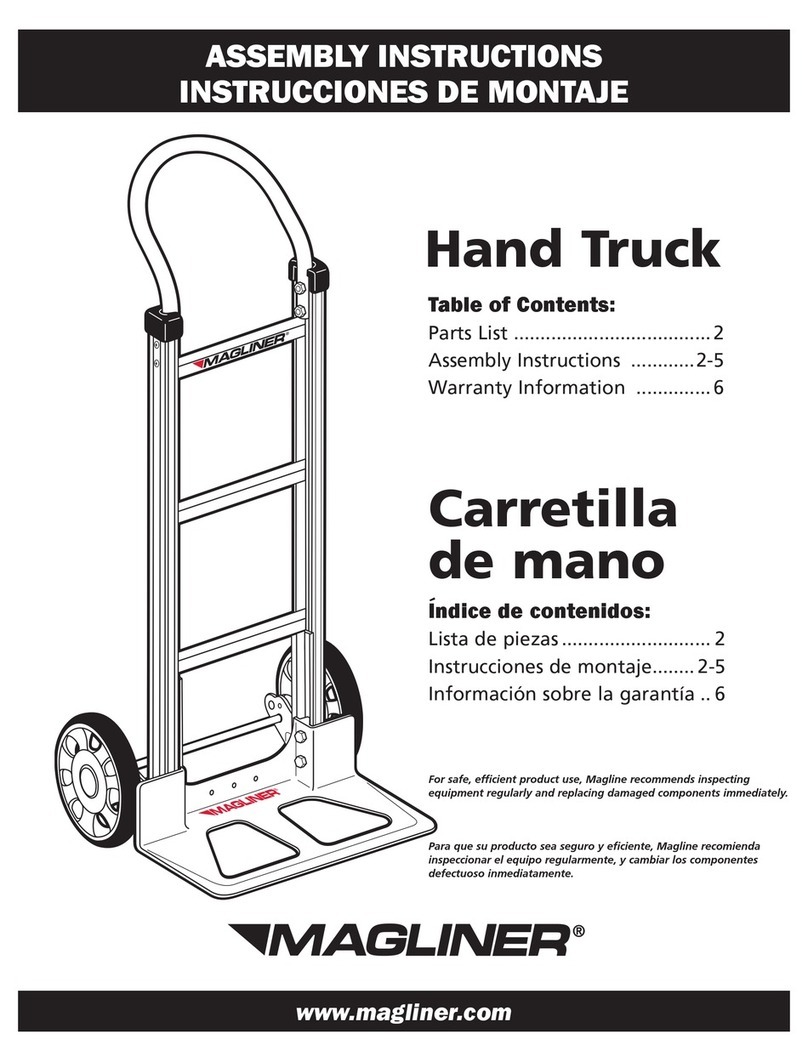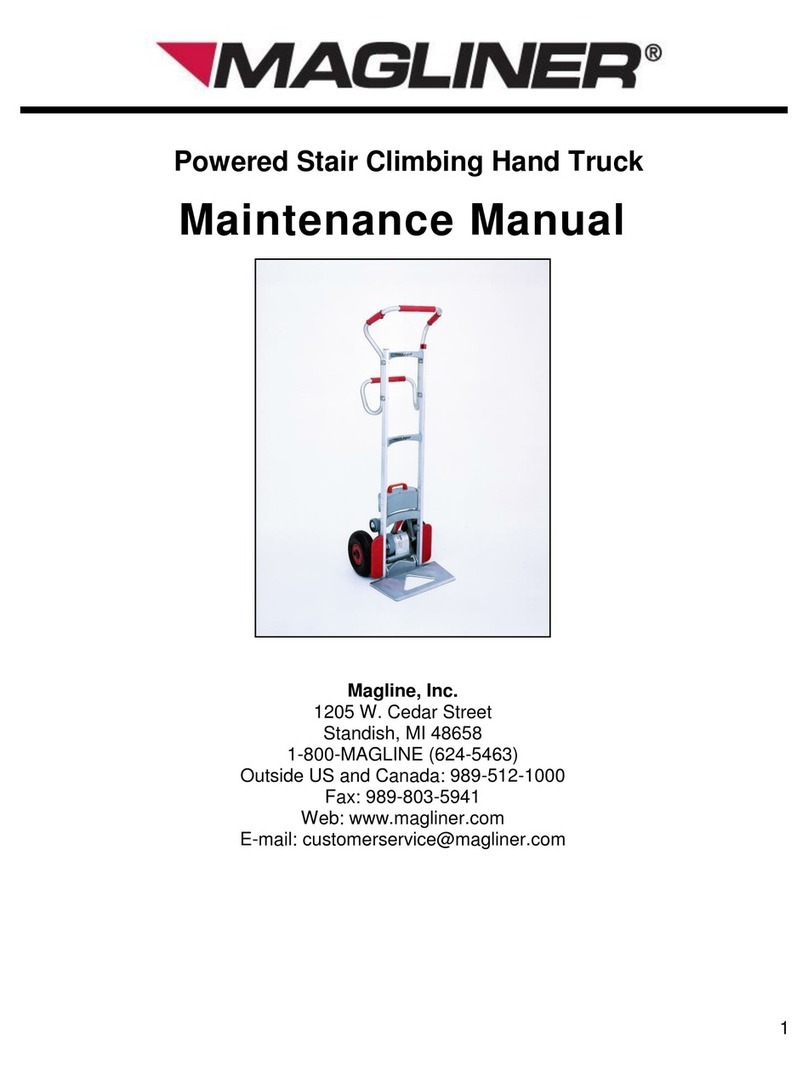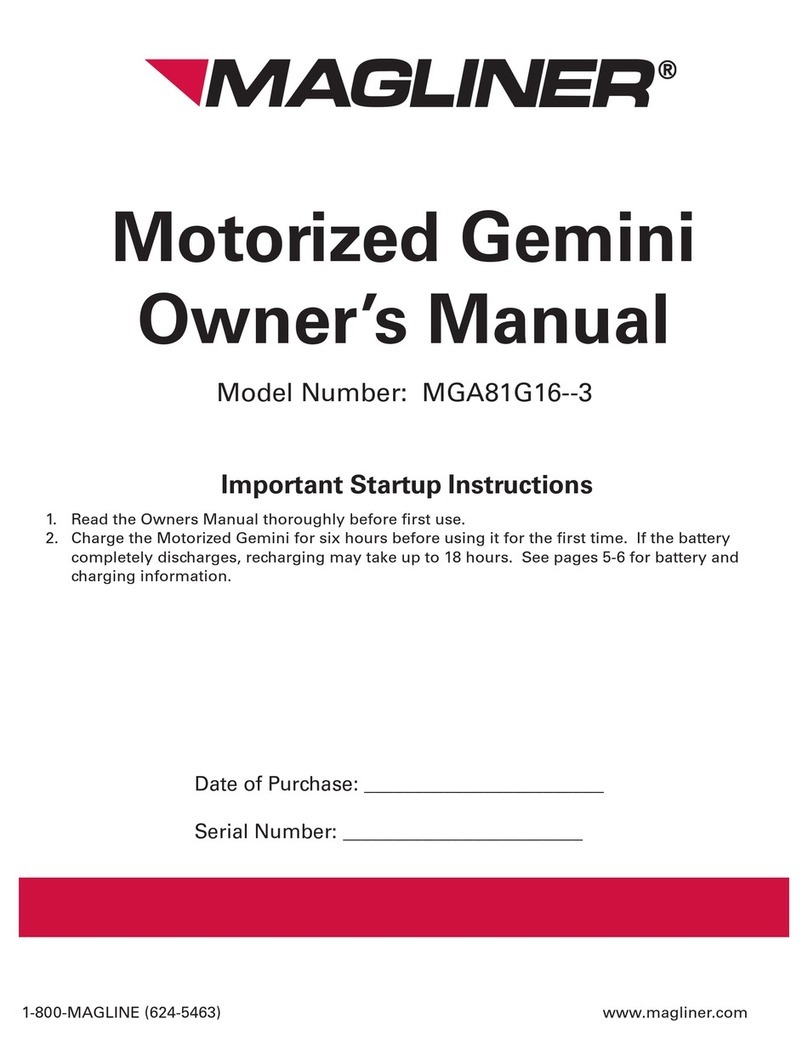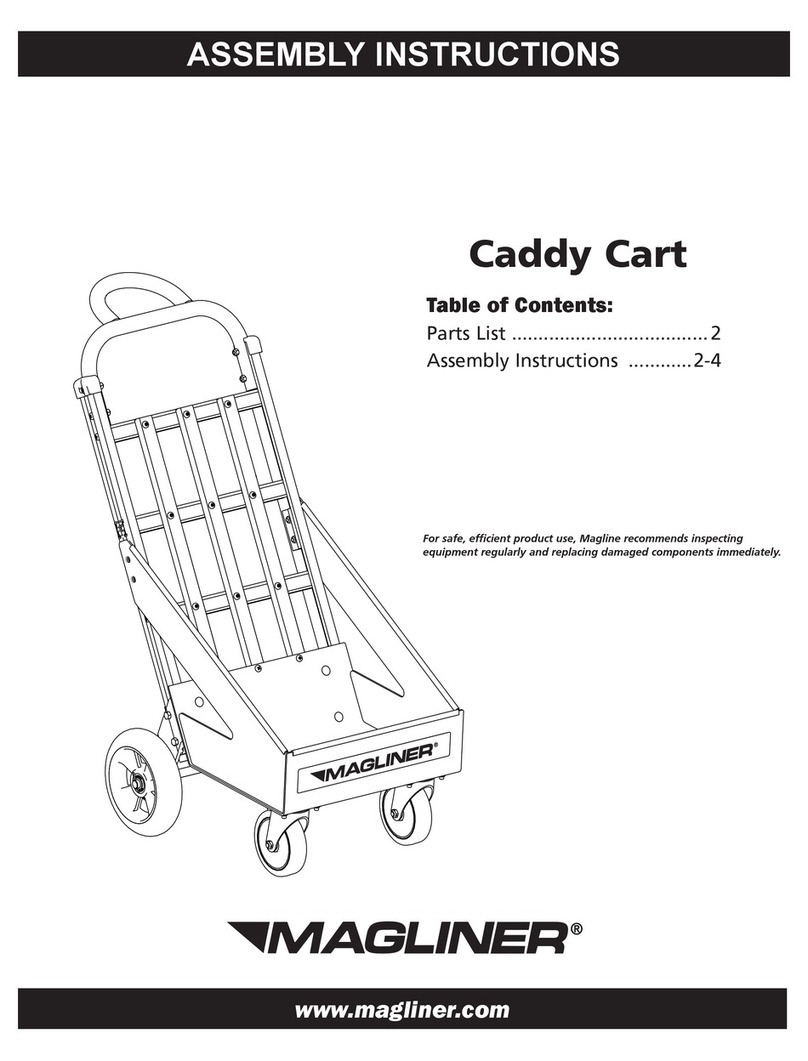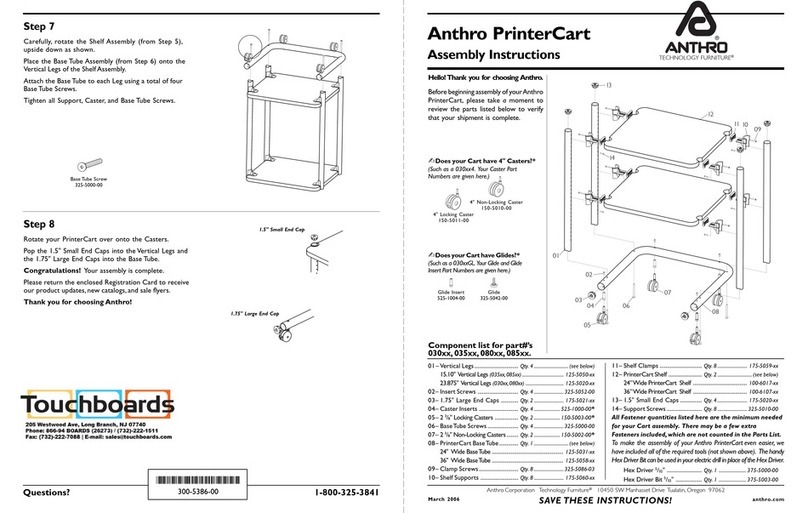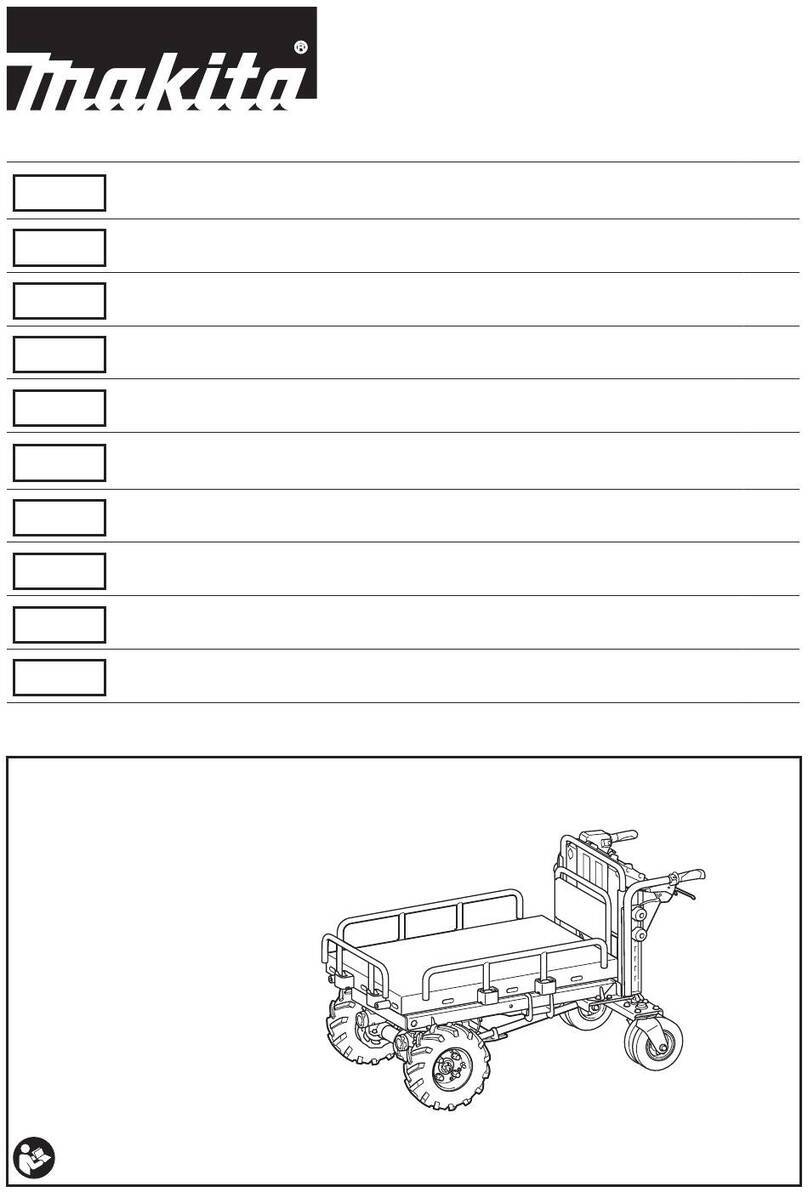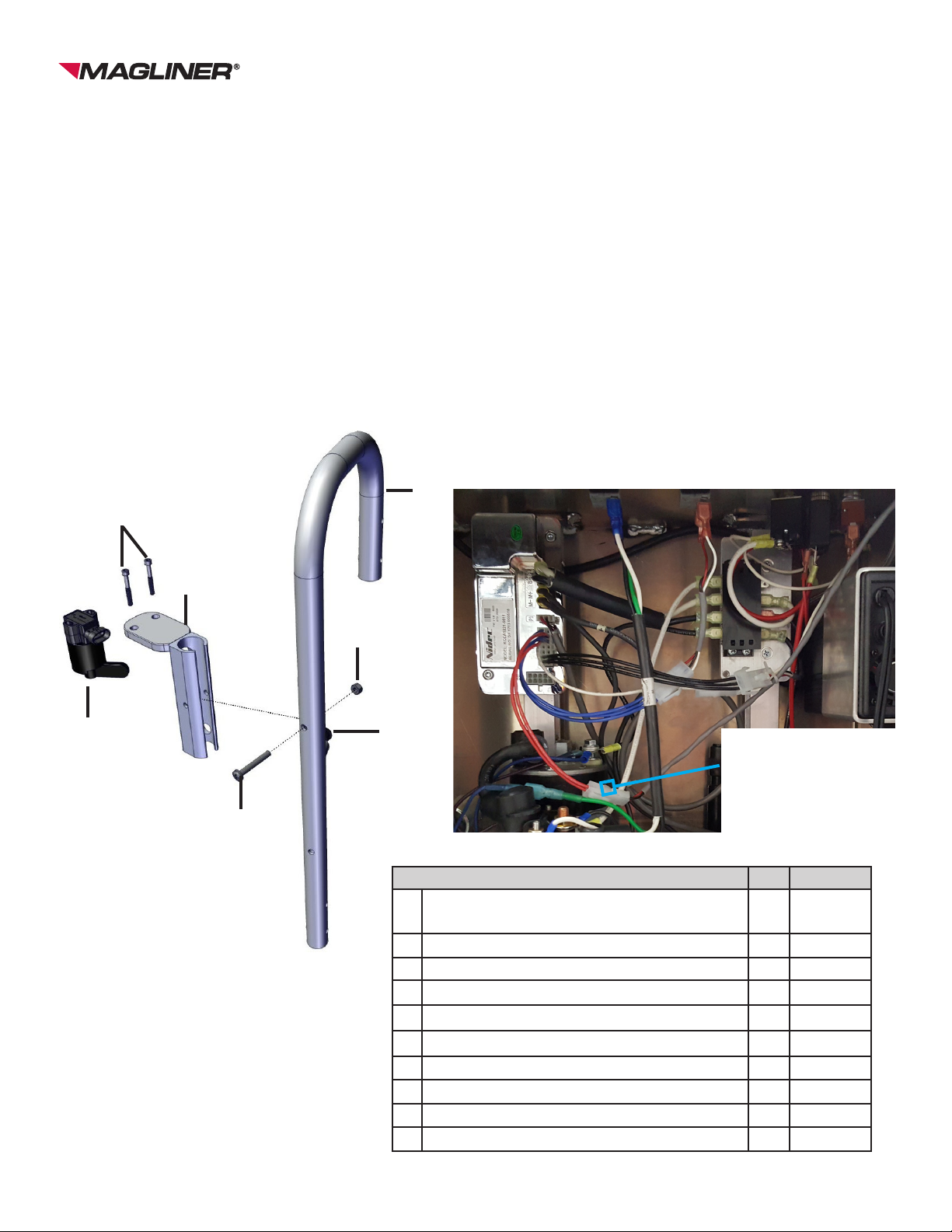1-800-MAGLINE (624-5463) Page 2 www.magliner.com
CooLift®
Table of Contents
CooLift Toolkit ........................................................................................................................................3
Vertical Loop Throttle Handle Removal ................................................................................................4
Vertical Loop Throttle Handle Replacement...................................................................................... 4-5
Replacing Throttle .................................................................................................................................6
Replacing Throttle Interlock Button .......................................................................................................7
Bulk Head Removal and Installation.................................................................................................8-11
Replacing Corner Post ........................................................................................................................12
Replacing Pallet Stops ........................................................................................................................12
Replacing Front Wheel........................................................................................................................13
Replacing Rear Swivel Caster.............................................................................................................13
Replacing Brushes ..............................................................................................................................14
Replacing Back Panel Latch................................................................................................................15
Removing Deck ...................................................................................................................................15
Removing Bottom Pans/Brace ............................................................................................................16
Replacing Containment Strap and Tongue..........................................................................................17
Replacing Battery Charger ..................................................................................................................18
Replacing Charger Cord................................................................................................................ 19-20
Replacing Power Switches..................................................................................................................21
Replacing Directional Switch...............................................................................................................21
Replacing Battery Meter......................................................................................................................22
Replacing Circuit Breaker....................................................................................................................23
Replacing Propulsion Controller..........................................................................................................24
Electrical Schematic ............................................................................................................................25
Replacing Motor Assembly ............................................................................................................ 26-27
Replacing Clutch Assembly ........................................................................................................... 28-29
Replacing Dierential Assembly .................................................................................................... 30-31
Changing Brake Caliper ................................................................................................................ 32-33
Changing Brake Pad ..................................................................................................................... 34-35
Changing Upper Brake Line .......................................................................................................... 36-37
Changing Lower Brake Line .......................................................................................................... 38-39
Replacing Brake Master Cylinder.................................................................................................. 40-41
Bleeding Brakes ............................................................................................................................ 42-43
Changing Hydraulic Pump............................................................................................................. 44-45
Changing Hydraulic Cylinder......................................................................................................... 46-47
Bleeding Hydraulic System............................................................................................................ 48-49
Replacing Brake Pawl ................................................................................................................... 50-51
Relocating Master Cylinder .................................................................................................................51
Replacing Center Wheel and Brake Disc ............................................................................................52
Troubleshooting............................................................................................................................. 53-54
Inspection / Maintenance Checklist................................................................................................ 55-62