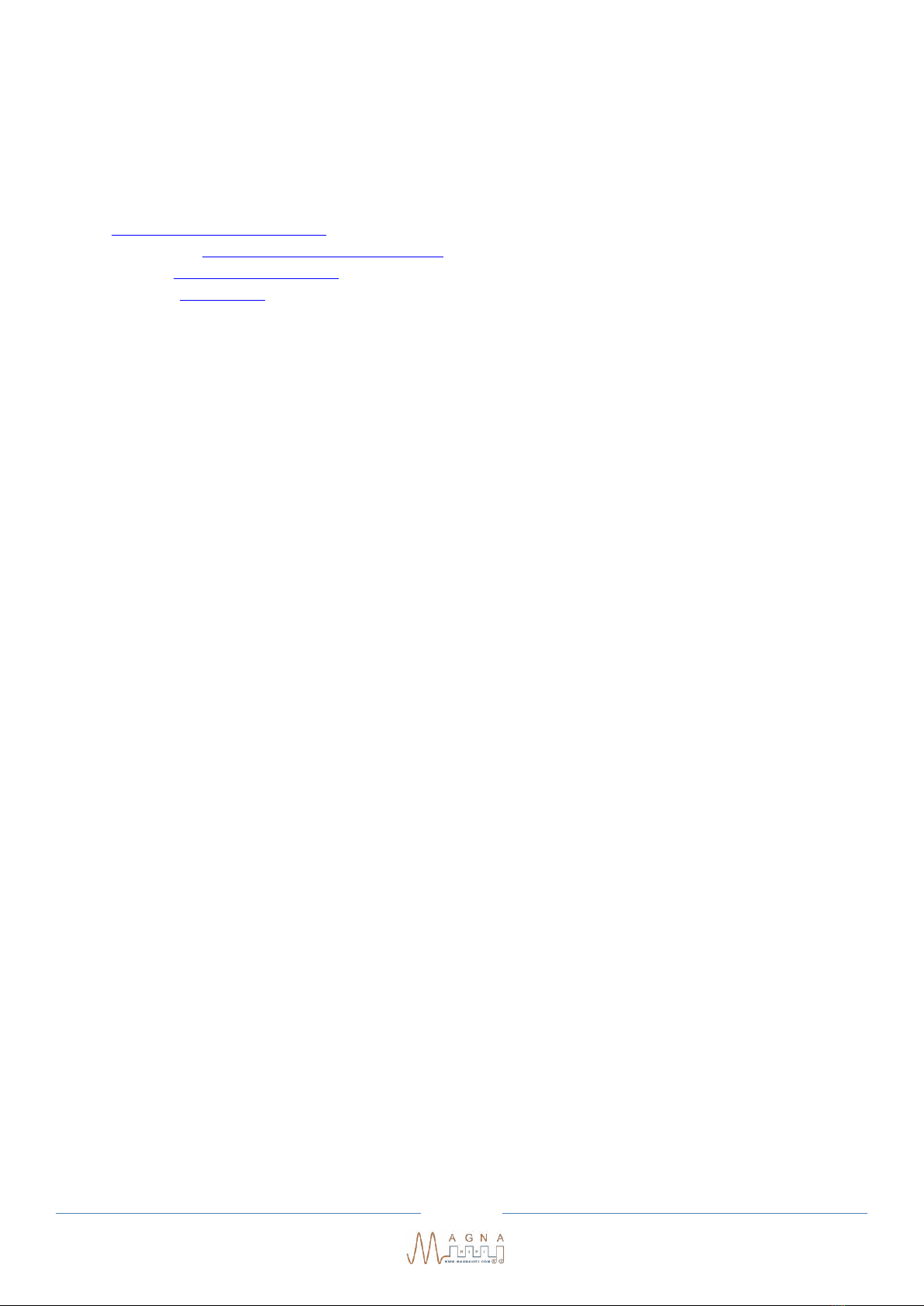Install and 1st time operation
Your Mano is shipped with a fully prepared software image. (Micro-SD Card installed already)
When connecting your Mano for first time, please follow these instructions for proper setup.
1. Connect an Ethernet LAN cable from the Mano to your LAN/router.*
2. Connect DC cable from the Farad Super3 to the Mano ULTRA mk3 DC input
3. Connect main power cable to the Farad Super3
4. Connect digital coaxial / AES-EBU or HDMI cable from the Mano to your DAC
5. Install remote application on your smartphone (if applicable)
6. Check Super3 Power LED is BLUE and turn on the Mano
7. Wait 2 minutes……
8. Check whether Mano ULTRA has got an IP address assigned by your network router*
*Find IP Address
Network scanner tools loop through every possible IP address on your network and try to detect any available hosts,
like your Mano ULTRA.
Remember, these tools will only work if your computer or phone is on the same network (i.e., connected to the same
router) as your Mano ULTRA
Install one of the tools below. Run the tool from a computer on the same network as your Mano ULTRA. This method
has the advantage of finding every device on your network. Look for the result with a hostname that includes “mano”.
Tools below are free to download
IP Scanner
AngryIP Angry IP Scanner is an open source program. This tool is available for windows, Mac OS, and Linux.
Find IP address on your network http://angryip.org/download/
IP Scan
This tool is available for Windows only. IPScan –FInd IP address on your network http://www.advanced-ip-
scanner.com