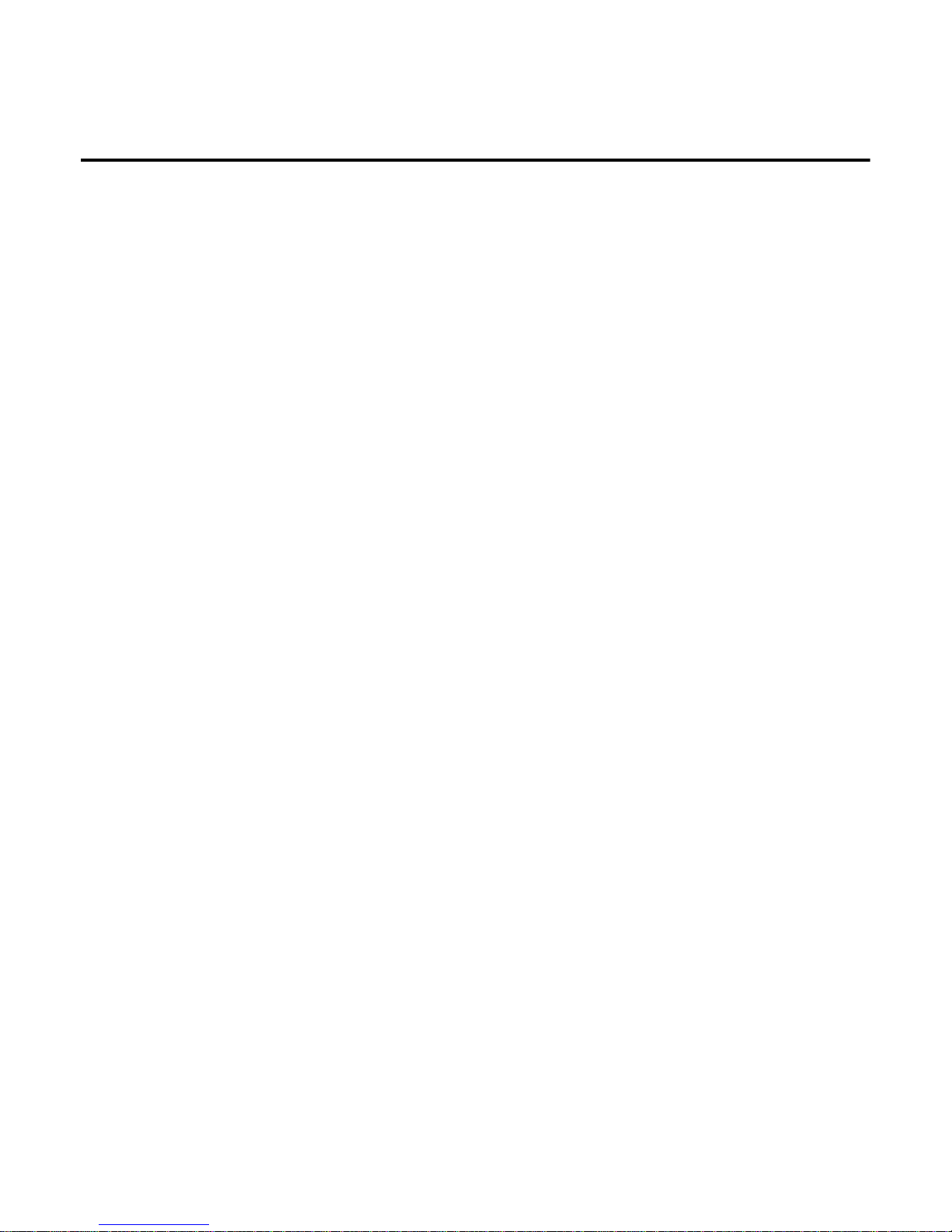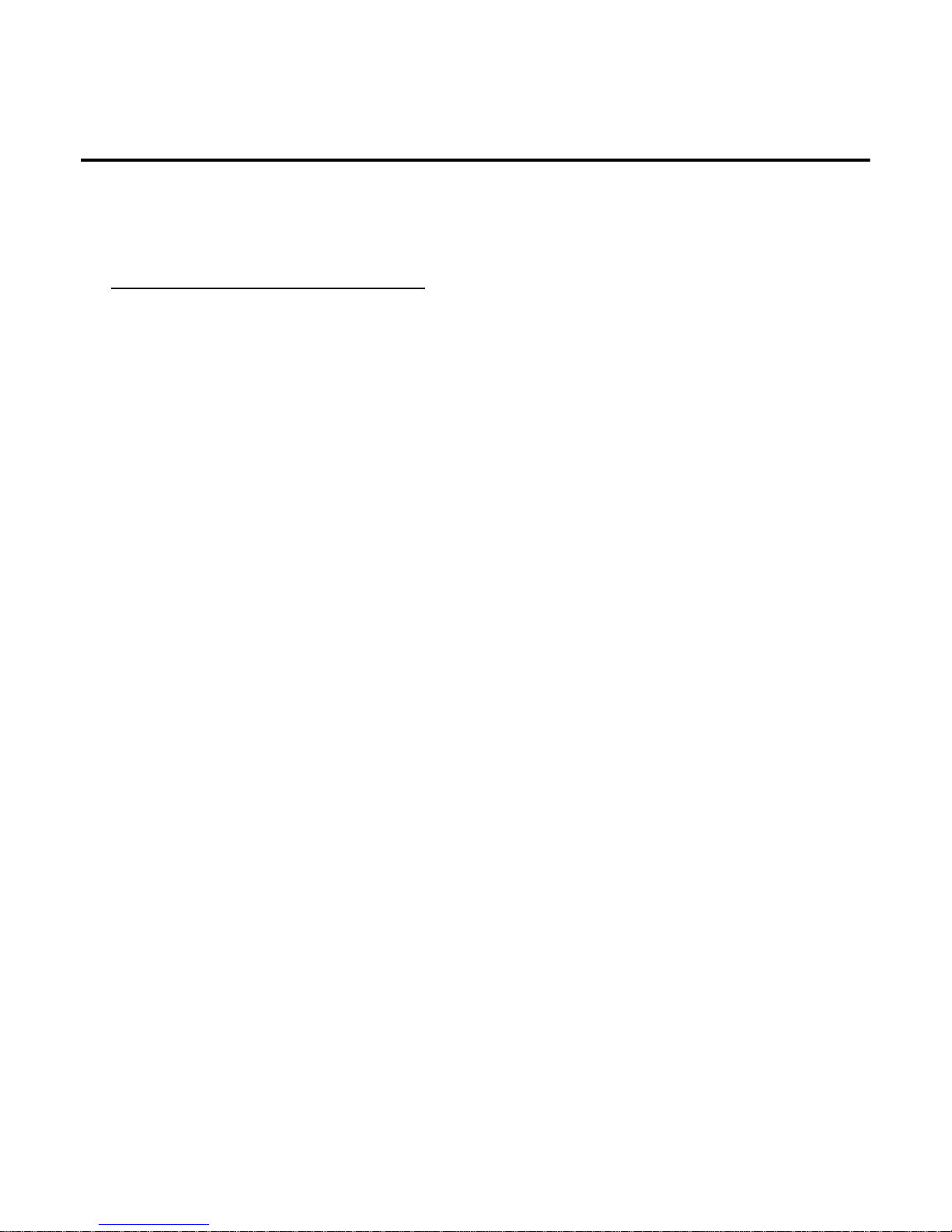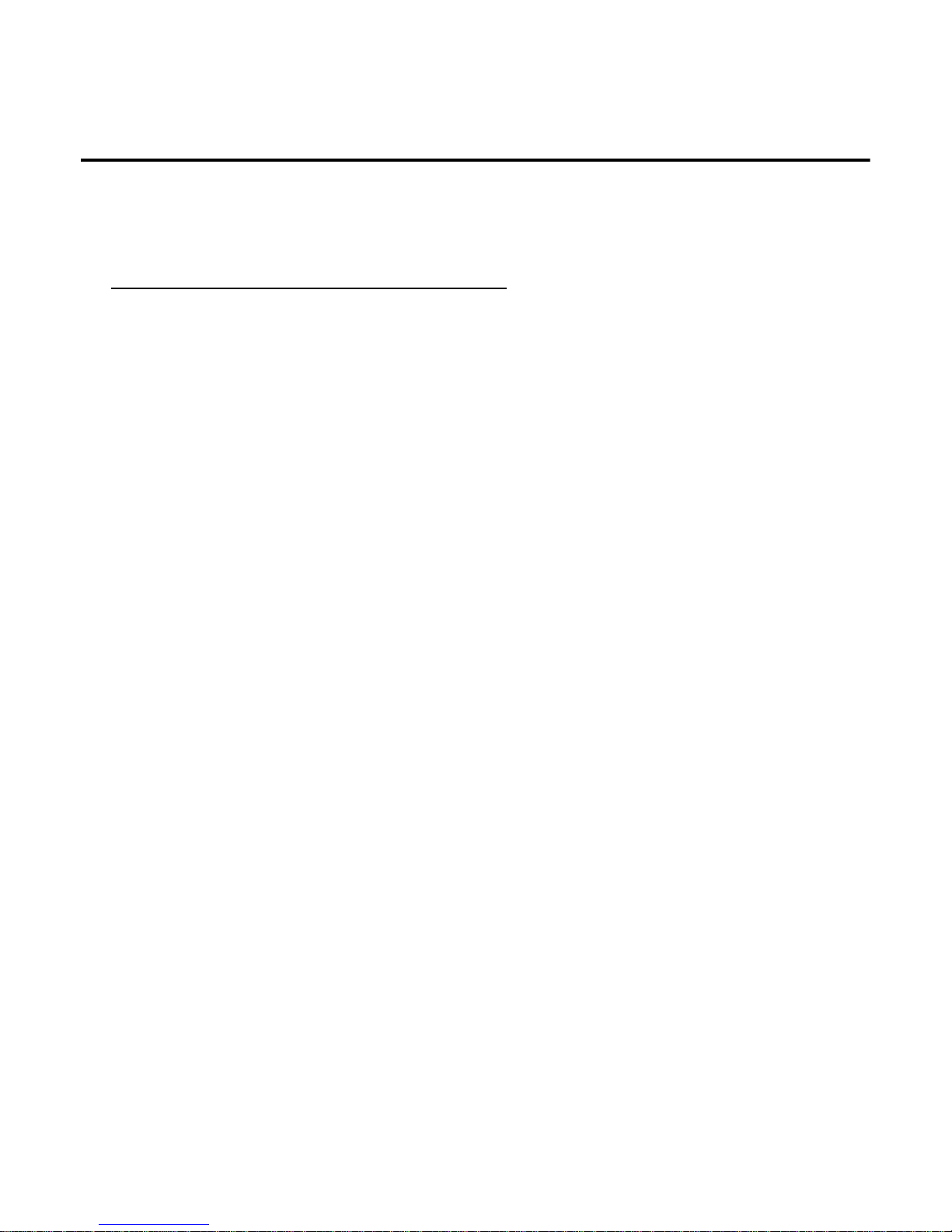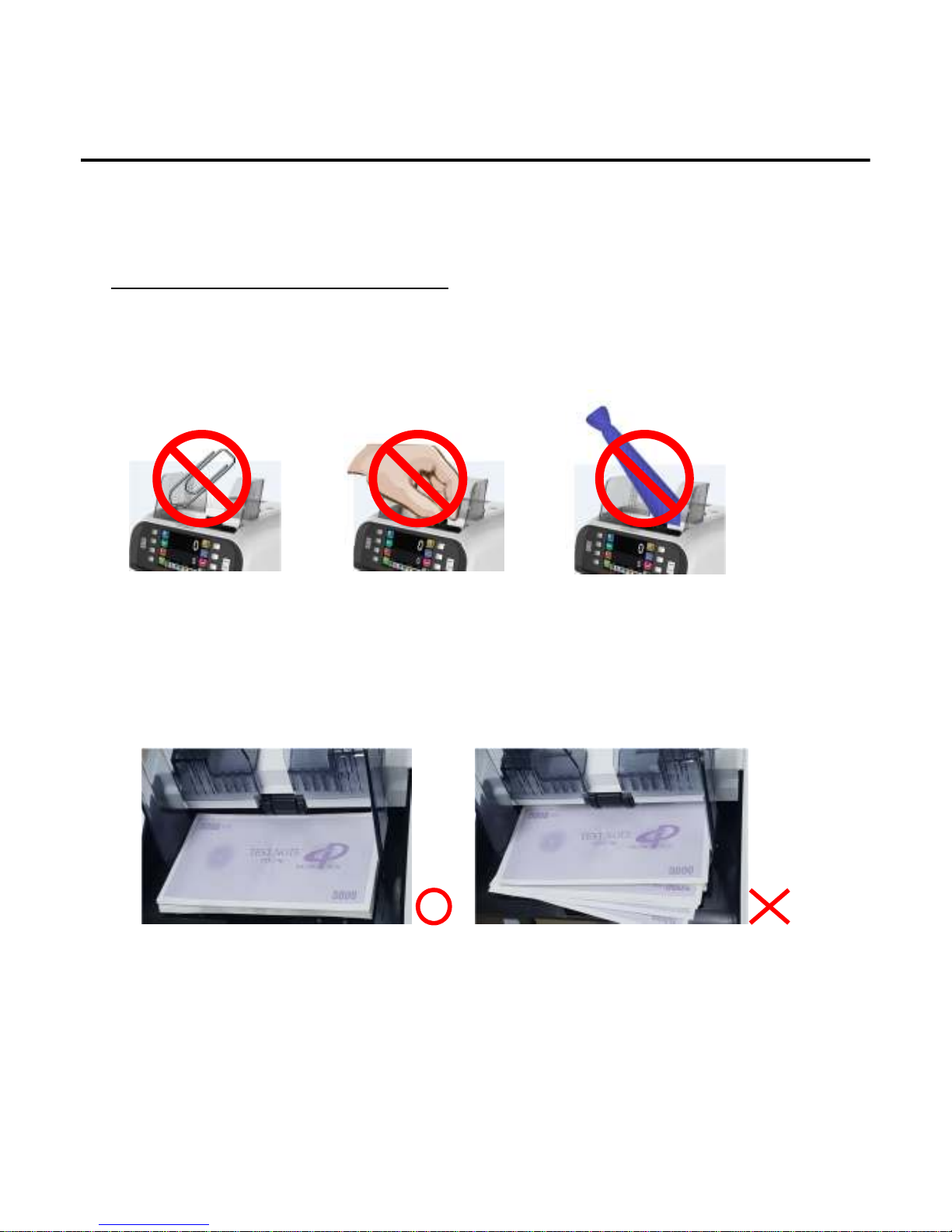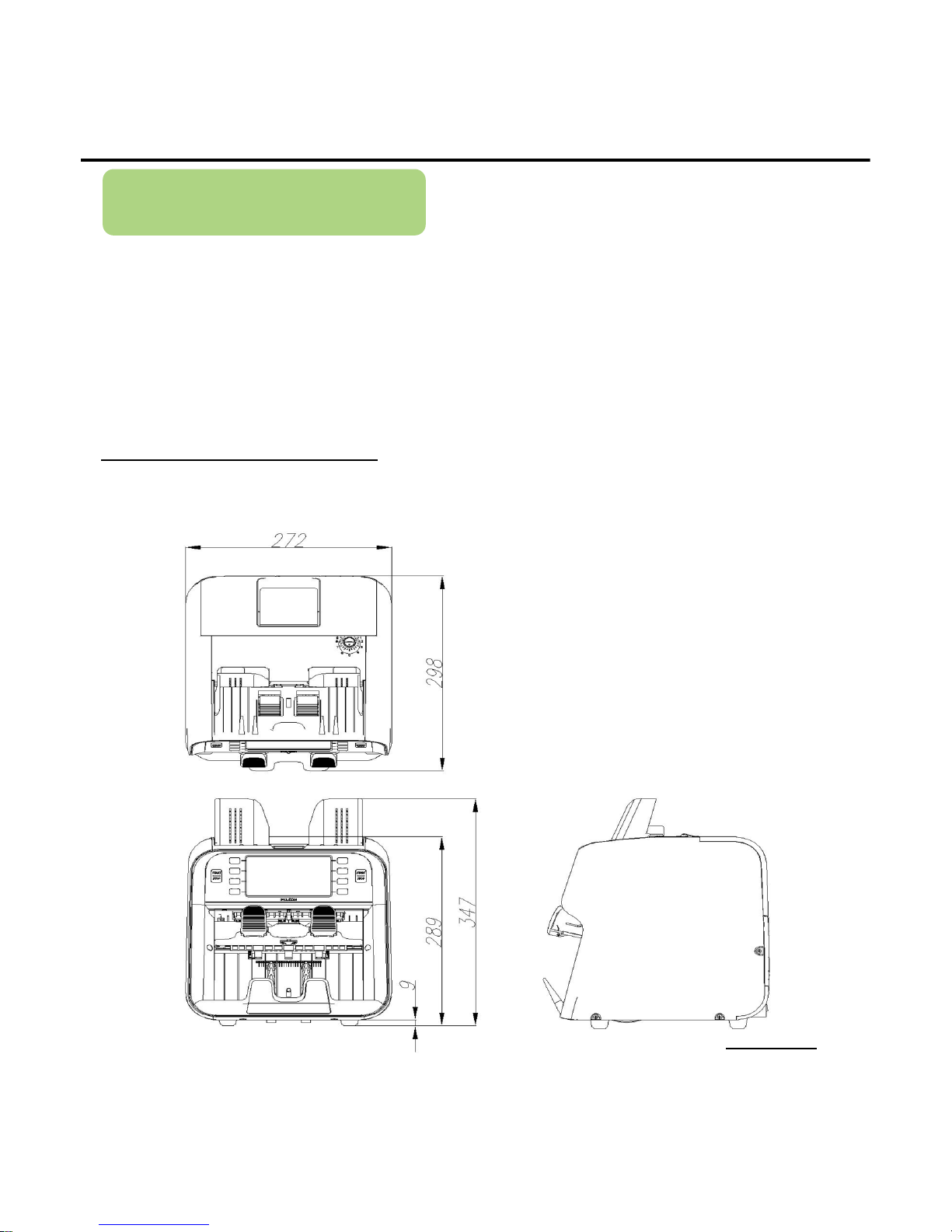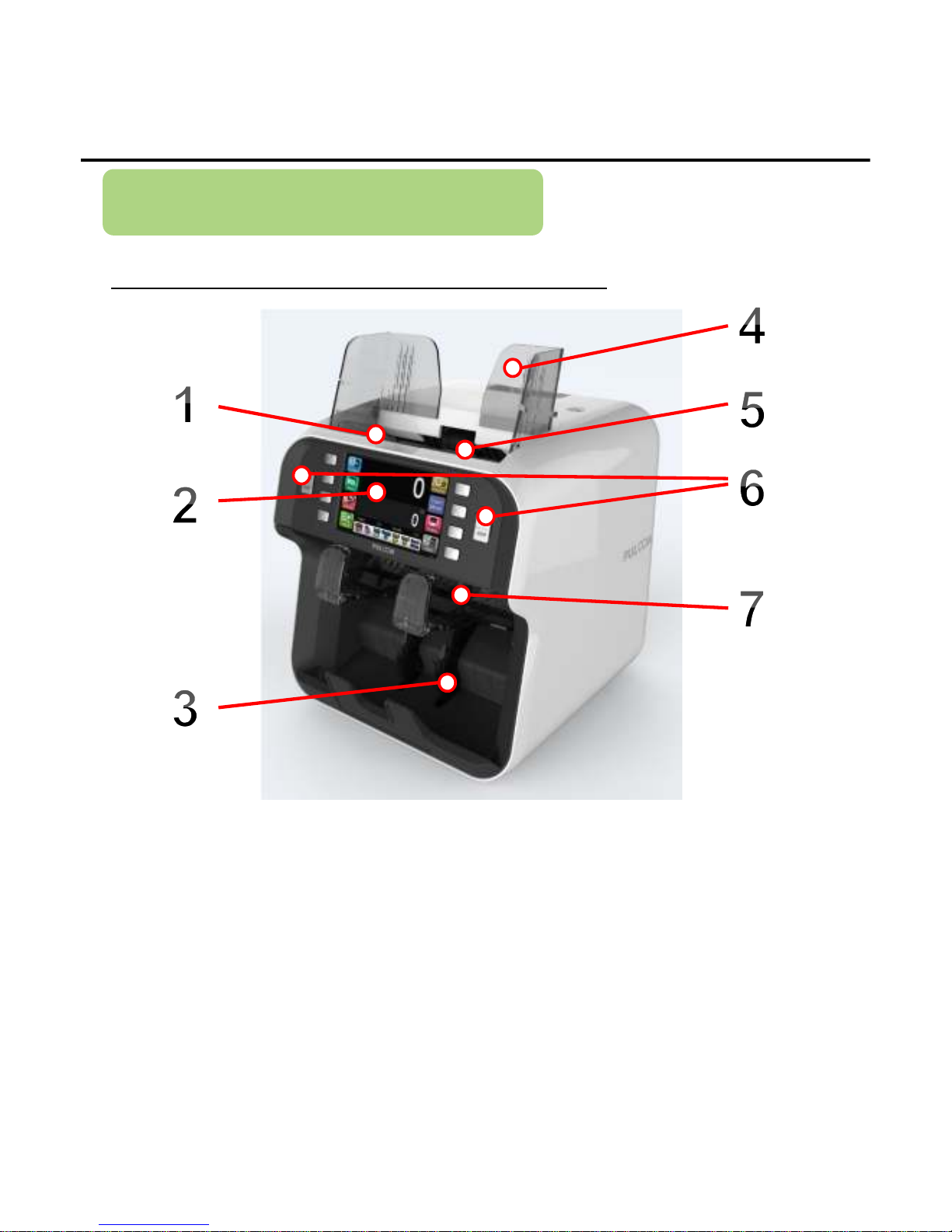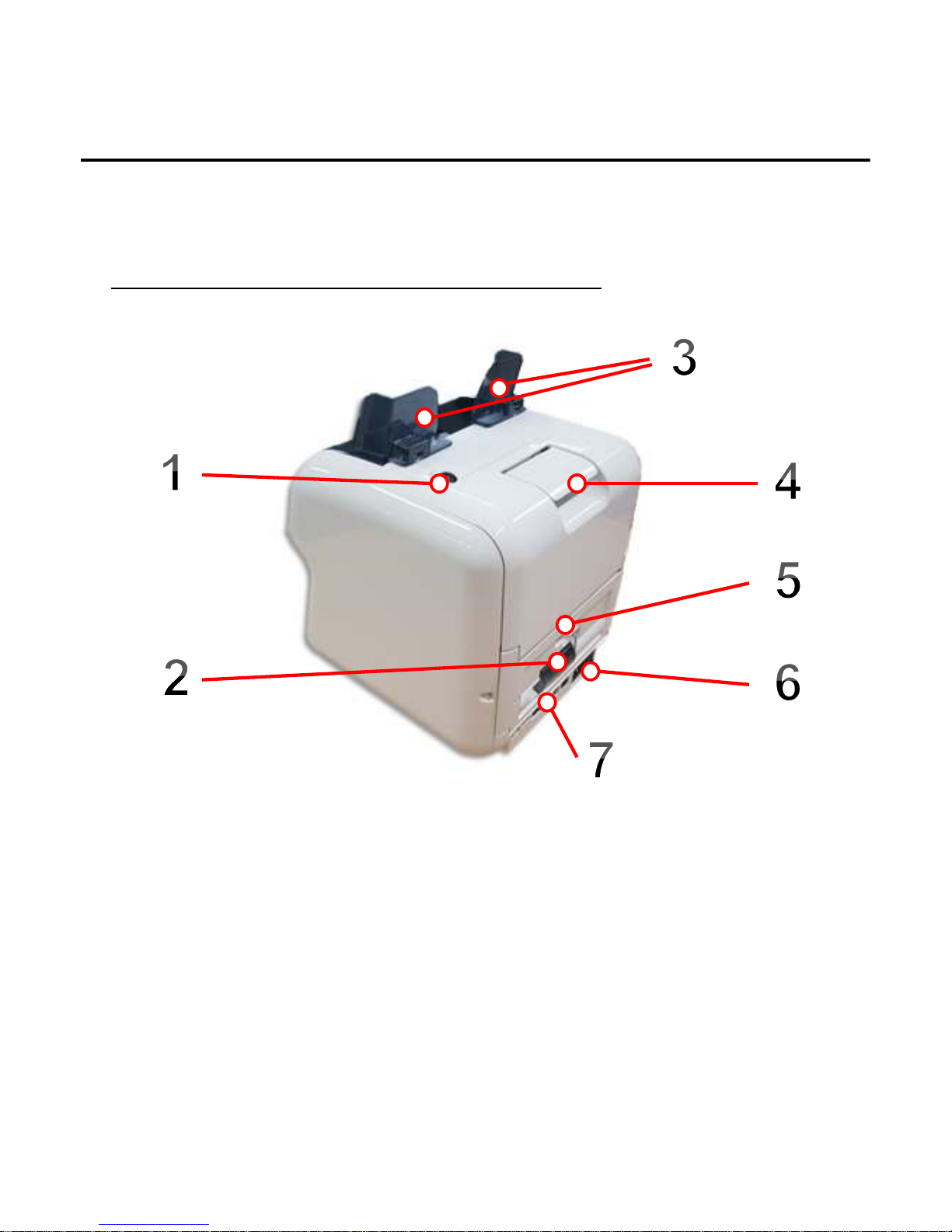Safety Instructions
General Instructions
Do not place the product near heat sources such as a stove or a heater.
Do not try to disassemble or repair the product if you are not trained and
authori ed. Such an unauthori ed activity may cause accident or critical
damage to the product and it would not be covered with the warranty.
Do not place heavy objects or liquid containers, such as a beverage can,
on the product.
Do not apply excessive force to the product.
Do not try to open or operate the product by force.
Make sure to apply proper grounding through the plug. Short-circuit may
cause sudden electrical shock.
Before maintenance or repairing activity, make sure to turn its power off
and then start to replace with a fuse or to check the components.
Do not pull out the power cord when unplugging. Such action may cause
electric shock or fire.
-
--
-3
33
3-
--
-