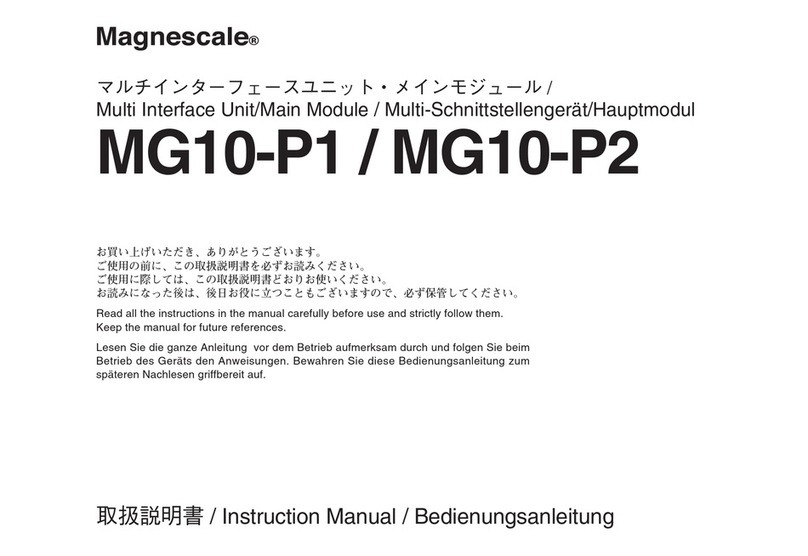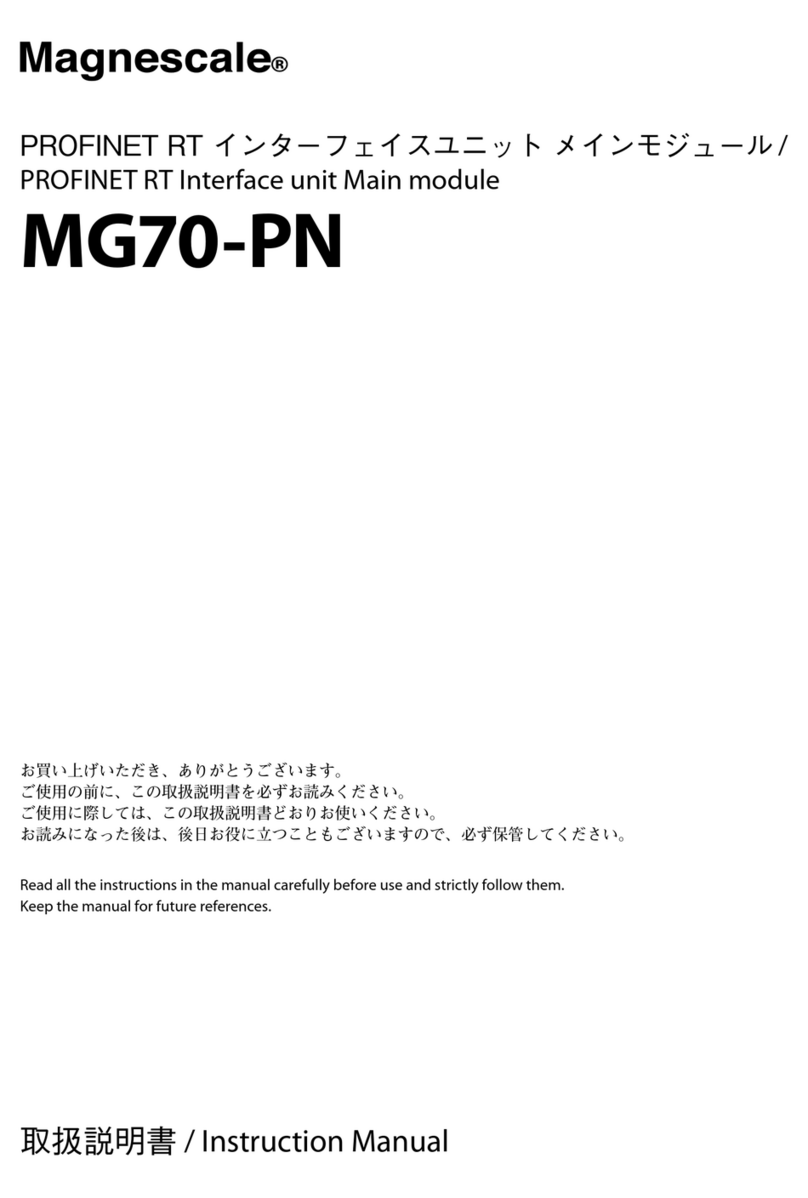1/ 48
Contents
1Overview.........................................................................................................................................................3
2Configuration and Connections.......................................................................................................................4
2.1 Equipment Used.......................................................................................................................................4
2.2 System Configuration..............................................................................................................................5
2.2.1 Connection Example Using Command I/F over RS-232C (MG10 Replacement)...........................5
2.2.2 Connection Example Using Command I/F over Ethernet................................................................5
2.2.3 Connection Example over PLC Link (RS-232C).............................................................................6
2.2.4 Connection Example over PLC Link (Ethernet)..............................................................................6
3Name and Function of Each Part ....................................................................................................................7
4Installation.....................................................................................................................................................13
4.1 Connecting the Counter Modules ..........................................................................................................13
4.2 Installing the Unit on the DIN Rails......................................................................................................13
4.3 Removing the Unit from the DIN Rails.................................................................................................14
5Specifications................................................................................................................................................15
6Functions.......................................................................................................................................................16
6.1 Definition of Terms ...............................................................................................................................16
6.2 Details of Functions...............................................................................................................................16
6.2.1 Peak-hold........................................................................................................................................16
6.2.2 Preset..............................................................................................................................................16
6.2.3 Reference Point..............................................................................................................................17
6.2.4 Reset...............................................................................................................................................18
6.2.5 Start................................................................................................................................................18
6.2.6 Go/No Go Judgment (Comparator)................................................................................................18
6.2.7 Hold................................................................................................................................................19
6.2.8 Measurement Data Output .............................................................................................................20
6.2.9 I/O Connector.................................................................................................................................20
6.2.10 PLC Link Function.........................................................................................................................22
7Settings..........................................................................................................................................................26
7.1 When Upgrading from the MG10/MG10A ...........................................................................................26
7.2 Module Number Setting.........................................................................................................................26
7.3 Serial Port Setting (when Using RS-232C) ...........................................................................................26
7.4 Using the Setting Application to Configure the Settings.......................................................................27
7.4.1 Download the Setting Application.................................................................................................27
7.4.2 Connect ..........................................................................................................................................27
7.4.3 How to Configure the Settings.......................................................................................................28
7.4.4 Setting the Measurement Parameters.............................................................................................30
7.5 Using Commands to Configure the Settings..........................................................................................38