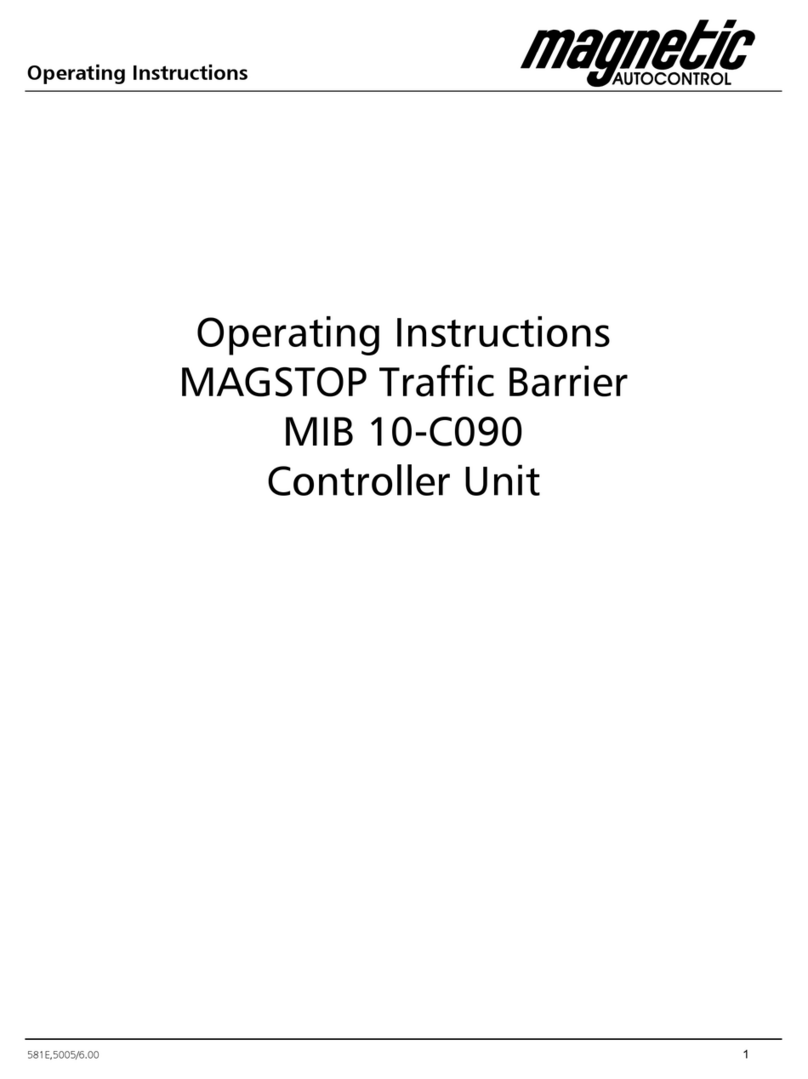Operation Instructions
MBE35_50 OPERATION MANUAL 2005_10 2
TABLE OF CONTENTS
1.0 SAFETY...........................................................................................................................................................4
1.1 SAFETY SYMBOLS USED IN THIS HANDBOOK................................................................................................................................4
1.2 GENERAL SAFETY INFORMATION.................................................................................................................................................. 5
1.3 INTENDED USE.............................................................................................................................................................................. 5
1.4 WARNING AND SAFETY SIGNAGE ................................................................................................................................................. 5
1.5 SAFETY REQUIREMENTS.............................................................................................................................................................. 6
1.6 OPERATIONAL SAFETY ................................................................................................................................................................. 7
1.7 TECHNICAL DEVELOPMENTS ........................................................................................................................................................ 8
1.8 WARRANTY................................................................................................................................................................................... 8
2.0 INSTALLATION ...................................................................................................................................................8
2.0 INSTALLATION ...................................................................................................................................................9
2.1 GUIDELINES FOR FOUNDATION .................................................................................................................................................... 9
2.1 MOUNTING THE HOUSING TO THE GROUND ............................................................................................................................... 10
3.0 OPERATING THE MBE* BARRIER GATE..........................................................................................................13
4.0 CONTROLLER...................................................................................................................................................14
4.1 GENERAL.................................................................................................................................................................................... 14
4.2 CONTROLLER INPUTS................................................................................................................................................................. 16
4.3 CONTROLLER OUTPUTS ............................................................................................................................................................. 18
4.4 OPERATING MODES AND ADDITIONAL FUNCTIONS ..................................................................................................................... 19
4.5 DIP SWITCH SETTINGS .............................................................................................................................................................. 20
4.6 OPERATING MODES ................................................................................................................................................................... 23
4.6.1 OPERATING MODE 1......................................................................................................................................................... 23
4.6.2 OPERATING MODE 2......................................................................................................................................................... 24
4.6.3 OPERATING MODE 3......................................................................................................................................................... 25
4.6.4 OPERATING MODE 4......................................................................................................................................................... 26
4.6.5 OPERATING MODE 5......................................................................................................................................................... 27
4.6.6 OPERATING MODE 6......................................................................................................................................................... 31
4.6.7 OPERATING MODE 7......................................................................................................................................................... 31
4.6.8 OPERATING MODE 8......................................................................................................................................................... 35
4.6.9 OPERATING MODE 9. ........................................................................................................................................................ 36
4.6.10 OPERATING MODE A..................................................................................................................................................... 40
4.6.11 OPERATING MODE B..................................................................................................................................................... 40
5.0 INSTALLING THE INDUCTION LOOPS..............................................................................................................44
5.1 GENERAL INDUCTION LOOP FUNCTIONALITY.............................................................................................................................. 44
5.2 LOOP INDUCTANCE .................................................................................................................................................................... 44
5.2.1 INDUCTANCE ........................................................................................................................................................................... 44
5.2.2 VEHICLE DETECTION ............................................................................................................................................................... 45
5.2.3 WIRE TURNS REQUIRED FOR LOOPS ...................................................................................................................................... 45
5.2.4 LOOP INDUCTANCE CALCULATIONS ........................................................................................................................................ 46
5.3 LOOP DETECTOR SENSITIVITY................................................................................................................................................... 47
5.4 INSTALLING AN INDUCTION LOOP............................................................................................................................................... 47