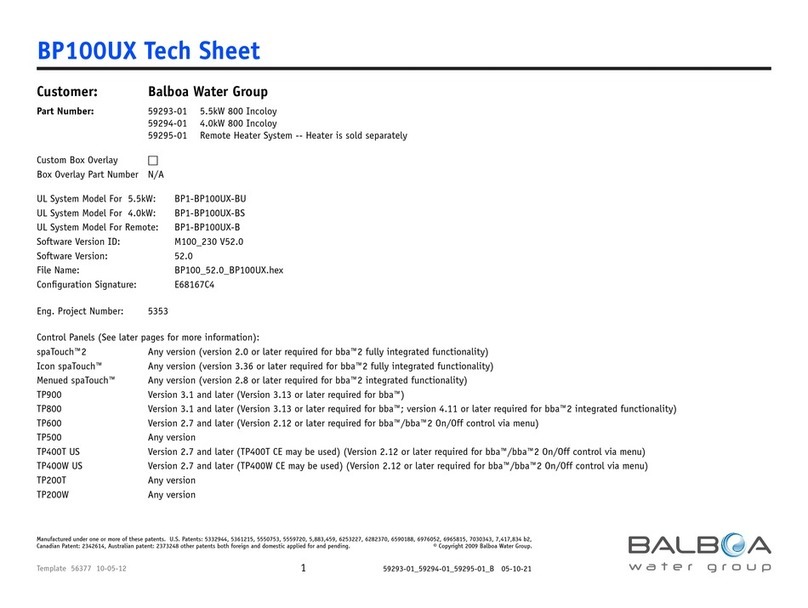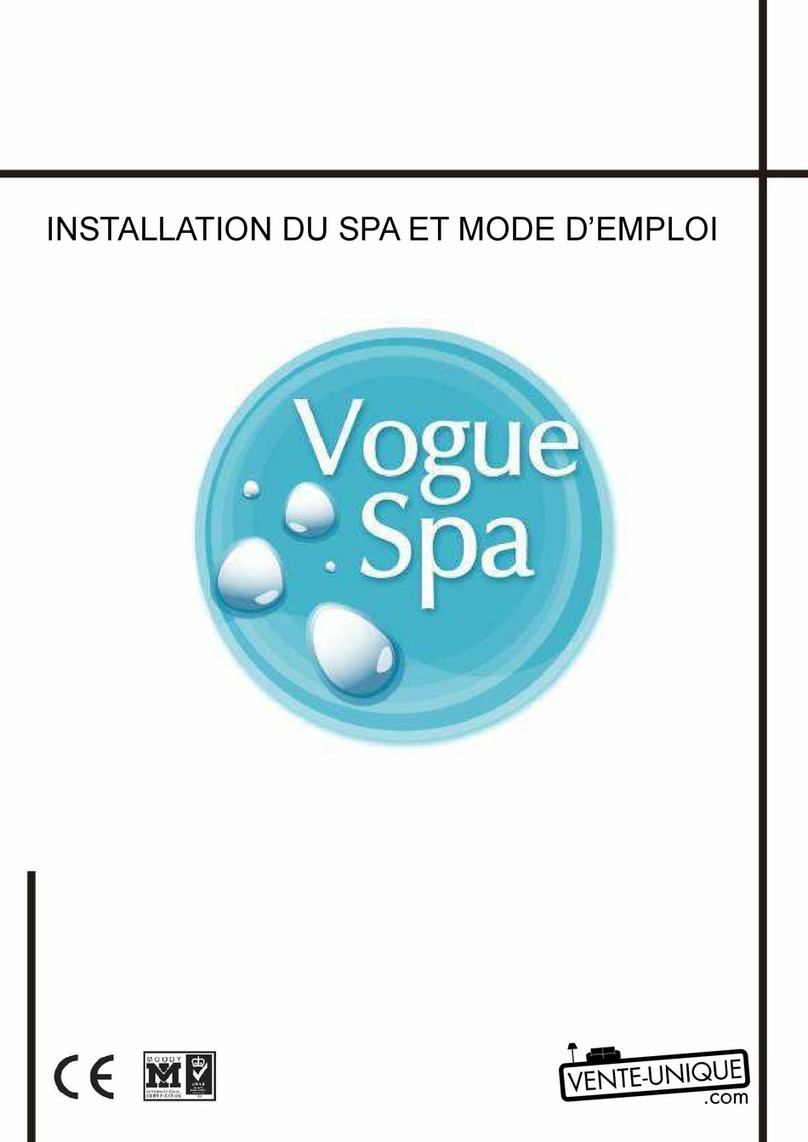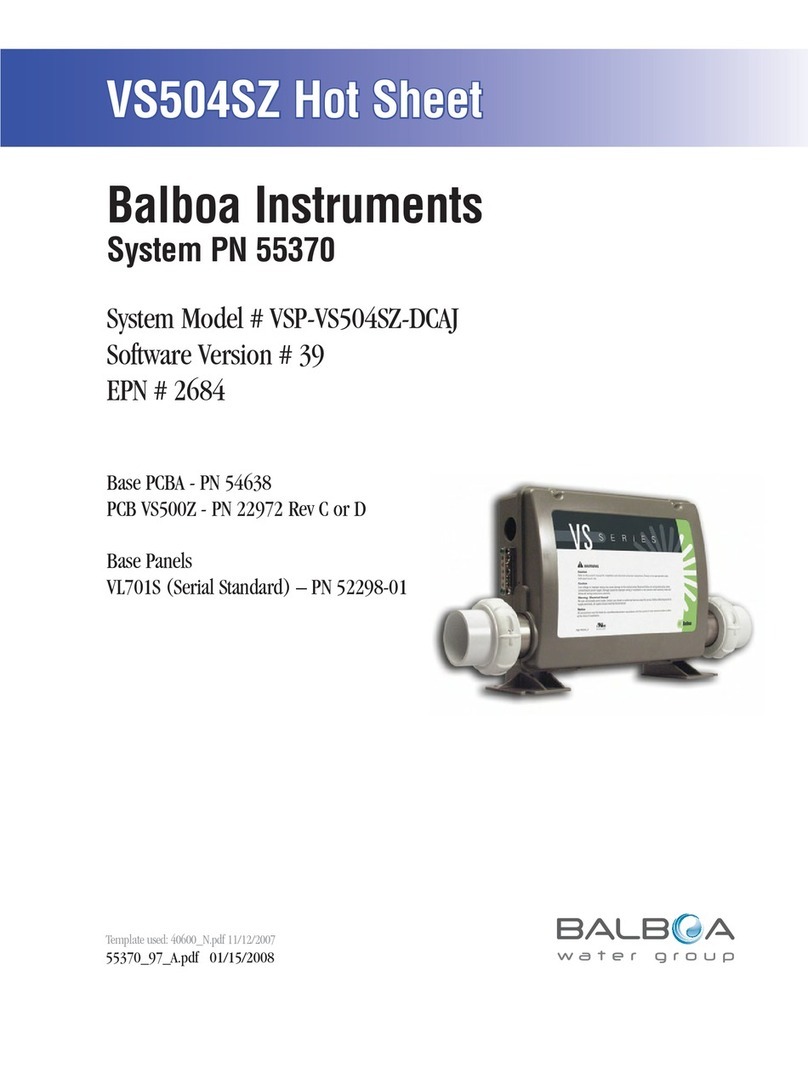INITIAL START-UP
indicated by “Pr” on the LCD readout. The Priming Mode will last for up to 4
minutes and then the Spa will run in Standard Mode.
Temperature Adjustment
The last measured temperature is consistently displayed on the LCD. Press
either button once to display the set temperature. Each time either button is
pressed again, the set temperature will increase or decrease depending on
which button is pressed. After three seconds, the LCD will automatically display
the last measured temperature. Temperature adjustments can only be
made from the Main Touch Panel.
Setting the time of day
Press “Time,” then “Mode/Prog,” them “Warm” or “Cool.” The time will begin
changing in one-minute increments. Pres “Warm” or “Cool” to stop the time from
Jets 1
Press “Jets 1” to turn Pump1 on and off. If left on Pump 1 will turn off after 15
minutes.
If a 2 Speed Pump (option) is utilised in your Spa, low speed automatically turns
may be activated.
Jets 2/Jets 3 (If fitted)
Blower
This pad turns the Blower on/off. The Blower automatically turns off after 15
minutes.
Light
Press the Light button to turn the Spa Light on/off. If left on, the Light automatically
turns off after 4 hours.
SETTING STANDARD/ECONOMY & SLEEP MODE
Mode/Prog
Mode is changed by pressing “Warm” or “Cool,” then pressing “Mode/Prog”
button.
Standard Mode maintains set temperature and the Standard icon will be
displayed.
ECN will
display when water temp is not current, and will alternate with water temp when
the pump is running. The Economy icon will be displayed.
Sleep Mode heats the spa to within 20 °F/10°C of the set temperature only
SLP will display when water temp is not current, and will
alternate with current water temp when the pump is running.
OPTIONAL FILTER CYCLE PROGRAMMING
Press “Mode/Prog” to see SET STOP FILTER 1 and adjust the time with “Warm”
or “Cool” as done above. Press “Mode/Prog” to see SET START FILTER 2 (PM)
and proceed as above. Press “Mode/Prog” to see SET STOP FILTER 2 and
Preset Filter Cycles
For non-circ systems, ow-speed pump 1 and the ozone generator (if installed)
For 24 hour circulation systems, the circ pump and the ozone generator (if
installed) run 24 hours. In hot environments, the circ pump may turn off for 30
For non-24 hour circulation systems, the circ pump and ozone generator (if
the plumbing.
Locking the Panel
Press”Time,” “Blower,” and “Warm” within 3 seconds. The Panel is now locked.
To unlock the panel, press the “Time, “ “Blower,” and “Cool” within 2 seconds.
Locking the Set Temperature
Press “Warm,” “Time,” “Blower,” and “Warm” within 3 seconds. The “Warm”
and “Cool” buttons are now disabled. To unlock the temperature, press “Time,”
“Blower,” and “Cool” within 2 seconds. Note: On some systems, “Jets 1,”
instead of “Blower” is used in Lock/Unlock sequences.
Freeze Protection
If the temperature sensors inside the heater detect a drop of water temp to
approx 6.7°C, then the pumps will automatically activate to provide freeze
protection. The equipment will remain on for 4 minutes after the sensors detect
the water temperature at approx 7.2°C. In colder
climates, an optional freeze sensor may be added to protect against freeze
conditions. See your Dealer for details.
VL801D Quick Reference Guide
Press “Jets 2/3” to turn pump 2 on/off. If left on Pump 2/3 will turn off after 15
minutes.