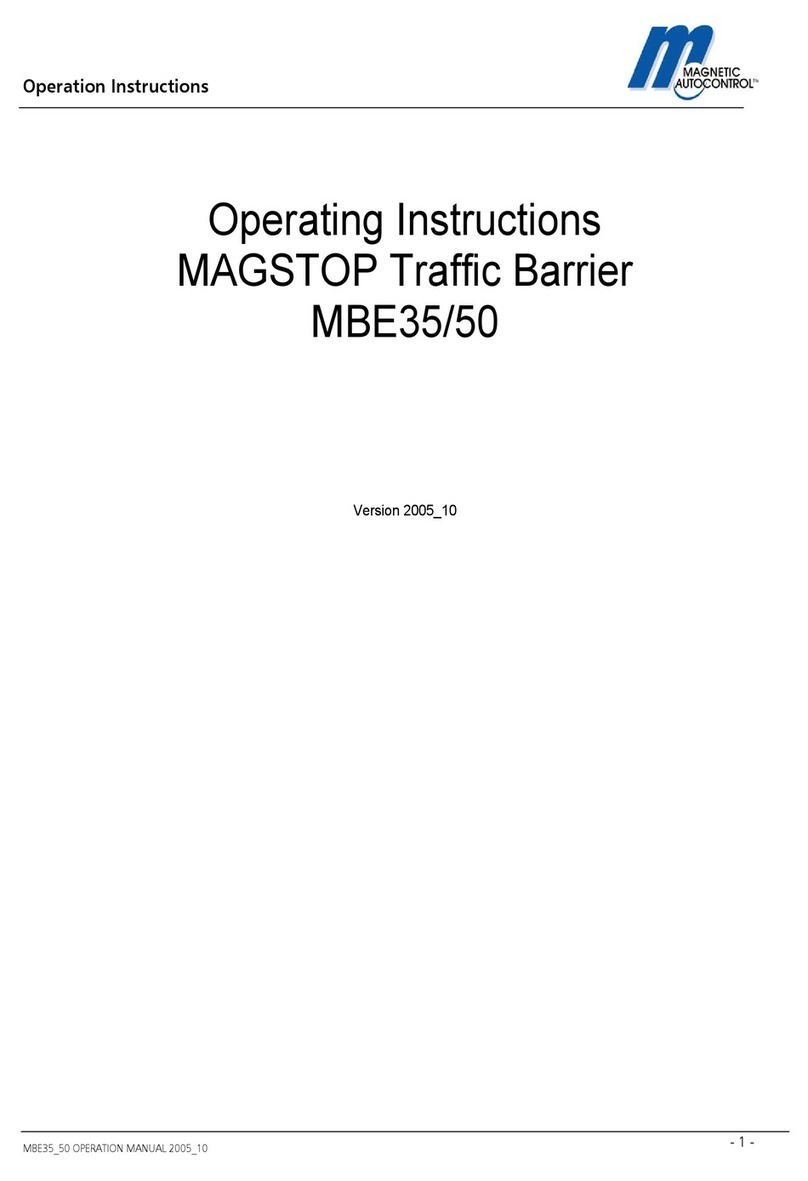Operating Instructions
581E,5005/6.00
10
1. Open the gate door, swing out the mounting plate, unlock the cover and
remove.
2. Disconnect the power supply.
3. The gate arm will open automatically.
Readjusting the spring settings:
1 Remove the two safety clips from both spring adjustment screws. Tighten or
loosen the screws on the left and the right uniformly until the gate arm
move automatically to the open position, when power failure occurs.
Attention: For the test of the automatic opening function in case of power failure it
is necessary that power is on. When power failes, the controllers gives a kick to the
motor to bring the lever system out of the dead point and the arm can move
upwards.
2. Replace the screw retainers (safety clips).
2.7 Readjusting the position of the barrier boom
To readjust the position of the gate arm (for example, after excessive force has been
applied), proceed as follows:
1. Open the gate door, swing out the mounting plate, unlock the cover and
remove.
2. Raise the barrier boom by giving an opening contact.
3. Make sure that no contact for closing can be given to the controller
4. Loosen the two clamping screws on the clamping lever of the flanged shaft
just enough so that the barrier boom is held safely in position while still
allowing it to be repositioned by hand.
5. Readjust the position of the barrier boom (vertical position).
6. Retighten the clamping screws using a torque wrench (75 ftlb).
3. Power supply connection
Important! The mains voltage may only be connected to the terminals L N of the
connector unit mounted on the left side of the gate housing and the GND to the
grounding stud of the housing.
Never connect the supply lead directly to the controller unit!
4. Starting up
When the gate is set and fixed to the concrete and all connections (contacts for
OPEN and CLOSE, safety devices, power supply) are made, the gate will start
automatically with a reference cycle.
Fig. F0103.
Power supply connection
F0103