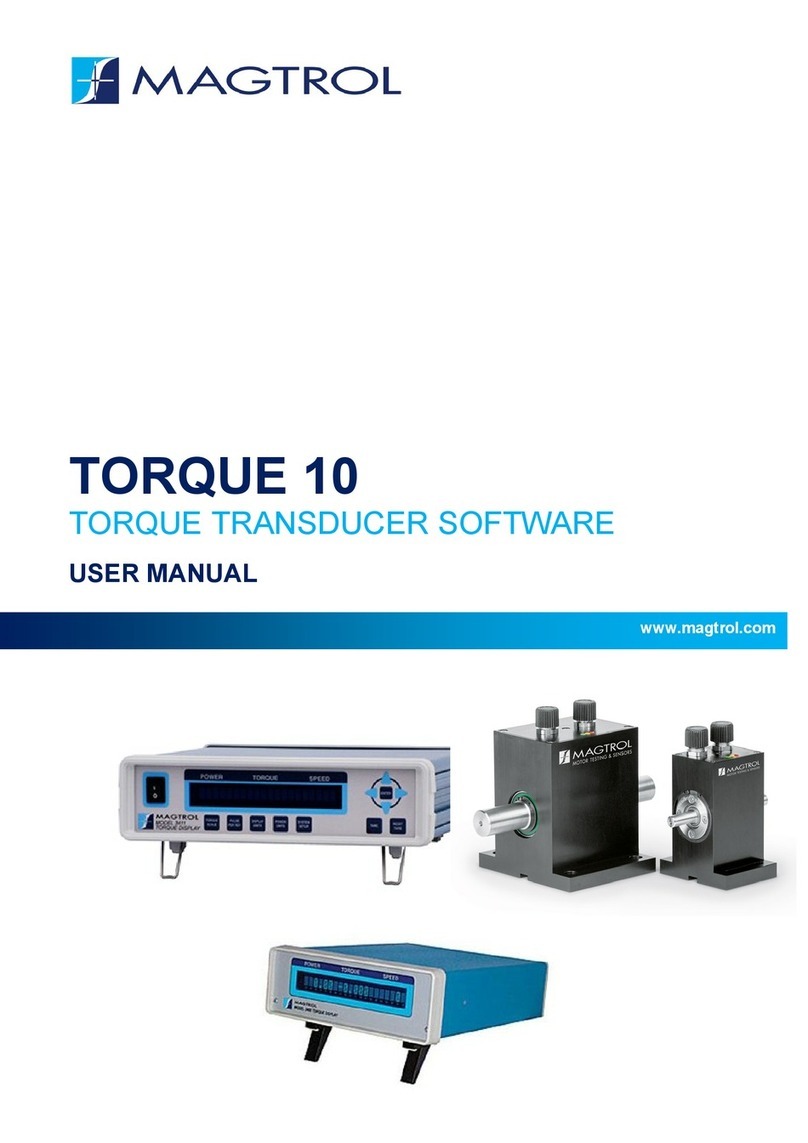iv
Figure 4. Three Phase, 3 Wire Wye, 2 Wattmeter with Remote Voltage Sense ............................................ 7
Three Phase, 4 Wire Wye, 3 Wattmeter Connections ........................................................................................ 7
Figure 5. Three Phase, 4 Wire Wye, 3 Wattmeter with Remote Voltage Sense ............................................ 7
Single Phase Current & Potential Transformer Connections ............................................................................. 8
Figure 6. Current & Potential Transformer - Single Phase .........................................................................8
Three Phase, 4 Wire Balanced Load, 1 Wattmeter Connections........................................................................ 8
Figure 7. Three Phase, 4 Wire Wye, Balanced Load, 1 Wattmeter............................................................... 8
Three Phase, 3 Wire Balanced Load, 1 Wattmeter Connections........................................................................ 8
Figure 8. Three Phase, 3 Wire, Balanced Load, 1 Wattmeter ......................................................................8
4 - OPERATION ...................................................................................................................................... 9
General ................................................................................................................................................................ 9
Amperes Display................................................................................................................................................. 9
Voltage Display .................................................................................................................................................. 9
Watts or Power Factor ........................................................................................................................................ 9
Mode Hold .......................................................................................................................................................... 9
Mode Avg ......................................................................................................................................................... 10
Analog Output Option....................................................................................................................................... 10
Figure 9. Analog Output Connections ........................................................................................................ 10
5 - GPIB COMMUNICATION................................................................................................................. 11
GPIB (IEEE-488) .............................................................................................................................................. 11
Hardware Installation ........................................................................................................................................ 11
Software Installation ......................................................................................................................................... 11
Primary Address ............................................................................................................................................... 11
Figure 10. GPIB Address Selection ............................................................................................................... 11
IBM® and Compatibles Instructions ................................................................................................................ 11
READ CYCLE .................................................................................................................................................................. 12
QuickBASIC® Example ................................................................................................................................... 12
GPIB Instruction Set ......................................................................................................................................... 12
Special Functions .............................................................................................................................................. 13
6 - OPERATING PRINCIPLES .............................................................................................................. 14
Amperes Transducing ....................................................................................................................................... 14
Voltage Sensing ................................................................................................................................................ 14
Figure 11. 5100 Input Circuits ...................................................................................................................... 14
Analog Processing ............................................................................................................................................ 14
Figure 12. Block Diagram ............................................................................................................................. 15
Digital Processing ............................................................................................................................................. 15
7 - CALIBRATION ................................................................................................................................. 16
General .............................................................................................................................................................. 16
Test Setup.......................................................................................................................................................... 16
Figure 13. Calibration Verification Test Setup ............................................................................................. 16
Calibration Verification .................................................................................................................................... 17
VOLTS CALIBRATION CHECK ............................................................................................................................................. 17
AMPERES CALIBRATION CHECK ........................................................................................................................................ 17
WATTS CALIBRATION CHECK ........................................................................................................................................... 18