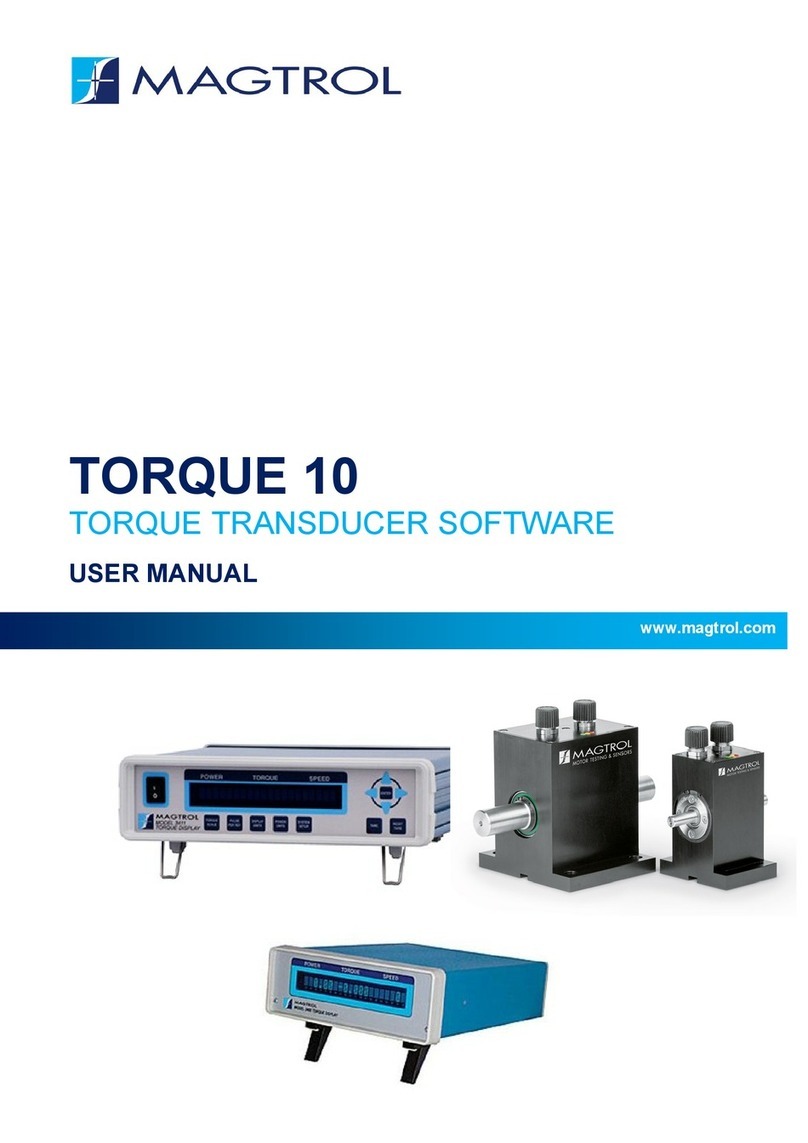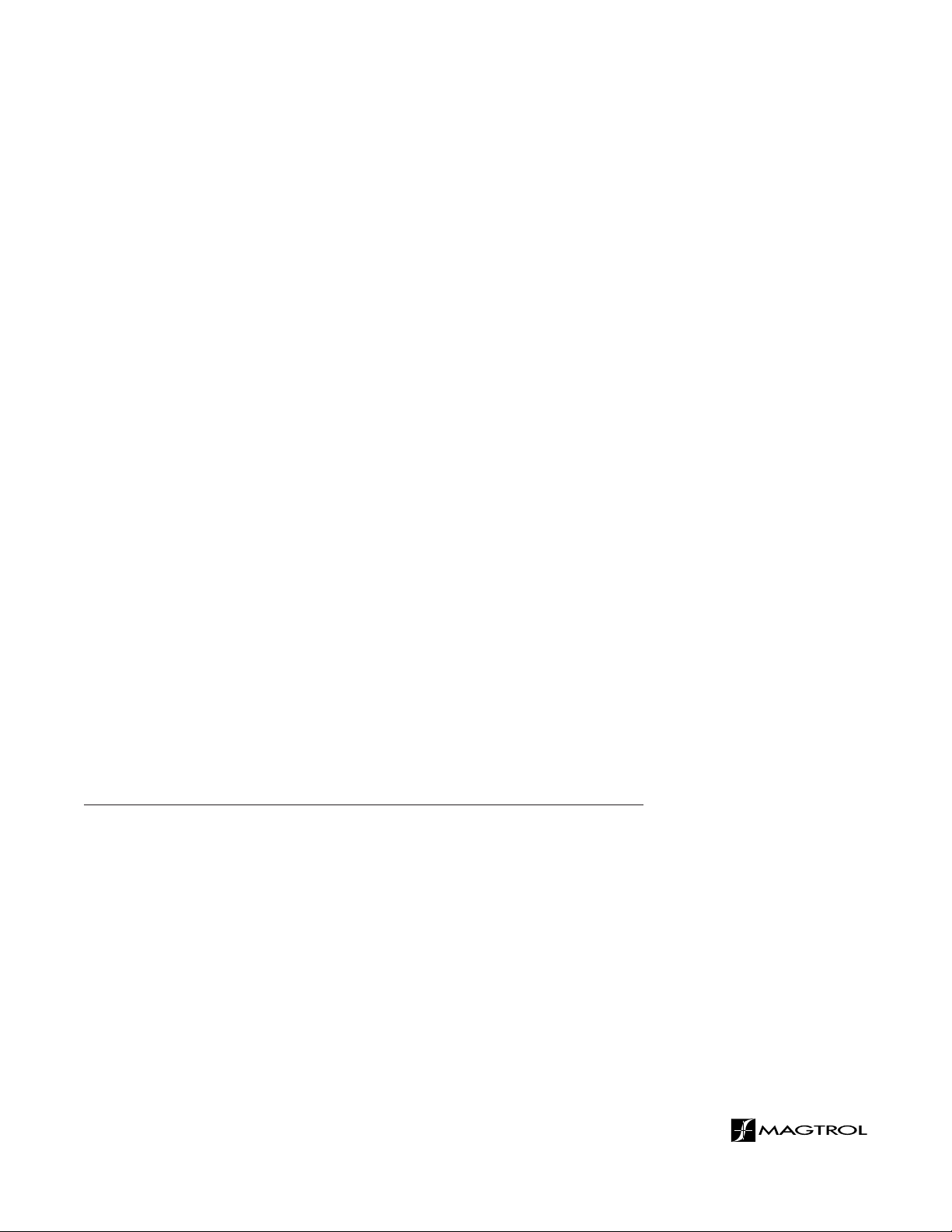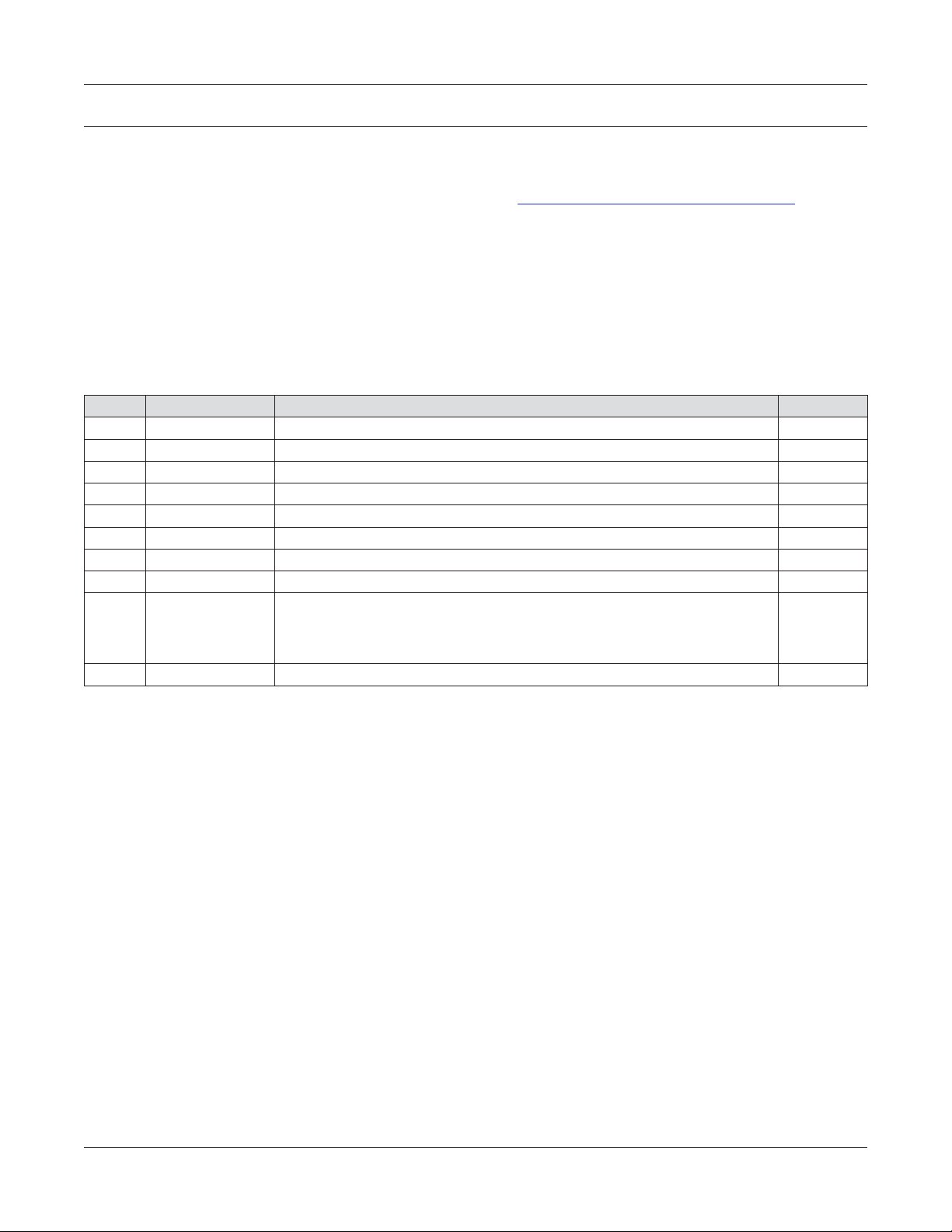vi
Magtrol Model 6530 Three-Phase Power AnalyzerTable of Contents
TABLE OF FIGURES
CHAPTER 2
Figure 2–1 Front Panel ............................................................................................................................................. 5
Figure 2–2 Secondary Function Menu ..................................................................................................................... 6
Figure 2–3 Device Setup Menu ................................................................................................................................. 9
Figure 2–4 Rear Panel ............................................................................................................................................ 10
Figure 2–5 Input Module ........................................................................................................................................ 10
Figure 2–6 RS-232C Interface ................................................................................................................................ 11
Figure 2–7 GPIB/IEEE-488 Interface .................................................................................................................... 11
CHAPTER 3
Figure 3–1 Program Download Display ................................................................................................................. 13
Figure 3–2 Title Display ......................................................................................................................................... 13
Figure 3–3 Revision Display ................................................................................................................................... 14
Figure 3–4 Phase Main Menu ................................................................................................................................. 14
Figure 3–5 Summation Main Menu ........................................................................................................................ 14
Figure 3–6 Custom Main Menu .............................................................................................................................. 15
Figure 3–7 Transient Voltage Suppression .............................................................................................................. 16
Figure 3–8 Single-Phase, Two-Wire Wiring Schematic .......................................................................................... 18
Figure 3–9 Single-Phase, Two-Wire Wiring Connection ........................................................................................ 18
Figure 3-10 Single-Phase, Three-Wire Wiring Schematic ........................................................................................ 19
Figure 3–11 Single-Phase, Three-Wire Wiring Connection ...................................................................................... 19
Figure 3–12 Three-Phase, Three-Wire Wiring Schematic ......................................................................................... 20
Figure 3–13 Three-Phase, Three-Wire Wiring Connection ....................................................................................... 20
Figure 3–14 Three-Phase, Four-Wire Wiring Schematic .......................................................................................... 21
Figure 3–15 Three-Phase, Four-Wire Wiring Connection ........................................................................................ 21
Figure 3–16 Three-Voltage, Three-Ampere Wiring Schematic .................................................................................. 22
Figure 3–17 Three-Voltage, Three-Ampere Wiring Connection ................................................................................ 22
Figure 3–18 Sensor Substitution Wiring Schematic .................................................................................................. 24
Figure 3–19 Sensor Substitution Wiring Connection................................................................................................ 24
Figure 3–20 External Sensor Scale Factor Setup Menu ........................................................................................... 25
Figure 3–21 Current/Potential Transformer Connection .......................................................................................... 26
Figure 3–22 Amp Scaling Setup Menu ...................................................................................................................... 26
Figure 3–23 Amp/Volt Scaling Activated .................................................................................................................. 27
Figure 3–24 Volt Scaling Setup Menu ....................................................................................................................... 28
Figure 3–25 Cycle-by-Cycle Mode ........................................................................................................................... 29
Figure 3–26 Hold Mode ............................................................................................................................................ 30
Figure 3–27 Average Mode ....................................................................................................................................... 30
Figure 3–28 Peak Hold Clear Display ...................................................................................................................... 31
Figure 3–29 Custom Display .................................................................................................................................... 31
CHAPTER 4
Figure 4-1 Peak Example ....................................................................................................................................... 39
Figure 4–2 Peak Hold/Inrush Current Example ..................................................................................................... 40
Figure 4–3 Crest Factor Example ........................................................................................................................... 41
CHAPTER 5
Figure 5–1 GPIB Installation ................................................................................................................................. 42
Figure 5–2 GPIB Address Setup Menu ................................................................................................................... 43
Figure 5–3 RS-232 Interface ................................................................................................................................... 43
Figure 5–4 Cable Connection Using Null Modem ................................................................................................. 43
Figure 5–5 RS-232 Baud Rate Setup Menu ............................................................................................................ 44
CHAPTER 6
Figure 6–1 Calibration/Verification Test Setup ...................................................................................................... 52
Figure 6–2 Calibration Mode Enabled ................................................................................................................... 52
CHAPTER 7
Figure 7–1 Analog Output ...................................................................................................................................... 54
Figure 7–2 Analog Output Setup Menu .................................................................................................................. 55