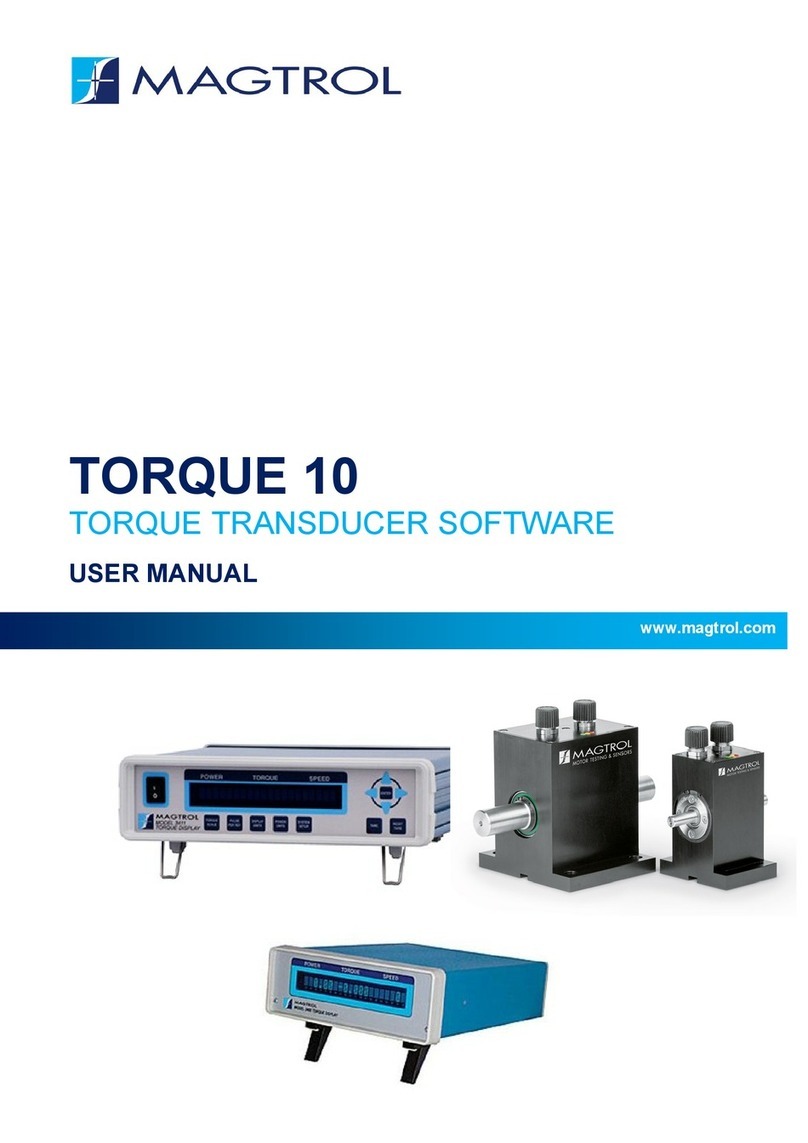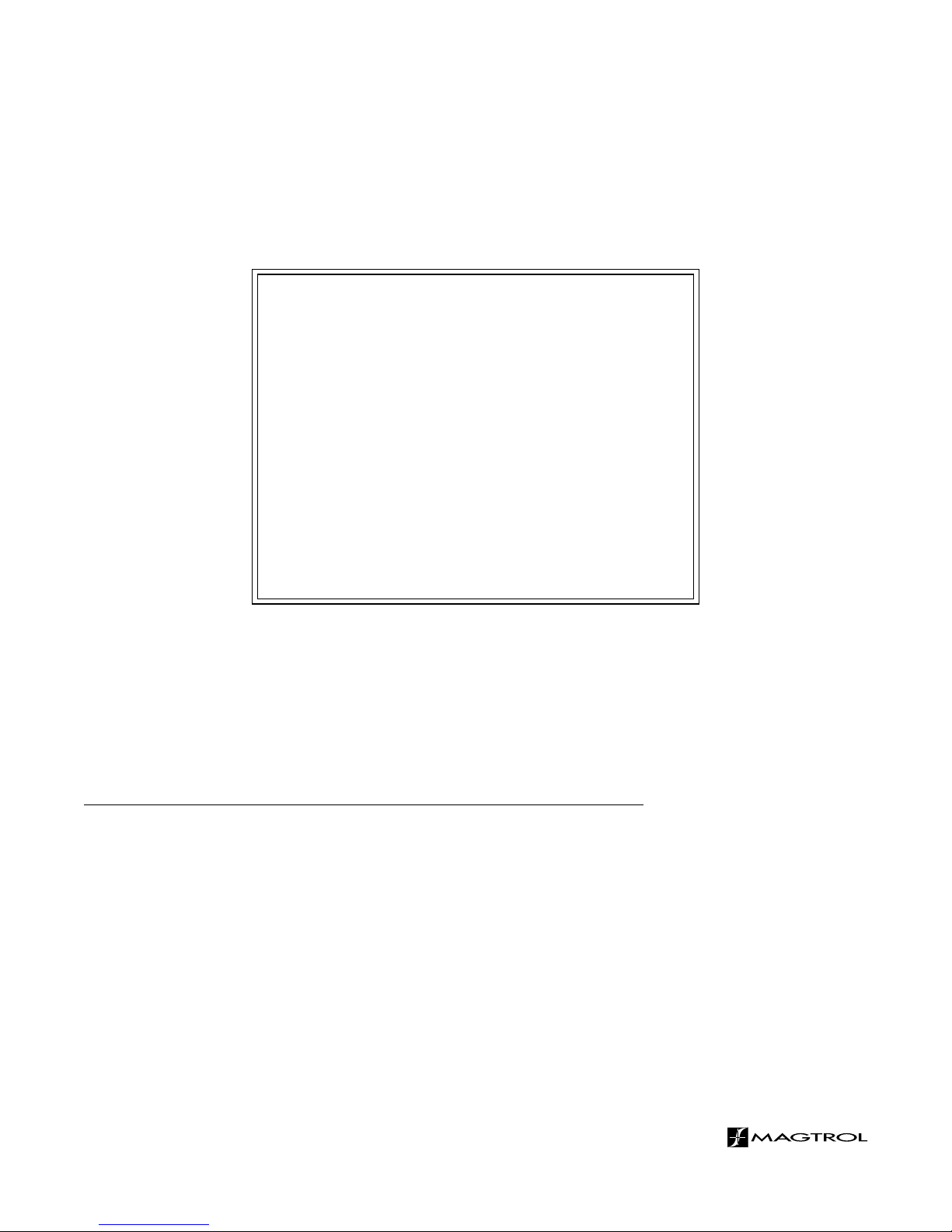v
Magtrol 7500 Series Power Wattmeter Table of Contents
7. TROUBLESHOOTING.......................................................................................................................59
APPENDIX A: SCHEMATICS ...............................................................................................................60
A.1 BLOCK DIAGRAM.................................................................................................................................................... 60
APPENDIX B: COMPATIBLE COMMAND SETS.................................................................................61
B.1 CONFIGURATION COMMANDS ............................................................................................................................ 61
B.2 DATA OUTPUT COMMANDS.................................................................................................................................. 64
SERVICE INFORMATION......................................................................................................................65
RETURNING MAGTROL EQUIPMENT FOR REPAIR AND/OR CALIBRATION ..................................................... 65
RETURNING EQUIPMENT TO MAGTROL, INC. (UNITED STATES) ................................................................ 65
RETURNING EQUIPMENT TO MAGTROL SA (SWITZERLAND)..................................................................... 65
TABLE OF FIGURES
2. CONTROLS
Figure 2–2 Secondary Function Menu........................................................................................................................7
Figure 2–3 Device Setup Menu...................................................................................................................................9
Figure 2–4 Rear Panel ..............................................................................................................................................11
Figure 2–5 Input Module ..........................................................................................................................................11
Figure 2–6 GPIB/IEEE-488 Interface ......................................................................................................................12
Figure 2–7 USB Interface ..........................................................................................................................................12
Figure 2 –8 Ethernet Connector ................................................................................................................................12
3. INSTALLATION/CONFIGURATION
Figure 3–1 Initial Display.........................................................................................................................................14
Figure 3–2 Title Display ...........................................................................................................................................14
Figure 3–3 Revision Display.....................................................................................................................................15
Figure 3–4 Phase Main Menu...................................................................................................................................15
Figure 3–5 Summation Main Menu ..........................................................................................................................15
Figure 3–6 Custom Main Menu ................................................................................................................................16
Figure 3–7 Transient Voltage Suppression................................................................................................................17
Figure 3–8 Single-Phase, Two-Wire Wiring Schematic.............................................................................................19
Figure 3–9 Single-Phase, Two-Wire Wiring Connection ..........................................................................................19
Figure 3-10 Single-Phase, Three-Wire Wiring Schematic.........................................................................................20
Figure 3–11 Single-Phase, Three-Wire Wiring Connection......................................................................................20
Figure 3–12 Three-Phase, Three-Wire Wiring Schematic.........................................................................................21
Figure 3–13 Three-Phase, Three-Wire Wiring Connection.......................................................................................21
Figure 3–14 Three-Phase, Four-Wire Wiring Schematic ..........................................................................................22
Figure 3–15 Three-Phase, Four-Wire Wiring Connection ........................................................................................22
Figure 3–16 Three-Voltage, Three-Ampere Wiring Schematic..................................................................................23
Figure 3–17 Three-Voltage, Three-Ampere Wiring Connection................................................................................23
Figure 3–18 Sensor Substitution Wiring Schematic..................................................................................................25
Figure 3–19 Sensor Substitution Wiring Connection................................................................................................25
Figure 3–20 External Sensor Scale Factor Setup Menu ...........................................................................................26
Figure 3–21 Current/Potential Transformer Connection..........................................................................................27
Figure 3–22 Amp Scaling Setup Menu......................................................................................................................27
Figure 3–23 Amp/Volt Scaling Activated ..................................................................................................................28
Figure 3–24 Volt Scaling Setup Menu.......................................................................................................................29
Figure 3–25 Cycle-by-Cycle Mode ...........................................................................................................................30
Figure 3–26 Hold Mode............................................................................................................................................31
Figure 3–27 Average Mode.......................................................................................................................................31
Figure 3–28 Peak Hold Clear Display......................................................................................................................32
Figure 3–29 Custom Display ....................................................................................................................................32
Figure 3–30 Custom Display Menu ..........................................................................................................................32