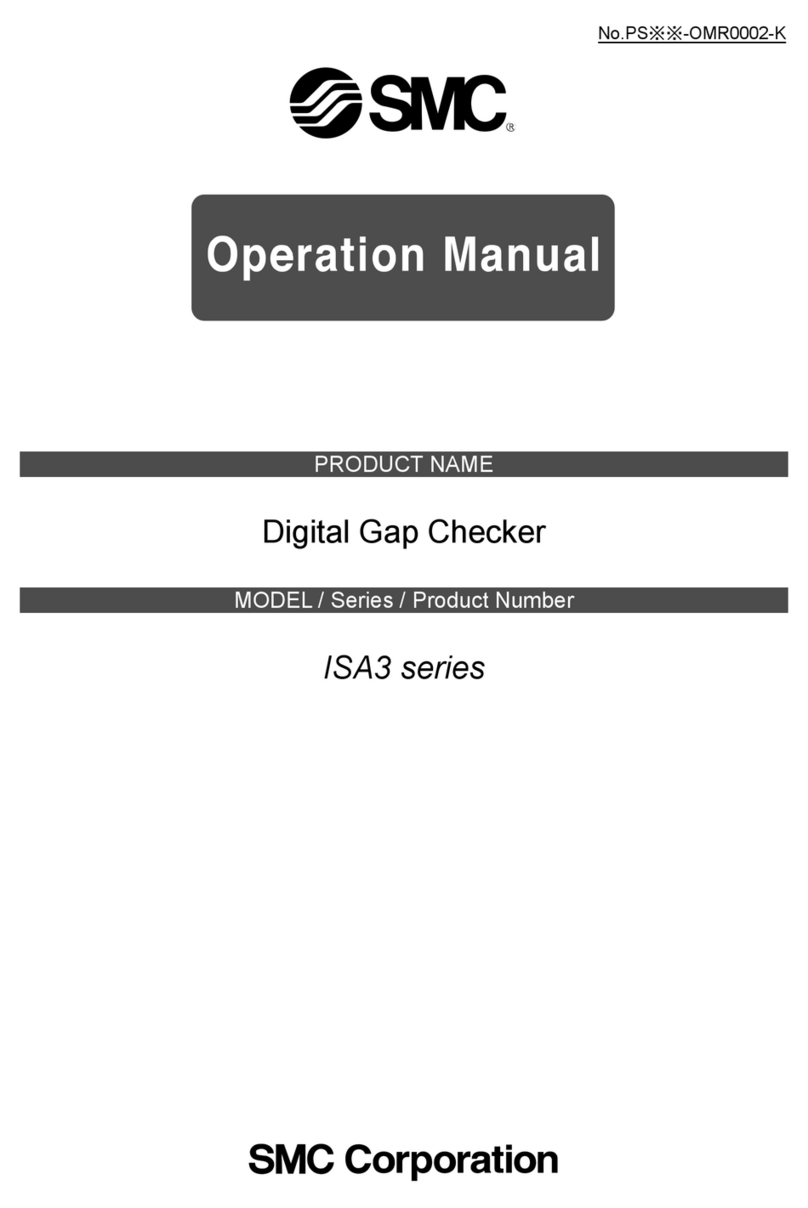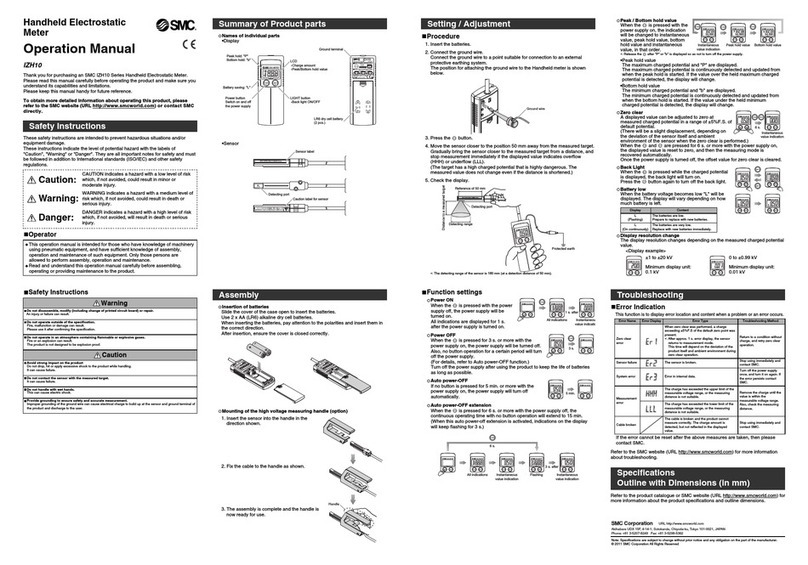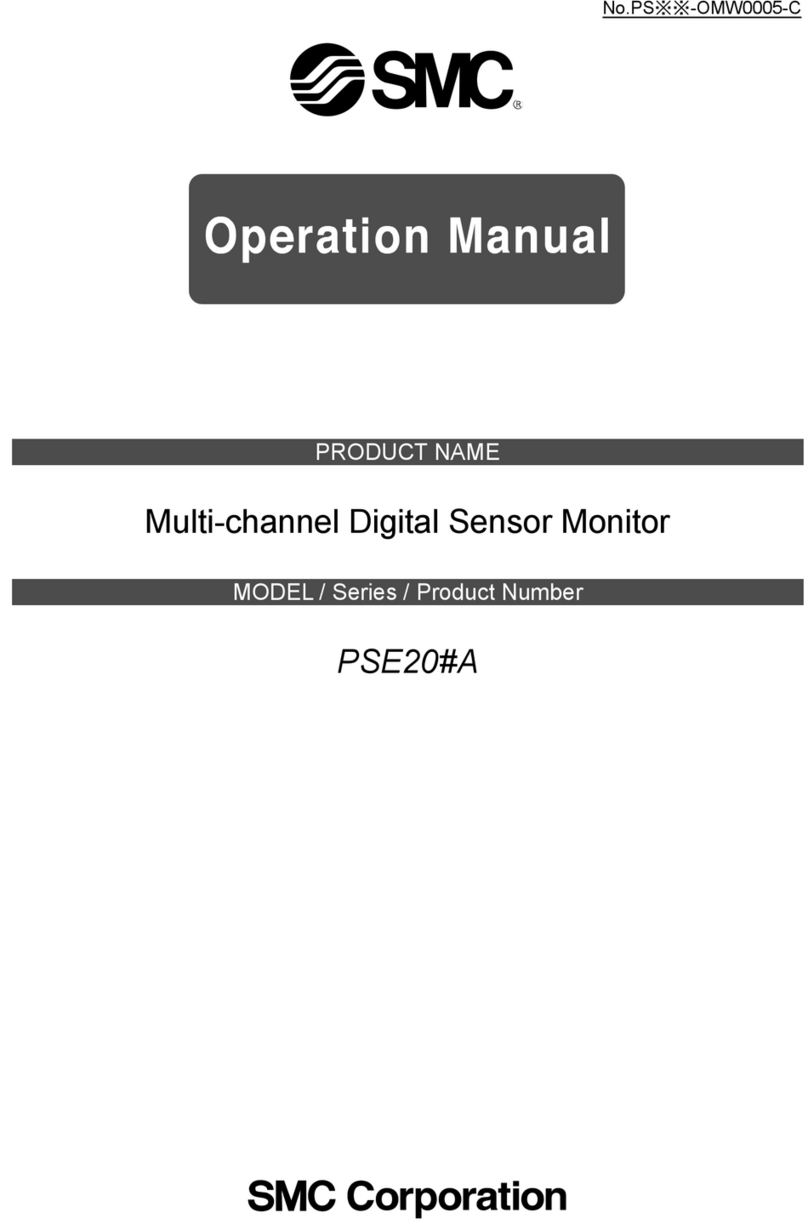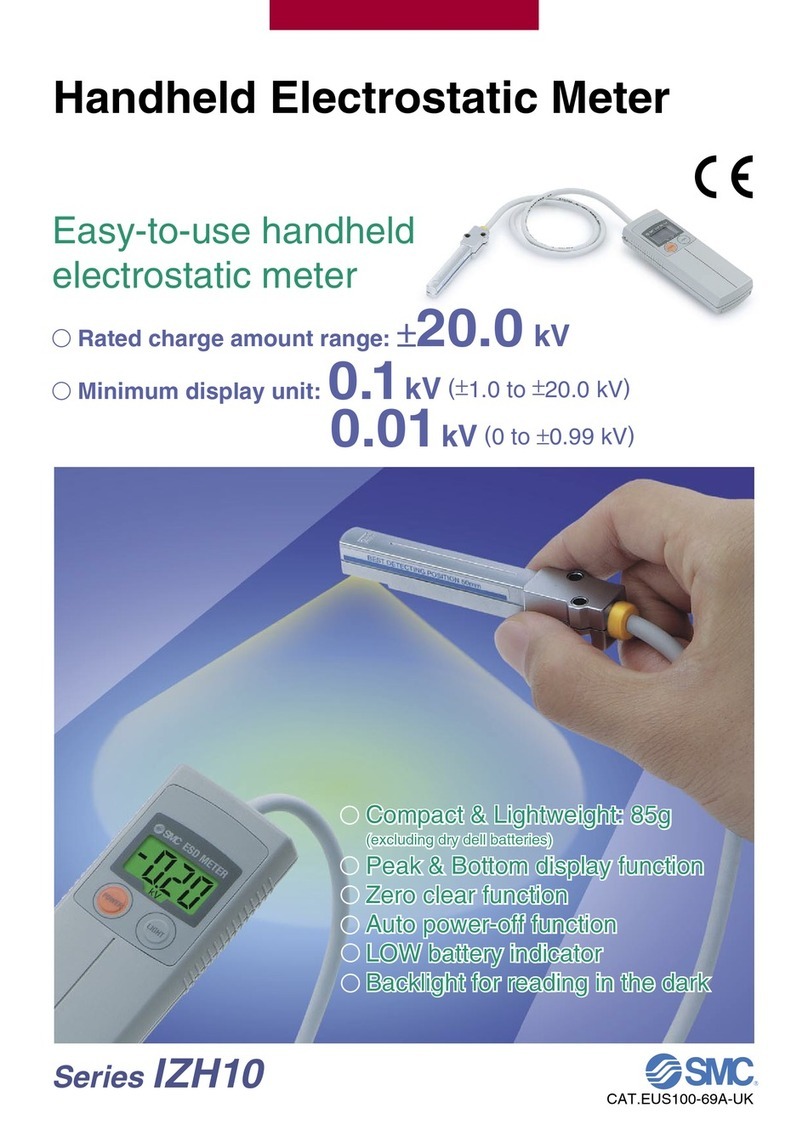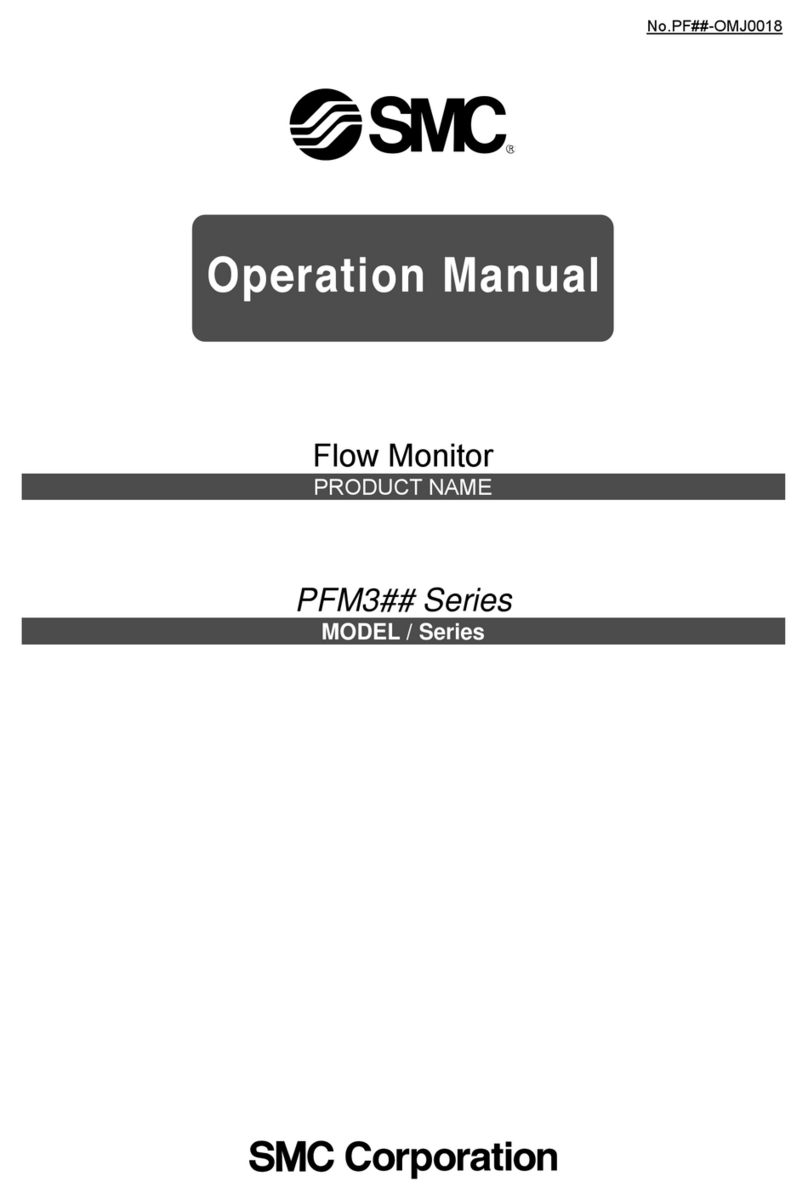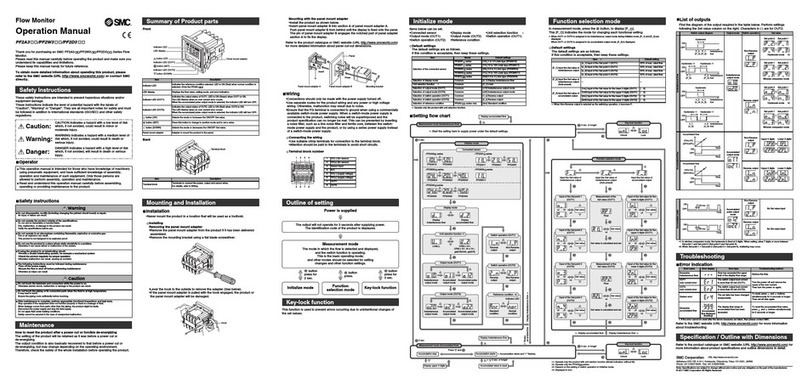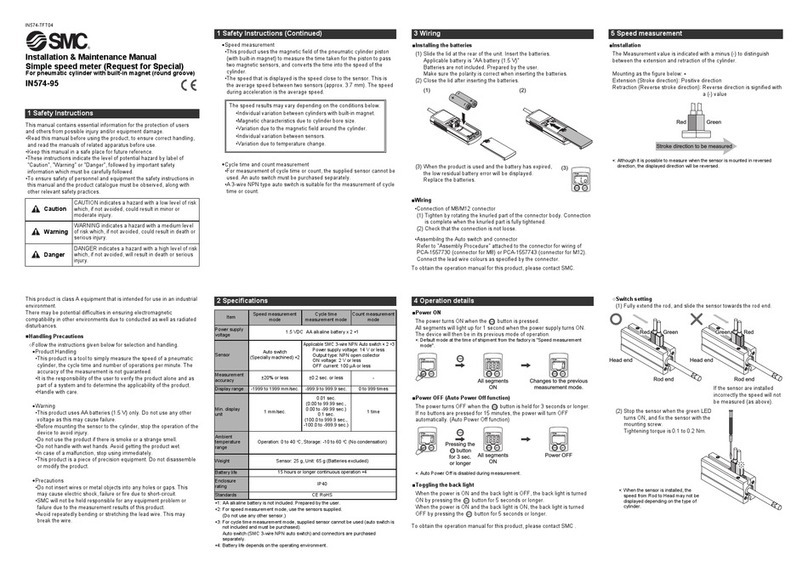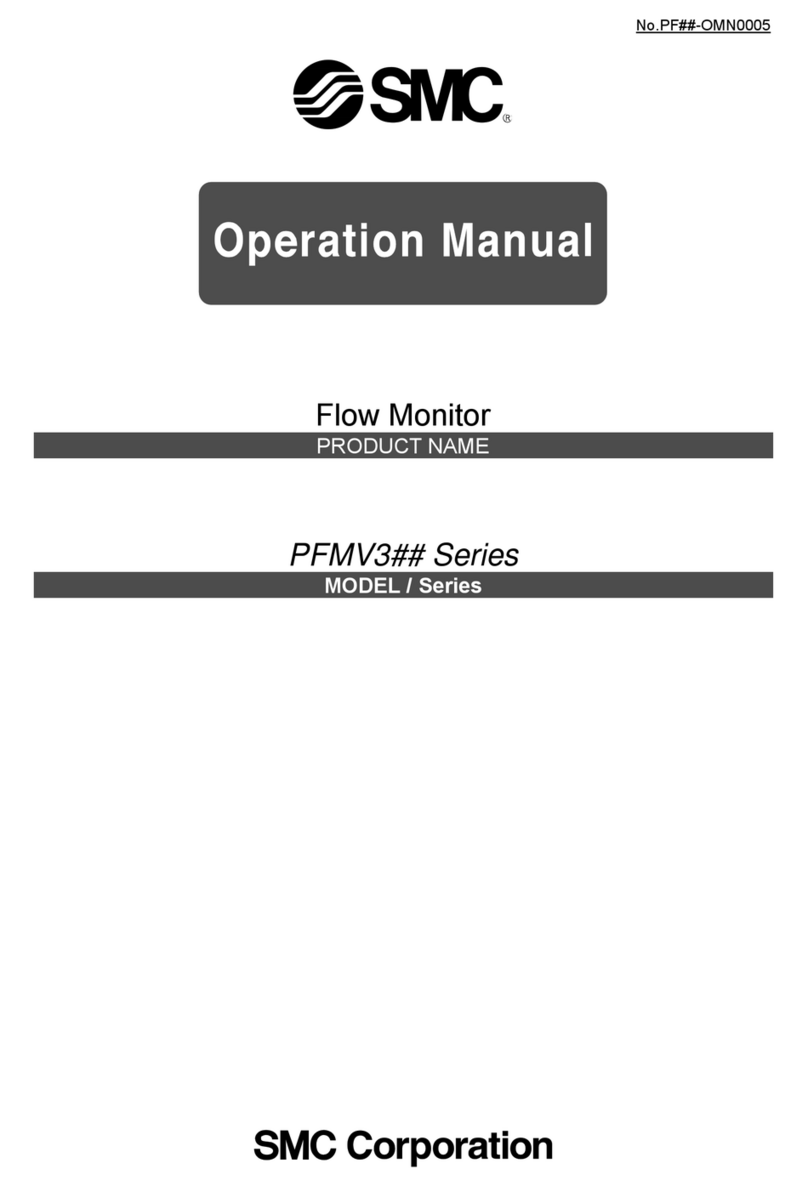ZH10-TFK19GB
Installation and Maintenance Manual
Handheld Electrostatic Meter
Type IZH10
Safety Instructions
• This manual contains essential information for the protection of users
and others from possible injury and/or equipment damage.
• Read this manual before using the product, to ensure correct
handling, and read the manuals of related apparatus before use.
• Keep this manual in a safe place for future reference.
• These instructions indicate the level of potential hazard by label of
"DANGER", "WARN NG" or "CAUT ON", followed by important safety
information which must be carefully followed.
• To ensure safety of personnel and equipment the safety instructions
in this manual and the product catalogue must be observed, along
with other relevant safety practices.
WARNING
• Do not disassem le, modify (including the change of a printed
circuit oard) or repair.
An injury or failure can result.
• Do not operate outside of the specification.
Fire, malfunction or damage can result.
Please confirm the specifications before use.
• Do not operate in an environment of flamma le, explosive or
corrosive gas.
Fire or an explosion can result.
The meter is not an explosion proof type.
• This instrument is supplied for the measurement of high voltage
up to ± 20 kV.
The user must take all necessary precautions to use it safely, as high
voltages are dangerous.
• Heavy impacts on the meter.
Do not drop, allow any collision or apply excessive shock to the meter
when handling. t can result in damage to the meter and accidents.
• Do not allow the sensor to come into contact with the
measurement target.
Failure and accidents may occur.
• Handling of ground wire.
To ensure safety and accurate measurements always use the ground
wire. f the ground wire is not connected properly, charge can
accumulate in the sensor and/or the ground terminal and then
discharge to operator. Handle the sensor and ground terminal
carefully.
Safety Instructions (continued)
NOTE
Follow the instructions given below when handling the meter.
f the instructions are not followed the meter may malfunction or become
damaged.
Notes for use
• Do not carry or swing the meter by the sensor cable. f the sensor cable
breaks, the meter can hit people or objects, causing injury or damage.
• Do not press setting buttons with sharp, pointed objects.
• Do not touch the detecting surface of the sensor by hand, directly or with
a metal object. Such action can result in damage and accidents as well
as a loss of specified function and performance.
• When measuring objects with a high charged potential, there is a risk of
electrostatic discharge to the hand of the user holding the sensor. n this
situation use the high voltage measuring handle (optional extra) and
wear protective rubber gloves. Starting from a safe distance, slowly move
the sensor closer to the measurement target. Stop immediately if the
display shows "HHH" or "LLL" as the charged potential is out of range.
This means the charged potential is very high, which can be highly
dangerous.
The display will not change if the sensor is moved closer to the charged
object.
• Do not place objects and cables other than the measurement target near
the detecting port of the sensor. Doing so will cause interference and
result in an inaccurate display reading.
• Handle cables carefully so they do not get tangled with userís equipment,
as this can be highly dangerous.
• The measurement distance is 50 mm. Refer to scales shown on the label
attached to the sensor.
• The meter is designed to measure static electricity and must not be used
for other purposes.
Environment for use/storage
• Do not use in areas where electromagnetic noise is generated.
t can result in malfunction (display of incorrect value), deterioration and
damage to internal components.
• Do not leave the meter in areas exposed to direct heat or sunlight, such
as inside a closed car or near a heating appliance. High temperatures
can cause deformation, discolouration and damage to the meter.
• Do not use in areas where the meter could be splashed by oil or
chemicals.
Maintenance and Other Precautions
• Use 2 of AA (LR6) alkaline dry cell batteries in the meter. Other batteries
are not suitable and their use may result in damage.
• When fitting the batteries pay particular attention to the polarity markings
("+" and "-") stamped on the body of the meter. f fitted incorrectly, the
batteries may leak or even burst.
• Remove the batteries when the meter will not be used for extended
periods.
• f the meter body becomes dirty, clean by wiping with a soft cloth.
For more stubborn dirt wipe with a cloth dampened with a dilute solution
of neutral detergent, then dry thoroughly with another clean, dry cloth.
Model Indication Method
Outline with Dimensions (mm)
Meter ody
Sensor
Specification
Note 1) AA alkaline dry cell batteries (2 pcs.) are not included, and need
to be supplied separately.
Note 2) With 2 new alkaline dry cell batteries at room temperature.
CAUTION f instructions are not followed there is a
possibility of injury or equipment damage.
WARNING f instructions are not followed there is a
possibility of serious injury or loss of life.
DANGER n extreme conditions, there is a possibility of
serious injury or loss of life.
IZH10 -
Option
Symbol Contents
Nil None
H High voltage measuring handle
• Accessories and Options/Part Num er for Individual Parts
Description
Ground wire (1.5 m)
Soft case
High voltage measuring handle
Part number
ZH-A-01
ZH-B-01
ZH-C-01
*The ground wire and soft case are included with all products.
tem ZH10
Rated charge range +20.0 kV
Display resolution 0.01 kV (0 to +0.99 kV)
0.1 kV (+1.0 kV to +20.0 kV)
Measurement distance
50 mm
(between sensor and measurement
target)
Power supply Note 1)
1.5 V AA alkaline dry cell battery (2 pcs.)
(Battery life: >15 hours continuous use)
Note 2)
Display accuracy
Temperature
range
Humidity
range
Vibration
resistance
+5 %F.S. +1 digit
Operating: 0 to 40 oC,
Storage: -10 to 60 oC
(No freezing or condensation)
Operation and storage: 35 to 85 %R.H.
(No condensation)
10 to 150 Hz applied for 2 hours in each
direction of X, Y and Z with 1.5 mm
amplitude resistance and 98 m/s2
acceleration (with power OFF)
100 m/s2applied 3 times in each
direction of X, Y and Z (with power OFF)
Environmental
resistance
Enclosure P40
mpact
resistance
Material
Weight
Standard
Accessory
Meter body: PC/ABS, Sensor: ABS
85 g (excluding batteries)
CE marking
Ground wire, soft case