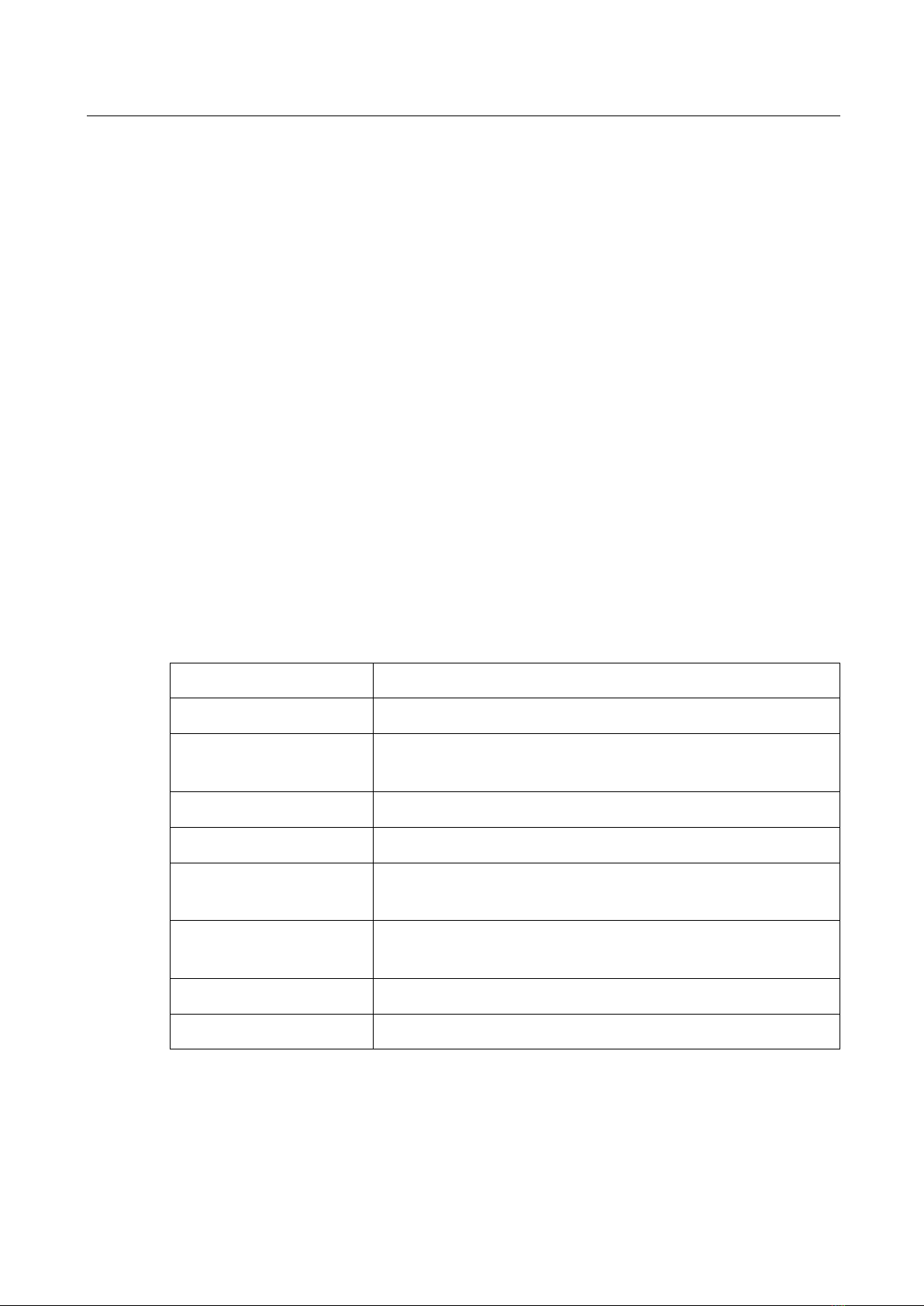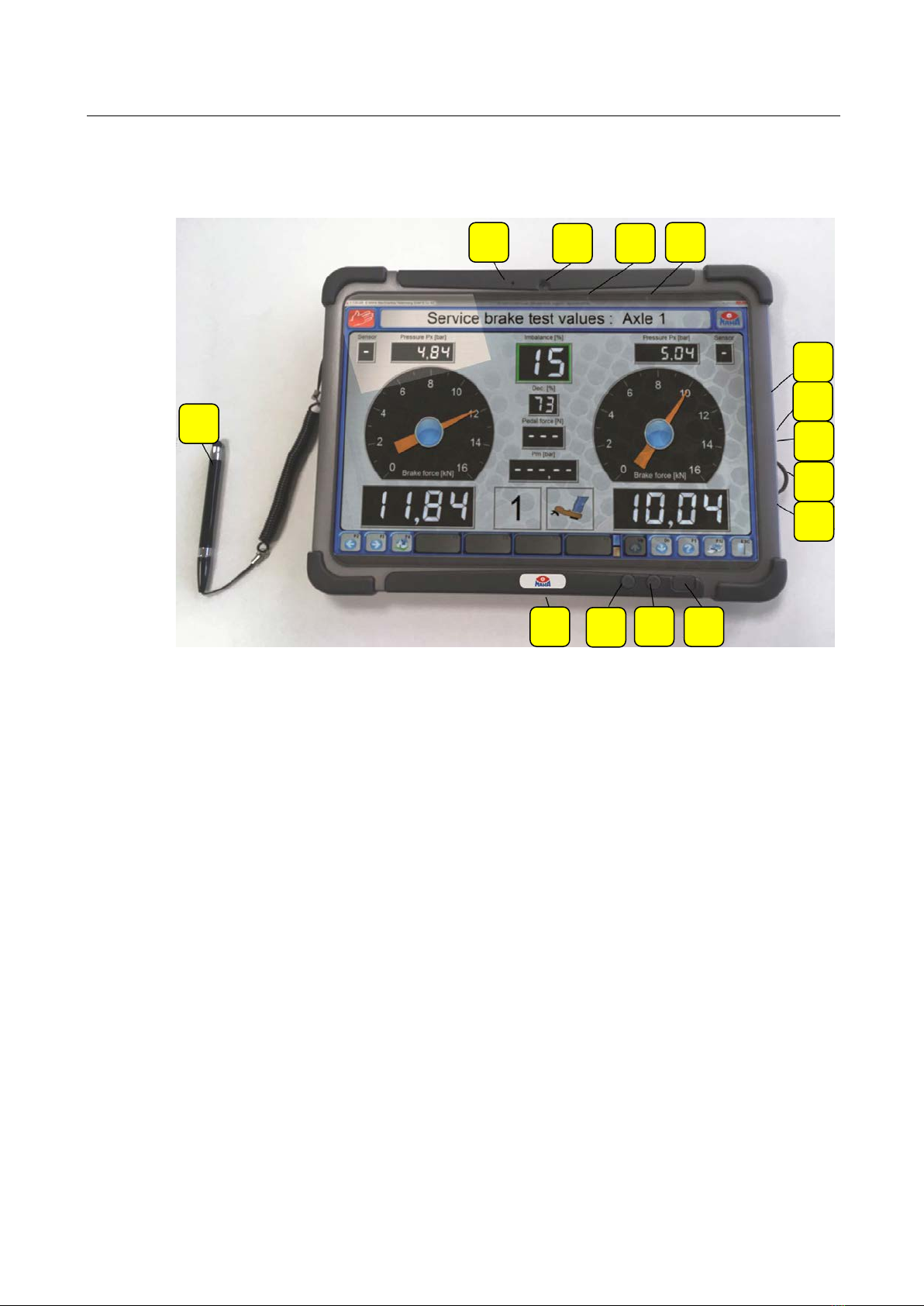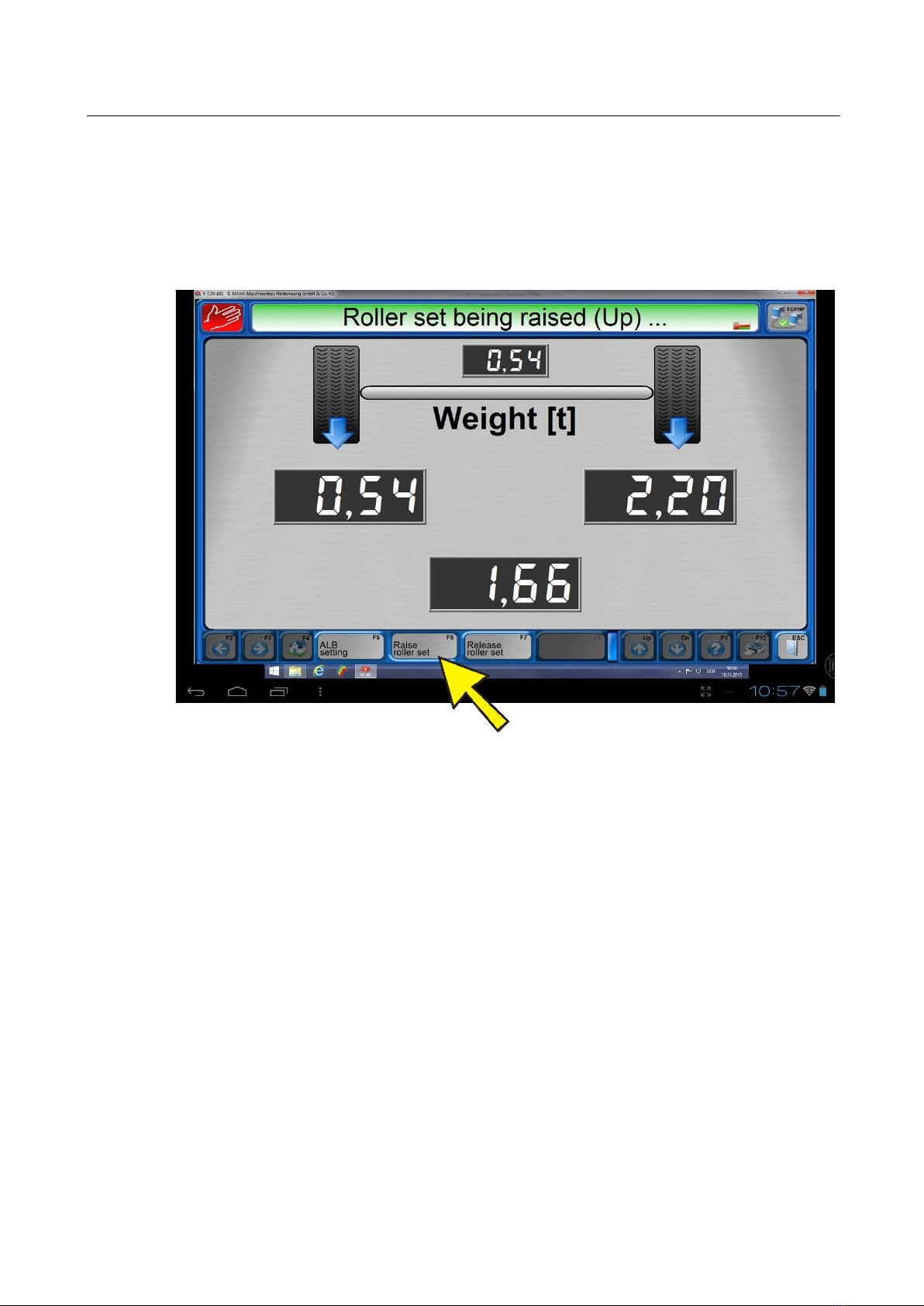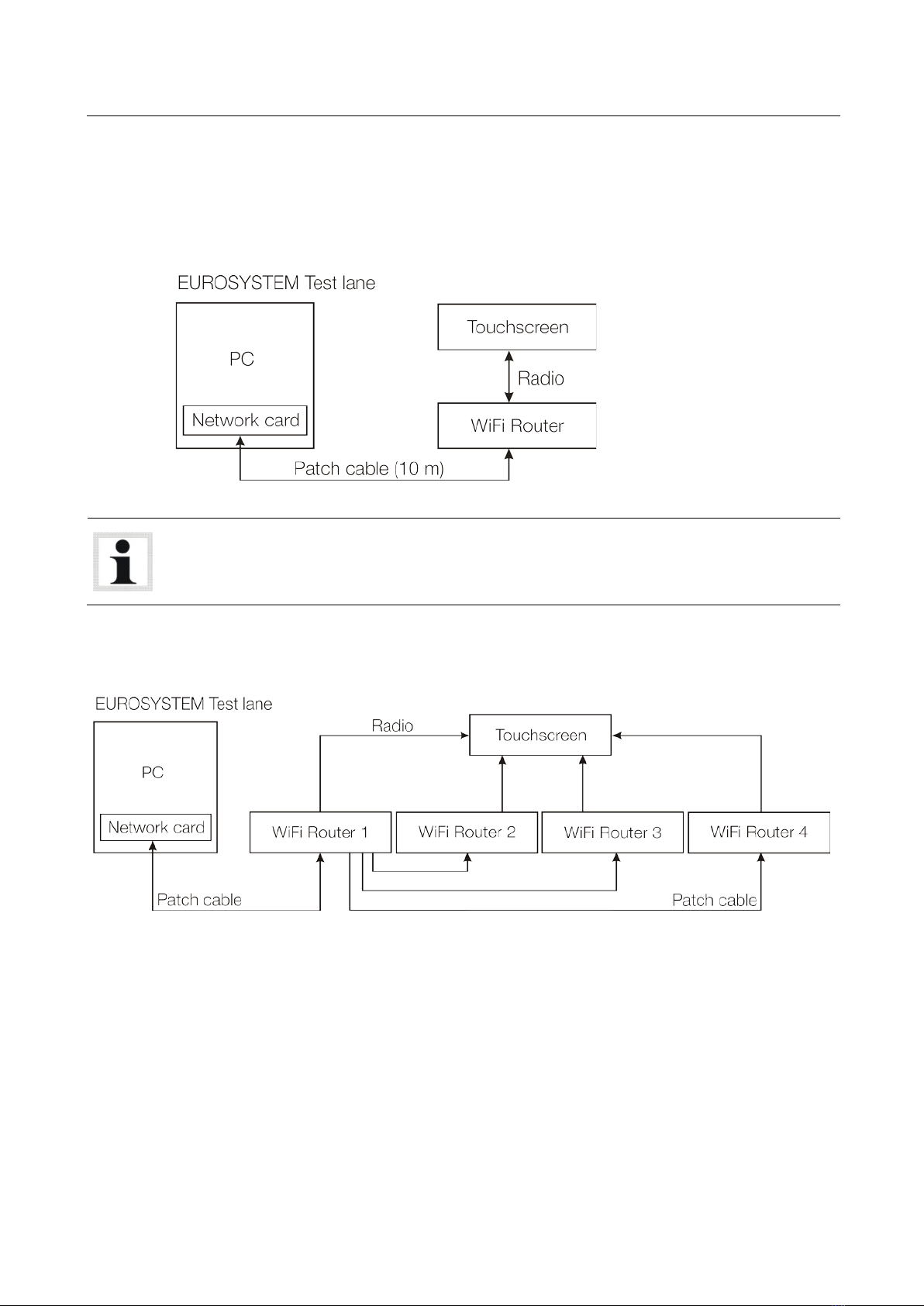BAZ30901-en
Pos: 5 / Te chnisc he D okum entat ion/A lle Ger ä te/Üb erschr ifte n/Übers chr iften 1/ S/ Überschr ift 1: Sich erhei t @ 6\mod_1174482399906_75.docx@ 76962@ 1 @ 1
Pos: 6 / Te chn isc he Dokum en tat i on/Br ems pr üf tec hn ik/ - Ar ch iv -/Z3 Displays/0701 FTS2010/BA/Inhalt: Z307Sicherheitshinweise( ohneSymbol)_12pt@ 35\mod_1393237657834_75.docx @ 1907626@ @1
•Carefully observe all safety instructions.
•Position the equipment on sturdy and clean surfaces only.
•Do not expose the equipment to moisture, direct sunlight or heated air.
•Replace the batteries by the same type only. Dispose of used batteries accord-
ing to the applicable regulations.
Pos: 7 / Te chn is c he D okum entat ion/A lle G erä te/Üb erschr ifte n/Übers chr iften 1/ B/Üb ersc hrift 1 : B esc hreibu ng @ 6\mod_1174482271453_75.docx@ 76889 @ 1 @ 1
Pos: 8 / Te chnisc he D okum entat ion/A lle Ger ä te/Üb erschr ifte n/Übers chr iften 1 .1/A/ Über schri ft 1.1: Allgeme ines @ 6\mod_1182865005781_75.docx@ 97736 @ 2 @ 1
Pos: 9 / Te chn isc he Dokum en tat i on/Br ems pr üf tec hn ik/ - Ar ch iv -/Z3 Displays/0401 FTS2004/BA/Inhalt: Z304Beschreibung_12pt@ 43\mod_1449654405605_75.docx@ 2364103@ @ 1
This device is used for simultaneous operation and display of the EURO-SYSTEM
measurement screen. All entries which can be done at the PC with the keyboard
or mouse can also be done on the touchscreen.
A virtual keyboard can be called up and used for mobile recording of vehicle data,
customer data, defects, etc.
Pos: 1 0 / Techn ische Dokument atio n/Alle Geräte/Über sc hriften/ Üb erschri fte n 1. 1/T/ Übers chrift 1.1: Te chnis che D aten @ 7\mod_1184075526343_75.docx @ 99711@ 2 @ 1
Pos: 1 1 / Tec hn is ch e Dokum e nt at ion/ Br ems pr üft ec hn ik/ - Ar c hiv -/ Z 3 D is pl ay s/ 0 901 FTS 2 0 18/ BA/ I nh al t: Z 30 9 Te c h nisc he Date n @ 52\m od_1515405625729_75.docx@ 2988117@ @ 1
CPU ARM®Cortex™-A53 Octa-Core 1.3 GHz
Operating system Android 5.1
Panel 10.1 inches/25.65 cm (1280 x 800 pixels);
IPS TFT colour LCD with LED backlight
Dimensions (B x H x T) approx. 272 x 198 x 21 mm
Weight (inc. battery) approx. 900 g
Energy supply Lithium-polymer battery (changeable), operating time:
approx. 10 h; Memory backup: built-in lithium battery
Wireless data commu-
nication WiFi, Bluetooth 4.1; Card slots: SD, microSD
Ports Audio, HDMI, USB, Micro-USB
Temperature range –10…+50 °C (in battery mode)
Pos: 1 2 /----- Form a t-----/M A N UE L LER UM BR UCH Sei te n umb r uch @ 0\mod_1134403577687_0.docx@ 1277 @ @1