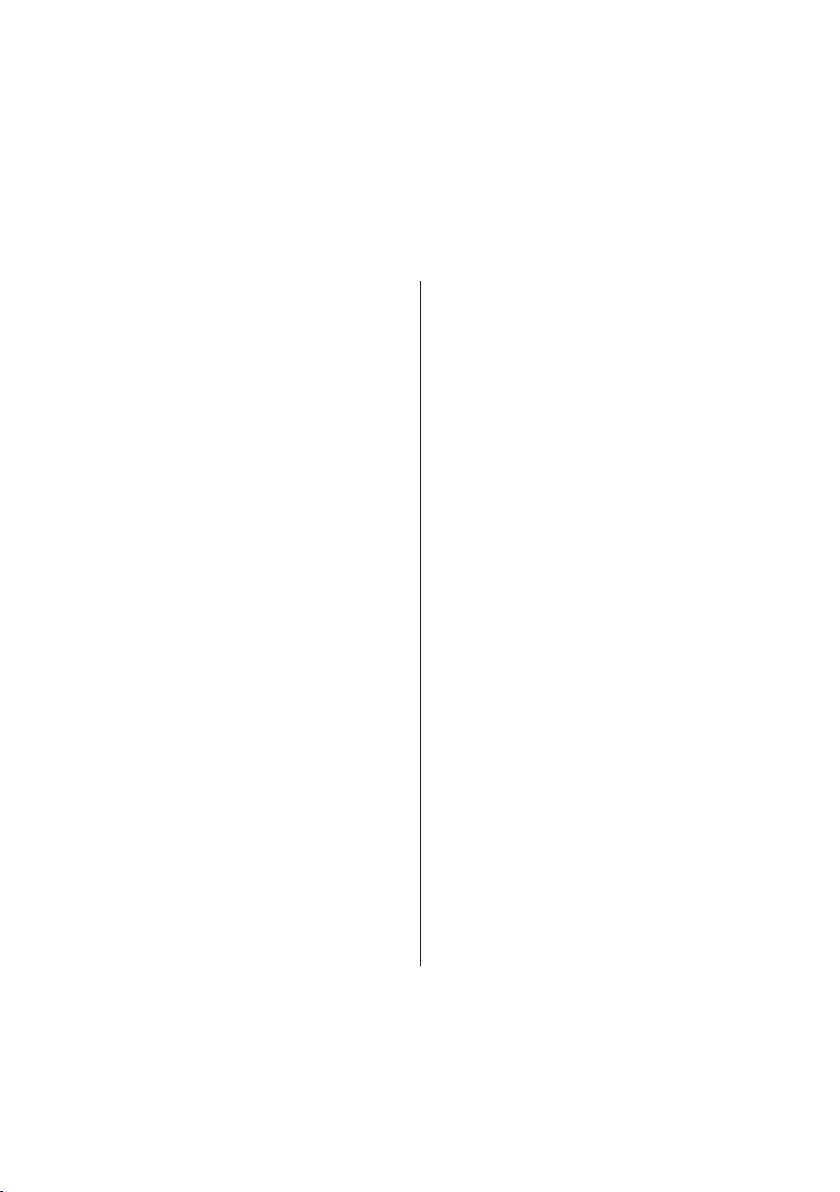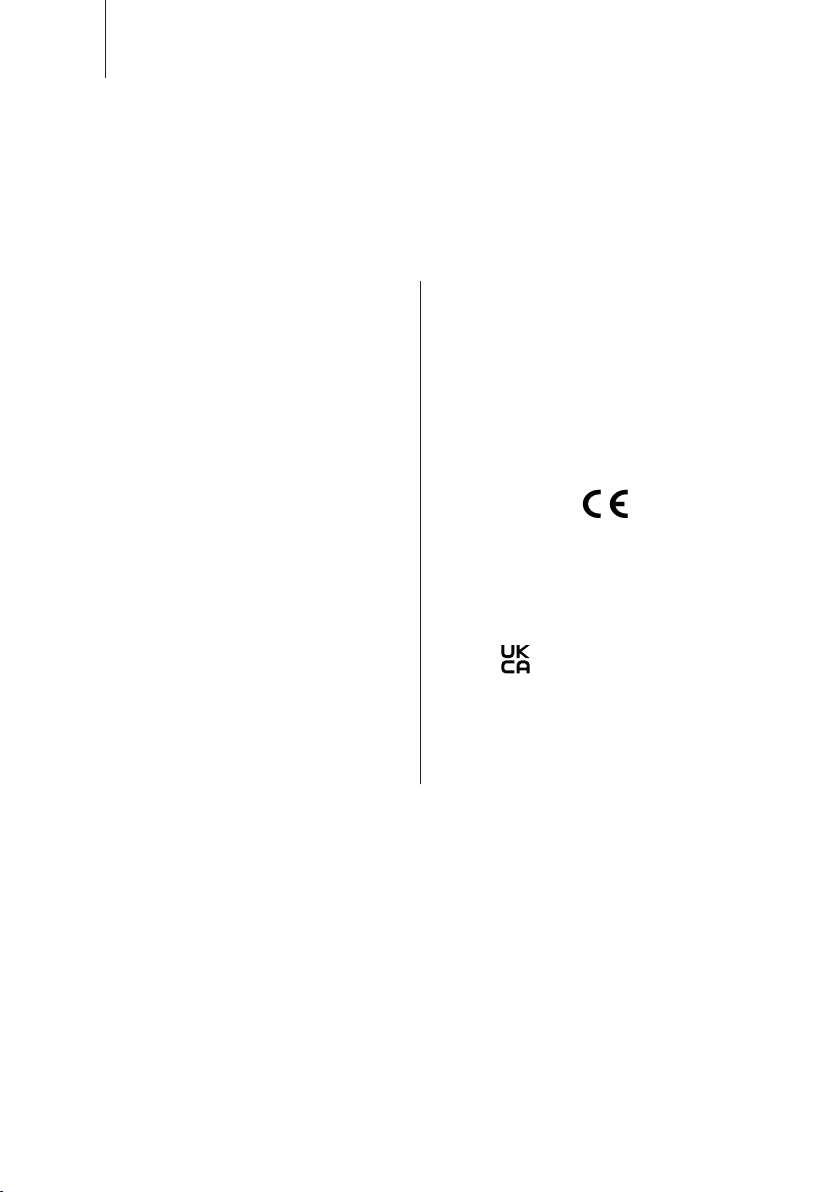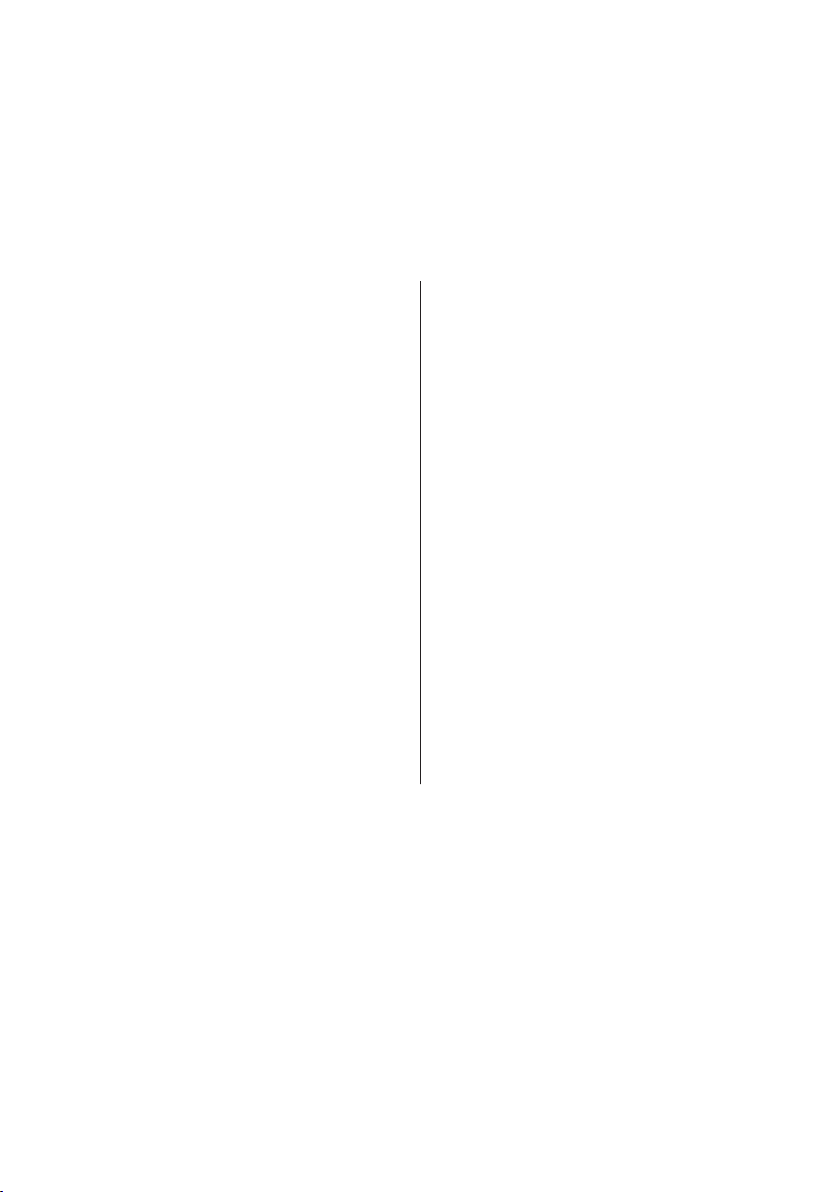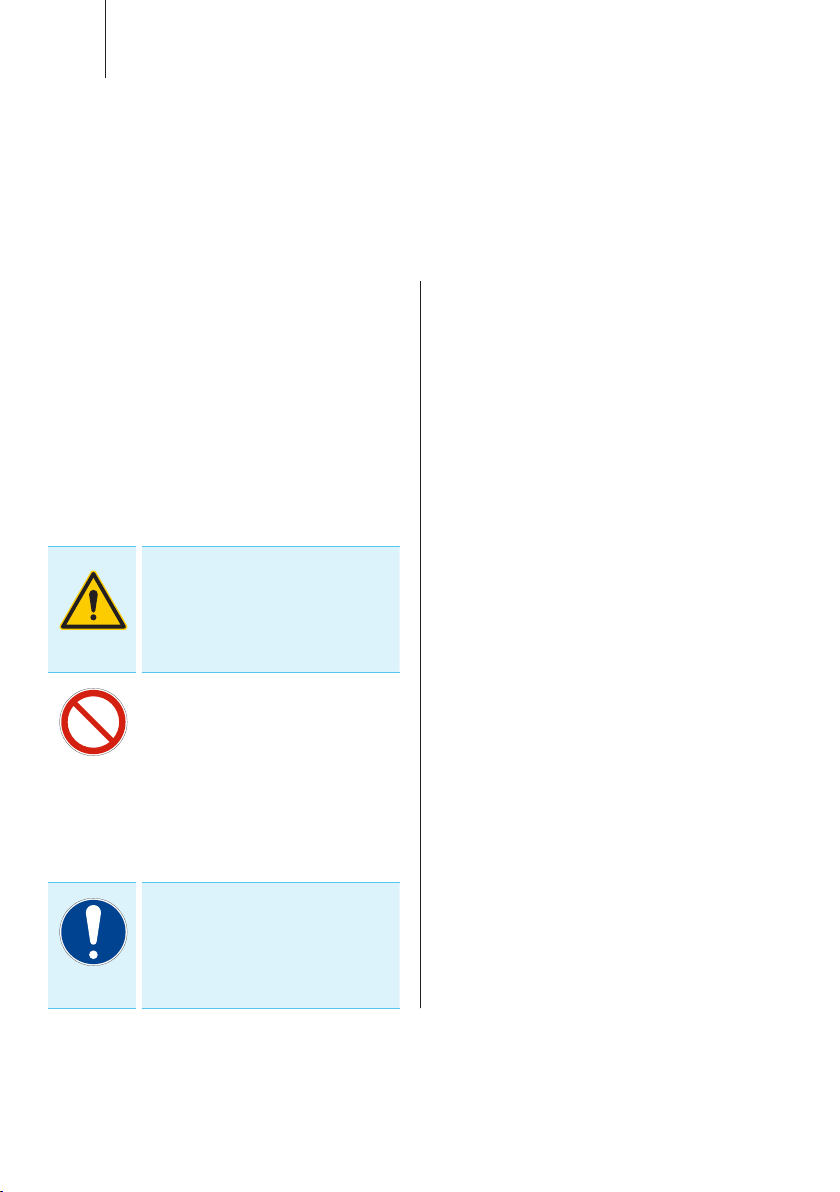RemotePRO
User Manual 07
1. General information
1.1
General notes
Thank you for purchasing this device
RemotePRO.
The device is a device for remote automotive di-
agnostics.
All rights reserved.
This manual may not be reproduced, in part or
entirely, either in printed or digital form.
Printing is permitted for the exclusive use of user
and operators of the device to which this manual
refers.
MAHLE Aftermarket Italy S.r.l. and the resourc-
es employed in the production of this manual do
not assume any responsibility deriving from the
improper use of both the manual and the device,
guaranteeing that the information contained in
this manual has been carefully checked.
The product can be subject to changes and
improvements. MAHLE Aftermarket Italy S.r.l.
reserves the right to modify the information con-
tained in the manual without notice.
The manufacturer assumes no responsibility for
damage or injury to persons, animals and prop-
erty in the following cases:
nDamage to the product due to factors ex-
ternal to the manufacturer or non-compli-
ance with current legislation
nModifications made to the product without
express written authorization of the man-
ufacturer
nUse for purposes other than those de-
scribed in this manual