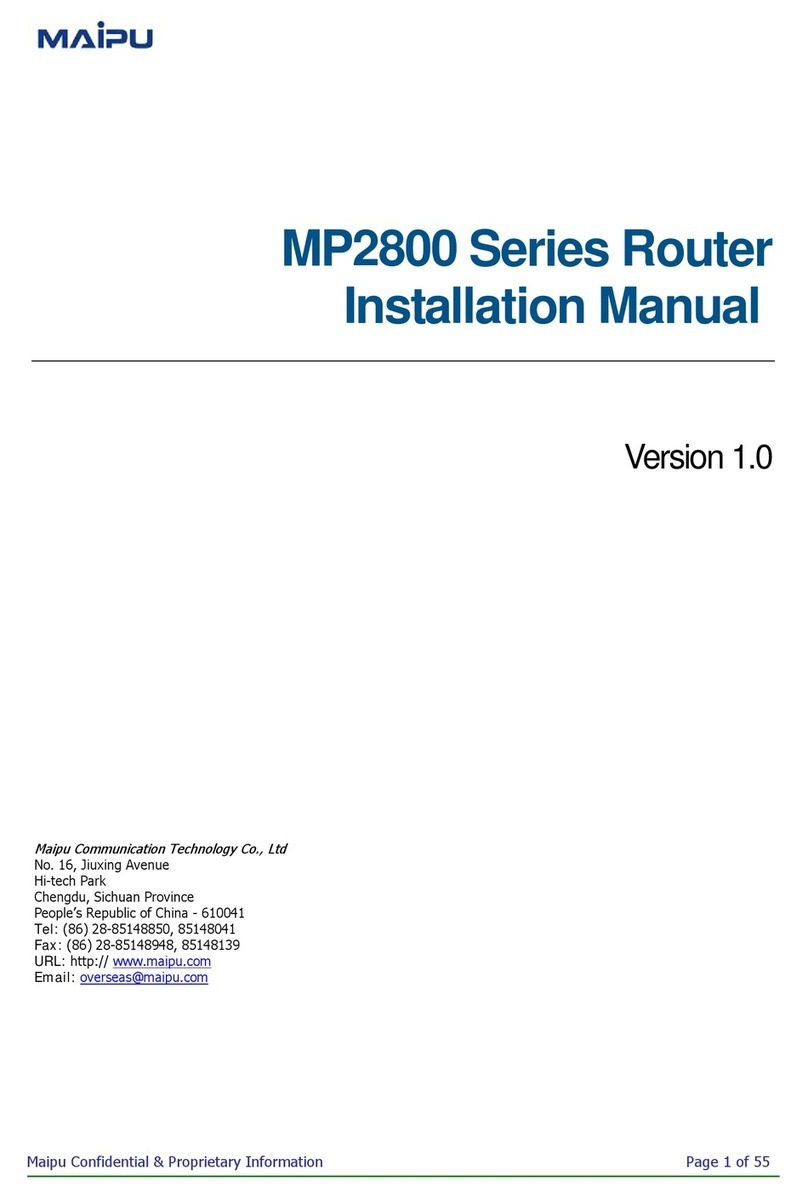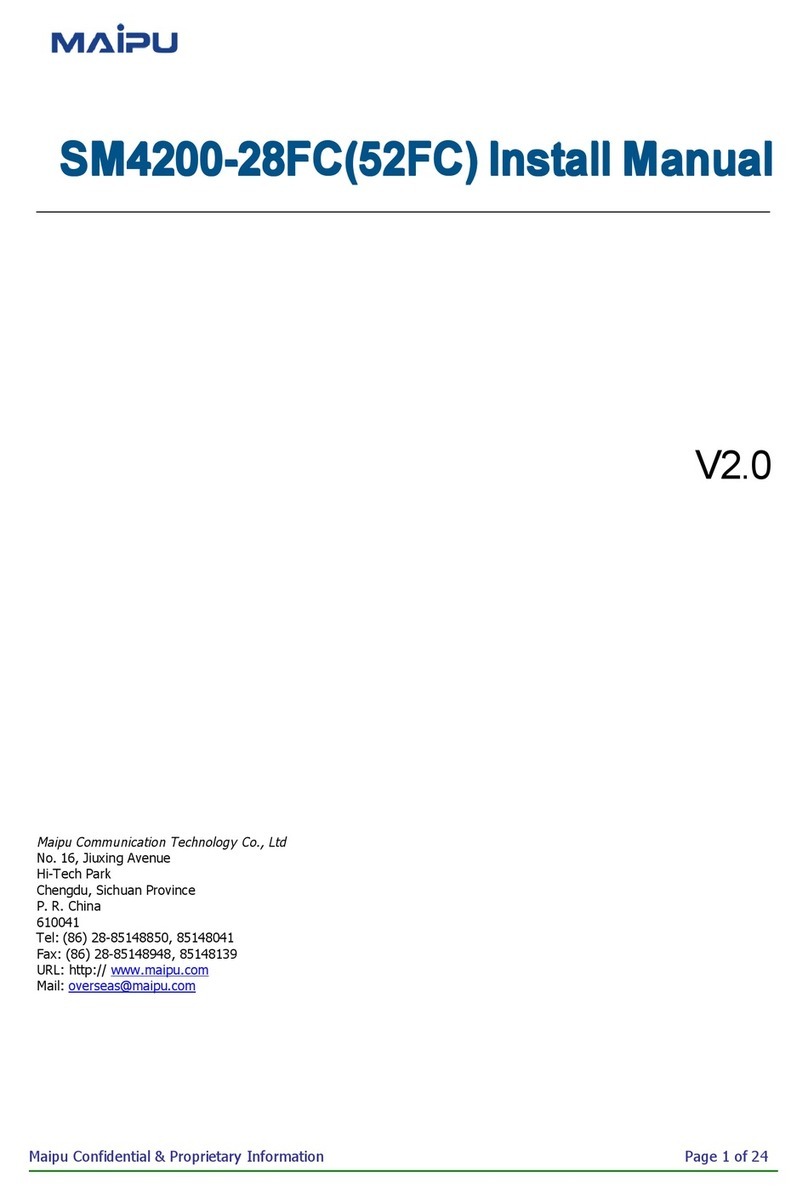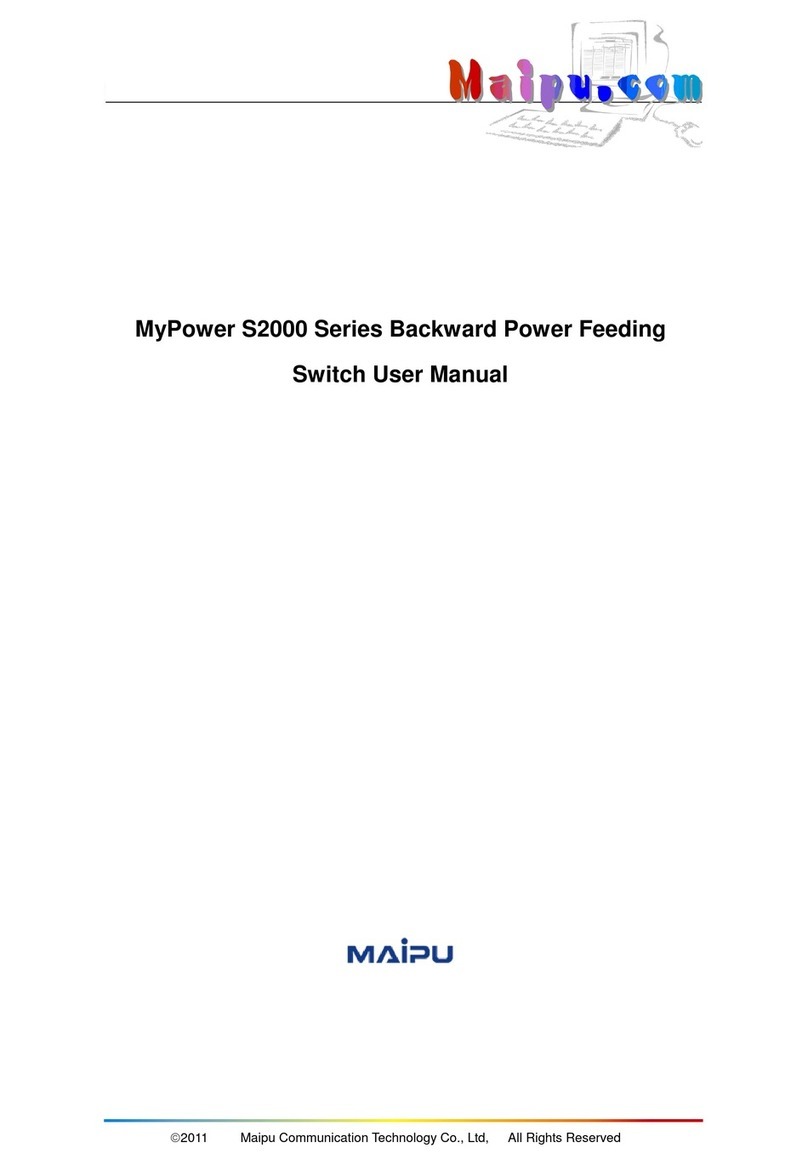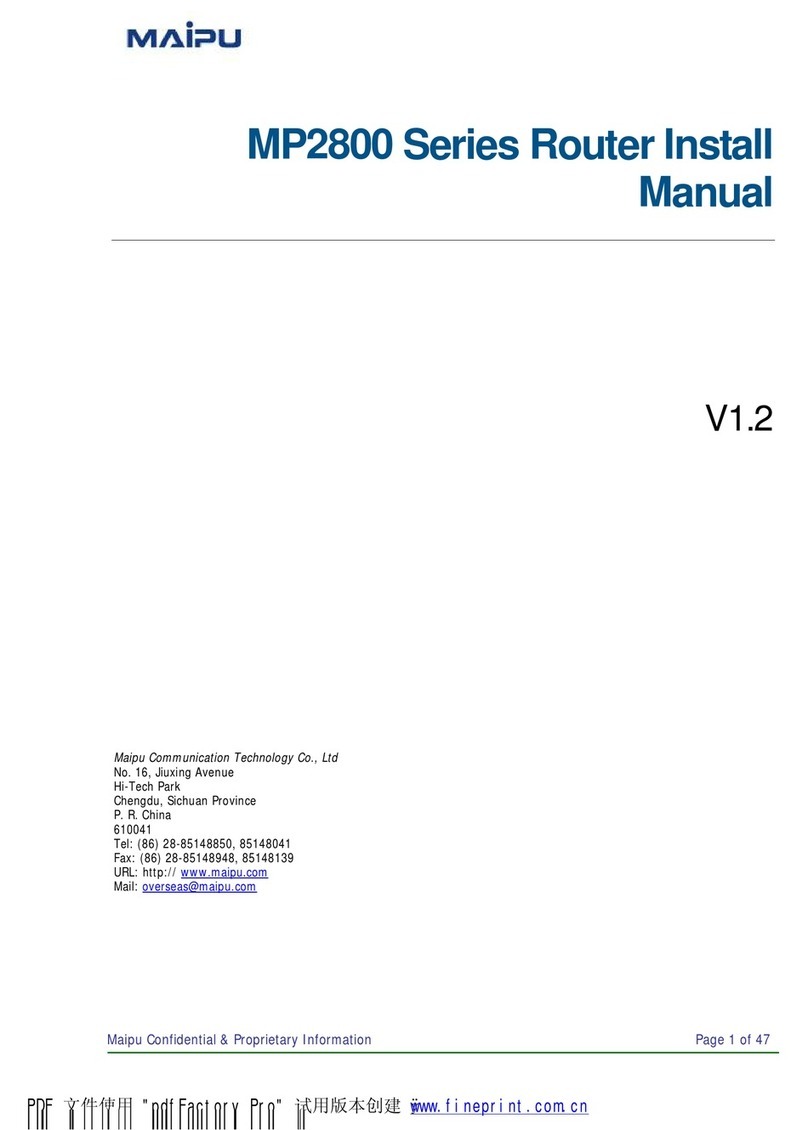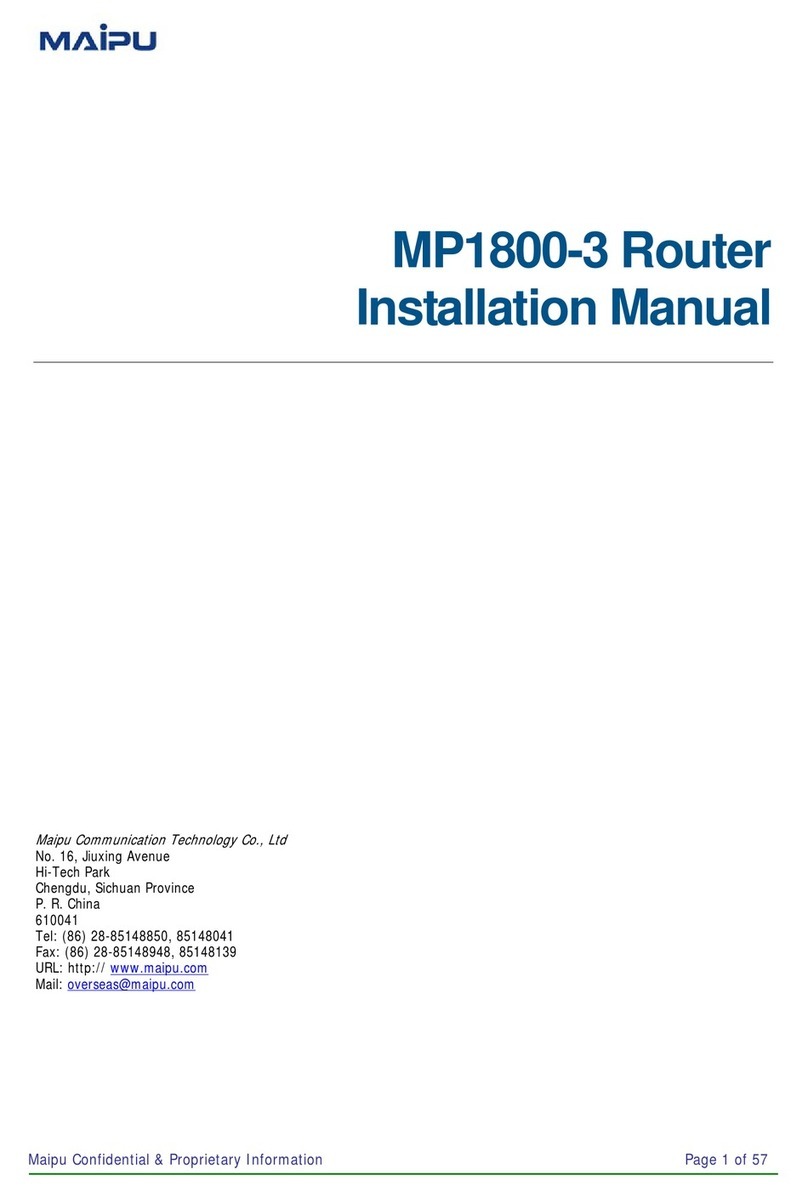MP7500 Router Installation Manual Version 1.0
RM7B-32CE1H Interface Board Connected Cable .................................................................... 27
RM7B-32CE1H Jumper Setting...............................................................................................28
RM7B-32CE1H Interface Board Attributes............................................................................... 28
RM7B-8E1H Interface Board Panel and Indicators ................................................................... 29
RM7B-8E1H Interface Board Connected Cable ........................................................................ 29
RM7B-8E1H Jumper Setting................................................................................................... 30
RM7B-8E1H Interface Board Attributes................................................................................... 30
RM7B-16E1H Interface Board Panel and Indicators ................................................................. 31
RM7B-16E1H Interface Board Connected Cable ......................................................................31
RM7B-16E1H Jumper Setting................................................................................................. 32
RM7B-16E1H Interface Board Attributes................................................................................. 32
RM7B-32E1H Interface Board Panel and Indicators ................................................................. 33
RM7B-32E1H Interface Board Connected Cable ......................................................................33
RM7B-32E1H Jumper Setting................................................................................................. 33
RM7B-32E1H Interface Board Attributes................................................................................. 34
RM7B-1CPOS-OC3H Interface Board Panel and Indicators....................................................... 35
RM7B-1CPOS-OC3H Interface Board Connected Cable ............................................................ 35
RM7B-1CPOS-OC3H Interface Board Attributes.......................................................................36
RM7B-2CPOS-OC3H Interface Board Panel and Indicators....................................................... 36
RM7B-2CPOS-OC3H Interface Board Connected Cable ............................................................ 37
RM7B-2CPOS-OC3H Interface Board Attributes.......................................................................37
RM7B-4CPOS-OC3H Interface Board Panel and Indicator ........................................................ 38
RM7B-4CPOS-OC3H Interface Board Connected Cable ............................................................ 38
RM7B-4CPOS-OC3H Interface Board Attributes.......................................................................39
Fan Module Panel and Indicators ............................................................................................ 39
Fan Module Working Process.................................................................................................. 40
RM7B-SIU-01 Pane & Indicator ..............................................................................................40
AD400-1S005V Module ......................................................................................................... 41
DD400-5S005A Module .........................................................................................................41
Installation Preparation.......................................................................... 42
Temperature and Humidity ....................................................................................................43
Dust-free Environment .......................................................................................................... 43
Anti-static .............................................................................................................................44
Electromagnetic Environment Requirements........................................................................... 45
Anti-lightning ........................................................................................................................45
System Installation................................................................................. 47
Control Card (RM7B-MPU408-4GEH) Cable Connection ........................................................... 55
High-speed ATM Board Card (RM7B-1ATM-OC3H, RM7B-2ATM-OC3H, RM7B-4ATM-OC3H) Cable
Connection............................................................................................................................ 56
2-port Gigabit Ethernet Interface Board (RM7B-2GEH) Cable Connection................................. 56
Channelized E1 Interface Board (RM7B-8CE1H, RM7B-16CE1H, RM7B-32CE1H) and Non-
channelized (RM7B-8E1H, RM7B-16E1H, RM7B-32E1H) Cable Connection............................... 57
Maipu Confidential & Proprietary Information Page 5 of 62