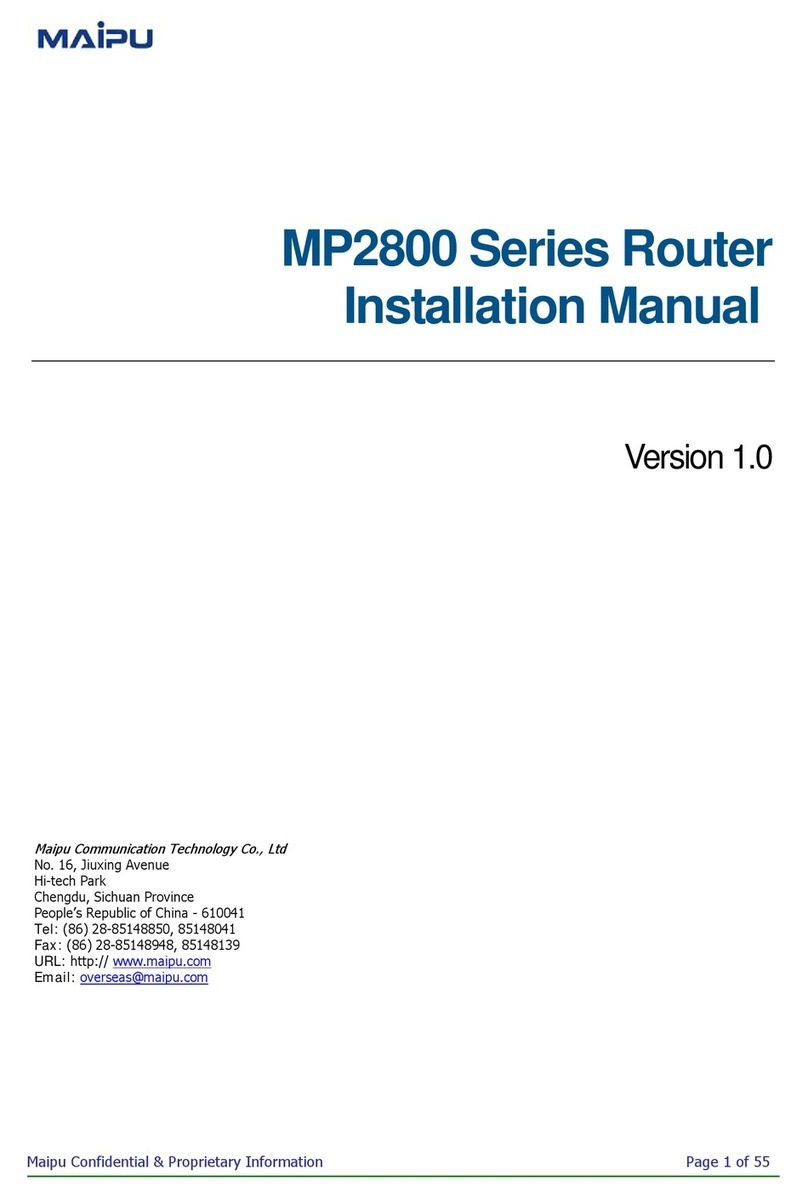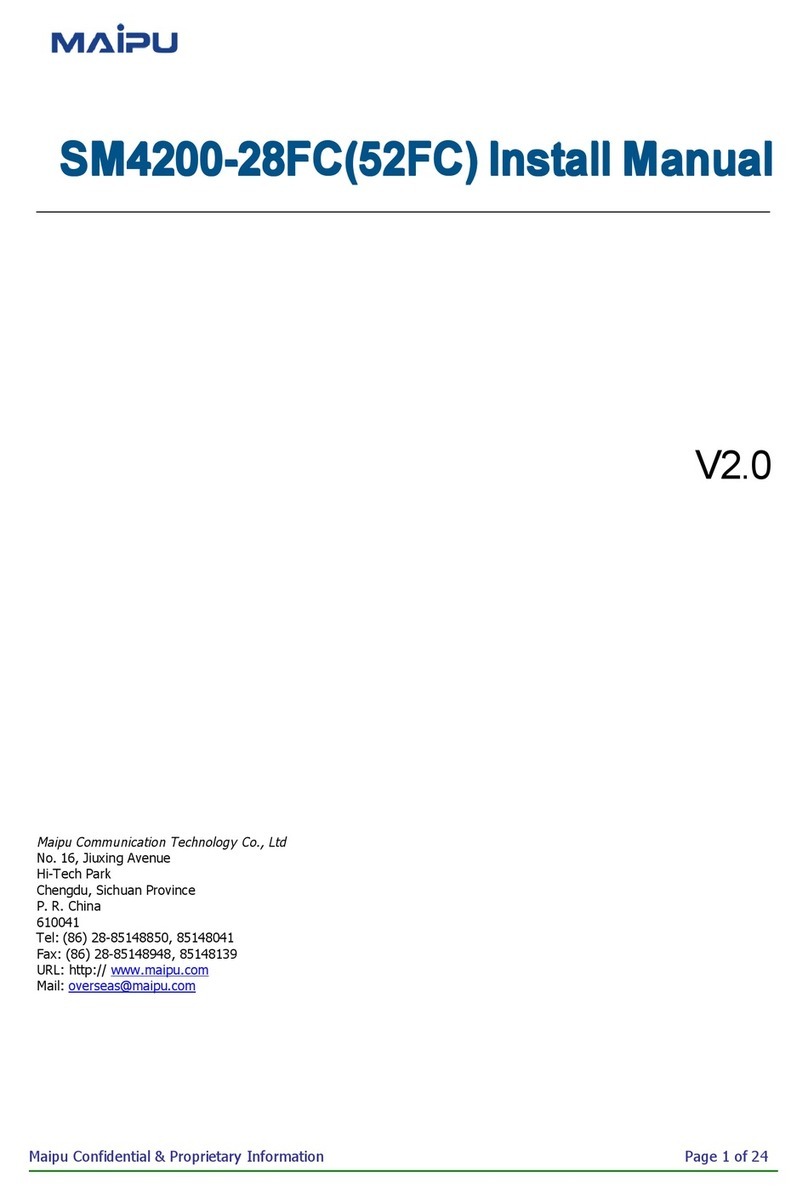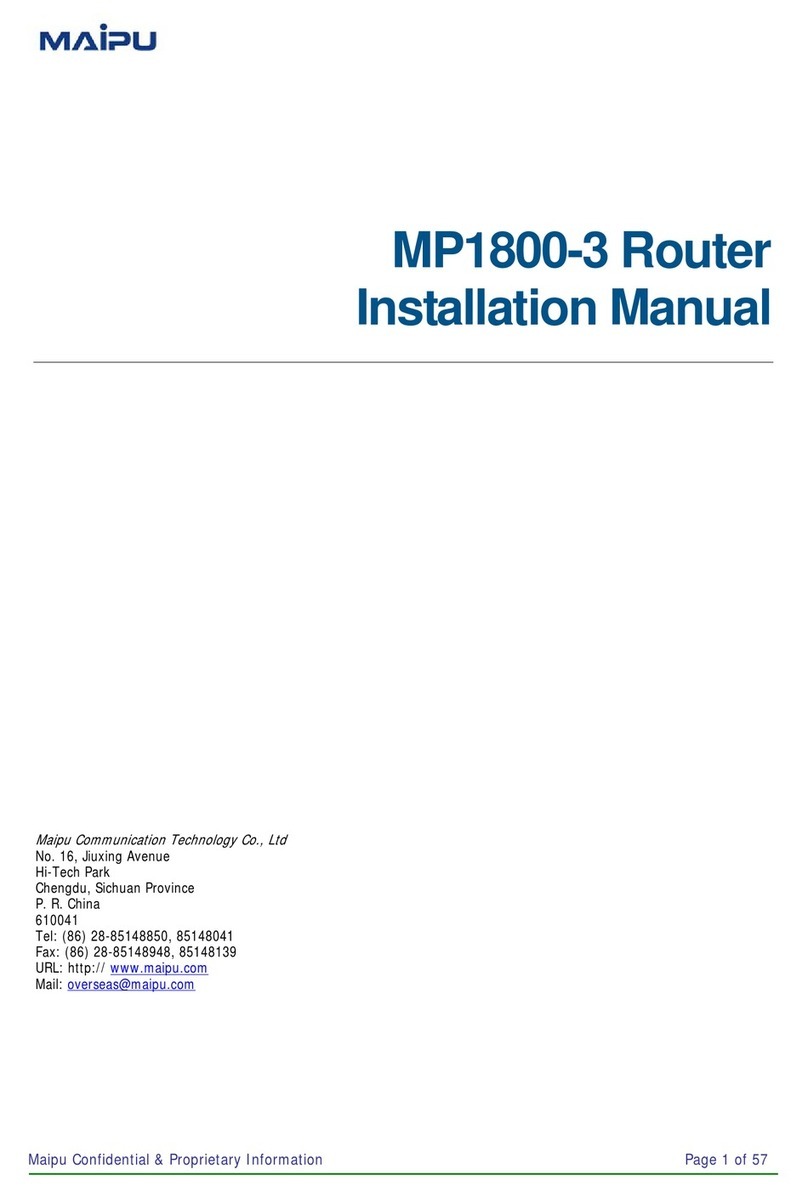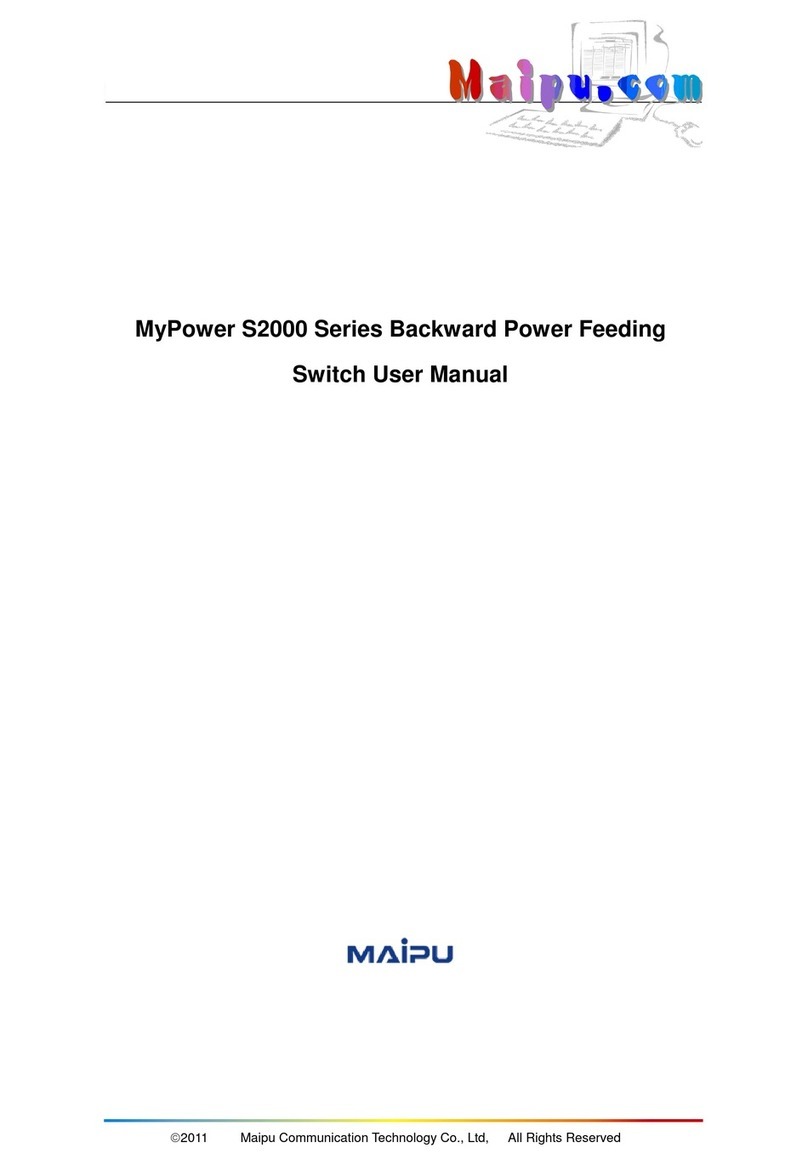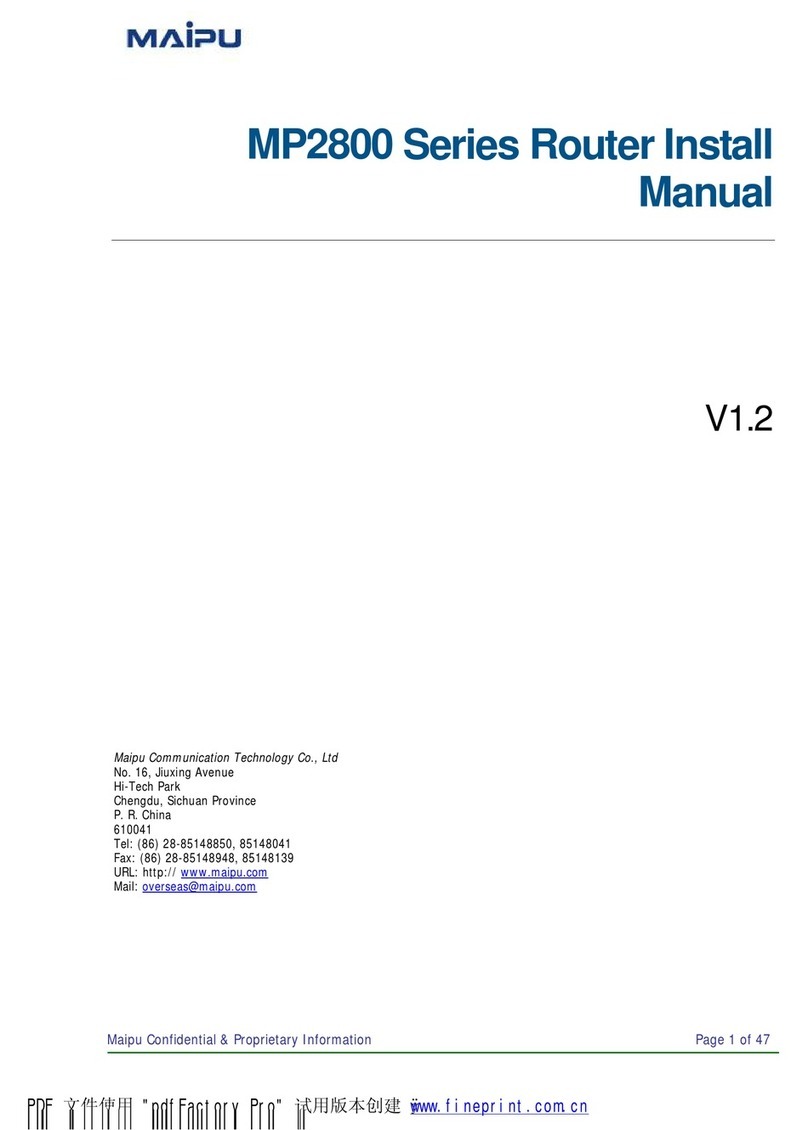S3100 Install Manual (For SM3100-28TC-AC and SM3100-52TC-AC) V4.0
Product Features
zMAC Address Control
Besides the standard dynamic learning of MAC address, MyPower S3100
Intelligent Stackable Secure Ethernet Access Switch also supports several
MAC managing methods based on the MAC address list. For secure access,
the MAC address binding function can restrict the MAC addresses of access
devices connected to a port. The MAC address filtering function can block
the invalid access devices by filtering source and destination MAC
addresses.
zVLAN Configuration
MyPower S3100 Intelligent Stackable Secure Ethernet Access Switch
supports standard IEEE802.1Q VLAN, port-protect VLAN and PVLAN.
IEEE802.1 Q VLAN can divide ports into as many as 4094 VLAN groups. It
can also realize multi-switch VLAN division via IEEE802.1 Q VLAN tags,
and thus manage to control broadcast traffic, guarantee the security and
performance of the network at the same time. PVLAN function can divide
ports into isolated ports and community ports, in order to isolate or
connect them as network applications demand.
zQoS
MyPower S3100 Intelligent Stackable Secure Ethernet Access Switch fully
support QoS policy, by providing 4 precedence queues on each port and
by supporting WRR/SP scheduling. This series also supports port security,
by sorting its traffic according to port, VLAN, DSCP, IP precedence and
ACL table. Besides, it can modify packets’ DSCP and IP precedence and
specify different bandwidths for voice/data/video to customize different
service qualities.
zACL
MyPower S3100 Intelligent Stackable Secure Ethernet Access Switch
supports the complete ACL policy. ACL is a mechanism realized by
switches to filter IP data. By allowing or denying specific data packets
entering/leaving the network, a switch can control the network access and
effectively guarantee the secure operation of network. MyPower S3100
supports IP-based, MAC-based and MAC-IP-based ingress filtering, it can
also filter data based on the information of source/destination IP
addresses, source/destination MAC addresses, IP protocol type, TCP/UDP
port, IP precedence, time range and ToS, etc.
zIEEE802.1x Access Authentication
MyPower S3100 Intelligent Stackable Secure Ethernet Access Switch
supports both port-based IEEE802.1x authentication mode and MAC-based
authentication mode. It can set the upper limit of authenticated access
users per port, realize dynamic secure authentication mode based on MAC
address, and bind the MAC address of an authenticated device to a port.
By combining these IEEE802.1x authentication modes with the
authentication and cost-counting products of the Digital China Networks
Maipu Confidential & Proprietary Information Page 6 of 19