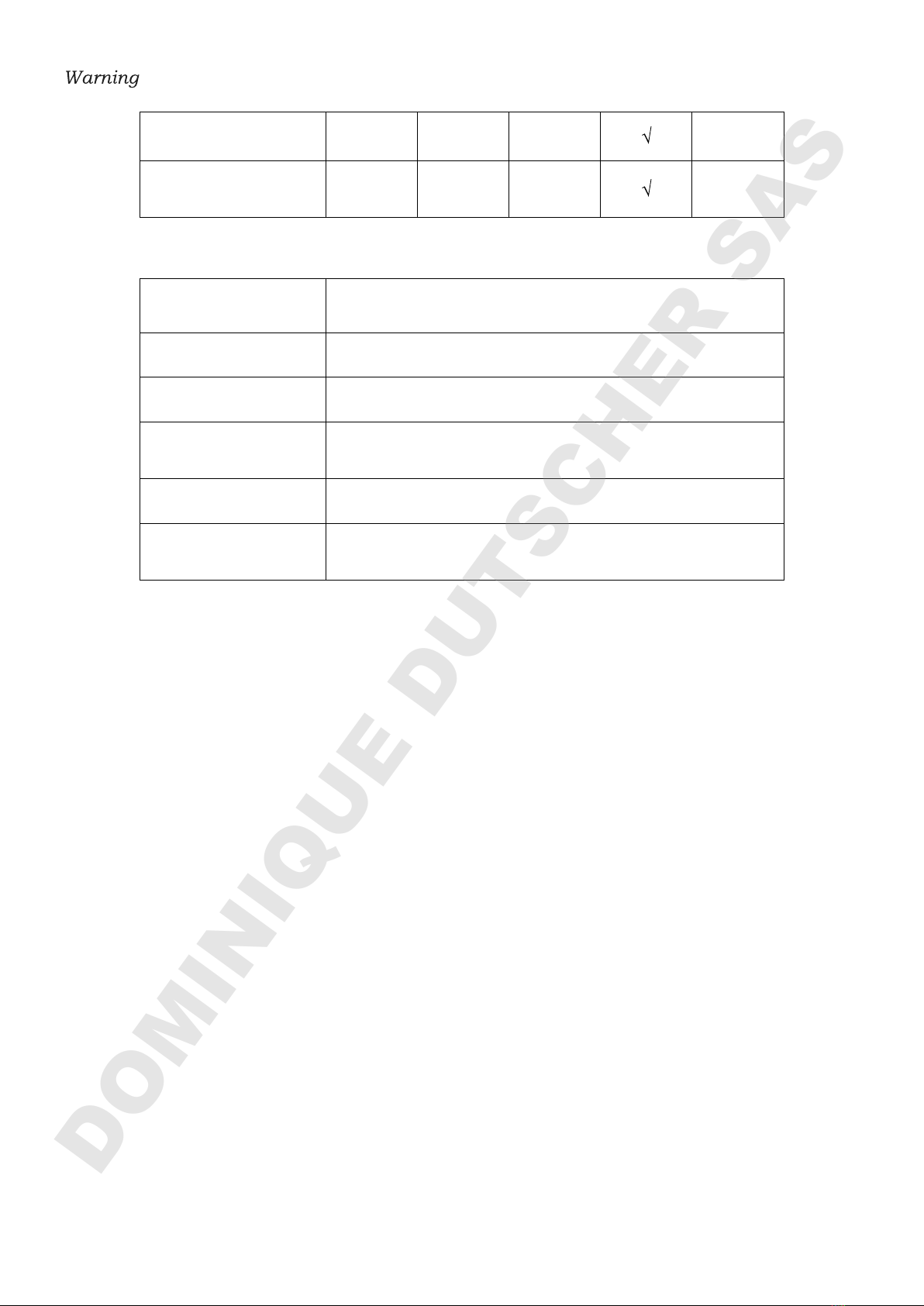To avoid electr ical shock:
1. In the event of solution accidentally spilled into the instrument, it must be
dried out for a period of time, at least 2 hours, and restored to NORMAL
CONDITION before each operation.
2. NEVER connect or disconnect wire leads from the power jacks when the
power is on.
3. WAIT at least 5 seconds after stopping a run before handling output leads
or connected apparatus.
4. ALWAYS make sure that hands, work area, and instruments are clean and
dry before making any connections or operating the equipments.
5. ONLY connect the power cord to a properly grounded AC outlet.
Avoiding Damage to the Instrument
1. Do not attempt to operate the device if it is damaged.
2. Protect this unit from physical damage, corrosive agents and extreme
temperatures (direct sunlight, etc.).
3. For proper ventilation and safety concerns, keep at least 10 cm of space
behind the instrument, and at least 5 cm of space on each side.
4. Use high level of precautions against the damages on the unit.
5. Do not operate the unit out of environmental conditions addressed above.
6. Prior to apply any cleaning or decontamination method other than
manufacturer’s recommendation, users should check with the
manufacturer’s instruction to see if the proposed method will damage the
equipment.
Equipment Operation
Follow the guidelines below to ensure safe operation of the unit:
1. Check the displayed temperature figure and external temp. Probe to see if
it is overheating, and check if it will function in the case of a single fault at
least once per day.
2. NEVER access dangerous chemicals or other materials to prevent possible
hazard of explosion and damage.
3. Do not apply lids or covers on the tube heated inside Mini cooler Incubator
to prevent possible hazards of explosion and damages.
4. A temporary conductivity caused by condensation might occur even though
this series is rated Pollution Degree 2 in accordance with IEC 664.
DOMINIQUE DUTSCHER SAS