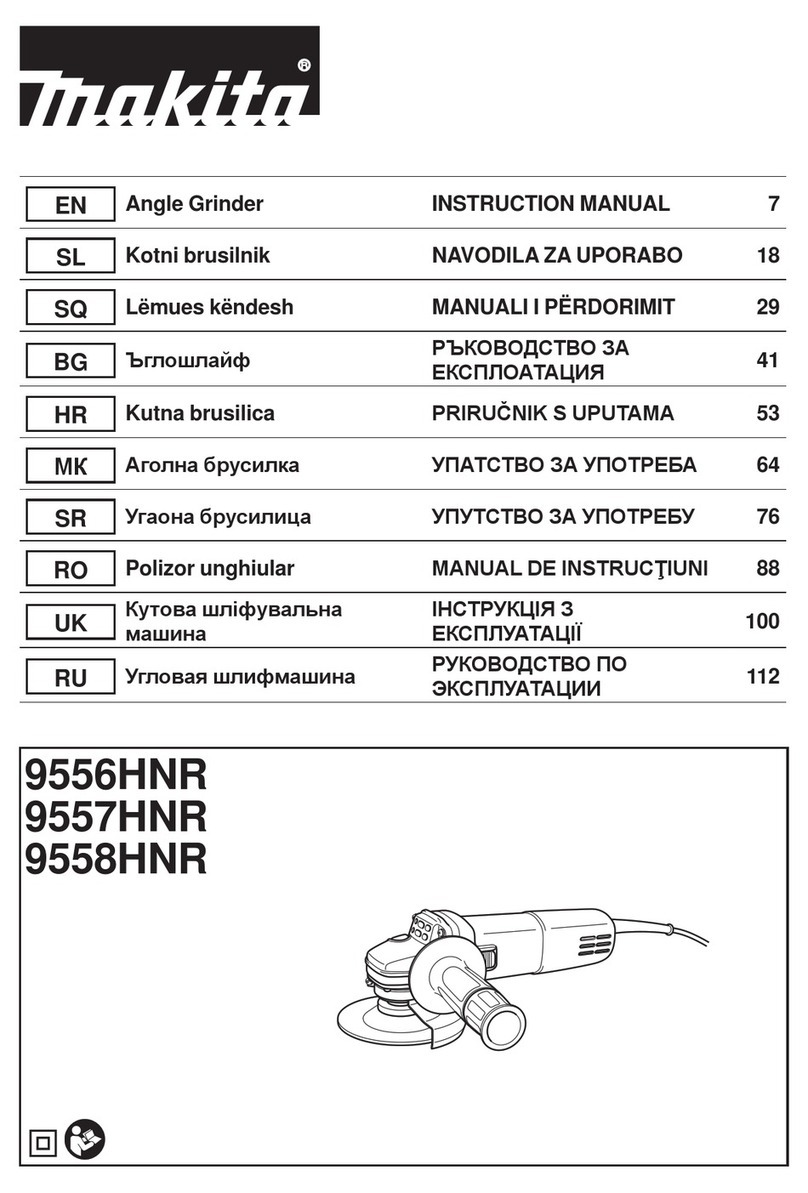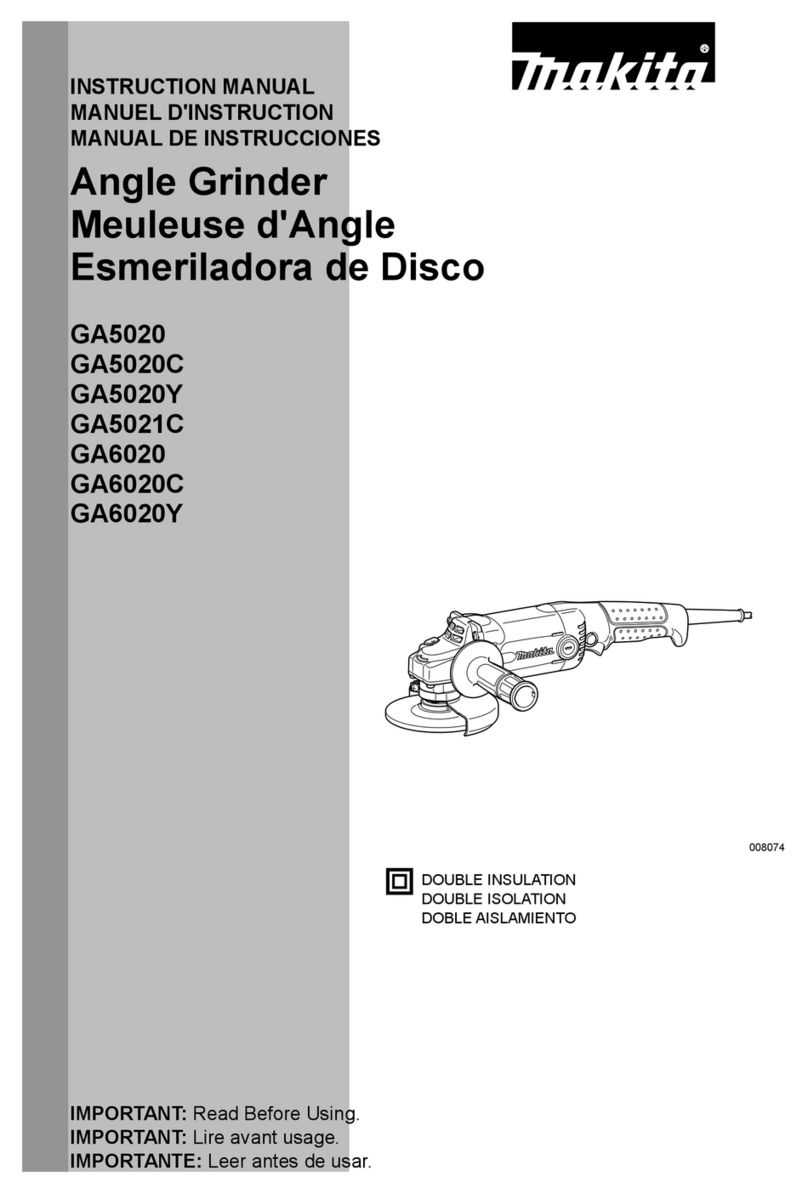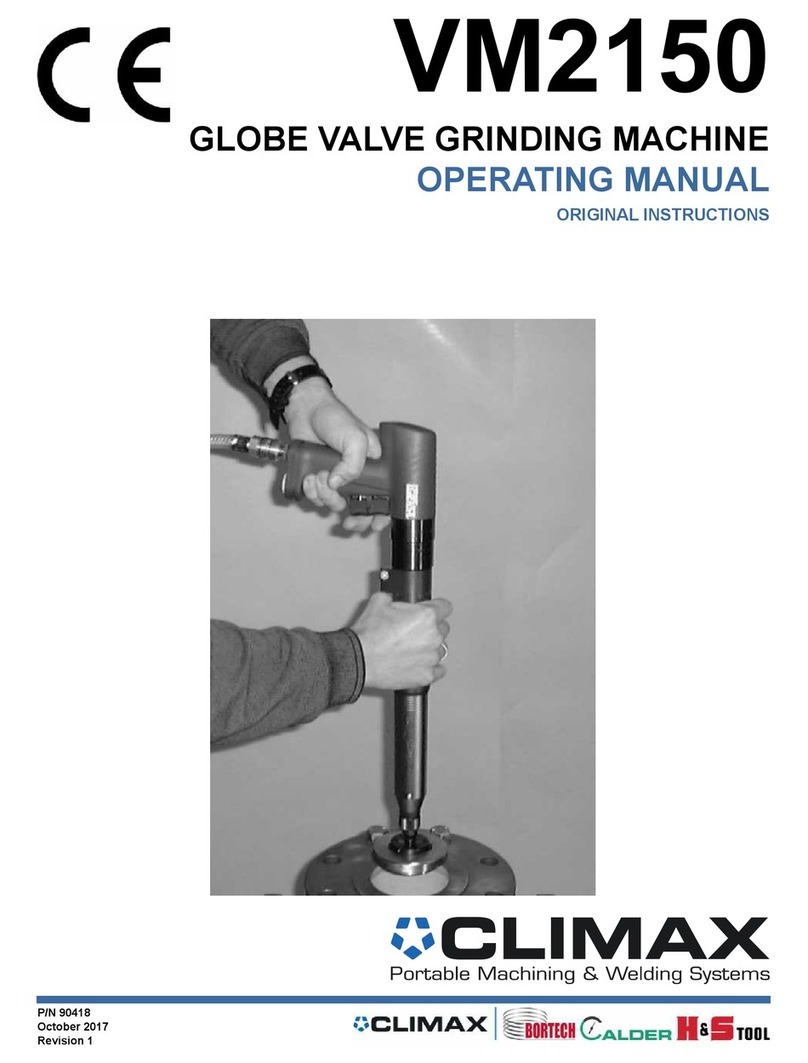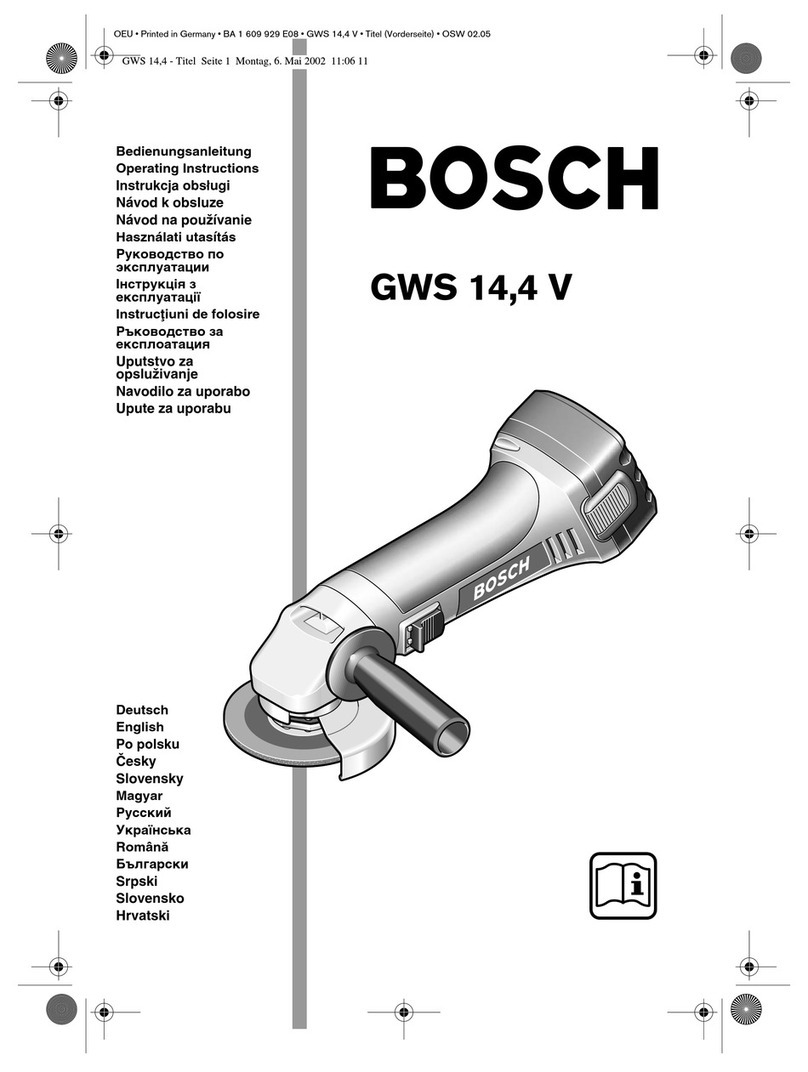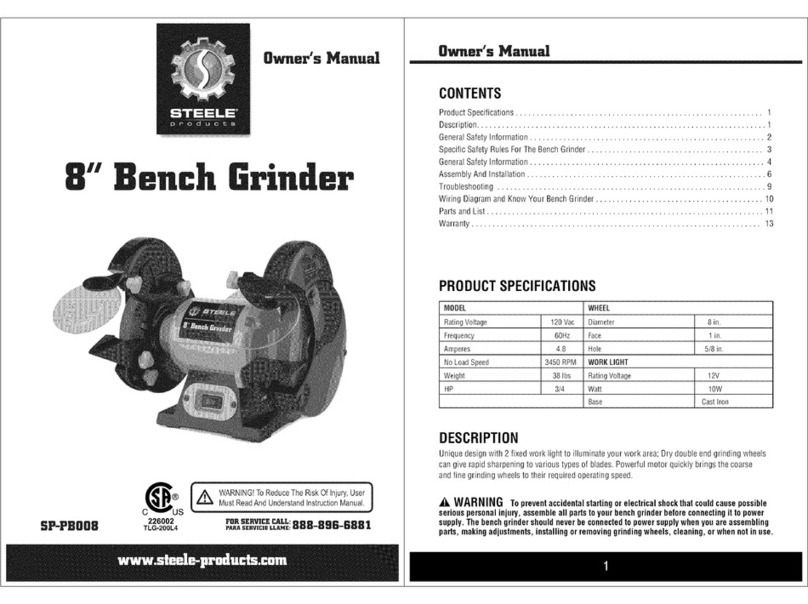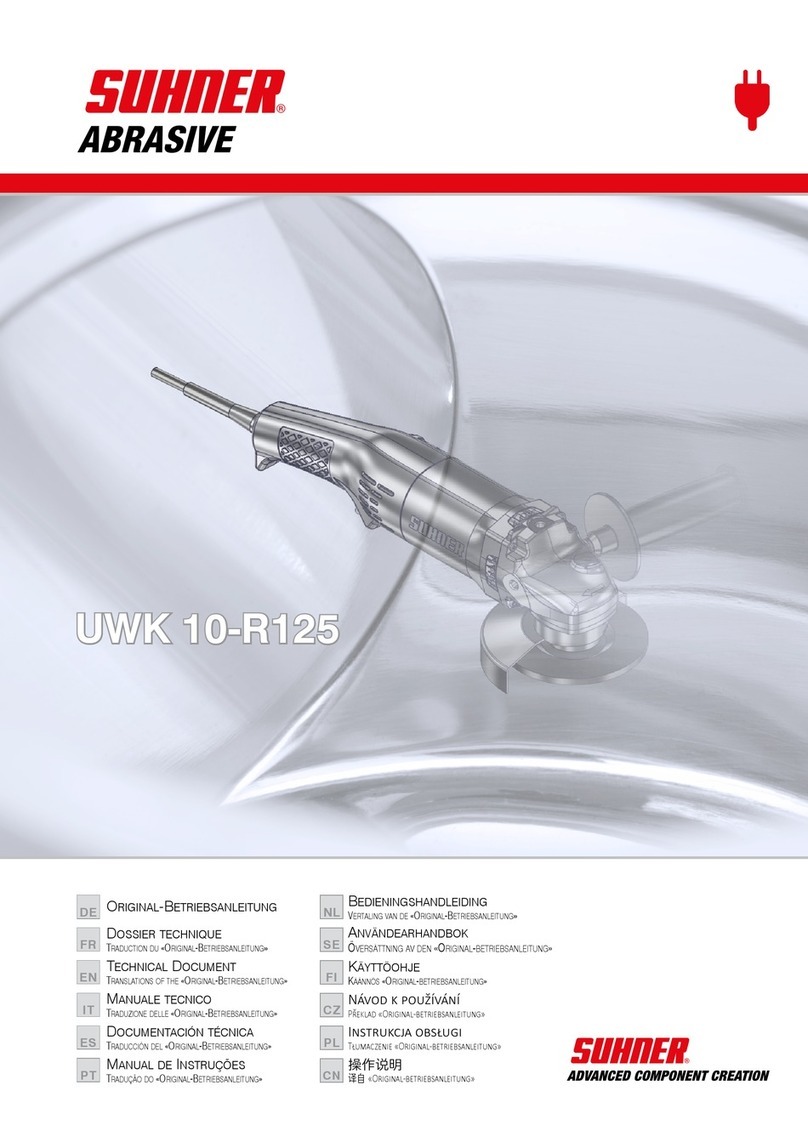Makita Maktec MT912 Manual
Other Makita Grinder manuals
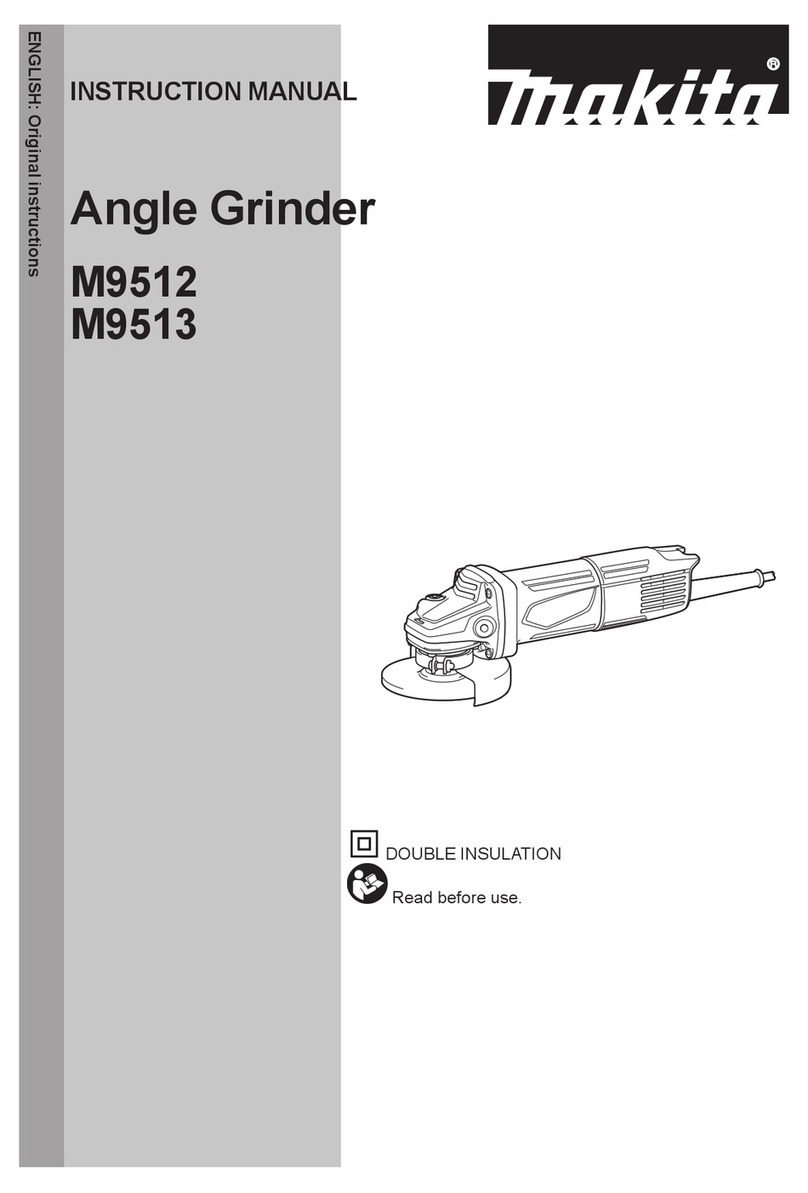
Makita
Makita M9512 User manual
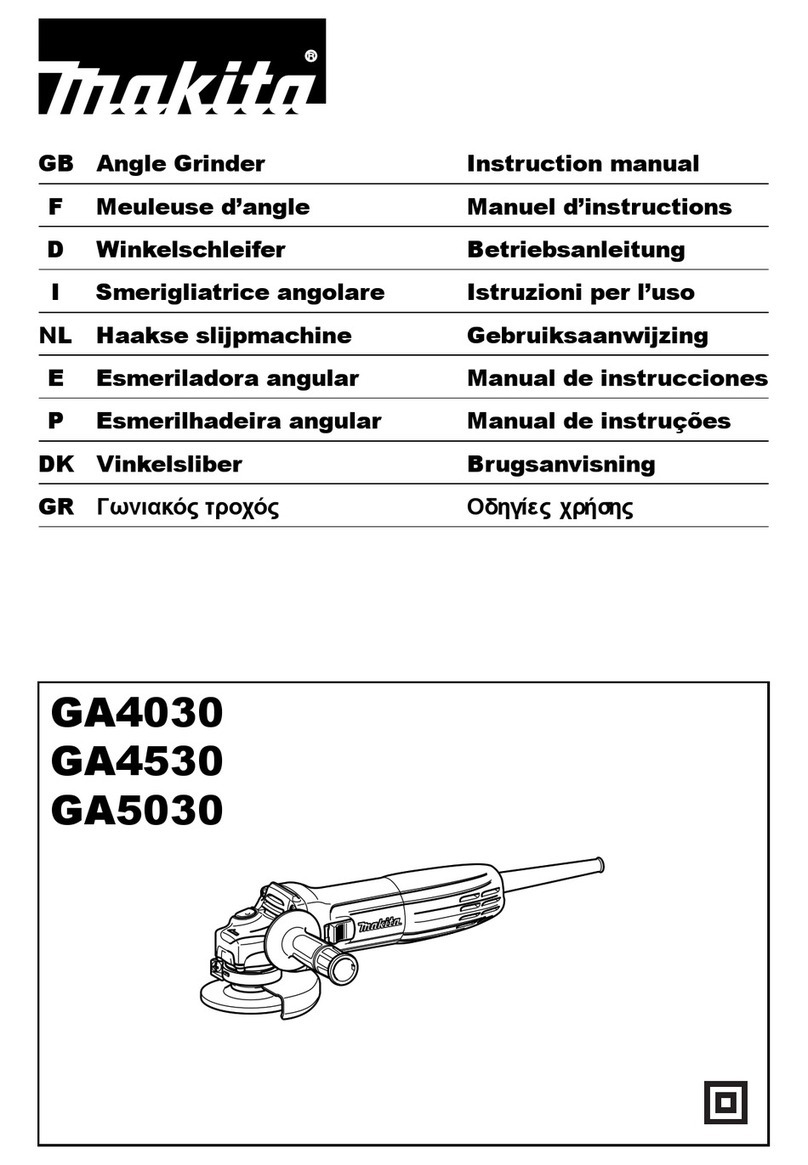
Makita
Makita GA4030 User manual
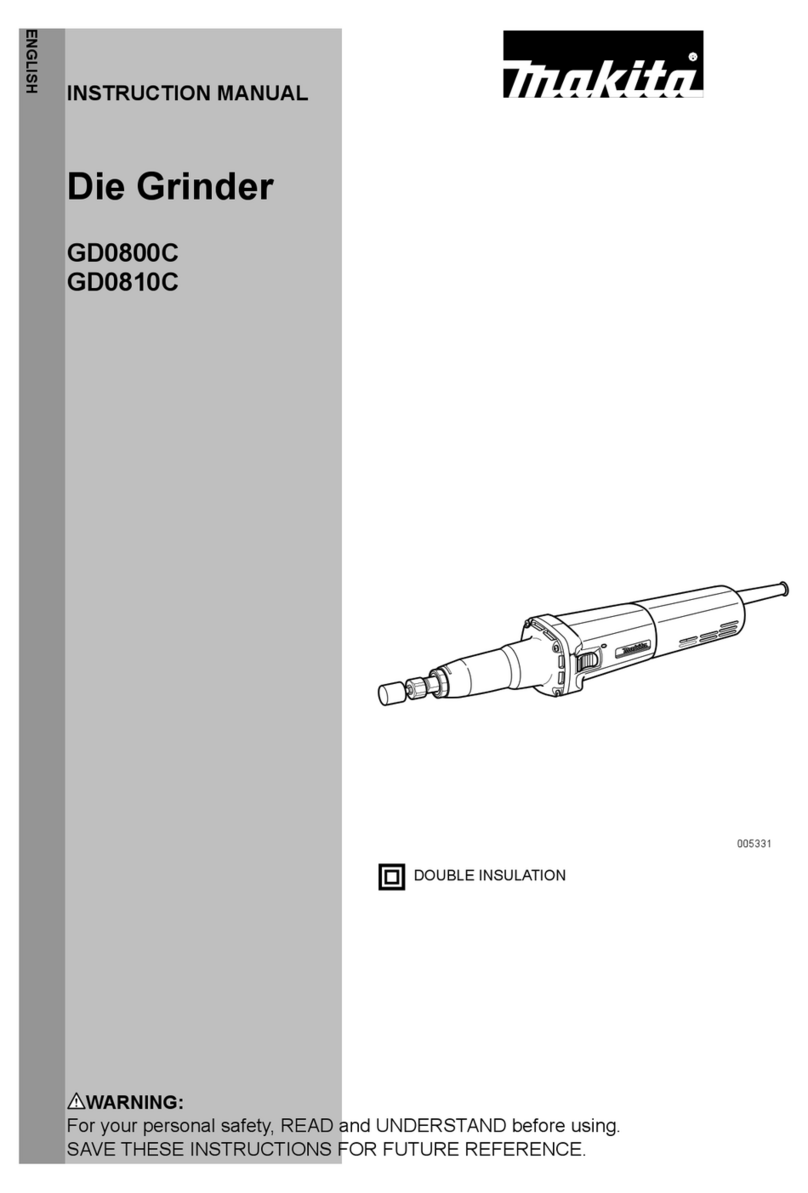
Makita
Makita GD0800C User manual
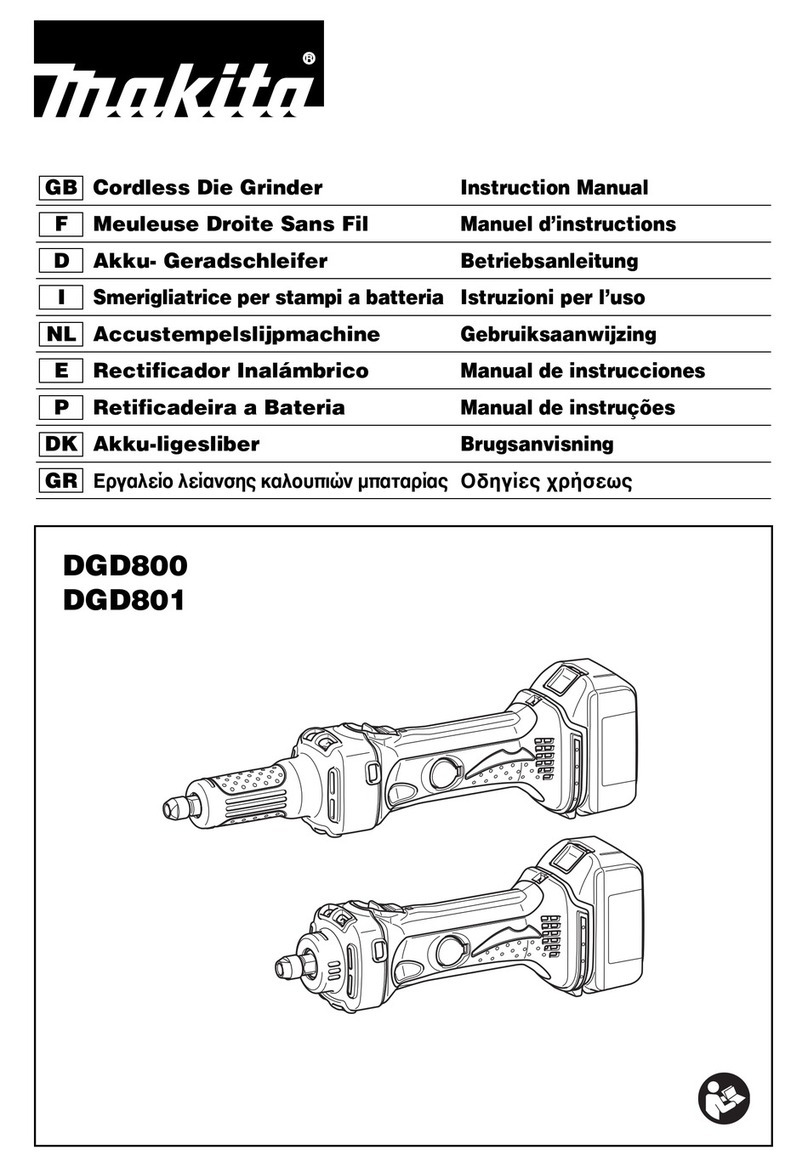
Makita
Makita DGD800 User manual
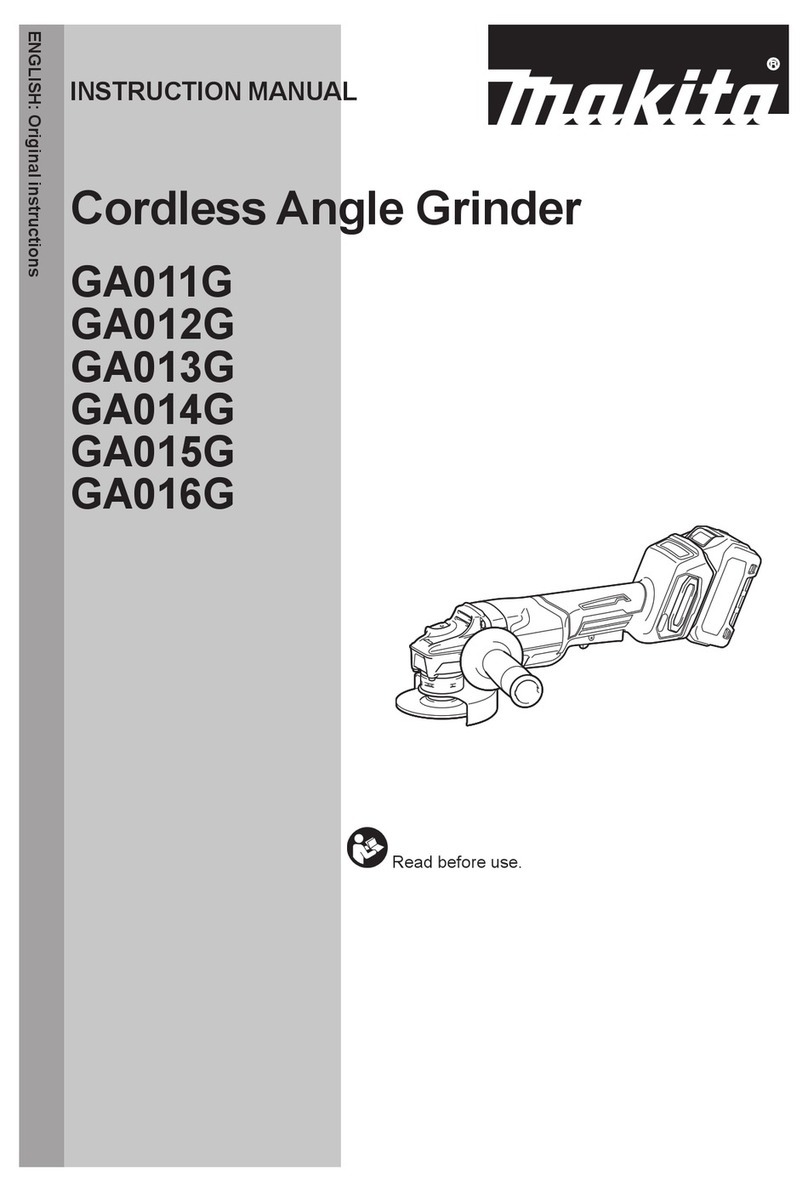
Makita
Makita GA012G User manual

Makita
Makita M0920 User manual

Makita
Makita DGA468 User manual
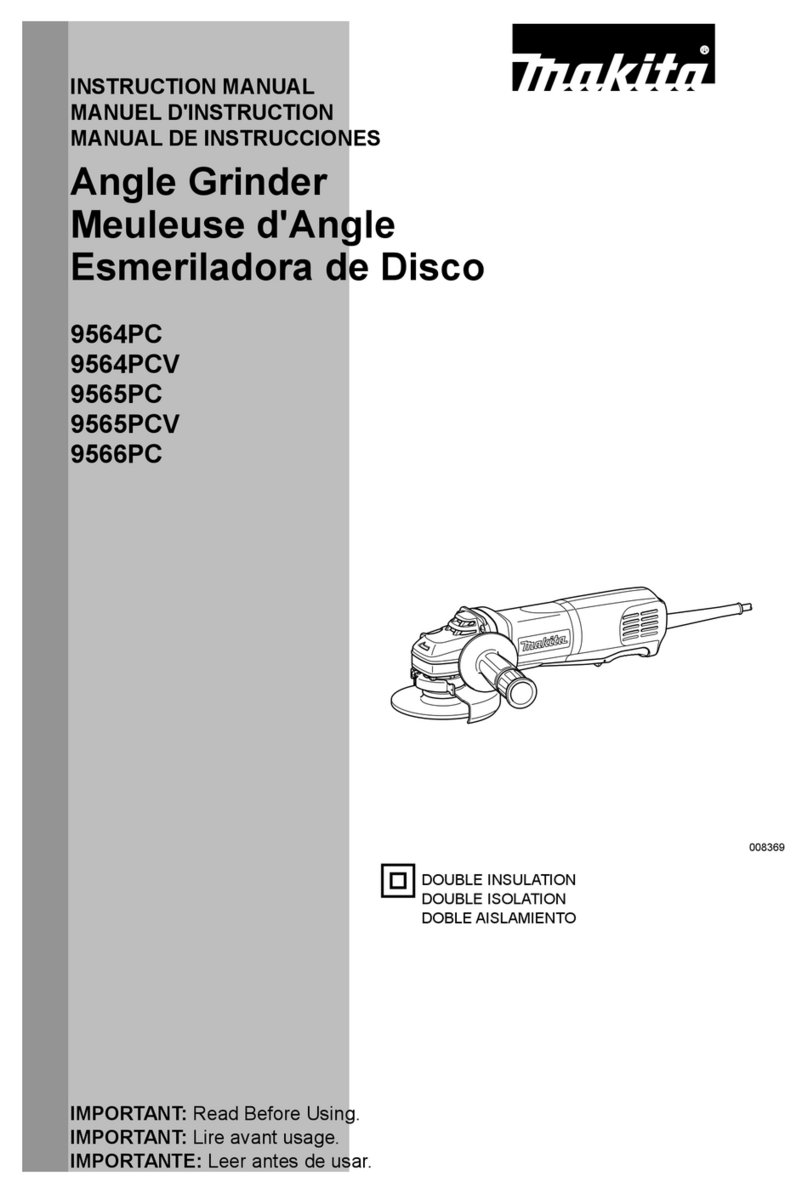
Makita
Makita 9564PC User manual
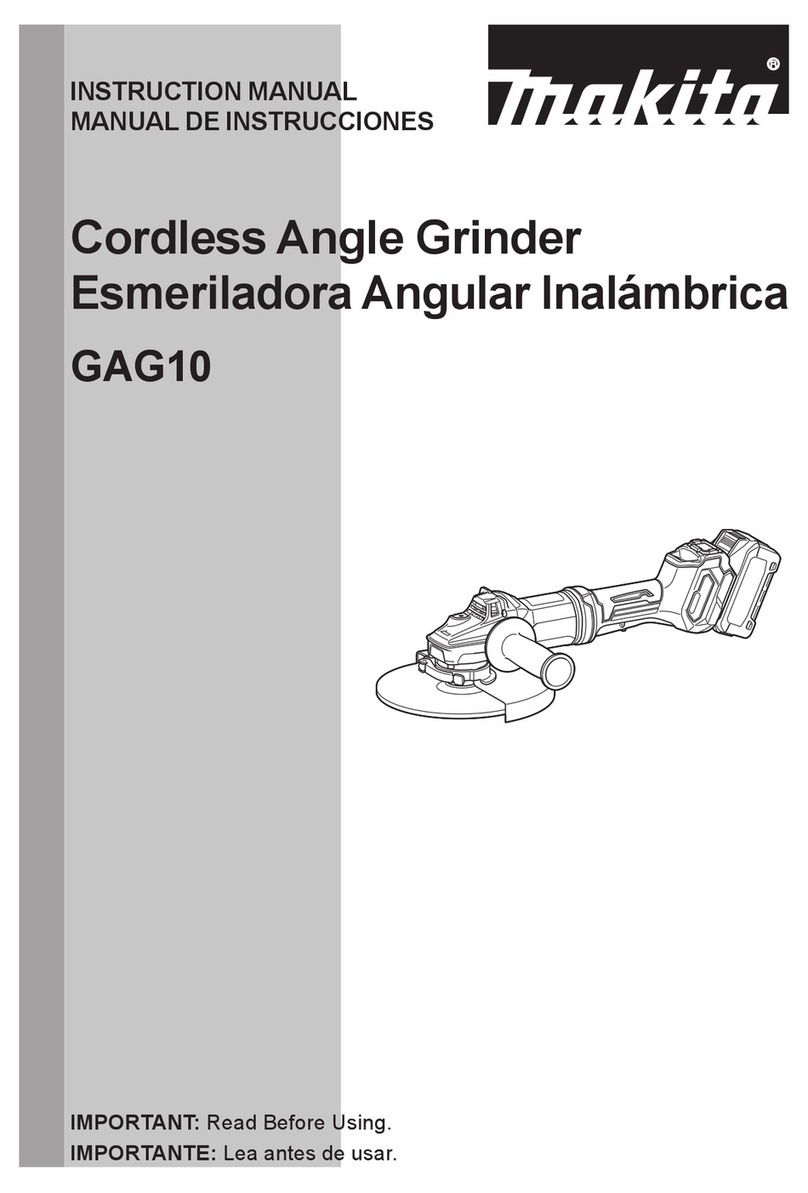
Makita
Makita GAG10 User manual

Makita
Makita 9564CVL User manual
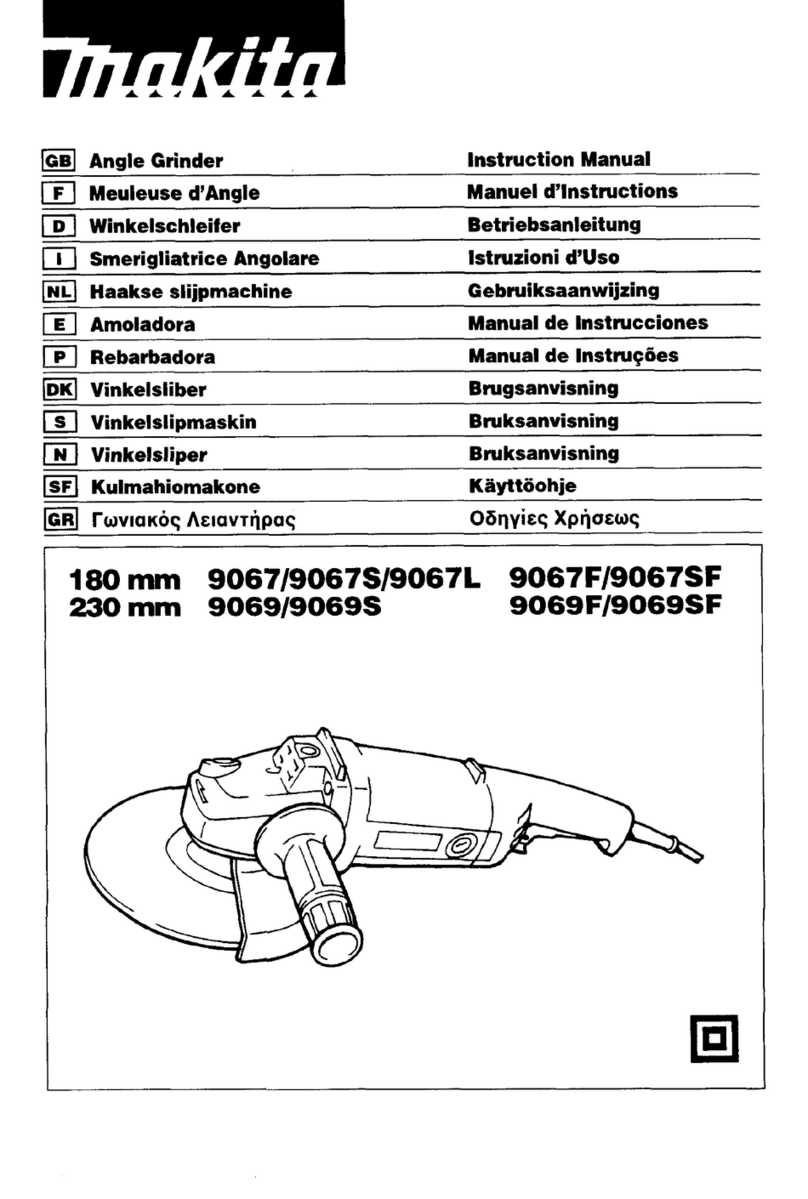
Makita
Makita 9067 User manual
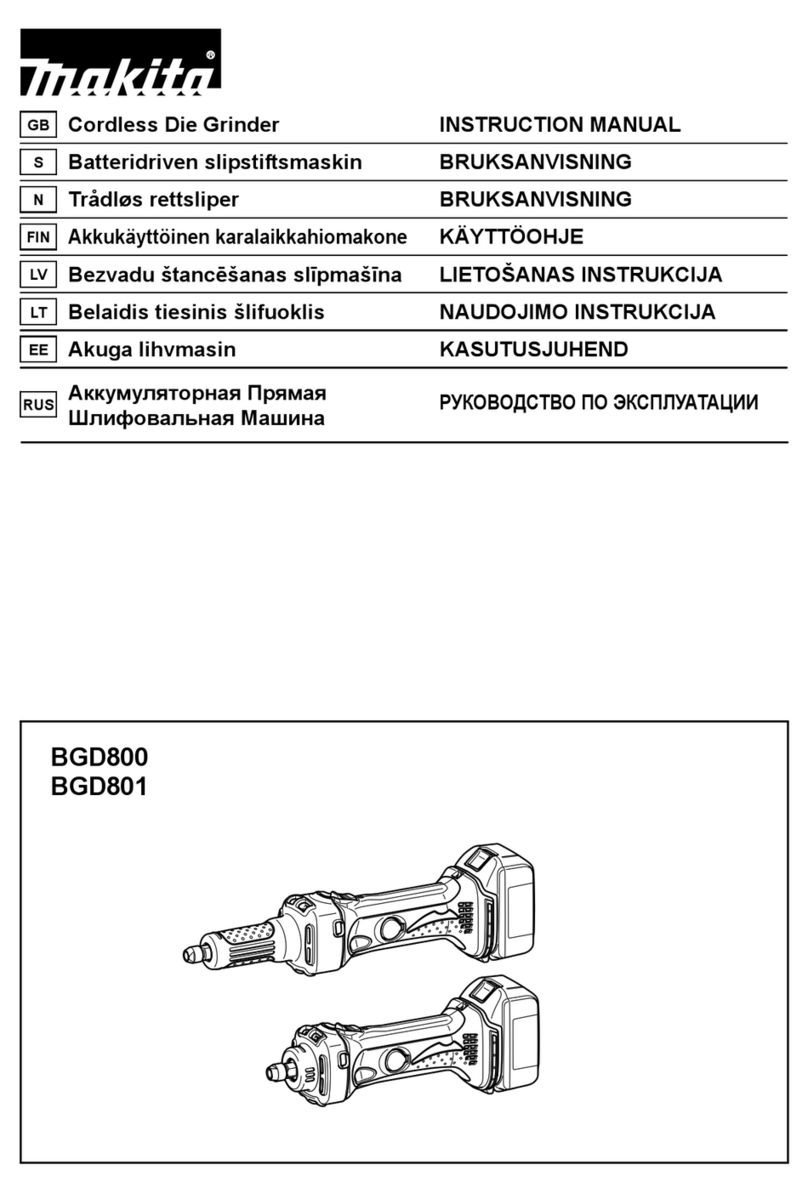
Makita
Makita BGD800 User manual

Makita
Makita 9553NB Quick start guide

Makita
Makita GA035G User manual
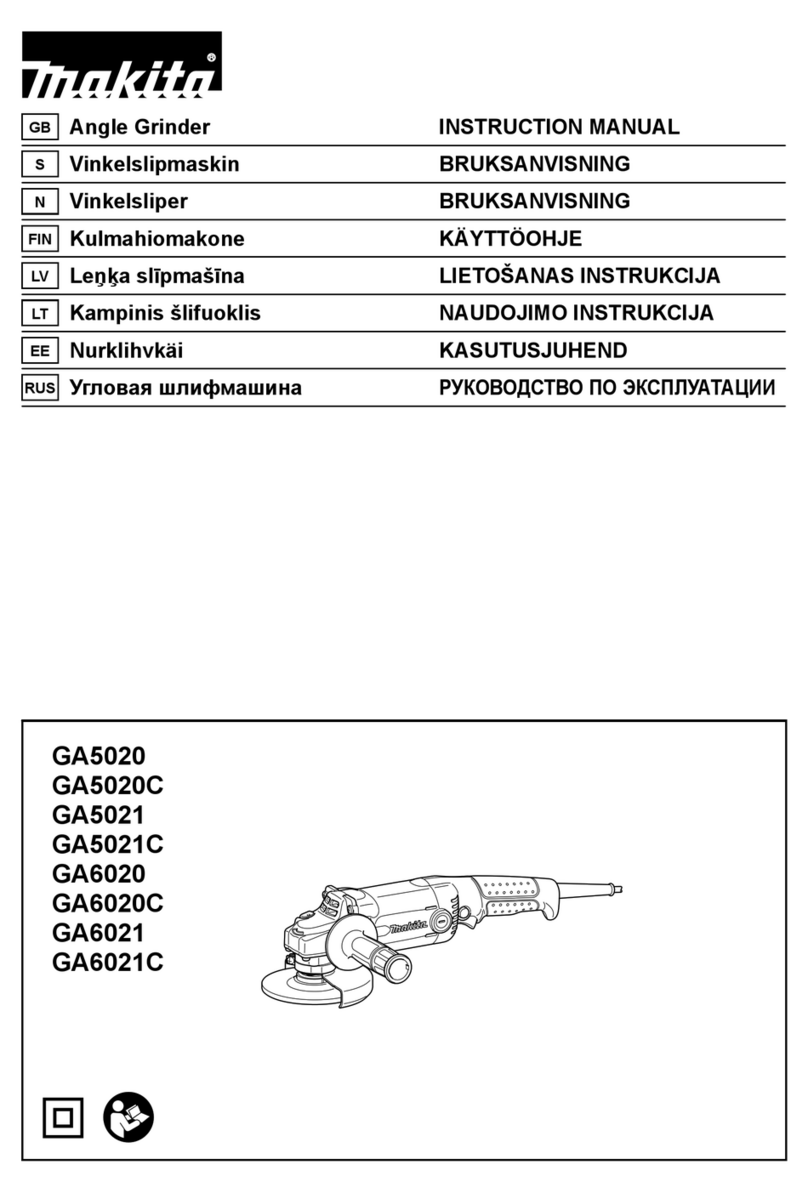
Makita
Makita GA5020 User manual
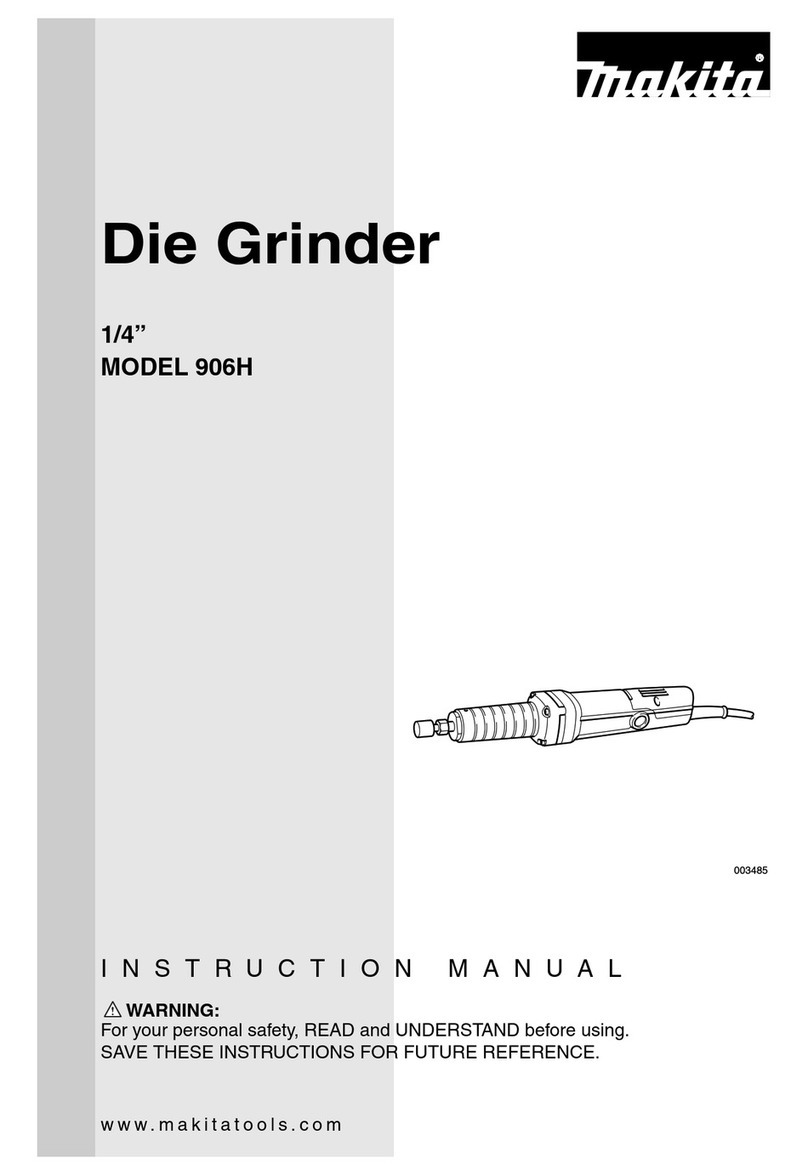
Makita
Makita 906H 003485 User manual

Makita
Makita 9558HP User manual

Makita
Makita 9556NB User manual
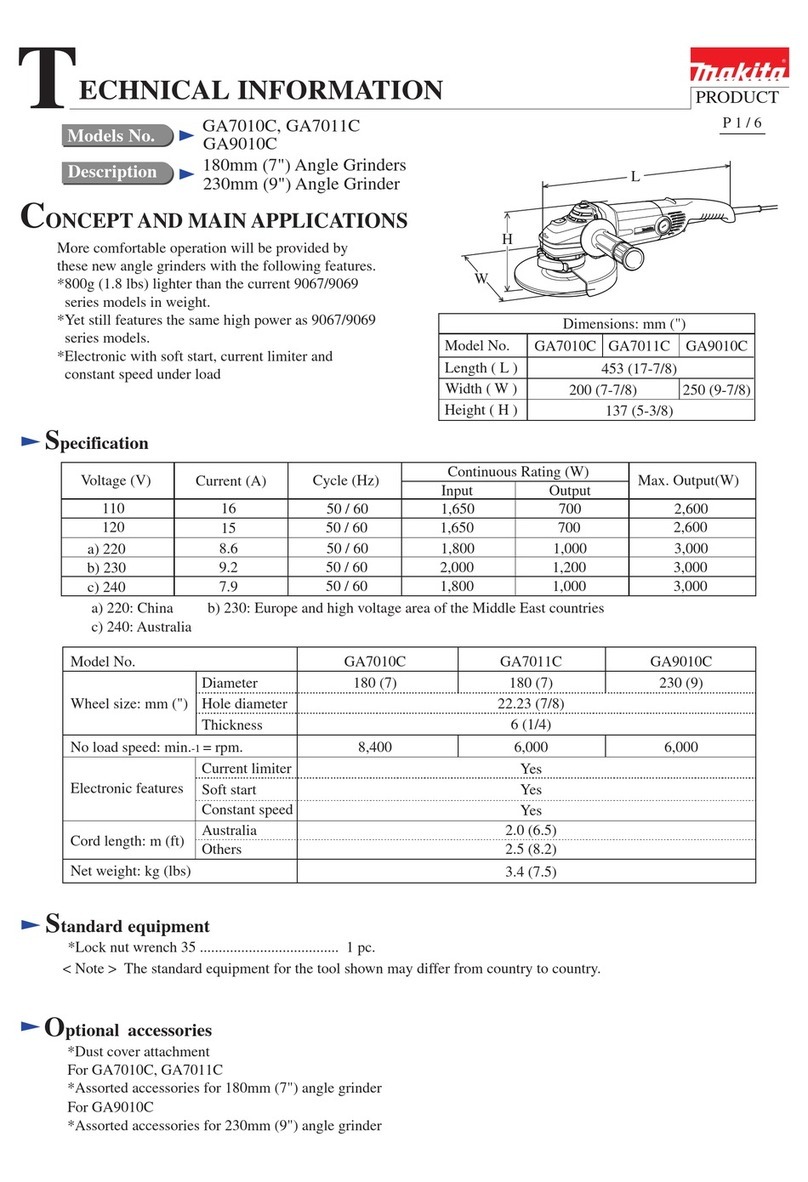
Makita
Makita GA7010C Manual

Makita
Makita GA7030 User manual